Xiaomi Tablets Parts - Tablets Repair Parts
Series Pad
Redmi Pad











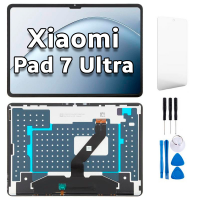





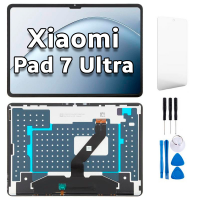





- Your Definitive Guide to Xiaomi Tablet Spare Parts at iLevante.com таблетка 📱
- Get to Know Your Xiaomi Tablet: Popular Series and Models 🌟
- A look at the main series: Xiaomi Pad and Redmi Pad.
- Xiaomi Pad Series: High-Level Power and Multimedia
- Redmi Pad Series: Unbeatable Quality-Price Ratio
- The 5 Most Relevant Xiaomi Tablets for Spare Parts (from most to least relevant):
- Does Your Xiaomi Tablet Need a Spare Part? Common Hardware Problems 🛠️
- Star Spare Parts: Screens for Your Xiaomi Tablet 🖼️
- Types of Replacement Screens for Xiaomi: A World of Technologies
- TFT LCD Screens (Thin-Film Transistor Liquid Crystal Display)
- IPS LCD Screens (In-Plane Switching Liquid Crystal Display)
- INCELL Screens
- OLED/AMOLED Screens (Organic Light Emitting Diode / Active Matrix OLED)
- Genuine Xiaomi (OEM) vs. High-Quality Compatible Screens
- Bring Back the Energy: Batteries for Xiaomi Tablets 🔋
- Symptoms of a Defective or Degraded Battery
- OEM Batteries for Xiaomi: Original Quality Without the Logo, We Explain!
- Common Battery Models for Xiaomi Tablets
- Tips for Prolonging the Lifespan of Your New Battery
- Beyond Screens and Batteries: Other Essential Spare Parts for Your Xiaomi ⚙️
- Let's Get Started! Basic Guide for Common Repairs 🔧
- Precautions Before Starting a DIY Repair
- General Steps for Replacing a Xiaomi Tablet Screen
- General Steps for Replacing a Xiaomi Tablet Battery
- When is it Better to Go to a Professional?
- Software or Hardware? Common Software Problems on Xiaomi Tablets That Seem Like Physical Faults 💻
- Find the Perfect Spare Part for Your Xiaomi Tablet at iLevante.com ✅
Your Definitive Guide to Xiaomi Tablet Spare Parts at iLevante.com таблетка 📱
Xiaomi has solidified its position as a leading brand in the world of technology, offering devices ranging from smartphones to smart vacuums. Their tablets are no exception, winning the hearts of thousands of users due to their fantastic combination of performance, design, and a price that is often more than competitive. Since the first Mi Pad, launched back in 2014, Xiaomi has demonstrated its commitment to this segment, evolving and diversifying its offering to meet all needs. In fact, its growth in the global tablet market has been impressive, surpassing giants like Amazon in shipment volume in recent periods. This surge means that more and more people are enjoying a Xiaomi tablet for work, study, or entertainment.
But, like any electronic device that accompanies us daily, Xiaomi tablets, whether a powerful Pad 6 or a versatile Redmi Pad SE, can suffer accidents or simply show wear and tear over time. An untimely drop, a battery that no longer performs as before, or a charging port that starts to fail... these situations are more common than we would like. It is at these moments that the question arises: is it worth repairing it? In most cases, absolutely yes! And this is where iLevante.com becomes your best ally.
At iLevante.com, we understand the importance of your Xiaomi tablet in your digital life. That's why we offer you an extensive catalog of high-quality Xiaomi tablet spare parts, so you can bring your device back to life without complications. Whether you are looking for a new screen, a replacement battery, or any other component, in this article we will guide you through the universe of Xiaomi parts, helping you identify what you need and how to tackle those repairs. Get ready to become an expert and keep your Xiaomi tablet working like new! (SEO keywords: Xiaomi tablet spare parts, Xiaomi parts, iLevante.com, repair Xiaomi tablet)
Get to Know Your Xiaomi Tablet: Popular Series and Models 🌟
Before diving into the world of spare parts, it is essential to know a little more about the protagonists: Xiaomi tablets. The Chinese brand has successfully diversified its offering with different series, each designed for a specific type of user. Understanding these differences will help you better understand the needs of your device.
A look at the main series: Xiaomi Pad and Redmi Pad.
Xiaomi primarily structures its tablet catalog into two major families: the Xiaomi Pad series (formerly known as Mi Pad) and the more recent, but equally popular, Redmi Pad series.
Xiaomi Pad Series: High-Level Power and Multimedia
The Xiaomi Pad series generally represents the brand's main or more premium range. These devices are designed for users seeking robust performance, ideal for both productivity and demanding multimedia entertainment. From the pioneering original Mi Pad, which in 2014 already surprised with its Nvidia Tegra K1 chip and high-resolution screen , to the more recent sophisticated Xiaomi Pad 7 and Pad 7 Pro , this series is characterized by incorporating powerful processors (frequently Qualcomm Snapdragon), excellent quality screens with high refresh rates, and a refined design. These are tablets designed for those who don't want to compromise on anything, offering a fluid and complete user experience. The popularity and features of this series make users more inclined to invest in repairs to prolong their lifespan, given the device's initial value. (SEO keywords: Xiaomi Pad series, Xiaomi Pad tablets, Xiaomi Pad spare parts)
Redmi Pad Series: Unbeatable Quality-Price Ratio
The Redmi Pad series entered the market with a clear proposal: to offer a capable tablet experience at a very competitive price. They are aimed at an audience looking for an excellent quality-price ratio, whether for students, multimedia consumption, reading, or light productivity tasks. Although more affordable, the Redmi Pad doesn't skimp on important aspects. They often feature aluminum bodies that give them a premium feel, audio configurations with multiple speakers and Dolby Atmos support, and large capacity batteries to ensure good autonomy. Models like the Redmi Pad or the Redmi Pad SE have proven to be very capable for everyday use, with efficient chipsets (like the MediaTek Helio G99 in some versions) and fluid screens, often with 90Hz refresh rates. The accessibility of this series can translate into a higher volume of users and, therefore, significant demand for spare parts for common faults, where the repair cost is still advantageous compared to buying a new device. (SEO keywords: Redmi Pad series, Redmi Pad tablets, Redmi Pad spare parts)
The 5 Most Relevant Xiaomi Tablets for Spare Parts (from most to least relevant):
Given the wide range of models Xiaomi has launched, we have selected the five tablets that, in our opinion, are currently the most relevant if you are looking for spare parts. This selection is based on their popularity, currency (recent models or still in widespread use), and the likelihood that their owners will opt to repair them.
-
Xiaomi Pad 6:
Launched in April 2023 , the Xiaomi Pad 6 quickly became a benchmark. It offers a nearly perfect balance between price and features, with its powerful Snapdragon 870 processor and a spectacular 2.8K 144Hz display. It has been a much-discussed model, especially in relation to HyperOS updates, which some users have found problematic. This situation, where the hardware is highly appreciated but the software can cause frustration, often leads users to want to keep and repair their current device instead of upgrading, hoping for software improvements or considering alternative options. Its large user base ensures a continuous demand for Xiaomi Pad 6 spare parts, especially screens and batteries.
-
Xiaomi Pad 7 Pro:
This is one of Xiaomi's most recent heavyweights, with a global launch in February 2025 (although available in China since October 2024). The Pad 7 Pro boasts high-end specifications: Snapdragon 8s Gen 3 processor, an impressive 3.2K 144Hz display, and a generous 8850mAh battery. Those who invest in a device of this caliber are usually more willing to repair it to protect their investment. Some initial reviews mention a fingerprint scanner that could be more reliable and somewhat high battery consumption during intense gaming sessions , which could anticipate future searches for spare parts for Xiaomi Pad 7 Pro.
-
Xiaomi Pad 5:
Although launched in August 2021 , the Xiaomi Pad 5 remains a very current and widely used tablet. As the direct predecessor to the Pad 6, it shares many of its qualities in design and performance. Its time on the market means that users are more likely to start needing spare parts for Xiaomi Pad 5, such as batteries that have completed their cycle or screens that have suffered an accident. Its sustained popularity keeps it as a key model for the spare parts market.
-
Redmi Pad SE (including Redmi Pad SE 8.7):
The Redmi Pad SE (launched in September 2023 ) and its smaller sibling, the Redmi Pad SE 8.7 (August 2024 ), are fantastic options for those looking for a functional tablet without spending a fortune. They feature IPS LCD screens with 90Hz and batteries of 8000mAh (SE) or 6650mAh (SE 8.7). Their attractive price drives a large volume of sales, which naturally generates considerable demand for spare parts for common repairs, such as broken screens. Some cases of game lag have been reported in the 4G version of the SE 8.7 and certain audio issues with headphones in the Redmi Pad Pro (a similar model) , which could lead users to seek spare parts if they suspect a hardware failure. Therefore, finding spare parts for Redmi Pad SE is a common need.
-
Xiaomi Pad 6S Pro 12.4:
This model, launched in February 2024 , targets the large-format, high-performance tablet segment. With a 12.4-inch screen, the powerful Snapdragon 8 Gen 2, and a 10000mAh battery, it is a formidable tool for productivity and multimedia consumption. The size and specifications of this tablet represent a significant investment, so its owners will likely prefer to repair it rather than replace it in the event of a defect, making spare parts for Xiaomi Pad 6S Pro 12.4 highly sought after.
Below is a comparative table with the key specifications of these highlighted models:
| Model | Screen (Type and Size) | Battery (Typical Capacity) | Chipset | Global Launch Year |
|---|---|---|---|---|
| Xiaomi Pad 6 | IPS LCD, 11.0 inches, 2.8K, 144Hz | 8840 mAh | Snapdragon 870 | 2023 |
| Xiaomi Pad 7 Pro | IPS LCD, 11.2 inches, 3.2K, 144Hz | 8850 mAh | Snapdragon 8s Gen 3 | 2025 |
| Xiaomi Pad 5 | IPS LCD, 11.0 inches, WQHD+, 120Hz | 8720 mAh | Snapdragon 860 | 2021 |
| Redmi Pad SE | IPS LCD, 11.0 inches, FHD+, 90Hz | 8000 mAh | Snapdragon 680 | 2023 |
| Redmi Pad SE 8.7 | IPS LCD, 8.7 inches, HD+, 90Hz | 6650 mAh | MediaTek Helio G85 (4G model) | 2024 |
| Xiaomi Pad 6S Pro 12.4 | IPS LCD, 12.4 inches, 3K, 144Hz | 10000 mAh | Snapdragon 8 Gen 2 | 2024 |
This combination of popular, recent high-end, and economical high-volume models covers a broad spectrum of spare parts needs. Interestingly, reported software issues on widespread models like the Pad 6 could, in the long run, increase the demand for hardware spare parts. A user happy with their tablet's physical performance, but frustrated by the operating system, might choose to repair a damaged component (like a screen or battery) to extend its lifespan, instead of upgrading to a new model whose software might also be uncertain.
Does Your Xiaomi Tablet Need a Spare Part? Common Hardware Problems 🛠️
Identifying when your Xiaomi tablet needs a spare part isn't always limited to a visibly broken screen. Many hardware problems manifest gradually or with symptoms that, if detected in time, can prevent the device from becoming completely unusable. Knowing these signs will help you find the correct part at iLevante.com and decide if repair is the way to go. (SEO keywords: Xiaomi tablet problems, repair Xiaomi Pad, tablet hardware failure, broken tablet symptoms)
- Screens: The most obvious problems are cracks or breaks after a fall. But you should also be attentive to dark spots, strange colored lines, flickering, a touch panel that doesn't respond in certain areas or entirely, distorted colors, or the screen simply not turning on even though the tablet seems to be working.
- Batteries: The most common symptom is a drastic decrease in battery life; your tablet discharges much faster than before. Other indicators are that it doesn't charge to 100%, it suddenly turns off even if it shows a remaining charge percentage, or it only works if it's connected to the charger. A serious warning sign is the physical swelling of the battery, which can deform the casing and is dangerous.
- Charging Port (USB-C): If your tablet doesn't charge, charging is intermittent (you have to move the cable for it to connect), or you notice looseness in the USB-C connector, it is very likely that the charging port is damaged or dirty. Sometimes the problem is not the port itself, but the cable or charger, so it's good to try others before deciding to replace the port.
- Buttons (power, volume): They can get stuck, not "click," or simply not respond when pressed. This can be due to wear on the physical mechanism, accumulated dirt, or a problem with the flex cable connecting them to the motherboard.
- Speakers/Audio: If you experience distorted sound, very low volume, complete absence of sound from the built-in speakers, or persistent problems with static or cuts when using headphones (as reported in some models like the Redmi Pad Pro ), it could be a speaker or audio jack failure.
- Cameras (front and rear): Failures can manifest as blurry photos or videos (excluding dirt on the lens), the camera app not starting or showing an error message, one of the cameras not being detected, or autofocus not working correctly.
- Other problems: Excessive and frequent overheating without an apparent cause (like very demanding games) could indicate a battery problem or even a motherboard issue. In specific models, like the Xiaomi Pad 7 Pro, it has been mentioned that the fingerprint reader can be unreliable , which might require inspection if it's a persistent hardware failure.
It is important to note that many of these problems can have a gradual origin. For example, a battery that starts to last 10-15% less than usual is an early sign. If as a user you identify these initial symptoms, you can plan the purchase of the spare part and the repair more calmly, preventing the problem from escalating and the device becoming unusable or, worse, a defective battery causing damage to other components. Furthermore, sometimes problems are interconnected: a faulty charging port could make you think the battery is failing, and vice versa. Careful diagnosis is key.
Here's a summary table to help you connect symptoms with possible spare parts:
| Common Symptom | Possible Hardware Problem | Main Spare Part Needed |
|---|---|---|
| Broken screen, with spots, lines, or touch not working | Damaged LCD/OLED panel, defective digitizer | Complete screen (LCD/OLED + Digitizer) |
| Battery lasts very little, turns off by itself, swollen | Degraded or defective battery | Battery |
| Doesn't charge, intermittent charging, loose connector | Damaged or dirty charging port or defective charging board | Charging port, Charging flex cable, Charging board |
| Buttons not responding or stuck | Damaged physical button, defective button flex cable | Physical button, Button flex cable |
| No sound, distorted sound | Damaged speaker, defective audio jack | Speaker, Audio jack module |
| Camera not working, blurry photos | Damaged camera module, Camera flex cable | Camera module |
| Excessive overheating | Defective battery, motherboard issue | Battery, (Motherboard - complex repair) |
Star Spare Parts: Screens for Your Xiaomi Tablet 🖼️
The screen is, without a doubt, the component we interact with the most on our tablet. A quality screen is essential for a good experience, whether Browse, watching videos, playing games, or working. Therefore, when it is damaged, its replacement becomes a priority. Fortunately, there is a variety of replacement options, and at iLevante.com, we help you understand them. (SEO keywords: Xiaomi tablet screen, change Xiaomi Pad screen, tablet screen types, Xiaomi AMOLED screen, Xiaomi IPS screen, genuine Xiaomi screen spare part)
Types of Replacement Screens for Xiaomi: A World of Technologies
When looking for a replacement screen for your Xiaomi tablet, you will encounter different technologies. Each has its pros and cons, and the choice will depend on your budget and the quality you are looking for.
TFT LCD Screens (Thin-Film Transistor Liquid Crystal Display)
TFT LCD screens are a basic technology within liquid crystal panels. Each pixel is controlled by one or more tiny transistors, and they require a backlight to display the image.
- Advantages: Their main appeal is usually the lower manufacturing cost, which translates into more affordable spare parts. They offer generally good sharpness and relatively fast response times, suitable for most uses. In terms of durability, they tend to be more robust against "burn-in" than OLEDs and can offer higher brightness in very bright environments.
- Disadvantages: Their viewing angles are more limited; if you look at the screen from the side, colors and brightness can be altered. Black levels are not as deep as on OLEDs, as the backlight is always on, reducing contrast. Power consumption can be higher than that of OLEDs, especially when displaying bright or white images. Quality between TFT panels can vary significantly.
- Usage in Xiaomi: More common in entry-level or older models.
IPS LCD Screens (In-Plane Switching Liquid Crystal Display)
IPS are an advanced type of TFT LCD. The main difference lies in the alignment of the liquid crystals, which in IPS panels move parallel to the screen plane (horizontally), significantly improving light transmission and image quality.
- Advantages: The great strength of IPS panels is their excellent viewing angles. Colors and brightness remain consistent even when looking at the screen from steep angles. They offer much more accurate and vibrant color reproduction than standard TFTs, resulting in superior overall image quality.
- Disadvantages: Response times can, in some cases, be slightly slower than other types of LCD panels like TN (although this is becoming less noticeable). Power consumption can be slightly higher than some basic TFTs , and contrast, although good, does not reach the levels of OLED panels.
- Usage in Xiaomi: This is the predominant technology in the vast majority of Xiaomi tablets, even in high-end ranges. Models like the Xiaomi Pad 5, Pad 6, Pad 6 Pro, Pad 6S Pro 12.4, Redmi Pad, Redmi Pad SE, and the new Pad 7 and Pad 7 Pro use IPS LCD panels. It is important to note that models like the Xiaomi Pad 7 Pro and the standard Pad 7 offer variants with special glass treatments, such as "Matte Glass" or "Nanotexture", which use an AG (Anti-Glare) + AR (Anti-Reflection) process to drastically reduce reflections and improve visibility outdoors, in addition to offering a paper-like feel when writing.
INCELL Screens
INCELL technology integrates touch sensors directly within the liquid crystal (LC) layer of the LCD panel. This eliminates the need for a separate touch layer on top of the screen, resulting in a thinner and lighter assembly.
- Advantages: They allow for a thinner and more compact screen design. With fewer layers between the viewer and the pixels, display quality can improve, offering greater brightness and sharpness. Touch sensitivity also tends to be better and more direct. Some argue that they are more robust than screens with separate touch layers (out-cell) and can have lower power consumption in certain scenarios.
- Disadvantages: The integration of touch sensors can generate "noise" in detection, sometimes requiring more sophisticated and expensive touch control chips to filter out these interferences. Touch quality and precision can vary, and some aftermarket INCELL screens may not be as accurate as high-quality OLED or OEM screens.
- Usage in Xiaomi: Although the snippet information mentions INCELL screens for some Xiaomi Redmi Note phones , their specific use in the Xiaomi tablet range is not as detailed. However, it is an advanced LCD technology that could be present in some models or high-quality spare parts.
OLED/AMOLED Screens (Organic Light Emitting Diode / Active Matrix OLED)
OLED and AMOLED screens represent a qualitative leap. In these displays, each pixel emits its own light (they are self-emissive), eliminating the need for constant backlighting as in LCDs. AMOLED (Active Matrix OLED) is a variant of OLED that uses an active matrix of thin-film transistors (TFTs) to control each pixel individually and precisely, allowing for higher resolutions and refresh rates.
- Advantages: Their most outstanding feature is the virtually infinite contrast: blacks are truly black because the pixels simply turn off, resulting in spectacular image depth. They offer extremely vibrant and saturated colors with a wide color gamut. Viewing angles are perfect, with no degradation of color or brightness. Response times are instantaneous, ideal for video and games. They allow for thinner, lighter, and even flexible designs. In terms of consumption, they are more energy-efficient when displaying dark or black content, as the off pixels do not consume energy.
- Disadvantages: Their production cost is higher, making devices and spare parts more expensive. They have a potentially shorter lifespan for certain organic compounds (especially blue), although this has improved significantly over time. There is a risk of "burn-in" or image retention if static elements are displayed for very prolonged periods at high brightness. Paradoxically, they can consume more power than LCDs when displaying predominantly white or very bright images. Some OLED panels may be more susceptible to water damage , and their overall maximum brightness may, in some circumstances, be lower than that of high-end LCDs.
- Usage in Xiaomi: They are the norm in Xiaomi's high-end smartphones. However, in the tablet segment, Xiaomi has mostly opted for high-quality IPS LCD panels, even in its most recent Pro models. There are rumors about future large-format Xiaomi tablets (possible "Max" models) that could incorporate OLED panels , but for now, if you have a Xiaomi tablet, its original screen is most likely IPS LCD.
Genuine Xiaomi (OEM) vs. High-Quality Compatible Screens
When looking for a spare part, you will face the decision between a "Genuine" screen (often referred to as OEM) and a "Compatible" (or aftermarket) one.
- Genuine (OEM - Original Equipment Manufacturer): These are screens manufactured by the same company that produces screens for Xiaomi, or by a third party under license and strictly following the same specifications and quality standards as the screen that came factory-installed with your tablet. They guarantee perfect compatibility, the same performance in color, brightness, touch response, and durability. They are usually the more expensive option but offer the greatest peace of mind. It is important to understand that an OEM part is, in essence, genuine in quality, although it may not always bear the Xiaomi logo or come in brand packaging, especially if acquired through spare part channels.
- High-Quality Compatible (Aftermarket): These are manufactured by independent companies. Quality here can vary greatly, from very cheap, low-quality options to high-quality spare parts that aim to match OEM specifications. At iLevante.com, we strive to offer compatibles that meet high standards. While they can be a more economical alternative, it is crucial to choose a trusted supplier. Differences with genuine parts can lie in the quality of the glass (less scratch-resistant), color accuracy, brightness levels, touch sensitivity, and overall durability.
The choice between a cheaper TFT screen (if available and compatible with a model that originally used IPS) and a better quality IPS, or between a good quality compatible and an OEM, will be a key decision for the user. If your Xiaomi Pad 7 or 7 Pro tablet came with the special Matte Glass or Nanotexture finish , you would ideally look for a spare part that retains that characteristic to not lose the anti-reflective advantage. This is something to inquire about when purchasing the spare part, to manage expectations correctly.
To help you decide, here's a comparative table of the most common screen technologies for spare parts:
| Technology | Image Quality (Color, Contrast, Brightness) | Viewing Angles | Power Consumption | Thickness/Weight | Durability (vs Burn-in) | Relative Spare Part Cost | Ideal For |
|---|---|---|---|---|---|---|---|
| TFT LCD | Acceptable; Limited contrast, variable brightness | Limited | Medium-High | Moderate | High (no burn-in) | Low | Very tight budgets, basic repairs. |
| IPS LCD | Very Good; Accurate colors, good brightness, decent contrast | Excellent | Medium | Moderate | High (no burn-in) | Medium | Most users, quality-price balance, color fidelity. (Standard on Xiaomi tablets) |
| INCELL LCD | Similar to IPS, potentially brighter and sharper | Excellent | Medium (potentially lower) | Thinner | High (no burn-in) | Medium-High | Thin devices, good touch response. |
| AMOLED/OLED | Excellent; Vibrant colors, infinite contrast, pure blacks | Perfect | Variable (low with dark, high with white) | Very Thin and Light | Medium (risk of burn-in over time) | High | Maximum visual quality, multimedia content, although uncommon in current Xiaomi tablets. |
| Genuine OEM | Identical to factory (generally high-quality IPS for Xiaomi) | Identical to factory | Identical to factory | Identical to factory | Identical to factory | High | Restore the tablet to its original state, maximum reliability. |
Bring Back the Energy: Batteries for Xiaomi Tablets 🔋
A healthy battery is the heart of your tablet's autonomy. Over time and charge cycles, all lithium-ion batteries degrade, and your Xiaomi tablet's is no exception. Fortunately, replacing it is one of the most effective repairs to rejuvenate your device. (SEO keywords: Xiaomi tablet battery, change Xiaomi Pad battery, Xiaomi OEM battery, BN82, BP4N, BN4E, tablet battery life)
Symptoms of a Defective or Degraded Battery
How do you know if it's time to change your Xiaomi Pad's battery? Pay attention to these signs:
- Significantly reduced duration: This is the most obvious symptom. If you used to last until the end of the day with charge and now you barely last a few hours, your battery is asking for a change.
- Unexpected shutdowns: The tablet suddenly turns off, even when the indicator shows that there is still battery left (for example, at 30% or 40%).
- Only works when connected: If your tablet only turns on or stays operative when plugged into the charger, the battery has reached the end of its lifespan.
- Physical swelling: If you notice that the back cover of your tablet is bulging or the screen is separating from the frame, be careful! This can be caused by a swollen battery, which is dangerous and requires immediate attention.
- Charging problems: It takes forever to charge, never reaches 100%, or the charge percentage fluctuates erratically.
OEM Batteries for Xiaomi: Original Quality Without the Logo, We Explain!
When looking for a replacement battery, you are likely to encounter the term "OEM". It is essential that you understand what it means to make an informed decision.
- What is an OEM battery? OEM stands for Original Equipment Manufacturer. In the context of batteries for Xiaomi tablets, it refers to batteries that are manufactured by the same company that produces the original batteries for Xiaomi, or by a manufacturer that strictly follows the same specifications, materials, and quality standards that Xiaomi requires for its components.
- Identical Quality to the Original: A genuine OEM battery will have virtually identical performance to the battery that came with your tablet when you bought it. This includes capacity (mAh), voltage, the number of charge cycles it can support, and, most importantly, the safety mechanisms to prevent overcharging or overheating.
- Why don't some OEM batteries have the Xiaomi logo? This is a very common question. When these OEM batteries are intended for the spare parts market and are sold through distributors or stores like iLevante.com, instead of being installed directly by Xiaomi or their official technical services, they often do not bear the Xiaomi brand logo. This may be due to contractual agreements, to avoid brand conflicts, or simply because they are part of production surplus that is channeled into the repair market. The absence of the logo does not imply lower quality if the battery is truly OEM. They are, in essence, "like original" in terms of performance and reliability. At iLevante.com, we ensure that our OEM batteries meet these standards.
Confusion between "Original" with logo and "OEM without logo" is frequent. Many users associate the lack of a brand logo with lower quality products or imitations. By understanding what an OEM battery is and why it might come without Xiaomi branding, you can feel confident that you are purchasing a product that will restore your tablet's original autonomy.
Common Battery Models for Xiaomi Tablets
Identifying the correct battery model is crucial. They usually have a code printed on them (e.g., BNXX, BMXX, BPXX). Here are some examples for popular models:
- Xiaomi Pad 1 (Mi Pad): BM60 (capacity around 6520mAh - 6700mAh).
- Xiaomi Mi Pad 2: BM61 (capacity around 6010mAh - 6190mAh).
- Xiaomi Mi Pad 3: BM62.
- Xiaomi Mi Pad 4: BN60 (capacity around 6000mAh - 6010mAh).
- Xiaomi Mi Pad 4 Plus: BN80 (capacity around 8620mAh - 8640mAh).
- Xiaomi Pad 5 / Pad 5 Pro: The battery is BN4E. For the Pad 5, the typical total capacity is 8720mAh. For the Pad 5 Pro, it is 8600mAh. You will often see these batteries listed with half of that capacity (e.g., 4360mAh for BN4E or 4300mAh for BN4D, which is another code sometimes associated with the Pro) , this is because they may be internally composed of two cells, and some sources list the capacity of a single cell. The total capacity is the sum.
- Xiaomi Pad 6: The battery model is BP4N. Its typical capacity is 8840mAh (minimum 8640mAh). As with the Pad 5, the capacity of one of its cells may sometimes be listed (around 4300-4420mAh).
- Xiaomi Pad 6 Pro: Uses the BP4M battery, with a typical capacity of 8600mAh. Again, it may appear listed with the capacity of one cell (around 4200-4300mAh).
- Redmi Pad SE / Redmi Pad SE 8.7: Both use the BN82 battery. For the Redmi Pad SE (11 inches), the typical capacity is 8000mAh (sometimes listed as 7800mAh). For the Redmi Pad SE 8.7, the capacity is 6650mAh.
- Xiaomi Pad 7 Pro: This model features an 8850mAh (typical) battery. The specific battery model code (e.g., BPXX) has not been consistently detailed in the available sources so far, but the capacity is a key piece of information.
It is vital to verify the code on your current battery or the exact specifications of your tablet model before purchasing a replacement.
Tips for Prolonging the Lifespan of Your New Battery
Once your new battery is installed, follow these tips to take care of it:
- Initial calibration: While not strictly necessary for all modern batteries, some recommend performing an initial calibration: charge the battery to 100%, then let it fully discharge until the tablet turns off, and finally charge it back to 100% without interruptions.
- Avoid frequent full discharges: Lithium batteries prefer partial charges. Try to keep the charge between 20% and 80% most of the time.
- Do not expose it to extreme temperatures: Excessive heat is the battery's worst enemy. Avoid leaving your tablet in the sun or in very hot places.
- Use quality chargers: Use the original charger or a good quality compatible one. Cheap chargers may not supply power stably and can damage the battery in the long run. Xiaomi Pad 6, for example, supports 33W charging, while the Pad 6 Pro and Pad 7 Pro support 67W.
- Optimize software: Adjust screen brightness, disable features you don't use (Bluetooth, GPS, Wi-Fi if not needed), and close apps in the background to reduce consumption.
Beyond Screens and Batteries: Other Essential Spare Parts for Your Xiaomi ⚙️
While screens and batteries are the most requested spare parts, your Xiaomi tablet has many other components that can fail and require replacement. Knowing them will help you make a more accurate diagnosis and find the right part at iLevante.com.
- Charging Ports (USB-C): This is one of the components with the most physical wear. Common problems include bent or broken internal pins, accumulation of dirt or lint preventing a good connection, excessive cable looseness, or directly the inability to charge the tablet or for it to be recognized by a computer for data transfer. In some cases, replacing the USB-C port may require soldering if it is just the connector. However, many models offer the charging port mounted on a small printed circuit board (PCB) with an integrated flex cable, which greatly facilitates its replacement as a complete module. (SEO keywords: Xiaomi tablet charging port, repair Xiaomi Pad USB C)
- Flex Cables: These are flat, flexible ribbons that act as data and power highways between the tablet's internal components: they connect the screen to the motherboard, the buttons to the motherboard, the camera to the motherboard, etc. These cables can be damaged by pinching during incorrect disassembly, by wear and tear due to the opening and closing of moving parts (less common in tablets), or simply by a defect. A damaged flex cable can cause intermittent or total failures of the component it is connected to. For example, if the volume buttons stop working, the problem could be with their flex cable. (SEO keywords: Xiaomi tablet flex cable, Xiaomi Pad flexible cable)
- Cameras (Front and Rear): While not usually the star component on a tablet, their failure can be frustrating. Problems can be software-related (a bug in the camera app) or hardware-related. If it's hardware, the camera module itself might be damaged, or the problem could lie in its connecting flex cable. Symptoms include the camera application not opening, showing a black image, photos being blurry despite the lens being clean, or autofocus not working. (SEO keywords: Xiaomi Pad camera, Xiaomi tablet camera spare part)
- Buttons (Power, Volume): With continuous use, physical buttons can stop working correctly. They can get stuck, lose the characteristic "click," or not register the press. The failure can be in the physical button mechanism, in the flex cable it's soldered or connected to, or due to dirt accumulation. Often, the spare part includes both the physical button and its associated flex cable. (SEO keywords: Xiaomi tablet buttons, Xiaomi Pad power button)
- Back Covers and Frames: These components are usually replaced due to aesthetic damage (deep scratches, dents, worn paint) or structural damage (cracks that could compromise the device's integrity, dust protection, or even the safety of internal components). A broken back cover can also make the tablet uncomfortable to hold. (SEO keywords: Xiaomi Pad back cover, Xiaomi tablet casing)
- Speakers (Buzzer / Earpiece): If your tablet's sound is distorted, has abnormally low volume, or there is no sound at all, it is likely that the speaker (or one of them, if it has a stereo system) is damaged. On tablets, the "earpiece speaker" is not usually a separate component like on phones; the main speakers are used for everything.
- SIM/SD Tray: Although many Xiaomi tablets are Wi-Fi only, models with cellular connectivity (LTE/5G) or a microSD card slot can have problems if the SIM/SD tray is damaged, bent, or lost. Without it, you won't be able to use your SIM card or expand storage.
Modularity is an advantage in the repair of modern tablets. Many of these spare parts, such as charging ports or buttons, usually come as modules that include the main component and its flex cable, simplifying the replacement process for a technician or a user with some skill, avoiding the need for micro-soldering. However, correct diagnosis is crucial. For example, a button that doesn't work could be a problem with the button itself, its flex cable, or even a more complex failure on the motherboard. By understanding the possible causes, you can make a more informed decision when purchasing the spare part at iLevante.com.
Let's Get Started! Basic Guide for Common Repairs 🔧
If you consider yourself handy and have decided you want to try repairing your Xiaomi tablet yourself, great! You will save money and feel the satisfaction of having done it with your own hands. However, it is crucial to be aware of the risks and prepare properly. This guide will give you some basic outlines, but remember that Xiaomi officially recommends that repairs be carried out by an authorized service center. If you decide to proceed, you do so at your own risk. (SEO keywords: how to change Xiaomi tablet screen, replace Xiaomi Pad battery, DIY tablet repair, tablet repair tools)
Attention! Repairing electronic devices involves risks. If you do not feel confident or lack experience, it is better to go to a professional technician. Incorrect handling can cause greater damage to your tablet or even risks to your safety (especially with batteries).
Precautions Before Starting a DIY Repair
- Research thoroughly: Look for specific guides or videos for your exact Xiaomi tablet model. Each model has its peculiarities.
- Adequate tools: You will need a precision tool kit that includes screwdrivers (like small Torx, Philips), plastic spudgers for opening casings, a suction cup for lifting screens, anti-static tweezers, and possibly a heat gun or hair dryer to soften adhesives.
- Work environment: Choose a clean, well-lit, clear space where you can organize the small screws and parts you remove. An anti-static surface is ideal.
- ALWAYS disconnect the battery FIRST: Before handling any other internal component, if possible, disconnect the battery from the motherboard. This prevents accidental short circuits.
- Patience and method: Don't rush. Proceed carefully, especially when disconnecting flex cables, which are delicate. Taking photos of each disassembly step will be of great help when reassembling. Organize the screws to know where each one goes.
- Know the risks: You can damage other components, lose small screws or clips, or even void the remaining warranty of your device.
General Steps for Replacing a Xiaomi Tablet Screen
These are general guidelines. The exact process can vary significantly between models.
- Turn off the tablet completely.
- Heat the screen edges: With a low-temperature heat gun or hair dryer, gently heat the edges of the screen to soften the adhesive that holds it to the frame. Do not apply too much heat in one spot.
- Lift the screen: Place a suction cup near one of the edges and gently pull upwards to create a small gap. Insert a thin plastic spudger into that gap.
- Separate the screen: Slide the spudger around the perimeter of the screen to cut the adhesive. You may need several spudgers. Be very careful not to insert the spudger too far and damage internal components or the screen's flex cables.
- Open the screen carefully: Once loose, lift the screen as if opening a book, being careful not to pull on the flex cables connecting it to the motherboard. Locate these cables.
- Disconnect the flex cables: Flex cable connectors usually have small safety tabs that need to be lifted (with a plastic tool, never metal) or are "LEGO" type connectors that are disconnected by gently prying upwards. Disconnect all cables connecting the old screen to the board.
- Remove the old screen.
- Prepare the new screen: Before finally installing it, it is highly recommended to connect the new screen (without gluing it) and turn on the tablet to test that it works correctly (image, touch).
- Clean the frame: Remove all residue of the old adhesive from the tablet frame. A clean surface is crucial for a good seal.
- Apply new adhesive: Use specific double-sided adhesive strips for screen repair or suitable liquid adhesive.
- Connect and place the new screen: Connect the new screen's flex cables to the motherboard, ensuring they are properly seated and the safety tabs are closed. Place the screen in position on the frame.
- Seal the screen: Press firmly and evenly around all edges for the adhesive to bond well. You can use clamps or heavy books for a few hours to ensure good contact.
General Steps for Replacing a Xiaomi Tablet Battery
Safety alert: Lithium-ion batteries can be dangerous if punctured, bent, or damaged. Work with extreme caution. Do not use sharp metal tools to pry directly on the battery.
- Turn off the tablet and open it: Depending on the model, you will need to remove the back cover or the screen (following steps similar to the above) to access the battery. Consult specific guides for your model.
- Disconnect the battery: Locate the battery flex cable connector on the motherboard and disconnect it carefully using a plastic tool. This is a CRUCIAL step for safety.
- Remove the old battery: Batteries are usually glued to the chassis with strong adhesive. There may be specific adhesive tabs to pull on. If not, you will need to gently pry with a wide, flat plastic tool. Applying a few drops of isopropyl alcohol around the battery edges can help dissolve the adhesive, but do so with extreme caution to avoid wetting other components. NEVER PUNCTURE OR BEND THE BATTERY.
- Place the new battery: Place the new battery in the compartment. If the new battery does not come with pre-applied adhesive, you may need to use double-sided adhesive strips to secure it.
- Connect the new battery: Connect the new battery's flex cable to the motherboard. Make sure the connector is properly aligned and seated.
- Close the tablet: Replace the back cover or screen, following the reverse steps of disassembly.
- Initial charge: Fully charge the new battery before the first use.
When is it Better to Go to a Professional?
Although DIY repair can be rewarding, there are times when it is wiser to leave it to experts:
- If the repair seems too complex or intimidates you.
- If you don't have the right tools or the necessary experience.
- If there is a risk of damaging other components (for example, if the battery is very swollen or soldering is required).
- If after replacing a part, the problem persists (it could be a motherboard failure).
- If your tablet is still under warranty and DIY repair could void it.
At iLevante.com, in addition to spare parts, we value that you make the best decision for your device.
Software or Hardware? Common Software Problems on Xiaomi Tablets That Seem Like Physical Faults 💻
Hold on! Before rushing to buy spare parts and disassemble your Xiaomi tablet, it's important to consider something: not all problems that seem like hardware are actually hardware. Xiaomi's operating system (MIUI or the more recent HyperOS) and applications can, at times, cause symptoms that make you think a physical component has failed. From a repair technician's perspective, the first step is always to rule out a software failure. (SEO keywords: Xiaomi tablet software problems, HyperOS bugs, slow MIUI, Xiaomi tablet not responding, tablet software failure)
Many users, when experiencing slowness or failures, may think that their tablet's lifespan has ended or that an internal component is damaged. However, a software check can save time, money, and frustration. If a software problem is solved, the user will remember iLevante.com as an honest and helpful source, and if the problem persists, they will return with more confidence to purchase the necessary hardware spare part.
-
Slow Performance, Crashes, or Random Restarts:
- Common software cause: Software updates that haven't gone entirely smoothly (as some users reported with HyperOS on the Pad 6 ), poor RAM management by the system , too many applications running in the background, or simply having almost full internal storage.
- Confusion with hardware: Frequent restarts or crashes might lead to suspicion of a defective battery or motherboard issues.
- What to try first (software): Free up storage space, close background apps, clear app or system cache , and check for new updates that fix bugs. On the Xiaomi Pad 6, some users suggest disabling RAM extension or MIUI optimization in developer options to improve fluidity.
-
Touch Screen Not Responding, "Ghost Touches", or Lag:
- Common software cause: Sometimes, a simple bug in the operating system or a specific app can cause the touch screen to fail. Also, a poorly installed or incompatible screen protector, or even a case pressing on the edges, can interfere. On tablets with stylus support, the "palm rejection" function can cause the screen not to respond to fingers when the pen is nearby, which is normal behavior and not a fault.
- Confusion with hardware: One might immediately think of a defective digitizer (the touch layer of the screen).
- What to try first (software): Restart the tablet. Remove the screen protector and case to test. Clean the screen. Calibrate the touch if the system offers that option. Close recent apps. Check if the problem occurs in "safe mode" (which disables third-party apps).
-
Charging or Battery Problems With Possible System Origin:
- Common software cause: Abnormally fast battery drain can be caused by poorly optimized applications that consume a lot of resources in the background, or by bugs in the operating system itself that prevent the tablet from entering sleep mode correctly. There have been reports of cases where the "phone idle" process consumes a lot of energy after a MIUI update. Even slow or incomplete charging has been a recognized problem by Xiaomi in some Redmi phone models with HyperOS, for which solutions via OTA (Over-The-Air) updates have been announced.
- Confusion with hardware: It's easy to think the battery is degraded or the charging port is failing.
- What to try first (software): Check battery usage by app in settings to identify "greedy" apps. Uninstall suspicious apps. Make sure the tablet has the latest available software version. Sometimes, calibrating the battery (charge to 100%, use until it turns off, charge to 100% again) can help the system display the correct percentage.
-
Other Problems That Could Be Software:
- Unstable Wi-Fi or Bluetooth connectivity: Before blaming the antenna, check for network issues, restart the router and the tablet, and forget and re-add the Wi-Fi network or Bluetooth device.
- Specific functions stopping operation: For example, the loss of Widevine L1 support (needed for HD streaming in some apps) after an update on the Pad 6. This is clearly a software problem.
- Failures in specific applications: YouTube with lag at high resolutions or problems with dark mode in certain apps are usually bugs in the app or the system, not the screen hardware.
- Problems with AI or new features: The Xiaomi Pad 7 Pro, for example, has had reports of AI functions not working as expected or being unreliable , or "Circle to Search" not working on some test units.
An experienced technician, before opening a tablet, will follow a series of steps to rule out software problems:
- Interview the user: When did the problem start? Was it after an update, installing a new app, a fall?
- Forced Restart: A simple but often effective first step. On the Pad 6, for example, hold down the power button until the screen turns off and the logo appears. On the Redmi Pad Pro, a similar process.
- Safe Mode: Starting the tablet in safe mode disables third-party applications. If the problem disappears in safe mode, an app is the culprit.
- Clear Cache: Clearing the cache of the problematic application or the system cache partition (if accessible) can resolve many crashes and errors.
- Updates: Check for pending operating system or application updates.
- Internal Diagnostic Tools: Xiaomi, like other manufacturers, sometimes includes hidden hardware diagnostic menus (often called CIT or QC test). On some Xiaomi devices, you can access this menu by going to Settings > About phone > All specs > and tapping repeatedly on "Kernel version". This menu allows individual testing of components such as the screen, touch, speakers, vibrator, sensors, etc. If a component fails here, it is more likely a hardware problem.
- Factory Reset: As a last resort for software issues, a factory reset will erase all user data but can also eliminate persistent software errors. Essential to back up before!
Only after exhausting these software avenues will a technician consider opening the device to inspect and replace hardware components. This methodical approach is key, especially when an operating system like HyperOS, although powerful, can introduce new behaviors or bugs that users (and sometimes technicians themselves) are still learning to manage.
Find the Perfect Spare Part for Your Xiaomi Tablet at iLevante.com ✅
At this point, we hope you have a much clearer idea about the world of spare parts for Xiaomi tablets. Whether you need a new, shiny screen, a battery to restore autonomy to your digital companion, or any other component to get it working like new again, at iLevante.com, we are ready to help you.
Why choose iLevante.com for your Xiaomi spare parts?
- Extensive Catalog: We have a wide selection of spare parts for a large variety of Xiaomi tablet models, from the most recent Xiaomi Pad 7 Pro to the popular Pad 6, Pad 5, or the affordable Redmi Pad SE. If a spare part exists, it is very likely that we have it or can get it for you.
- Guaranteed Quality: We understand that quality is paramount. That's why we offer both OEM (Original Equipment Manufacturer) spare parts, which guarantee performance identical to the original, and high-quality compatibles, carefully selected to offer you a reliable and durable alternative. We clearly explain what type of spare part you are acquiring.
- Clear and Accurate Information: On our website, you will find detailed descriptions of each product, technical specifications, and compatibility with tablet models, so you can buy with complete confidence, knowing exactly what you need.
- Easy Search: Navigating iLevante.com is simple and intuitive. Quickly find the spare part for your specific Xiaomi tablet model without wasting time.
- Customer Support and Warranty: You are not alone in this process. Our customer service team is available to advise you and resolve any questions you may have before, during, or after your purchase. Furthermore, our spare parts come with a warranty, offering you that extra peace of mind you deserve.
Repairing your Xiaomi tablet is not only a smart decision from an economic point of view, but also a sustainable option that helps reduce electronic waste. By providing you with detailed information, even about when a problem might not be hardware-related, we aim to be more than just a store: we want to be your trusted resource.
We invite you to explore our catalog of spare parts for Xiaomi tablets at iLevante.com. Bring your device back to life and continue enjoying all the technology and versatility that Xiaomi offers you. Your tablet will thank you! 😉 (SEO keywords: buy Xiaomi spare parts, tablet spare parts store, iLevante Xiaomi, tablet spare parts warranty)






