iPhone 12 Parts
















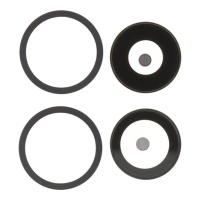




- The Ultimate Guide to iPhone 12 Spares: Give Your Mobile a Second Life
- Getting to Know the iPhone 12: A Marvel of Engineering
- The iPhone 12 Screen: The Heart of Your Visual Experience
- Types of Replacement Screens for iPhone 12: Which One to Choose?
- ➡️ TFT (Thin-Film Transistor) Screens
- ➡️ INCELL Screens
- ➡️ OLED (Hard and Soft) Screens
- ➡️ Original or Original Quality (OEM) Screens
- The iPhone 12 Battery: Reclaim Your Lost Stamina 🔋
- How to Know if Your Battery is Faulty?
- OEM Batteries without a Logo: Original Quality Without the Extra Cost
- A Brief Guide to Changing the iPhone 12 Battery
- iPhone 12 Rear Glass: Restore Its Original Look
- How Do You Change the iPhone 12 Rear Glass? Warning, a Job for Professionals!
- Other Key Spares for Your iPhone 12
- 1. Charging Port (Lightning Connector)
- 2. Earpiece Speaker (Without Flex)
- 3. Main Rear Camera
- 4. SIM Card Reader and Flex
- 5. Rear Camera Lens and Bezel
- And More Spares...
- Software vs. Hardware: It's Not Always What It Seems
- Repairing is the Smart and Sustainable Choice
The Ultimate Guide to iPhone 12 Spares: Give Your Mobile a Second Life
Hello! If you've found your way here, itís highly likely your faithful iPhone 12 is in need of a little TLC. Perhaps an unfortunate drop, a battery that no longer lasts the day, or another little niggle has brought you to iLevante.com. You've come to the right place! We understand the bond you form with your device, and we know that a small fault doesn't have to mean the end of its useful life. 💪
In this article, we're going to break down everything you need to know about spares for the iPhone 12. We'll use clear and friendly language, but we're not afraid of getting a bit technical when needed. Our goal is for you to become an expert and make the best decision, whether it's for a simple DIY repair at home or knowing exactly which part you need to order.
Getting to Know the iPhone 12: A Marvel of Engineering
Launched in 2020, the iPhone 12 was a leap forward in design and power. With its flat edges, reminiscent of the iconic iPhone 4/5, and its aerospace-grade aluminium chassis, this model isn't just beautiful, it's also tough. One of its major new features was the Ceramic Shield on the front, a material that embeds nano-ceramic crystals into the glass matrix, promising up to 4 times better drop resistance than previous models. Despite this robustness, we know accidents happen, and glass, no matter how advanced, can still break.
Inside beats the powerful A14 Bionic chip, the first 5-nanometre chip in a smartphone at the time. What does this mean in practice? Brilliant performance that, even today, is more than enough for any task, demanding games, and smooth multitasking. Its 16-core Neural Engine is key for features like Deep Fusion image processing and the speed of Face ID recognition. The iPhone 12 isn't just a mobile; it's a powerful pocket tool, and that's why it's worth repairing.
The iPhone 12 Screen: The Heart of Your Visual Experience
The screen is, without a doubt, the component that suffers the most and the one that is most frequently repaired. One knock, one drop, and bam! The dreaded spiderweb crack appears. The iPhone 12 comes with a spectacular panel as standard: a 6.1-inch Super Retina XDR display. It's an OLED screen that offers incredibly vivid colours, true blacks, and exceptional brightness. But when it breaks, what are your options? At iLevante.com, we offer a range of possibilities so you can choose the one that best suits your budget and needs.
Types of Replacement Screens for iPhone 12: Which One to Choose?
Understanding the differences is key to a smart purchase. Not all screens are created equal, and the price usually reflects the technology behind them.
➡️ TFT (Thin-Film Transistor) Screens
This is the most budget-friendly option on the market. Technically, it's a variant of LCD technology. If your budget is very tight, it's a functional solution. However, you should be aware of its limitations: the colours won't be as vibrant as the original, the blacks will look more like a dark grey, the viewing angles are narrower, and its power consumption is slightly higher. It's a screen to get you by, but you will notice the difference.
➡️ INCELL Screens
Here we move up a step in quality. INCELL technology integrates the touch sensor into the liquid crystal display (LCD) structure itself, allowing for thinner panels with better response than traditional TFTs. They are still LCD screens, so they won't achieve the pure blacks of an OLED, but they offer an excellent balance between quality and price. The colours are more than decent, and the user experience is very satisfactory for most users. It is one of our most recommended options for its great value for money.
➡️ OLED (Hard and Soft) Screens
This is the technology Apple uses as standard, and this is where things get interesting. OLED (Organic Light Emitting Diode) screens don't need a backlight; each pixel emits its own light. This allows for infinite contrast (true blacks) and energy savings when displaying dark colours.
- Hard OLED: These use a rigid glass substrate. They offer image quality that is almost identical to the original in terms of colour and contrast. They are a fantastic option, but their rigid nature makes them a bit more fragile against twists or drops than Soft OLEDs.
- Soft OLED: These use a flexible plastic substrate, like the original iPhone 12 screen. This flexibility not only allows for slimmer, borderless designs but also gives them greater durability and impact resistance. This is the most premium quality and the one that most closely resembles the original experience. If you are looking for the best of the best, this is your choice.
➡️ Original or Original Quality (OEM) Screens
These are screens reclaimed from other devices or manufactured to the same standards and with the same materials as the originals. They offer a 1:1 match in colour, brightness, contrast, and touch response. They are the most expensive option but guarantee that your iPhone 12 will look and feel exactly as it did on day one. Important note: be aware that since the iPhone 11, Apple has introduced a system that may display an "Important Display Message" if it detects that the screen has not been replaced by their official service centre, even if you use an original screen. This message is purely informational and does not affect the phone's performance.
The iPhone 12 Battery: Reclaim Your Lost Stamina 🔋
Another component that degrades over time is the battery. If you notice you can't get through the day, that the percentage drops dramatically, or that the mobile switches off suddenly, it's time for a change. The iPhone 12 uses an internal Li-Ion battery with a capacity of approximately 2815 mAh, with the technical model number A2479.
How to Know if Your Battery is Faulty?
iOS makes it easy for you. Go to Settings > Battery > Battery Health. Here you will find a key piece of information: "Maximum Capacity". A new battery will be at 100%. Over time and with charge cycles, this percentage decreases. Generally, when it drops below 80-85%, we start to notice a significant degradation, and Apple recommends its replacement. Also, pay attention to the "Peak Performance Capability". If your battery cannot supply the necessary power, the iPhone might limit the processor's performance to prevent unexpected shutdowns. If you see a message here, it's a clear sign!
Other unmistakable symptoms are excessive heating during charging or, in extreme cases, physical swelling of the battery, which can even push the screen outwards. If this happens, a replacement is urgent for safety reasons.
OEM Batteries without a Logo: Original Quality Without the Extra Cost
At iLevante.com, we often offer OEM (Original Equipment Manufacturer) quality batteries. What does this mean? They are batteries made by the same companies that produce batteries for Apple, following the same standards of quality, capacity, and safety. The only difference is they don't carry the apple logo. This allows us to offer you a product of identical quality to the original at a more competitive price. It's the smart choice!
A Brief Guide to Changing the iPhone 12 Battery
Changing the battery is a repair of medium difficulty. Here are the basic steps:
- Switch off the phone completely.
- Apply moderate heat to the edges of the screen with a heat gun or hairdryer to soften the waterproofing adhesive.
- Using a suction cup and plastic plectrums, carefully lift the screen from the left edge, opening it like a book.
- Remove the screws from the metal shield and disconnect the battery connector first. This step is crucial for safety!
- Locate the adhesive strips underneath the battery. Pull them slowly and steadily to remove it. If they break, a few drops of isopropyl alcohol will help to dissolve the glue.
- Place the new battery, the new waterproof seal, and reconnect everything in reverse order.
iPhone 12 Rear Glass: Restore Its Original Look
The glass back design is elegant, but also delicate. A drop without a case can leave it shattered. Luckily, there are replacement parts to restore your iPhone 12 to its flawless appearance. We stock rear glass panels in all the original colours:
- Black
- White
- (PRODUCT)RED
- Green
- Blue
- Purple (launched later)
How Do You Change the iPhone 12 Rear Glass? Warning, a Job for Professionals!
We have to be very honest here: changing just the rear glass of the iPhone 12 is one of the most complex repairs there is. The glass is bonded to the chassis with an extremely strong industrial adhesive. Furthermore, vital components like the MagSafe wireless charging coil and the NFC antenna are located just underneath. Attempting to remove it by hand will almost certainly result in damage to these components.
Professional repair services use a specialised laser machine that precisely burns away the adhesive layer without damaging the internal components. They then remove the glass debris and glue, clean the surface, and adhere the new back panel. As an alternative for advanced technicians, there is the full housing assembly (chassis + rear glass) replacement part. This option involves a complete transplant of all internal components from one chassis to anotheróa lengthy task, but one that avoids the need for a laser machine.
Other Key Spares for Your iPhone 12
Beyond the screen and battery, other components can fail. Here we detail the most important ones you'll find at iLevante.com.
1. Charging Port (Lightning Connector)
Typical problem: The iPhone won't charge, charging is intermittent, or it's not recognised by a computer. First of all, carefully clean the port with a wooden toothpick or an air blower; it's often just accumulated dirt. If the problem persists, it's time to replace the charging flex cable. Relevant information: This part is actually a complex flex cable assembly that includes not only the Lightning connector but also the main microphone (the one you use for phone calls) and antenna connectors. If people can't hear you properly on calls, but they can on speakerphone, this microphone is very likely the culprit.
2. Earpiece Speaker (Without Flex)
Typical problem: You can't hear the person on the other end of the line, or the sound is very quiet or distorted. Relevant information: This is a delicate spare part! On the iPhone 12, the earpiece speaker assembly is "married" or paired at the factory with the front sensors (like the dot projector and flood illuminator) for Face ID to work. If you replace the entire assembly (speaker + flex cable), Face ID will stop working. That's why we sell the "speaker without flex". The correct repair involves very carefully desoldering the damaged speaker from its original flex cable and soldering the new one in its place, thus preserving all Face ID functionality. This is an advanced repair.
3. Main Rear Camera
Typical problem: Photos come out blurry, with spots, the camera app stays black, or the focus doesn't work. The iPhone 12 has a dual-camera system (Wide and Ultra Wide). Relevant information: The camera module is sensitive to knocks. The optical image stabilisation (OIS) in the main sensor contains tiny moving parts that can be damaged in a fall, leading to shaky videos or blurry photos. Replacement is feasible but requires a delicate touch to avoid damaging the small connectors.
4. SIM Card Reader and Flex
Typical problem: The mobile constantly shows "No SIM" or "Invalid SIM", even after trying cards that work in other phones. Relevant information: The fault could be in the tray, but it's more common for the problem to lie with the internal reader or its flex cable connecting to the logic board. Sometimes it gets damaged by forcing the tray in or due to a bad pin contact. It's an inexpensive spare part that can solve a very frustrating problem.
5. Rear Camera Lens and Bezel
Typical problem: The glass protecting the rear camera lenses is scratched or broken. This causes lens flare, artefacts, or blurry spots in your photos. Relevant information: Fortunately, you don't need to change the entire camera module. You can replace just the small protective glass. It's an affordable and relatively simple repair for the handy person: gentle heat is applied to soften the adhesive, the broken glass shards are carefully removed (wear safety glasses!), the area is cleaned thoroughly, and the new glass is stuck on with its pre-cut adhesive. Your photos will be perfect again! ✨
And More Spares...
In our catalogue, you'll also find other important components like the Taptic Engine for haptic feedback, the flex cables for the volume and power buttons, coloured SIM trays, Wi-Fi antennas, and much more.
Software vs. Hardware: It's Not Always What It Seems
From a technician's perspective, it's crucial to differentiate a software fault from a hardware one to avoid replacing a part unnecessarily. Before you pick up a screwdriver, consider these points:
- Ghost Touch: The screen seems to go mad and registers touches on its own. It could be a faulty digitiser (hardware), but it's often caused by a poor-quality charger introducing electrical noise, a poorly seated screen connector after a previous repair, or a software bug. First, try this: Force a restart, restore the iPhone to factory settings (after backing up), and test with an original charger.
- Excessive Battery Drain: Is it the battery's fault (hardware) or iOS's (software)? After a major iOS update, it's normal for the phone to use more battery for a day or two while it re-indexes files. Also, an app that has got "stuck" in the background could be the culprit. Check in Settings > Battery to see which app is consuming the most resources before you decide to replace it.
- Connectivity Issues (Wi-Fi/Bluetooth): If Wi-Fi or Bluetooth keeps disconnecting or can't find networks, it could be a damaged antenna (hardware), but it's more likely to be corrupted network settings. Try this magic fix: Go to Settings > General > Transfer or Reset iPhone > Reset > Reset Network Settings. It won't delete your data, only Wi-Fi passwords and Bluetooth devices, and it solves the problem 90% of the time.
Repairing is the Smart and Sustainable Choice
Repairing your iPhone 12 not only saves you a considerable amount of money compared to buying a new one, but it's also a responsible gesture towards the environment. Every device we repair is one less device ending up as e-waste.
We hope this guide has been a great help in better understanding your iPhone 12 and the possibilities available to you. Whether you're a professional technician looking for the best quality components or a brave DIYer, you have an ally in iLevante.com. Explore our full catalogue of spares, and if you have the slightest doubt, our team of experts is here to advise you.
Now, it's over to you! Give your iPhone 12 the second chance it deserves. 🚀












