iPhone 14 Repair





















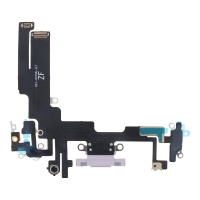









- The iPhone 14 Screen: A Complete Replacement Guide 🖥️
- Analysis of the Original Screen: Super Retina XDR
- Types of Replacement Screens: Which One to Choose for Your iPhone 14?
- Basic Guide: How to Change the iPhone 14 Screen
- iPhone 14 Battery: Diagnosis, Spares, and Replacement 🔋
- Technical Specifications: The Powerhouse of Your iPhone
- Is My Battery Failing? Symptoms and Diagnosis
- The Mystery of OEM Batteries: Original Quality Without the Logo
- Quick Guide to Changing the iPhone 14 Battery
- Aesthetics and Protection: All About the iPhone 14 Back Covers 🎨
- A Palette of Colours to Customise Your Device
- The Back Cover Replacement Process: A Delicate Task
- Catalogue of Essential Spares for iPhone 14 🛠️
- The 5 Most Sought-After Spares for the iPhone 14
- Beyond the Basics: Other Spares for a Comprehensive Repair
- Fault Diagnosis: When the Problem is Software, Not Hardware 👨⚕️
- My iPhone won't turn on or has a black screen
- My iPhone restarts on its own (Boot Loop)
- Slowness, overheating, or battery draining quickly after an iOS update
- Repair, Save, and Extend the Life of Your iPhone 14 with iLevante.com
The iPhone 14 Screen: A Complete Replacement Guide 🖥️
The screen is, without a doubt, the most vulnerable component and yet the most important for our interaction with the iPhone. A drop can render it useless, but luckily, there are multiple replacement options to restore it to its former glory.
Analysis of the Original Screen: Super Retina XDR
The original screen of the iPhone 14 is a technological gem. It is an OLED (Organic Light Emitting Diode) panel, which means that each pixel emits its own light. Unlike LCD screens, it does not need a backlight, allowing it to achieve truly pure blacks (the pixels simply turn off) and an infinite contrast ratio (2,000,000:1). Its resolution of 2532x1170 pixels at 460 ppi ensures exceptional sharpness, and compatibility with HDR10 and Dolby Vision allows you to enjoy multimedia content with vibrant colours and a brightness that can reach 1200 nits in HDR peaks. In addition, it has an oleophobic coating that helps resist fingerprints.
Types of Replacement Screens: Which One to Choose for Your iPhone 14?
When it's time to change the screen, you'll find a market full of options and qualities. At iLevante.com, we want you to make an informed decision, so we'll explain the key differences.
- Original and OEM Screens: "Original" screens are those that come directly from Apple or are extracted from other iPhones. They are the most expensive option, but they guarantee a quality identical to the factory one. Just a step below are the OEM (Original Equipment Manufacturer) screens. These are manufactured by the same suppliers Apple uses, meeting the same quality standards, but they do not carry the brand's logo for licensing reasons. They offer a visual and tactile experience that is practically indistinguishable from the original at a more competitive price, making them one of the best options in terms of value for money.
- Soft OLED vs. Hard OLED: This is where things get technical, but it's easy to understand. The main difference lies in the material of the substrate on which the OLED pixels are mounted. Soft OLED screens use a flexible plastic substrate, just like Apple's originals. This flexibility makes them more resistant to knocks and drops, and facilitates a perfect fit in the phone's chassis. On the other hand, Hard OLED screens use a rigid glass substrate. They are cheaper to produce, but also more fragile. A small drop that a Soft OLED could withstand would likely break a Hard OLED. Furthermore, being rigid, they sometimes do not fit as precisely into the curved frame of the iPhone.
- INCELL and TFT (LCD) Screens: These are the most economical options on the market. It is important to understand that they are LCD technologies adapted for a phone designed for OLED. INCELL screens integrate the touch sensor into the LCD layer itself, making them thinner than traditional TFTs. However, both have notable disadvantages compared to OLEDs: they are thicker, which can cause them to protrude slightly from the frame; they consume significantly more battery as they require constant backlighting; the colours are less vivid and the blacks look greyish; and in some cases, they can generate more heat or "ghost touch" problems. They are a functional solution for very tight budgets, but you must be aware of their limitations.
The choice of a replacement screen is not just based on price. It's a balance between quality, durability, and cost. If your priority is maximum savings, an INCELL screen can get you out of a jam, but you'll have to accept higher battery consumption and lower image quality. If you're looking for maximum durability and a visual experience faithful to the original without paying the price of an Apple part, the Soft OLED is, without a doubt, the smartest and most recommended option.
Basic Guide: How to Change the iPhone 14 Screen
Changing the screen is a medium-difficulty repair. If you feel confident, here are the basic steps. Remember to always work with care!
- Preparation: Turn off your iPhone completely. Using a Pentalobe (P2) screwdriver, remove the two screws located on either side of the charging port.
- Opening: Apply moderate heat (with a hairdryer or a heat gun on a low setting) around the edges of the screen to soften the adhesive. Place a suction cup on the bottom of the screen and gently pull upwards to create a small gap. Insert a plastic pick and slide it around the entire perimeter to separate the screen from the chassis.
- Disconnection: Open the screen like a book, to the right. You will see some metal plates protecting the connectors. Remove the screws and the plates. VERY IMPORTANT: Disconnect the battery connector first to avoid any short circuits. Then, disconnect the two screen flex cables.
- Component Transfer (Critical Step!): This is the most delicate and crucial step. At the top of your old screen is the earpiece module, which also contains the infrared camera, dot projector, and proximity sensor. This assembly is "married" to your iPhone's logic board. You must remove it very carefully (by unscrewing and applying a little heat if necessary) and install it on the new screen. If you damage this module or fail to transfer it, Face ID will stop working forever.
- Assembly: Connect the new screen's flex cables and the battery flex cable. Replace the protective plates and their screws. Close the screen, fitting it in at the top first and then gently pressing the sides. Finally, replace the two bottom pentalobe screws.
iPhone 14 Battery: Diagnosis, Spares, and Replacement 🔋
The battery is the energy heart of your iPhone. Over time, all lithium-ion batteries degrade, but knowing when and how to change it is key to keeping your device running at peak performance.
Technical Specifications: The Powerhouse of Your iPhone
The iPhone 14 is equipped with an internal rechargeable lithium-ion battery with a capacity of 3279 mAh. According to Apple, this translates to up to 20 hours of video playback or up to 80 hours of audio playback on a single charge, although the actual duration will always depend on usage.
Is My Battery Failing? Symptoms and Diagnosis
iOS makes it easy to check your battery's health. Just go to Settings > Battery > Battery Health & Charging. There you will see a "Maximum Capacity" percentage. This value indicates your battery's current capacity compared to when it was new. Apple considers a battery to be worn out and recommends replacement when this percentage drops below 80%.
In addition to the percentage, there are other clear symptoms that your battery needs changing:
- It drains very quickly: You don't make it to the end of the day with normal use.
- Sudden shutdowns: The iPhone turns off abruptly, even if it still shows a charge percentage.
- General slowness: iOS may reduce the processor's performance to prevent shutdowns if the battery cannot supply the necessary power (a phenomenon known as throttling).
- Swollen battery: In extreme cases, a faulty battery can swell, even pushing and deforming the screen. If this happens, the repair is urgent.
The Mystery of OEM Batteries: Original Quality Without the Logo
In the spare parts market, you will hear a lot about OEM (Original Equipment Manufacturer) batteries. It's important to know what they are: they are not fake or low-quality copies. They are batteries produced by manufacturers that comply with Apple's design standards and specifications, but are not sold under the Apple brand, often for licensing reasons. They use high-quality lithium cells and power management circuits (BMS) that ensure safe charging and reliable performance, very similar to an original battery. They are an excellent and safe alternative to restore your iPhone's autonomy without paying the price of an official service.
Quick Guide to Changing the iPhone 14 Battery
Changing the battery is simpler than changing the screen. If you have already opened the device, you are halfway there.
- Opening and Disconnection: Follow the same steps 1, 2, and 3 from the screen replacement guide to open the device and disconnect the battery.
- Removing Adhesives: The battery is stuck to the chassis with elastic adhesive strips. You will see small black tabs at the bottom of the battery. Pull them slowly, steadily, and at a low angle. If you do it right, they will come out whole. If they break (which is very common), apply a few drops of isopropyl alcohol around the edges of the battery and, with a plastic spatula, gently pry it up to detach it. Never use metal tools, as you could puncture the battery and cause a fire.
- Installation: Place the new adhesive strips on the chassis or on the new battery. Connect the new battery, reconnect the screen, close the device, and you're done!
Important notice about the "Unknown Part" message: Since the iPhone XS, Apple has implemented a system that pairs the battery management microchip (BMS) with the phone's logic board. This means that when you install a new battery (even an original one from another iPhone), a message saying "Unknown Part" will appear in Settings > General > About, and the "Battery Health" section will no longer show the capacity percentage. This is completely normal and does not affect the performance or safety of the new battery. The only way to avoid this is a complex microsoldering process to transplant the original BMS chip to the new battery, something reserved for very advanced technicians. Don't be alarmed if you see this message after the repair!
Aesthetics and Protection: All About the iPhone 14 Back Covers 🎨
The glass back of the iPhone 14 is elegant, but also a magnet for cracks in case of a drop. Fortunately, changing it is an option to restore its original look.
A Palette of Colours to Customise Your Device
The standard iPhone 14 offers a vibrant range of colours for its back cover, allowing you to repair your mobile with its original colour or even give it a new look. The available colours are: Midnight (Black), Starlight (White), (PRODUCT)RED, Blue, Purple, and Yellow. The Pro models, on the other hand, have their own exclusive palette, which includes Deep Purple, Gold, Silver, and Space Black.
The Back Cover Replacement Process: A Delicate Task
Apple radically changed the internal design of the iPhone 14 and 14 Plus, making the back cover a removable component, which greatly simplifies its repair compared to previous generations. However, on the iPhone 14 Pro and 14 Pro Max models, the process remains extremely complex. To change the cover on these models, it is necessary to disassemble absolutely all the internal components of the phone (logic board, battery, cameras, Face ID, speakers, etc.) and transfer them to a new chassis. The alternative is to use a laser machine to burn the powerful adhesive that bonds the glass to the frame, a procedure that requires specialised equipment and carries risks.
Regardless of the model, there is a critical risk you should be aware of. The back cover houses the wireless charging coil and the flex cable for the flash and rear microphone. On the iPhone 14 and 14 Plus, this flex cable contains an integrated circuit (IC) that is paired with the logic board. If you damage this flex cable during the removal of the broken cover or do not correctly transfer the IC to the new cover, the camera flash and torch will stop working. For this reason, although the back cover repair on the standard model is more accessible, it is still a task we recommend for experienced users. For others, the safest option is to go to a professional technical service.
Catalogue of Essential Spares for iPhone 14 🛠️
Beyond screens and batteries, there are other components that often fail and are vital for the proper functioning of your iPhone. Here we detail the most important ones.
Bottom Pentalobe (P2) Screws: These two small screws flanking the Lightning port are the gateway to your iPhone. Apple uses this 5-point head design to deter unauthorised repairs. It is absolutely crucial to use a good quality Pentalobe P2 screwdriver. Using an incorrect or poor-quality one is the quickest way to strip the screw head, making it extremely difficult to remove without damaging the chassis. At iLevante.com, you will find both replacement screws and the right screwdrivers.
Flash Sensor Flex Cable: This is not just a simple cable for the LED. It is a complex component that, in addition to the flash, integrates the microphone used for video recording and noise cancellation. As we mentioned before, on the iPhone 14 and 14 Plus models, this flex is also linked to the logic board. An incorrect replacement can leave you without a flash, so it is a delicate repair that requires precision.
Front Camera with Infrared (IR): This is the heart of the TrueDepth system and, therefore, of Face ID. It is not a single camera, but a module that includes the selfie camera, an infrared dot projector, and an infrared camera that maps your face in 3D. This component is cryptographically paired with your iPhone's logic board. If it is damaged or replaced, even with an original part from another iPhone, Face ID will be permanently disabled. That is why, during a screen change, it is vital to transplant this module with extreme care.
Panoramic Front Camera (Wide Angle): This term refers to the main 12 MP selfie camera. In the iPhone 14 generation, Apple introduced autofocus (AF) to this camera for the first time, which is a significant improvement in the sharpness of photos and the quality of video calls, as it can focus at different distances.
Rear Camera: The iPhone 14 has a robust 12 MP dual camera system (wide and ultra-wide). The most common faults are focus problems, spots on images that do not go away by cleaning the lens, or the camera app closing by itself. These problems are usually due to drop damage. It is relevant to know that Apple has acknowledged a manufacturing defect in a specific batch of iPhone 14 Plus cameras, offering a free repair programme for affected devices.
Charging Port Flex: This is one of the most complex components with the most integrated functions. The charging port flex not only contains the Lightning connector, but also the main microphone (the one you use for calls), the barometer, and several cellular antennas. If your iPhone does not charge, people can't hear you well on calls, or you have signal problems, this flex could be the culprit. The most common cause of failure is the accumulation of lint and dirt, but wear and tear from daily use can also damage it, making a replacement necessary.
The 5 Most Sought-After Spares for the iPhone 14
Based on the frequency of breakdowns and customer demand, these are the five star spares for the iPhone 14:
- 1. Complete Screen (Soft OLED Quality): Without a doubt, the number one spare part. Drops are a daily occurrence and the screen is the first to suffer. The Soft OLED version has become the favourite for offering an almost perfect balance between the vibrant image quality and pure blacks of the original, greater durability against impacts compared to Hard OLEDs, and a much more affordable price than an official repair.
- 2. Battery (OEM Quality): The wear-and-tear component by nature. After two years of use, most iPhones experience a significant decrease in battery life. OEM quality batteries are the perfect solution to rejuvenate the device, restoring its original performance without the dreaded "unknown part" message if you opt for versions with the pre-programmed BMS chip or perform the transplant.
- 3. Charging Port Flex: A constant point of failure due to the daily connection and disconnection of the cable and exposure to dust. Its repair is essential, as a failure in this component not only prevents charging but can also affect call quality and data connectivity.
- 4. Glass Back Cover: Although an aesthetic damage, a broken back cover can be very annoying and allow dirt and moisture to enter. Replacement covers in the original colours are very popular for restoring the phone's appearance. The "easy installation" versions for the Pro models, with a larger camera hole, are a smart option to avoid more complex repairs.
- 5. Rear Camera: Although well protected, a direct impact can break the lens glass or damage the delicate internal stabilisation and focus mechanisms. When software cannot fix blurry or spotted photos, replacing the camera module is the only solution to enjoy the high-quality photography of the iPhone again.
Beyond the Basics: Other Spares for a Comprehensive Repair
At iLevante.com, our catalogue goes beyond the most common parts. For a complete and professional repair, other components are often needed which, although smaller, are just as important. Among them you will find:
- Buzzer Speaker: Responsible for the sound of your notifications, alarms, and stereo music and video playback.
- Earpiece Speaker: If you can't hear well during calls, this is the component you need to change.
- Vibration Motor (Taptic Engine): This produces the subtle vibrations and haptic feedback that make the iPhone user experience so unique.
- Antennas (Wi-Fi, GPS, NFC): Coaxial cables and flex cables that ensure your wireless connectivity works smoothly.
- SIM Tray: A small and easy-to-lose part, available in all original colours so it doesn't clash with your iPhone.
- Sealing Adhesives: Pre-cut adhesive strips for the screen and battery. They are essential to ensure a proper seal and maintain a degree of splash resistance after the repair.
- External Accessories: In addition to internal spares, we also have accessories such as certified charging cables, power adapters, cases, and screen protectors to keep your iPhone safe after the repair.
Fault Diagnosis: When the Problem is Software, Not Hardware 👨⚕️
Attention! Before you rush to buy a spare part, it is crucial to rule out a software problem. Often, an iOS fault can manifest with symptoms that seem like hardware issues, especially after an update. As technicians, we always recommend following these steps first. You could save yourself time and money!
My iPhone won't turn on or has a black screen
The symptom: You press the power button and nothing happens. The screen is completely black and unresponsive. Your first thought is: "the battery is dead" or "the screen is broken".
The software solution: In most cases, this is a deep crash of the operating system. The solution is a forced restart, a procedure that does not erase any data. For the iPhone 14:
- Quickly press and release the volume up button.
- Quickly press and release the volume down button.
- Press and hold the side button (the power button) without letting go. Keep pressing even if the power off slider appears. Only release it when you see the Apple logo on the screen.
If this doesn't work, connect the iPhone to a charger for at least an hour and repeat the process. If it still doesn't respond, the last software resort is to try a restore from a computer with iTunes or Finder, although this process does erase all data.
My iPhone restarts on its own (Boot Loop)
The symptom: Your iPhone is stuck in a restart loop. It shows the Apple logo, turns off, and shows the logo again, never reaching the home screen. It's easy to think that the battery or the logic board is faulty.
The software solution: This problem, known as a "boot loop," is usually caused by a failed or corrupt software update, or by an app that has conflicted with the system. The first step is to try the same forced restart described above. If the loop persists, the most effective solution is to connect the iPhone to a computer and perform a restore through Recovery Mode. iTunes or Finder will detect an iPhone with problems and offer you the option to "Update" (trying to reinstall iOS without erasing data) or "Restore" (erasing everything and leaving the system like new).
Slowness, overheating, or battery draining quickly after an iOS update
The symptom: You've just installed the latest version of iOS and, suddenly, your iPhone is slower, heats up more than usual, and the battery drains in a flash. The immediate conclusion for many users is: "The update has ruined my battery!".
The technical explanation: This is one of the most common misunderstandings. After a major software update, iOS performs a series of "housekeeping" tasks in the background that consume a lot of resources. Processes like re-indexing your entire photo library for new search features, optimising apps, and recalibrating system data can last for several hours or even a day or two. During this period, it is completely normal to experience increased battery consumption and slight overheating. It's not that your battery has been damaged; your iPhone is simply working at full throttle to "catch up".
The recommendation from any technician is to be patient. After updating, leave your iPhone charging and connected to a Wi-Fi network overnight. This allows all those background processes to complete as efficiently as possible. In the vast majority of cases, after 24-48 hours, the performance and battery life will return to normal.
Repair, Save, and Extend the Life of Your iPhone 14 with iLevante.com
Giving your iPhone 14 a second life is easier and more accessible than you think. Whether it's a broken screen, a worn-out battery, or an unresponsive charging port, repair is a smart, economical, and environmentally friendly alternative. With the right information and high-quality spare parts, you can tackle many repairs yourself or, at the very least, understand what's wrong with your device to make the best decision.
At iLevante.com, we not only offer you an exhaustive catalogue with all the parts you could need, from top-quality OLED screens to the smallest screw, but we also provide you with the knowledge to know what you're buying. We hope this guide has been a great help in diagnosing your iPhone 14's problems and understanding the available solutions. Don't hesitate to explore our store and contact our team of experts if you have any questions! We are here to help you get your iPhone back to its old self. ✨











