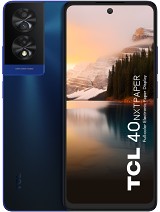TCL Parts - Mobile Phones Accesories
































- Give Your TCL a Second Life! The Complete Guide to Spare Parts at iLevante.com
- Who is TCL? Get to Know Their Most Popular Phones and Tablets
- A Look at TCL Series: From the 20 Series to the Innovative 60 Series
- The Visual Revolution: The NXTPAPER Series and its Unique Technology
- The Protagonists: TCL Models Looking for Spare Parts (TCL 40 SE, 40 NxtPaper, 50 Pro NxtPaper and more)
- TCL Screens: Types of Spare Parts for Every Need and Budget
- My Screen Broke: Common Problems and Warning Signs
- LCD, TFT, IPS: The Classic and Affordable Options
- OLED and AMOLED: Vibrant Colors and Pure Blacks (Watch Out for TCL Models That Have Them!)
- INCELL Screens: The Balance Between Quality and Price
- Original Quality vs. Compatible: What to Choose?
- NXTPAPER: The "Paper" Experience on Your Phone
- TCL Batteries: Recover Your Device's Autonomy 🔋
- Your Battery Doesn't Last? Symptoms of a Worn-Out Battery
- Understanding OEM Batteries: Original Quality at a Better Price
- Choosing the Right Battery for Your TCL Model
- Beyond the Basics: Other Essential Spare Parts for Your TCL
- Quick Diagnosis: Common Hardware Problems in TCL Phones
- Is it Hardware or Software? Software Failures That Look Like Breakdowns
- DIY Repair: Basic Guide to Changing Screen and Battery (With Caution!) 🔧
- Tools You Will Need to Get Started
- Basic Steps to Change Your TCL Screen
- Basic Steps to Change Your TCL Battery
- Important: When to Leave it to Professionals
- Your TCL Like New: Find All the Spare Parts at iLevante.com
Give Your TCL a Second Life! The Complete Guide to Spare Parts at iLevante.com
Who hasn't dropped their phone at some point? 📱 Or maybe you've noticed that the battery doesn't last as long as it used to... How annoying! Especially when your TCL phone or tablet, that brand that offers you so much for your money, starts to fail. But don't worry! Just because your device has a little hiccup doesn't mean you have to say goodbye to it. Many times, the solution is simpler and cheaper than you think: just replace the damaged part!
At iLevante.com, we want to help you give your technological companion a second life. That's why we've created this definitive guide on spare parts for TCL mobile phones and spare parts for TCL tablets. Here you'll find everything you need to know: from getting to know your device and its potential problems better, to understanding what types of spare parts exist (especially screens and batteries) and how you can even try to do some basic repairs yourself. Let's get started!
Who is TCL? Get to Know Their Most Popular Phones and Tablets
You might know TCL for their TVs 📺, they're great at that! But for some time now, they've also launched strongly into the world of mobile phones and tablets, offering very interesting devices. The good thing about TCL is that they usually give you features that you normally see in more expensive phones, but at much more affordable prices. They have a super wide range, from smartphones for everyday use to tablets for working or enjoying your favorite series.
A Look at TCL Series: From the 20 Series to the Innovative 60 Series
To understand what spare part you need, it's helpful to know that TCL organizes its phones into series, each designed for a different type of user and budget. This is important because, logically, the parts vary between them. For example, finding spare parts for TCL 40 Series is usually easier and cheaper than for a newer model of the TCL 60 Series or an older one but with a premium screen like the TCL 20 Pro 5G. Internal components, such as the processor (a MediaTek Helio G37 in the 40 SE versus a Dimensity 6300 in the 50 Pro NxtPaper ), also change depending on the range, which affects performance and, sometimes, the complexity of the repair.
- Series 20 and 30: These are the entry-level ranges or for those looking for good value for money. They offer a good overall balance, sometimes with surprises like AMOLED screens in models like the TCL 20 Pro 5G , TCL 30 or TCL 30 5G.. They are reliable phones for daily use.
- Series 40: Designed for tight budgets, but without sacrificing everything. Here we find phones with huge batteries, large screens (although sometimes with HD+ resolution instead of Full HD) and decent refresh rates. In this series are some bestsellers that often need spare parts, such as the very popular TCL 40 SE , the innovative TCL 40 NxtPaper (in 4G and 5G versions) , or the affordable TCL Ion X.
- Series 50: TCL's current mid-range. Here we see a jump in features: better connectivity (5G), more powerful cameras, and NXTVISION and NXTPAPER screen technologies, while maintaining competitive prices. Key models that you might need to repair are the TCL 50 Pro NxtPaper 5G , the TCL 50 NxtPaper 5G , the balanced TCL 50 SE , and the more basic TCL 501 and TCL 505.
- Series 60: The most recent series (at the time of writing this), which raises the bar with 120Hz screens, high-resolution cameras, and the latest generation of NXTPAPER technology.
The Visual Revolution: The NXTPAPER Series and its Unique Technology
Speaking of screens, we have to stop at TCL's star technology: NXTPAPER. This is something different! It's not your typical bright screen. TCL designed it with your eye comfort in mind. Imagine a screen that looks great, but with a matte finish that eliminates annoying reflections (goodbye, fighting the sun!) and even feels a bit like paper to the touch.
Technically, NXTPAPER is an evolution of LCD/IPS screens, but with several special layers that filter harmful blue light directly from the hardware (without making the screen yellowish), automatically adjust brightness and color temperature so you're not dazzled at night, and give it that very particular matte finish. Watch out! It's not an e-ink screen like the ones on e-readers, it's still a vibrant color screen for watching videos or playing games, but much more comfortable for reading for hours.
If you're looking for this technology, you'll find it in models like the TCL 40 NxtPaper (4G and 5G) , TCL 50 NxtPaper 5G , TCL 50 Pro NxtPaper 5G , the TCL 50 XE/XL NxtPaper 5G , the TCL 60 NxtPaper and also in tablets like the NXTPAPER 11, NXTPAPER 14 or the Tab 10 NxtPaper.
The Protagonists: TCL Models Looking for Spare Parts (TCL 40 SE, 40 NxtPaper, 50 Pro NxtPaper and more)
Now, let's focus on the models you've asked us about the most and that usually need a replacement part or two:
- TCL 40 SE: A bestseller in the budget range. It stands out for its large 6.75-inch IPS LCD screen with 90Hz (although "only" HD+, 720x1600 pixels) , its MediaTek Helio G37 processor , a 50MP main camera, and, above all, a huge 5010mAh battery with 18W charging. Its weaknesses that might lead to looking for spare parts? Sometimes the performance can be somewhat slow due to the processor and the screen, although large and fluid, doesn't have the sharpness of Full HD. If you're looking for spare parts for TCL 40 SE, especially TCL 40 SE screen or TCL 40 SE battery (model T610K), we have them at iLevante.com.
- TCL 40 NxtPaper (4G and 5G): The flagships of NXTPAPER technology in the 40 Series. But be careful! They are quite different from each other, and this is crucial if you need a TCL 40 NxtPaper replacement screen:
- TCL 40 NxtPaper (4G): It has a 6.78-inch FHD+ (1080x2460 pixels) 90Hz NXTPAPER IPS LCD screen, Helio G88 processor, 8GB of RAM, triple camera (50MP main + 5MP wide-angle + 2MP macro), 32MP selfie camera, and 5010mAh battery with 33W fast charging.
- TCL 40 NxtPaper 5G: Its NXTPAPER LCD screen is smaller (6.6 inches) and has a lower resolution (HD+, 720x1612 pixels), although also at 90Hz. It carries a Dimensity 6020 processor (more powerful and with 5G), 6GB of RAM, triple camera (50MP main + 2MP macro + 2MP depth), 8MP selfie, and 5000mAh battery with slower 15W charging.
- TCL 50 Pro NxtPaper 5G / TCL 50 NxtPaper 5G: The new generation of NXTPAPER. Both share an impressive 6.8-inch FHD+ 120Hz NXTPAPER IPS LCD screen and the powerful Dimensity 6300 processor. The main differences are in storage (512GB for the Pro , 256GB for the regular ), the selfie camera (32MP on the Pro , 8MP on the regular ), and small details. Both have a 108MP main camera and a 5010mAh battery with 33W charging. If you need spare parts for TCL 50 Pro NxtPaper (model T803) or spare parts for TCL 50 NxtPaper 5G, ask at iLevante.com!
- TCL 505: Another affordable but capable model. Large 6.75-inch 90Hz IPS LCD screen (HD+, 720x1600) , Helio G36 processor, 4GB of RAM, 50MP main camera, and 5010mAh battery (slow 10W charging). Find spare parts for TCL 505, such as the TCL 505 screen or the TCL 505 battery, in our catalog.
- TCL 501: The little one in the 50 family. Compact 6.0-inch IPS LCD screen (540x1092 pixels) , Helio G36 processor, 2GB of RAM, simple 5MP camera, and 3000mAh battery with 10W charging. If you're looking for spare parts for TCL 501 (model T433D), such as the TCL 501 screen or the TCL 501 battery, iLevante.com can help you.
- TCL Ion X: A very basic entry-level phone. 6.0-inch IPS LCD screen (720x1440) , Helio G25 processor, 3GB of RAM, 13MP camera, and 3000mAh battery with 10W charging. Some sites mention a removable battery , but check your model carefully, it's usually integrated! We have spare parts for TCL Ion X (model T430W), including TCL Ion X screen and TCL Ion X battery.
- TCL Tab 10L Gen 2: A popular tablet for everyday use. 10.1-inch IPS LCD screen (800x1280) , MediaTek MT8766B processor, 3GB of RAM, simple 2MP cameras, and a good 6000mAh battery (10W charging). If you need spare parts for TCL Tab 10L Gen 2, such as the TCL Tab 10L Gen 2 screen or the TCL Tab 10L Gen 2 battery, you're in the right place!
To make it clearer, here's a summary table with the screens and batteries of these models:
| TCL Model | Screen Type | Screen Size | Battery Capacity (mAh) | Fast Charging (W) |
|---|---|---|---|---|
| TCL 40 SE (T610K) | IPS LCD, 90Hz, HD+ (720x1600) | 6.75" | 5010 | 18W |
| TCL 40 NxtPaper (4G) | NXTPAPER (IPS LCD), 90Hz, FHD+ (1080x2460) | 6.78" | 5010 | 33W |
| TCL 40 NxtPaper 5G | NXTPAPER (LCD), 90Hz, HD+ (720x1612) | 6.6" | 5000 | 15W |
| TCL 50 Pro NxtPaper 5G (T803) | NXTPAPER (IPS LCD), 120Hz, FHD+ (1080x2460) | 6.8" | 5010 | 33W |
| TCL 50 NxtPaper 5G | NXTPAPER (IPS LCD), 120Hz, FHD+ (1080x2460) | 6.8" | 5010 | 33W |
| TCL 505 | IPS LCD, 90Hz, HD+ (720x1600) | 6.75" | 5010 | 10W |
| TCL 501 (T433D) | IPS LCD, (540x1092) | 6.0" | 3000 | 10W |
| TCL Ion X (T430W) | IPS LCD, (720x1440) | 6.0" | 3000 | 10W |
| TCL Tab 10L Gen 2 | IPS LCD, (800x1280) | 10.1" | 6000 | 10W |
TCL Screens: Types of Spare Parts for Every Need and Budget
The screen is, without a doubt, the most vulnerable part of our phone or tablet. A silly fall, an unexpected bump... and bam! Broken glass. But don't worry, at iLevante.com we have different types of replacement screens for TCL, so you can choose the one that best suits your needs and your budget.
My Screen Broke: Common Problems and Warning Signs
How do you know if you need to change the screen? Here are the most common symptoms:
- The glass is cracked or shattered (the most obvious!).
- The touch screen doesn't respond, responds poorly, or goes crazy.
- Black spots, colored lines, or dead pixels appear.
- The image is distorted, the colors are strange, or the screen directly stays black, white, or very dark.
- The brightness is very low, even if you have it at maximum.
- If it has gotten wet, you may see water droplets or strange spots in the image.
- In NXTPAPER models, even if it's not broken, you might notice that it has lost its anti-reflection capabilities or the special touch.
Sometimes, a black or unresponsive screen can be a software problem. Later we'll tell you how to rule it out before buying a new screen.
LCD, TFT, IPS: The Classic and Affordable Options
Most TCL phones, especially mid-range and entry-level ones, use LCD (Liquid Crystal Display) technology screens. These screens need a backlight to illuminate the pixels. Within LCDs, there are several types:
- TFT (Thin Film Transistor): It's the most basic and economical type. It offers good resolution and low consumption, but its viewing angles and contrast are not as good as those of other technologies. It's likely to be found in the cheapest TCLs, like the 501 or the Ion X.
- IPS (In-Plane Switching): It's an improvement over TFT. It offers more accurate colors and much wider viewing angles. Many mid-range TCLs use IPS panels, such as the 40 SE or the NXTPAPER models (which are improved IPS).
If you're looking for an affordable repair, compatible LCD screens (whether TFT or IPS) for TCL are usually the cheapest option.
- Advantages: Low price , good brightness level.
- Disadvantages: Lower contrast (blacks may look grayish) , they consume more battery than OLEDs (especially when displaying whites) , and compatible replacements may be somewhat thicker than the original.
OLED and AMOLED: Vibrant Colors and Pure Blacks (Watch Out for TCL Models That Have Them!)
OLED (Organic Light Emitting Diode) technology is different. Here, each pixel emits its own light and can turn off completely. This achieves perfect blacks (pixel off = pure black), very high contrast, and super vivid colors. AMOLED (Active Matrix OLED) is the most common type of OLED in mobile phones.
However, pay attention! Although OLED/AMOLED screens are great, most recent mid-range and low-end TCL phones (Series 40, 50, 60) DO NOT use them. They usually opt for LCD/IPS or NXTPAPER technology. The TCL models that did have AMOLED screens are mainly some older or higher-end ones, such as the TCL 10 Pro , TCL 10 Plus , TCL 20 Pro 5G , TCL 30 and TCL 30 5G.
If you have one of these specific models and need an OLED replacement screen or an AMOLED replacement screen, there are options. There are "Hard OLED" (with a glass base, cheaper but very fragile) and "Soft OLED" (with a flexible base, more resistant, more similar to the original, and more expensive).
- Advantages OLED/AMOLED: Unbeatable contrast and blacks, very vivid colors, good viewing angles, thinner screens, lower energy consumption (especially with dark backgrounds).
- Disadvantages OLED/AMOLED: They are more expensive , they can suffer from screen "burn-in" with static images for a long time , and their lifespan may be shorter than that of LCDs due to the organic components. Replacement Hard OLEDs break easily.
It's essential to understand this: if you have a TCL 40 SE or a 50 NxtPaper, even if you see a "compatible OLED" screen for sale, you don't need it! Your phone uses LCD/IPS/NXTPAPER. Putting an OLED in won't improve anything and might not even work well. Conversely, if you have a TCL 20 Pro 5G, you need an AMOLED screen to maintain the original quality. Pay close attention to your model's specifications before buying!
INCELL Screens: The Balance Between Quality and Price
INCELL screens are a type of LCD technology where the touch sensor is integrated into the liquid crystal layer itself, instead of being a separate layer. This makes them thinner than traditional LCDs, although they are usually still somewhat thicker than OLEDs. Important! They are still LCD, not OLED.
In the spare parts market, Incell screens for TCL are usually offered as an intermediate option: better quality than a basic TFT, but cheaper than an OLED or an Original. The quality can vary quite a bit depending on who manufactures them (some brands like RJ, JK, or ZY have a better reputation ), and there are even newer Incells that promise colors almost like those of an OLED.
- Advantages Incell: Good quality-price balance , thinner than standard compatible LCDs , decent colors and brightness (although inferior to OLED/Original).
- Disadvantages Incell: Variable quality , brightness, contrast, and color gamut generally inferior to OLED/Original , touch response sometimes a bit slower , whites may tend to be bluish , they are usually thicker than the original screen or an OLED , and may not be compatible with functions like the on-screen fingerprint reader if your phone had one.
Original Quality vs. Compatible: What to Choose?
Here comes the big question: do I invest in an original screen or take a chance with a compatible one?
- Original TCL Screen (or OEM Refurbished): These are manufactured by TCL or for TCL, or original screens recovered that have only had the outer glass replaced. They guarantee the best fit, the same image quality (colors, brightness, resolution), and the same durability as the one your phone came with from the factory. Logically, they are usually the most expensive option. For many recent TCL models, "Original" will mean a high-quality IPS LCD screen or the specific NXTPAPER panel, not necessarily AMOLED.
- Compatible TCL Screen: Manufactured by other companies. They can be of any technology (TFT, IPS, Incell, Hard OLED, Soft OLED). The quality and price vary enormously.
Which one to choose? It depends on your budget (compatibles are cheaper ), how much you value image quality (the original is the best, but a good compatible OLED or Incell can be a good compromise ), and the value of your phone (it might not be worth spending a lot on an original screen for a very old or basic phone).
NXTPAPER: The "Paper" Experience on Your Phone
If you have a TCL phone or tablet with an NXTPAPER screen, you have something special!. But this also has implications when looking for a replacement. Due to its specific technology (multiple layers, matte finish, hardware blue light filter...), it's very difficult (or impossible) to find generic compatible screens that maintain those unique characteristics. If you put in a normal LCD or OLED screen, you'll lose all the charm of NXTPAPER: the visual comfort, the anti-reflection, the touch....
That's why, if your TCL NXTPAPER screen breaks, we strongly recommend looking for a high-quality TCL NXTPAPER replacement screen, whether OEM or compatible specifically designed for it, in trusted stores like iLevante.com. This way, you ensure you maintain that very comfortable visual experience.
To help you decide, here's a quick comparison:
| Replacement Screen Type | Image Quality | Durability | Viewing Angles | Energy Consumption | Relative Cost | Ideal For... |
|---|---|---|---|---|---|---|
| Original / OEM Refurbished | Excellent (factory standard) | High | Excellent | Depends (OLED efficient, LCD normal) | | Those looking for maximum quality and reliability. |
| Soft OLED (Compatible) | Very Good (close to original) | Good (flexible) | Excellent | Low (especially dark colors) | | Good quality without paying the original price, more resistant than Hard OLED. |
| Hard OLED (Compatible) | Very Good | Low (very fragile) | Excellent | Low | | OLED quality at a lower price, assuming the risk of breakage. |
| Incell (Compatible) | Good/Decent | Medium | Good | Medium (LCD) | | Balance between price and quality, better than basic TFT. |
| IPS LCD (Compatible) | Good | Medium/High | Good | Medium/High | / | Affordable option with good overall quality. |
| TFT LCD (Compatible) | Basic/Decent | Medium | Regular | Medium/High | | The cheapest option, functional for basic use. |
| NXTPAPER (Original/OEM) | Good (optimized for visual comfort) | High | Good (IPS) | Medium (LCD) | / | Essential to maintain the unique features of these models. |
TCL Batteries: Recover Your Device's Autonomy 🔋
Another component that suffers over time is the battery. It's normal that after one, two, or three years, you notice that it doesn't keep up. But changing it can make your TCL seem new again! At iLevante.com we have batteries for TCL mobile phones and batteries for TCL tablets so you can recover that lost autonomy.
Your Battery Doesn't Last? Symptoms of a Worn-Out Battery
Do you need a new battery? These are the signs:
- It doesn't make it to the end of the day without needing a charger, or you even need to charge it several times.
- The phone suddenly turns off, even if it showed it had battery.
- The battery drains very quickly, even without using the phone much.
- It has a hard time charging, charges very slowly, or doesn't charge at all.
- The phone doesn't turn on, even when connected to the charger.
- You notice that the phone gets too hot, especially when charging or using it.
- Very important! If you notice that the back of the phone is swollen or bulging, that battery is damaged and dangerous! Stop using the phone and replace it as soon as possible.
Understanding OEM Batteries: Original Quality at a Better Price
When you look for a replacement battery, you'll see terms like "Original" and "OEM". What do they mean?
- Original TCL Battery: It's the battery manufactured by or for TCL, with its brand and logo. It's the same one that came with your new phone. It guarantees maximum compatibility and performance, but it's usually the most expensive.
- OEM (Original Equipment Manufacturer) TCL Battery: Here's the key! OEM means "Original Equipment Manufacturer". These batteries are manufactured by the same company that makes the originals for TCL, following the same specifications and quality controls, but they are sold without the TCL logo. Why without a logo? Because of commercial and brand agreements. It's very common to find OEM batteries without a logo, and they are perfectly legitimate!.
A good OEM battery for TCL purchased from a trusted site like iLevante.com offers you practically the same quality, safety, and lifespan as an original one, but at a more competitive price. It's the smart choice for most users. However, be careful with overly cheap offers from unknown sites! They could be poor-quality fakes or very old batteries that won't perform well.
Choosing the Right Battery for Your TCL Model
This is super important! Each TCL model uses a specific battery. Putting in the wrong one can be dangerous or simply not work. Pay close attention to your phone or tablet model:
- Compatibility: Look for the battery for your exact model. For example, battery for TCL 40 SE (T610K), battery for TCL Ion X (T430W), battery for TCL 501 (T433D), battery for TCL 50 Pro NxtPaper (T803), battery for TCL Tab 10L Gen 2, etc..
- Capacity (mAh): Most recent TCL smartphones have batteries of around 5000mAh, which gives good autonomy. Smaller models like the 501 or the Ion X use 3000mAh batteries. Tablets, like the Tab 10L Gen 2, have larger capacities (6000mAh). Make sure the replacement capacity is the same or very similar to the original.
- Trust: Always buy from specialized stores like iLevante.com. You ensure that the battery is of quality, compatible, and has a warranty.
Beyond the Basics: Other Essential Spare Parts for Your TCL
Although screens and batteries are the queens of repairs, there are more parts that can fail! At iLevante.com you can also find other spare parts for TCL mobile phones:
- Charging Connector (USB Port) / Charging Flex Cable: A classic! From so much connecting and disconnecting the cable, it sometimes fails. If your TCL doesn't charge, charges very slowly, the cable wiggles, or the computer doesn't recognize it, you probably need a new TCL charging connector or TCL charging flex cable. Often, the main microphone is on this same piece.
- Cameras (Rear / Front / Lens Glass): Blurry photos? Does the camera app close? Spots in the photos? Is the little lens glass broken?. You can find TCL rear camera, TCL front camera, or TCL camera lens glass to replace.
- Speakers / Earpiece / Microphone: If you can't hear calls well (earpiece) , the music or videos don't play sound (main speaker or buzzer) , the sound is distorted , or they can't hear you when you speak (microphone) , you'll need a new TCL earpiece speaker, TCL buzzer speaker, or TCL microphone.
- Buttons (Power / Volume) / Button Flex Cable: If the buttons have gotten stuck, don't respond, or work on their own , the solution is usually to change the TCL power flex cable or the TCL volume flex cable.
- Other Spare Parts: Things like the SIM tray , the back cover , the vibration motor , or the antennas can also fail.
Quick Diagnosis: Common Hardware Problems in TCL Phones
To give you an idea, these are the most typical hardware failures we see in TCL phones and tablets:
- Screen Damage: The most frequent. Falls that cause glass breakage, touch failures, or image problems.
- Battery Degradation: Inevitable over time (1-3 years). The capacity drops and autonomy suffers.
- Charging Port Failure: Too much use, dirt, or a tug on the cable can damage the USB connector. It's a very common repair.
- Audio Problems: Dust, liquids, or simply use can damage speakers and microphones.
- Buttons That Don't Work: Physical wear or damage to the internal flex cable.
- Overheating: It could be the battery, but also a failure in another component or even software.
- Water Damage: Humidity causes corrosion and short circuits that can affect many parts of the phone.
An important detail! Sometimes, symptoms like a black screen , slow charging , or the phone getting hot can originate in the software, not the hardware. Before you rush to buy parts, take a look at the next section.
Is it Hardware or Software? Software Failures That Look Like Breakdowns
Don't panic! Sometimes, your TCL seems to have a physical problem, but the real cause lies in the software (the Android operating system and the TCL layer, called TCL UI). Fixing a TCL software problem is often free and easier than replacing a part. From a technician's perspective, these are the most common software failures that can be confused with hardware breakdowns:
- Slowness or Freezes (Lag/Freezes): The phone stutters, takes a long time to respond, or gets "stuck". It might seem like a processor or screen problem, but it's often due to having many apps open in the background, little free storage space, a malfunctioning app, or an operating system failure.
- Random Restarts or Boot Loops: The phone restarts on its own for no reason, or gets stuck on the TCL or Android logo when turning on. This is usually due to software corruption, a failed update, or a conflicting app. It might make you think that the battery or motherboard is bad.
- Application Failures: Specific apps that close on their own, don't open, or don't work well. It's usually a bug in the app itself, it needs updating, or there's some compatibility issue.
- Connectivity Problems (Wi-Fi, Bluetooth, Data): Difficulty connecting, unstable connection, or it doesn't work. Before thinking about changing the antenna, check the configuration, the network, or possible software failures.
- Update Failures: Problems installing system updates (Android or TCL UI) or app updates. Sometimes, a failed update attempt can cause other issues, like boot loops.
What can you try before buying spare parts?
- Restart the phone: The first and most basic! It solves many temporary problems.
- Free Up Space: If your memory is almost full, the phone will be slow. Delete photos, videos, or apps you don't use.
- Update Everything: Make sure you have the latest version of Android, TCL UI, and all your apps. Updates fix errors. Look for specific TCL UI updates.
- Clear Cache: Sometimes, temporary data (cache) from apps or the system gets corrupted. Clear it from the settings.
- Uninstall Suspicious Apps: If the problem started after installing a specific app, try uninstalling it.
- Safe Mode: Restart the phone in Safe Mode (check how to do it for your model). This temporarily disables downloaded apps. If the problem disappears in Safe Mode, an app is the culprit!.
- Check Network Settings: If Wi-Fi or data fails, check the configuration.
- Factory Reset: It's the most drastic option. It erases EVERYTHING from the phone and leaves it like it just came out of the box. Make a backup first. Use it only as a last resort if nothing else works.
Trying these steps first can save you time, money, and the hassle of buying and installing a TCL spare part that you might not have needed. Give it a try!
DIY Repair: Basic Guide to Changing Screen and Battery (With Caution!) 🔧
Do you consider yourself a handyman? Do you want to save the cost of technical service? Changing the screen or battery of your TCL yourself is possible, but it requires patience, care, and the right tools!. This is a basic guide for the most common repairs. Read it carefully and remember: do it at your own risk. If you don't feel safe at any step, it's better to stop and seek professional help. iLevante.com provides you with the parts, but we are not responsible for any damage you may cause during the process!
Tools You Will Need to Get Started
First of all, make sure you have the necessary materials. Don't try to open the phone with a kitchen knife, please! You will need :
- Precision Screwdriver Kit: Essential. You will need small Phillips (star) tips, and maybe Torx or Pentalobe depending on your TCL model.
- Plastic Opening Tools (Picks, Spudgers): To separate housings and components without scratching or breaking anything. Thin guitar picks also work.
- Suction Cup: To lift the screen or back cover.
- Heat Gun or Hair Dryer: To soften the adhesive that holds the screen or cover. Be careful not to burn anything!
- Fine Tweezers: To handle small connectors and screws. If they are anti-static, even better.
- New Adhesive: You will need specific double-sided adhesive tape for mobile phones or liquid glue (type B7000 or T7000) to reattach the screen or cover.
- Anti-static Wrist Strap or Mat (Recommended): To prevent damage to components from static electricity from your body.
- Gloves (Optional): To avoid leaving fingerprints and to protect yourself.
- Isopropyl Alcohol and Microfiber Cloths: To clean old glue residue.
- Protective Glasses (Recommended): Especially if you are working with broken glass!
- Magnetic Mat or Small Containers: To avoid losing the tiny screws and to know where each one goes.
You can buy these tools separately or look for a mobile phone repair kit that includes the basics. At iLevante.com we have a tools section to help you.
Basic Steps to Change Your TCL Screen
(Remember: these are general steps. Look for a specific video for your TCL model on YouTube before starting)
- Preparation: Find a clean and well-lit place. Have your tools at hand. If you can, make a backup of your data. Turn off the phone COMPLETELY. Take out the SIM card tray.
- Open the Phone: Gently heat the edges of the screen (or the back cover, if it opens from behind) with the heat gun or hair dryer (don't overdo it!) to soften the glue. Place the suction cup near an edge and pull gently while inserting a thin plastic pick into the gap that is created. Carefully slide the pick all around the edge to cut the adhesive. Go slowly, without forcing. Be careful with the flex cables that may be underneath!.
- Disconnect Components: Once the housing is open or the screen is lifted, locate the battery connector and always disconnect it first for safety. Then, locate the flex cable(s) of the screen and disconnect them carefully using a plastic tool (they usually have a small tab that needs to be lifted). If there are screws or protective plates, remove them and store them neatly.
- Remove Old Screen: If you bought a screen that already comes with the frame (chassis) , you will only have to transplant components such as the earpiece speaker, vibrator, etc., from your old frame to the new one. If you bought only the screen (glass + LCD/OLED), you will have to separate it from the original frame. This may require more heat and care to detach it without damaging the frame. Once out, thoroughly clean the frame of any remaining glue or broken glass. This step is crucial for the new screen to sit well!
- Install New Screen: Before gluing it, temporarily connect the new screen to the motherboard (connect its flex and then the battery flex) and turn on the phone to test that it works correctly (touch, image, brightness...). If everything goes well, turn it off again and disconnect the battery. If it's a screen with a frame, you can start assembling. If it's just the screen, apply the new adhesive (double-sided tape or B7000/T7000 glue) to the clean edge of the frame. Carefully align the new screen and press it firmly so that it sticks well.
- Reconnect and Close: Connect the screen flex cable(s) and, finally, the battery flex cable. Put back the protective plates and screws you removed. Place the back cover (apply new adhesive if necessary) and press it so that it closes well. Insert the SIM tray.
- Final Test: Turn on the phone and test everything thoroughly again: touch, brightness, colors, that there are no light leaks....
A tip for beginners: Buying a screen with frame for TCL is usually easier. It saves you the delicate step of detaching the old screen from the frame and cleaning/applying the new adhesive, which significantly reduces the risk of errors.
Basic Steps to Change Your TCL Battery
(Same as before: look for a specific tutorial for your model)
- Preparation: Tools ready, backup made (if you can), phone turned off and without SIM.
- Open the Phone: Most current phones open through the back cover to access the battery. Heat the edges of the back cover to soften the adhesive. Use the suction cup and plastic picks to carefully separate it, just as you would with the screen. Watch out if the fingerprint reader is on the cover! It may have a cable connected to the motherboard that you must disconnect carefully before removing the cover completely.
- Disconnect Old Battery: Locate the battery connector and always disconnect it first. Remove any screws or plates that may be holding it down.
- Remove Old Battery: This can be the most difficult step! Batteries are usually glued with very strong adhesive. Sometimes they have strips that you can pull to remove it. If not, you will have to pry carefully with a plastic tool (never metal!). You can apply a little isopropyl alcohol around the edges to help dissolve the glue. Heating the area a little (with extreme care!) can also help. NEVER PUNCTURE OR BEND THE BATTERY! It is dangerous.
- Install New Battery: Place the new battery in its place. If the old one had adhesive, put new strips so it doesn't move. Connect the battery connector to the motherboard.
- Close the Phone: Put back the plates and screws. Connect the fingerprint reader cable if you disconnected it. Apply new adhesive to the back cover if necessary and place it in its place, pressing firmly. Insert the SIM tray.
- Final Test: Turn on the phone. Check that it charges correctly and let it go through a full charge and discharge cycle to see if the autonomy has improved.
Important: When to Leave it to Professionals
DIY is great, but you have to be realistic. It's better to go to a professional technical service if:
- You don't feel safe or are afraid of breaking something else.
- You don't have the right tools.
- Your phone has several problems at once.
- You suspect it has gotten wet (the repair is more complex).
- You are working with very delicate parts (like a Soft OLED screen).
- You have tried the repair and something has gone wrong.
- Your phone is still under warranty (opening it yourself will void it).
Sometimes, paying a little more for a professional TCL repair saves you headaches and guarantees a good result.
Your TCL Like New: Find All the Spare Parts at iLevante.com
We hope this guide has been super helpful to you! As you've seen, even if your TCL phone or tablet suffers some mishap, there's almost always a solution. Understanding what's wrong, what part you need (whether it's an LCD, IPS, NXTPAPER screen, or an OEM battery), and how it can be repaired is the first step to giving your device a new life.
At iLevante.com we are committed to offering you the best quality TCL spare parts, including OEM options that give you original performance at a better price, so you can repair your device with confidence. Explore our TCL spare parts section, search for your model, and find that screen, battery, charging connector, or any other part you need.
Don't throw away your TCL at the first sign of trouble! Dare to repair it, either yourself with care or with professional help, and continue enjoying it for much longer. 👍