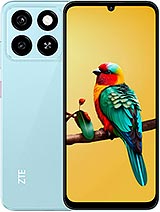ZTE Parts - Mobile Phones Accesories

Receive it on tomorrow friday 27 february
























- Give Your ZTE Mobile a Second Life with Quality Spare Parts! 📱✨
- Why Repair Your ZTE? Smarter and More Sustainable! 🌱💰
- A Look at the ZTE Family: Blade, Axon, and Nubia 👨👩👧👦
- ZTE Screens: The Visual Heart of Your Mobile ❤️📺
- Types of Replacement Screens for ZTE:
- Batteries for ZTE: May the Energy Be With You! 🔋⚡
- Understanding Replacement Batteries:
- Beyond Screens and Batteries: Other Common Spare Parts for ZTE 🛠️
- Software or Hardware Problem? 🤔 Don't Be Fooled!
- Quick Guide for DIYers: Change the Screen or Battery of Your ZTE 🛠️💪
- Tools You'll Need (The Basic Repair Kit):
- How to Change Your ZTE Screen (General Steps):
- How to Change Your ZTE Battery (General Steps):
- Heads Up! Important Warnings ⚠️
- Find All the Spare Parts for Your ZTE at iLevante.com 🛒✅
Give Your ZTE Mobile a Second Life with Quality Spare Parts! 📱✨
Hello, tech-savvy folks and lovers of your ZTE mobiles! 👋 We know that your smartphone is more than just a device; it's your adventure companion, your portable office, your entertainment center... and much more! But let's be honest, even the best companions suffer the occasional ailment. A silly drop 😩, a battery that no longer keeps up 📉, or that charging port that's acting up... Don't panic! At iLevante.com, we're as keen on giving things a second chance as you are, and that's why we've prepared this definitive guide on spare parts for ZTE mobiles.
ZTE is a global brand that has been offering us interesting technology for years, from its accessible and popular Blade series to the more powerful Axon or the gaming-focused nubia Red Magic. Whether you have a ZTE Blade A55, a ZTE Blade A75 5G, a veteran ZTE Blade A71, the powerful ZTE Axon 40 Ultra, a ZTE Blade A34, the gamer ZTE nubia Red Magic 7, or the reliable ZTE Blade A51 and ZTE Blade A54, you're in the right place!
Why Repair Your ZTE? Smarter and More Sustainable! 🌱💰
Before you think about retiring your ZTE, stop for a moment. Do you really need a new one? Many times, a simple repair can make your phone like new, saving you a good chunk of money and, by the way, giving the planet a hand! 🌍
The most common problems are usually hardware-related, and most have a solution with the right spare part:
- Broken or Damaged Screen: The classic. One drop and... crack! 😭 Or maybe the touch screen isn't responding, spots appear, colored lines show up, or the screen goes black. It's the star repair, but totally feasible!
- Depleted Battery: Does your ZTE turn off suddenly? Does the battery barely last or take ages to charge (or doesn't charge at all)? 🔋 It's normal for batteries to lose capacity over time. Replacing it is like giving your phone a new energy boost.
- Charging Problems: If the cable doesn't fit well, you have to find the right angle for it to charge, or it doesn't charge at all, surely the charging connector (usually USB-C on newer models) is asking for a replacement.
- Camera Failures: Blurry photos? The camera app doesn't open or gets stuck? Spots in the photos or the lens glass is broken? 📸 It can be fixed! You can replace the entire camera module or just the protective glass.
- Defective Sound: If you can't hear calls well (earpiece failure), they can't hear you (microphone failure), or music and videos sound bad or don't play (speaker failure), these parts can also be replaced.
- Buttons Not Responding: The power button or volume buttons get stuck or don't work. This is usually a problem with the internal button flex cable.
- Other Components: SIM trays, broken back covers, vibration motors... almost everything has a spare part!
Repairing is rebelling against planned obsolescence, saving money, and being more sustainable. Go ahead and explore the inside of your ZTE!
A Look at the ZTE Family: Blade, Axon, and Nubia 👨👩👧👦
ZTE has phones for all tastes and budgets. Knowing a bit about their ranges helps you better understand your device:
- Blade Series: This is the most popular and extensive series, focused on the entry-level and mid-range. Here we find best-selling models like the ZTE Blade A51, ZTE Blade A71, ZTE Blade A54, ZTE Blade A34, ZTE Blade A55, or the ZTE Blade A75 5G. They usually stand out for their good value for money, with IPS LCD screens and generous batteries.
- Axon Series: ZTE's high-end range. Here we see more premium features like AMOLED screens, more powerful cameras, and careful designs. The ZTE Axon 40 Ultra is a good example, known for its under-display camera and top specifications. Other models like the Axon 60 Ultra or the Axon 40 SE also belong to this line.
- nubia Series (including Red Magic): The nubia sub-brand focuses on innovation and, especially with the Red Magic line, on the gamer audience. Mobiles like the ZTE nubia Red Magic 7 boast screens with very high refresh rates (up to 165Hz!), active cooling systems (internal fans), touch triggers, and latest-generation Snapdragon processors.
Knowing your exact model is crucial when looking for spare parts. Not all parts are suitable for all phones!
ZTE Screens: The Visual Heart of Your Mobile ❤️📺
The screen is probably the component we interact with the most and, unfortunately, one of the most fragile. If yours has given up, you have several replacement options, each with its pros and cons:
Types of Replacement Screens for ZTE:
- Original Screens (OEM Refurbished): These are the crème de la crème. They are either new screens directly from the manufacturer (or its authorized partners), or original screens recovered from other mobiles that have had only the outer glass replaced if it was damaged.
- ✅ Pros: Image quality, brightness, colors, and touch response identical to the original. Guaranteed perfect fit. Maximum durability and reliability. They usually come with a manufacturer's warranty.
- ❌ Cons: They are the most expensive option.
- OLED / AMOLED Screens (Aftermarket and Original): Many high-end ZTEs (Axon series, some Nubia, TCL 10/20/30 Pro) use this technology. Each pixel emits its own light, achieving pure blacks (pixels off), infinite contrast, and super vibrant colors. They are thinner and consume less energy, especially with dark backgrounds.
- ✅ Pros: Spectacular image quality, perfect blacks, vivid colors, good brightness, energy efficiency (with dark mode), thin. Fast touch response.
- ❌ Cons: More expensive than LCDs. Possibility of "burn-in" (ghost images if something static is displayed for a long time). White reproduction may vary. "Hard OLED" versions use a glass substrate and are more fragile than "Soft OLED" which use flexible plastic (more resistant and closer to the original high-end ones, but more expensive). Aftermarket OLED (compatible) may have somewhat cooler or more saturated colors than the originals.
- INCELL / TFT / IPS LCD Screens (Aftermarket and Original): The most common technology in mid-range and entry-level phones, like most of the Blade series. They need a backlight to illuminate the pixels.
- TFT LCD: This is the basic LCD technology. More economical to manufacture, but with more limited viewing angles and colors than IPS.
- IPS LCD: An improvement over TFT. Offers better viewing angles and more accurate and vivid colors. Most ZTE Blades use IPS LCD.
- INCELL LCD: Integrates the touch layer inside the LCD panel, making them thinner than traditional LCDs. Their image quality is similar to a good IPS, but they may be somewhat thicker than OLEDs. Sometimes, whites may have a slight bluish tint.
- ✅ Pros (LCD in general): Cheaper than OLEDs. Good white representation. No risk of burn-in. IPS offers good image quality and angles. INCELL is thinner than standard LCDs.
- ❌ Cons (LCD in general): Less deep blacks (they are dark gray because the backlight remains on). Lower contrast than OLED. Consume more energy, especially when displaying whites. They are usually thicker than OLEDs. Viewing angles may be worse on basic TFTs.
- Compatible Screens (Aftermarket - Variable Qualities): Manufactured by third parties. They are the most economical option. Quality can vary greatly (sometimes they are classified with letters like A, AA, AAA, although this is not a universal standard). They may have lower brightness, less accurate colors, worse touch response, or lower durability than original or good quality OLED/INCELL screens. Sometimes, features like a high refresh rate (90Hz, 120Hz) may not work the same.
Which one to choose for your ZTE? 🤔 If your phone came with AMOLED (like an Axon 40 Ultra), it's best to replace it with another AMOLED (preferably original or quality Soft OLED) to maintain the visual experience. Putting an LCD (INCELL/TFT) is possible in some cases (adaptations), but you will lose image quality, thickness, and could have higher battery consumption. If your ZTE came with LCD (like most Blade A51, A54, A71...), you can opt for a replacement LCD (Original, IPS, INCELL) or a good quality compatible one. The final choice will depend on your budget and how much you value image quality. At iLevante.com we offer different qualities so you can choose the one that best suits you!
Batteries for ZTE: May the Energy Be With You! 🔋⚡
A faltering battery is one of the most frustrating things. Luckily, replacing it is one of the most rewarding repairs! Your ZTE will have the autonomy of the first day again (or almost).
Understanding Replacement Batteries:
- Original Batteries (Genuine): Manufactured directly by ZTE or its certified suppliers. They offer maximum safety, performance, and compatibility. They are the ideal option if you want to play it safe, although they are usually more expensive and sometimes difficult to find outside of official technical services.
- OEM Batteries (Original Equipment Manufacturer): Watch out for this term! OEM means that the battery has been manufactured by a company that produces components following the exact specifications of the original manufacturer (ZTE in this case). That is, a quality OEM battery should have the same performance, capacity (mAh), and safety as the original, because it has been made with the same standards. Many large brands outsource the manufacture of batteries to specialized companies that act as OEMs.
- What if they don't have the ZTE logo? This is quite common. The OEM manufacturer can produce the same battery for several brands or sell it without the logo due to licensing issues or for the spare parts market. The important thing is not the logo, but that it is a reputable OEM manufacturer that follows the original specifications and quality controls. An OEM battery from a good source is practically the same as the original in terms of operation.
- Compatible / Aftermarket Batteries: Manufactured by third parties without necessarily following ZTE's exact specifications. They are the cheapest option. However, quality is a lottery. They may have a lower real capacity than advertised, last fewer charging cycles, not fit perfectly, or, in the worst case, be unsafe (risk of overheating). Be very careful with offers that seem too good to be true!.
- ODM Batteries (Original Design Manufacturer): Less common for the end user. Here, a manufacturer designs and produces the battery, and then different brands put their logo on it. Quality depends on the ODM manufacturer.
Specific Battery Models: Sometimes, batteries have a model number printed on them. Knowing it can help you find the exact replacement. For example:
- ZTE Axon 40 Ultra / Pro: Li3949T44P8h806459 (5000mAh)
- ZTE nubia Red Magic 7 Pro / 7S Pro: LI3923T89P8H636590 (2x2500mAh = 5000mAh total)
- ZTE nubia Red Magic 7 / 7S: Li3945T44P8h556490 (2x2250mAh = 4500mAh total)
- ZTE Blade A71 / Voyage 10: Li3839T44P8h866445 (4000mAh, although some sources say 3900mAh)
- ZTE Blade A51: Usually carries 3200mAh, although some sources mention 4000mAh. Verify your exact model!
- ZTE Blade A54 / A34 / A75 5G / A55: Usually mount 5000mAh batteries.
At iLevante.com we are committed to quality. That's why we mainly offer high-quality OEM batteries, so your ZTE can recover its vigor without compromising safety or performance. Find yours!
Beyond Screens and Batteries: Other Common Spare Parts for ZTE 🛠️
Although screens and batteries are the kings of repairs, there are other parts that may also need replacing to keep your ZTE running at its best:
- Charging Connector / Charging Board (Sub-PCB): If your phone doesn't charge, charges slowly, or the cable wiggles, this part is the most likely culprit. It often also includes the main microphone and sometimes the headphone jack or antenna.
- Cameras (Rear and Front): Blurry photos, spots, or the app doesn't work? You may need a new camera module.
- Rear Camera Lens Glass: Sometimes only the small glass that protects the lenses breaks. Replacing it is cheaper than the entire module and prevents dust from entering.
- Speaker (Main / Buzzer): If notifications, music, or hands-free don't sound, this is the speaker you need.
- Earpiece (Internal Speaker): Can't hear well during calls? The earpiece where you listen to the other person may be failing.
- Microphone: If they can't hear you well on calls or recordings, it may be the microphone (often integrated into the charging board).
- Power and Volume Flex Cable: If the physical buttons are stiff, don't respond, or press themselves, this internal flexible cable is usually the cause.
- Connector Flex Cable (Interconnection): Flat cables that connect different internal parts, such as the motherboard with the charging board or the screen.
- SIM / SD Tray: A small but essential part that sometimes gets lost or broken.
- Back Cover / Housing: If the back of your ZTE is broken or very scratched, you can replace it to give it a renewed look.
- Vibration Motor: If your phone no longer vibrates, this small part may be the culprit.
At iLevante.com, we strive to have a wide catalog that covers all these needs for the most popular ZTE models. Take a look and find the part you need!
Software or Hardware Problem? 🤔 Don't Be Fooled!
Sometimes, your ZTE might start doing strange things: going slow, freezing, restarting on its own, apps closing, notifications not arriving, the battery seeming to last less... and the first thing you think is: "Something's broken!" 😱 But be careful! It's not always a hardware problem.
The software (the Android operating system with ZTE's customization layer, such as MyOS or previous interfaces, or even those used in models under other brands like TCL) can also cause trouble and lead to symptoms that look like physical failures:
- Slowness and Freezes (Lag/Freezes): This may be due to too many apps in the background, accumulated cache, little storage space, or a software update that didn't go quite right. Before thinking about replacing the motherboard, try restarting, clearing the cache, freeing up space, or even a factory reset (make a backup first!).
- Unexpected Restarts (Bootloops): The phone restarts on its own over and over again. Sometimes it's a hardware failure (defective battery), but many other times it's a problem with corrupt software, often after trying to install a ROM or a failed update. Entering recovery mode and clearing the cache or reinstalling the firmware (if you know how) can fix it.
- Fast Battery Drain: A "vampire" app consuming resources in the background, a constant poor network signal, or very high brightness/sync settings can drain the battery without it being damaged. Check battery usage in settings and close apps you're not using.
- Connectivity Problems (Wi-Fi, Bluetooth, Data): Before blaming the antenna, make sure it's not a configuration problem, an incorrect password, interference, or a temporary failure of the router or network. Restarting the phone and the router usually helps.
- Notification or App Failures: If you're not receiving notifications or a specific app (like the camera or messages) isn't working well, it's usually a problem with permissions, app configuration, or a software bug. Try reinstalling the app or checking its settings.
- Black or Unresponsive Screen: It could be software! Sometimes a blocked app or an operating system failure leaves the screen like this. Try a forced restart (holding the power button for about 10-30 seconds) before thinking the screen is dead.
As you can see, not everything that glitters (or doesn't work) is hardware! From a technician's perspective, it's always good to rule out software problems first before opening the phone. A forced restart, clearing the cache, updating the system and apps, or as a last resort, a factory reset can save you an unnecessary repair. Try it before getting out the screwdriver!
Quick Guide for DIYers: Change the Screen or Battery of Your ZTE 🛠️💪
Feeling brave and want to try the repair yourself? Great! With the right tools and a little patience, you can do it. But remember: this is a general guide. Each ZTE model has its own peculiarities. ALWAYS LOOK FOR A SPECIFIC TUTORIAL FOR YOUR EXACT MODEL BEFORE STARTING!. That said, let's go!
Tools You'll Need (The Basic Repair Kit):
- Precision Screwdriver Set: With Phillips bits (#000, #00), Torx (T3, T4, T5, T6...) and maybe some Pentalobe (although less common in ZTE than in iPhone). If they're magnetic, even better!.
- Plastic Opening Tools (Picks, Spudgers): Essential for separating housings and connectors without damaging anything. Thin guitar picks also work.
- Suction Cup: To lift the screen or back cover if they are glued.
- Heat Gun or Hair Dryer: To soften adhesives. Use the lowest temperature and don't stay still in one spot!.
- Fine Tweezers: To handle tiny screws and delicate components.
- Adhesive/Double-Sided Tape for Mobiles: To reattach the screen or back cover.
- Gloves and/or Anti-static Wrist Strap (ESD): Highly recommended! To avoid frying components with static electricity from your body.
- Other Useful Items: Magnetic mat to avoid losing screws, isopropyl alcohol to clean adhesive residue, safety glasses, packing tape if the screen is very broken.
How to Change Your ZTE Screen (General Steps):
- Turn Off Your Phone! And disconnect it from any charger.
- Open the Back Cover: If it's removable, you're lucky! If it's glued (the norm), gently heat the edges with the heat gun/hair dryer. Use the suction cup to create a small gap and slide a thin plastic pick to carefully cut the adhesive. Patience here!
- Disconnect the Battery: ALWAYS THE FIRST THING! Look for the connector of the flat cable (flex) of the battery on the motherboard and lift it with a plastic tool (spudger).
- Disconnect the Old Screen: Locate the flex cable(s) of the screen. They usually have a small tab or lock that must be lifted before gently pulling the cable with the spudger. You may need to remove some screws or protective plates first.
- Remove the Old Screen: If it's very broken, cover it with tape so no glass shards fly off. If the screen is glued to the frame (in addition to being broken), apply gentle heat from the front and gradually separate it with the picks or flat plastic tools. Be careful not to bend the frame! Once out, thoroughly clean all traces of old glue from the frame.
- Test the New Screen (Before Gluing!): Connect the flex cables of the new screen to the board. Temporarily reconnect the battery and turn on the phone. Verify that the image looks good and that the touch works across the entire surface. If everything is OK, turn off the phone and disconnect the battery again.
- Glue the New Screen: Apply specific liquid adhesive (like B7000) or thin double-sided tape to the clean edge of the frame. Remove the protective plastics from the new screen, align it carefully (watch out for the flex cables!) and press it firmly so it sticks well.
- Reassemble Everything: Connect everything (flex cables, battery), put back the small plates and screws you removed (don't overtighten), close the back cover (applying new adhesive if it was glued) and enjoy your new screen!.
How to Change Your ZTE Battery (General Steps):
- Turn Off and Open the Back Cover: Same steps 1 and 2 as for the screen. If your ZTE is one of the old ones with a removable cover, simply remove it and take out the battery.
- Disconnect the Old Battery: Locate the flex cable connector and lift it with the plastic spudger.
- Remove the Old Battery: It may be loose or stuck with adhesive. If it's glued, look for adhesive strips to pull on (carefully, they break easily). If there are none, you can apply a little gentle heat to the area (from the back of the phone, or from the front if you've removed the screen) or use a few drops of isopropyl alcohol around the edges to loosen the glue. Pry with a wide, flat plastic tool, very gently! ⚠️ NEVER use anything metallic to pry directly on the battery and NEVER puncture or bend it! They are dangerous!.
- Place the New Battery: Put it in its slot. If the old one was glued, put new adhesive strips so it doesn't move.
- Connect the New Battery: Plug in the flex cable making sure it makes good contact.
- Close and Test: Put the back cover back on (with adhesive if necessary). Turn on the phone and check that it charges well. Enjoy your renewed autonomy!
Heads Up! Important Warnings ⚠️
- Look for Your Exact Model!: We repeat, this is general! Every ZTE is different. Search for videos on YouTube or guides on sites like iFixit for your specific model (e.g., "change ZTE Blade A54 screen").
- Real Risks: You can damage other components (break a flex cable, scratch the motherboard, ruin a connector...). If you're not sure, it's best to leave it to a professional. Cheap can be expensive!
- Goodbye Warranty: If your phone is still under official warranty (usually 2 years), opening it yourself will almost certainly invalidate it. Think carefully.
- Patience and Order: Don't rush! Organize the screws (they are different!), use a magnetic mat if you can, and if it helps, take photos of how everything was before disassembling.
Offering these guides seeks to empower you to repair your own device, aligning with a more sustainable and economical philosophy. However, it is essential to be aware of the risks. Balancing the enthusiasm of "you can do it!" with the caution of "be careful!" is key so that you make the best decision for you and your ZTE.
Find All the Spare Parts for Your ZTE at iLevante.com 🛒✅
Congratulations! You now know much more about spare parts for ZTE mobiles and how to give your device a new life. Whether you need a new screen for your ZTE Blade A54, a quality OEM battery for your Axon 40 Ultra, a charging connector for your Blade A71, or any other part for your ZTE Blade, Axon, or nubia, at iLevante.com we have what you need.
Browse our extensive catalog specific to ZTE, select the spare part compatible with your exact model (Blade A55, A75 5G, A71, Axon 40, Blade A34, nubia Red Magic 7, Blade A51, Blade A54... and many more!) and receive it comfortably at home. Give your ZTE that second chance it deserves and continue enjoying it! If you have any questions about which part you need, don't hesitate to ask us! We are here to help you revive your mobile. 💪📱