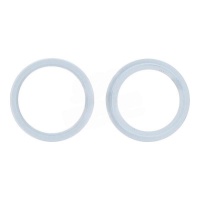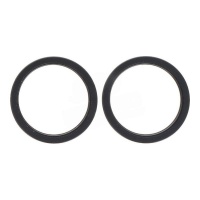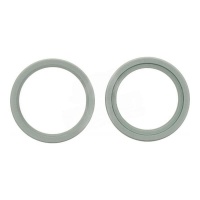Repair parts iPhone 15 Plus
Repair parts iPhone 15 Plus





Receive it on wednesday 18 de february



Receive it on wednesday 18 de february





















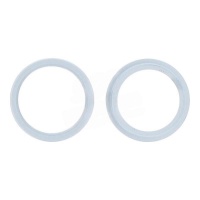
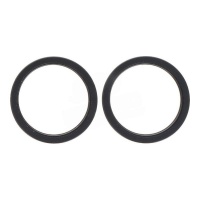

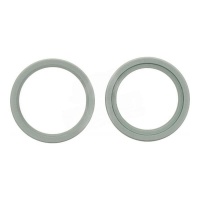










Receive it on wednesday 18 de february





iPhone 15 Plus Spare Parts: The Definitive Guide from iLevante.com
Hello, tech enthusiast and Apple product lover! If you've found your way here, it's highly likely that your splendid iPhone 15 Plus is in need of a small repair, or you're simply a keen bean who wants to know the ins and outs of this magnificent device. Whatever your reason, you're in the right place! At iLevante.com, we not only offer you the best spare parts for your iPhone 15 Plus, but we also provide all the information you need to get your mobile back to being as good as new. 💪
We know that a mobile like the iPhone 15 Plus is much more than just a phone: it's your work companion, your entertainment centre, your camera, and your window to the world. That's why, when something goes wrong, we want the solution to be fast, effective, and above all, reliable. Opting for a DIY repair is not only a smart decision for your pocket, but it also empowers you to understand and take care of your own technology. Join us on this tour of the most important spare parts and components for your iPhone 15 Plus.
Getting to Know the iPhone 15 Plus: An Overview of its Features
Before we get stuck into the spares, let's remember why the iPhone 15 Plus is such a special handset. Launched as the bigger brother to the iPhone 15, this model stands out for its impressive 6.7-inch Super Retina XDR screen. This display, with OLED technology, offers vibrant colours, true blacks, and spectacular brightness, as well as incorporating the Dynamic Island, which transforms how you interact with notifications and live activities. Inside, the powerful A16 Bionic chip is ticking away, the same one that powered the Pro models of the previous generation, guaranteeing fluid performance in any task or game.
Its other hallmarks are its dual-camera system, with a 48-megapixel main sensor that captures an astonishing level of detail, and a long-lasting battery that sees you through the entire day. Furthermore, one of the most significant and anticipated new features of this generation is the inclusion of the USB-C port. This change not only unifies the charging system with other devices like MacBooks and iPads but also opens the door to higher data transfer speeds and greater compatibility with peripherals. However, this new port also means a new design for the charging flex cable, a fundamental part that may require replacement.
But, like any electronic device, it's not immune to accidents or daily wear and tear. An unfortunate drop, an untimely splash, or simply the passage of time can mean we need to replace one of its parts. Don't panic! That's what iLevante.com is here for.
The iPhone 15 Plus Screen: What Are My Replacement Options?
The screen is, without a doubt, one of a phone's most exposed and vulnerable components. A clumsy knock can result in a cracked glass, but the symptoms of a faulty screen go far beyond that: vertical coloured lines, black splotches that spread, areas that don't respond to touch (dead spots), or the dreaded "ghost touch," where the mobile acts as if someone is touching it. If any of this has happened to you, it's important to fully understand the different replacement screen options available on the market for your iPhone 15 Plus.
The iPhone 15 Plus comes from the factory with a Super Retina XDR display, which is Apple's own OLED technology. This means each pixel lights up independently, offering infinite contrast and superior energy efficiency. When looking for a replacement, you will find several quality grades:
- Original Screens: These are the same screens Apple fits. They offer identical image quality, brightness, colours, and touch response. They are the most expensive option but guarantee an experience identical to the original. The perfect choice for purists.
- OLED Screens: These are screens made by third-party manufacturers but using the same technology as the original. The image quality is practically indistinguishable to the untrained eye, with vivid colours and deep blacks. They are an excellent alternative in terms of value for money. A small technical note is that, like all OLED screens, they can be susceptible to "screen burn" or "burn-in" if static images are left on display for extremely long periods, though this is rare in normal use.
- INCELL Screens: This technology integrates the touch panel and the LCD into a single layer, making them thinner than traditional TFTs. While the colour quality and contrast don't reach the level of OLEDs (blacks will be more of a dark grey), they are a more economical and very functional option, offering good image quality and a precise touch response. They are a very popular mid-range solution.
- TFT Screens: This is the most basic and budget-friendly option. They use a general back-lighting technology, so blacks aren't as pure, energy consumption is slightly higher, and viewing angles are more limited. They are a perfect solution for tight budgets, to give a second life to a secondary phone, or for emergency repairs.
An important detail when changing the screen: to preserve the True Tone functionality (which adjusts the screen's white balance to the ambient light), it is necessary to transfer data from the original screen to the new one using a specific EEPROM programmer. A pro tip that makes all the difference!
The iPhone 15 Plus Battery: The Heart and Soul of Your Mobile
Battery life is key in our daily lives. The iPhone 15 Plus is equipped with a powerful lithium-ion battery with a capacity of 4383 mAh. This component is designed to offer optimal performance for hundreds of charge cycles. However, over time, all batteries chemically degrade.
How to Tell if Your iPhone 15 Plus Battery is Faulty?
Your iPhone makes it easy for you. You can go to Settings > Battery > Battery Health & Charging. If the "Maximum Capacity" is below 80%, Apple considers the battery to be degraded and recommends its replacement. Other symptoms of a failing battery include:
- The phone shuts down suddenly, even if it shows a charge percentage (especially in cold environments).
- The battery life has drastically decreased, and you can't make it to the end of the day.
- The mobile's performance is slower, especially when opening demanding apps (iOS throttles performance to prevent unexpected shutdowns).
- The phone gets excessively hot when charging or during normal use.
- In extreme cases, the battery can swell, even warping the screen. If this happens, a replacement is urgent for safety reasons!
How to Change the Battery? A Deeper Dive into the Process
Changing the iPhone 15 Plus battery is a delicate process, but entirely achievable with patience and the right tools. Here is a more detailed guide:
- Preparation: Turn off the phone and, for safety, discharge the battery to below 25%. Remove the two Pentalobe P2 screws located on either side of the USB-C port.
- Opening: Apply gentle, even heat (with a heat gun on a low setting or an iOpener) to the edges of the screen to soften the adhesive that seals it.
- Separating the Screen: Place a suction cup on the bottom of the screen and pull gently while inserting a plastic plectrum or pry pick into the gap created. Slide the pick along the edges to cut the adhesive. Open the screen to the right, like a book. Be careful with the flex cables!
- Disconnection: Use a tri-point Y000 screwdriver to remove the metal shield protecting the connectors. With a plastic spudger, first disconnect the battery connector. This is CRUCIAL to prevent short circuits. Then, disconnect the screen flex cables.
- Removing the Battery: The battery is stuck to the chassis with stretchy adhesive strips. Pull the tabs of these strips slowly and steadily, keeping them as flat as possible. If they break, you will have to pry very carefully (preferably with a plastic spudger and some isopropyl alcohol to dissolve the adhesive).
- Installation and Closing: Place the new battery with its adhesives, reconnect everything in reverse order (screen first, then battery), replace the shields, and seal the phone with new screen adhesive to maintain its splash resistance.
- Calibration: Once assembled, use the phone until the new battery is completely drained and it turns off. Then, charge it uninterrupted to 100% (and leave it for another couple of hours). This helps to calibrate the phone's software with the new battery.
OEM Batteries: Original Quality Without the Logo
In your search for batteries, you might come across the term OEM (Original Equipment Manufacturer). An OEM battery is one that has been made by the same company or to the same specifications as the original ones for Apple, but it doesn't carry the apple logo. This means you are acquiring a product with the same standards of quality, lithium cells, performance, and safety as the original, but at a more competitive price. They are, without a doubt, one of the best options for reviving your iPhone 15 Plus.
iPhone 15 Plus Back Covers: Giving it a Fresh Look
The iPhone 15 Plus brings back the elegant colour-infused glass design on its rear. Although it's tough, a drop can shatter it. There are two main paths for this repair:
- Back Glass Only Replacement: This option is ideal if the metal chassis is intact. It is a meticulous job. The most professional method is to use a laser machine that burns away the adhesive holding the broken glass, allowing it to be removed without damaging internal components like the wireless charging coil. Doing it by hand with heat and tools is possible, but much riskier. At iLevante.com, we offer back glass with a larger camera hole to make installation easier without having to remove the camera module.
- Full Chassis Replacement: If the aluminium frame has also been bent or scratched, the best solution is a complete chassis with the back glass already installed. This repair is longer, as it involves a full "transplant": you must move every single component (logic board, battery, cameras, flex cables, etc.) from the old chassis to the new one. The result, however, is a phone that looks and feels like it just came out of the box.
Essential Tools for Your iPhone Repair
Having the spare parts is only half the battle. Using the right tools is fundamental to avoid causing greater damage. Here is a list of must-haves that every technician, amateur or professional, should have:
- Precision Screwdriver Kit: Essential. For an iPhone 15 Plus, you will need at a minimum Pentalobe P2 (for the exterior), Phillips #000, and Tri-Point Y000 (for the interior) bits.
- Plastic Plectrums and Spudgers: Your best friends for opening casings, lifting connectors, and prying without scratching or causing short circuits.
- Suction Cup: Necessary for lifting the screen to create the initial gap for the plectrums.
- Heat Gun or iOpener: For applying controlled heat to soften the screen and battery adhesives. Don't use a normal hair dryer, it can be too powerful!
- Precision Tweezers: Ideal for handling tiny screws and manipulating small flex cables.
- Isopropyl Alcohol: Perfect for cleaning adhesive residue and electronic components without leaving a film.
Other Key Spare Parts for Your iPhone 15 Plus
Beyond the screen and battery, many other components can fail. Here are some of the most important ones you'll find at iLevante.com:
- Rear Camera Protective Ring: Small but mighty. This metal ring protects the camera lenses from scratches and direct impacts. Its installation is simple and can save you from a much more expensive repair. You'll find them in different colours to match your iPhone.
- Rear Camera Iron Bezel Ring: Similar to the protector, this bezel is the metal frame that surrounds the camera module. If it gets damaged or deformed, it can affect focus or allow dust to enter. It is a fundamental aesthetic and functional replacement part.
- Power Button / Power Flex Cable: Is the power button unresponsive or working intermittently? It's most likely that the flex cable underneath has been damaged. This spare part includes the button itself and the necessary circuitry to get it working like new again.
- Front Camera with IR: The front camera isn't just for selfies and video calls. It also houses the infrared (IR) sensor and dot projector that make Face ID possible. If facial recognition is failing you or the front camera quality has degraded, this is the spare you need. Please note: on some models, changing this component may require recalibration or could affect Face ID.
- Rear Camera: The dual-camera system of the iPhone 15 Plus is a marvel. If your photos are coming out blurry, with spots, the focus isn't working, or the camera app won't open, the rear camera module may need to be replaced. It's a delicate component, but replacing it brings all the magic back to your photographs.
List of Essential Spares for the iPhone 15 Plus
So you don't get lost, here is a list of other spares that can be very useful:
- Charging Port Flex Cable (USB-C Port): If your iPhone won't charge, isn't recognised by your computer, wired audio isn't working, or the bottom microphones fail during calls, the problem usually lies with this component. The iPhone 15 Plus charging flex integrates the USB-C connector and the main microphones.
- Earpiece Speaker: Can't hear properly during calls? The earpiece speaker, located at the top of the phone, is responsible. Replacing it is relatively straightforward and dramatically improves the audio quality of conversations.
- Screen Adhesive: This isn't a spare, it's a must! Whenever you open the phone for a repair, it is crucial to replace the adhesive that seals the screen to the chassis. This adhesive not only secures the screen but also helps to maintain the device's water and dust resistance.
- Rear Camera Lens: Sometimes you don't need to change the entire camera module. If only the small glass protecting one of the lenses is scratched or broken, you can replace just this part. It's an inexpensive repair that brings sharpness back to your photos.
- SIM Tray: Lost or damaged the little tray that holds your SIM card? Don't worry, it's a very easy spare to replace and is available in all the original iPhone 15 Plus colours.
A Technical Look at Software-Related Issues
Although this article focuses on hardware, we can't ignore that sometimes problems appear to be component-related when they are actually software-based. From a technician's perspective, it's vital to know how to differentiate them. For example, excessive overheating, which was a topic of discussion after the iPhone 15 launch, can often be caused by an unpolished version of iOS or by third-party apps that are not well-optimised and overload the processor. Before changing the battery or thinking there's a fault with the logic board, it is fundamental to ensure the iPhone is updated to the latest version of iOS (in Settings > General > Software Update).
Another common issue is "phantom" battery drain. A technician would first analyse the software, checking the consumption graph in the battery settings to spot misbehaving apps or background processes. Sometimes, a simple forced restart (press and quickly release volume up, then volume down, then press and hold the side button until you see the Apple logo) can solve memory issues. As a last resort before opening up the device, a technician would try a restore in DFU (Device Firmware Update) Mode. This mode allows a complete firmware reinstall from scratch and is the most powerful tool for ruling out a software fault 100%, solving boot-up issues or boot loops that a normal restore cannot fix.
At iLevante.com, we are committed to the quality and satisfaction of our customers. We hope this detailed guide has been a great help in getting to know your iPhone 15 Plus better, along with the spare parts it needs to keep running perfectly. Don't hesitate to explore our online shop and find everything you need for your repair! 🛠️📱