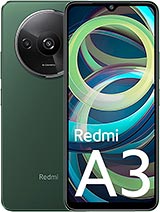 Repair parts Xiaomi Redmi A3
Repair parts Xiaomi Redmi A3
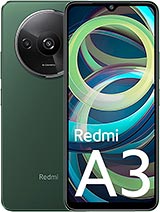












Receive it on tuesday 10 de february





Give Your Xiaomi Redmi A3 a Second Life! A Guide to Spare Parts and Repairs 🛠️
Don't panic! If your brand-new Xiaomi Redmi A3 has had an accident, whether it's an unfortunate drop, a battery that no longer lasts like it used to, or you simply want to give it a fresh look, you've come to the right place. At iLevante.com, not only do we offer all the parts you need, but we also bring you the definitive guide to becoming a true DIY master, so you know exactly what's wrong with your mobile and how to fix it.
This article is your bible for everything related to the parts and repairs of the Redmi A3. We're going to break down, in clear and direct language, but without being afraid to get a bit technical when needed, all the secrets hidden in this popular Xiaomi device. Get ready to resurrect your device and save a good bit of money along the way!
Attention! Don't Confuse Your Redmi A3 (2024) with the Mi A3 (2019)
Before you rush out to buy any part, there is a CRUCIAL point you must keep in mind. Xiaomi, in a fit of originality with its names, has two models that sound dangerously similar: the Xiaomi Redmi A3 (released in 2024) and the Xiaomi Mi A3 (from 2019). They are like night and day, and their parts are completely incompatible with each other.
Buying a part for the wrong model is the most common and frustrating mistake. To make sure it doesn't happen to you, here is a very clear comparison table. Make sure your mobile is the one in the green column!
| Feature | ✅ Xiaomi Redmi A3 (2024) - This is yours! | ❌ Xiaomi Mi A3 (2019) - Careful, not this one! |
|---|---|---|
| Screen | 6.71" IPS LCD, 720x1650px | 6.09" Super AMOLED, 720x1560px |
| Processor | MediaTek Helio G36 | Qualcomm Snapdragon 665 |
| Battery | 5000 mAh | 4030 mAh |
| Battery Model (CRITICAL!) | BN5R | BM4F |
The Window to Your Digital World: All About the Redmi A3's Screen
An unfortunate drop and... crack! A broken screen is the most common accident. But don't worry, changing it is easier and cheaper than you think. First, let's identify the problem.
Cracked Screen or Unresponsive Touch? Identifying the Problem
- Visible damage: The glass is cracked, there are black spots like spilt ink (dead pixels), vertical coloured lines appear, or the screen simply won't turn on and stays black.
- Touchscreen problems: The image looks fine, but the mobile doesn't react when you touch it. Or worse, it suffers from "ghost touches" and starts opening apps on its own. This indicates a fault with the digitiser, which is the touch-sensitive layer.
On the Redmi A3, as with most modern mobiles, the screen and the digitiser come as a single unit, so the whole assembly is replaced.
The DIYer's Glossary: Types of Replacement Screens Explained
This is where things get interesting. Your Redmi A3's original screen uses IPS LCD technology. This is important because it means it needs a backlight to illuminate the pixels. This brings us to the replacement options you'll find at iLevante.com:
- High-Quality Screen (IPS / TFT): This is the most recommended option for most people. It's a replacement part that uses the same LCD technology as the original (TFT is a type of LCD). The quality of the colours, brightness, and touch response are practically identical to the screen that came with your mobile from the factory. It offers the best value for money, without a doubt.
- INCELL Screen: This is a variant of LCD technology where the touch layer is directly integrated into the pixel layer. This can make it slightly thinner and improve touch response compared to cheaper options. The image quality is good, and while it might not reach the levels of the "High-Quality" version, it remains a very capable and well-priced alternative.
- What about OLED/AMOLED screens? This is a frequent question. Can I "upgrade" my mobile by fitting an OLED screen? The short and direct answer is no. LCD and OLED are completely different technologies. OLED doesn't need a backlight, which affects the thickness, power consumption, and the connectors on the motherboard. Your Redmi A3's chassis and software are designed for an LCD screen. Trying to fit an OLED is like trying to put a diesel engine in a petrol car: it's simply not compatible. Don't be fooled elsewhere!
Basic Replacement Guide: Steps to Change the Screen
Although we recommend looking for a specific video tutorial for the Redmi A3 (there are many!), here are the basic steps to give you an idea. And remember the technician's golden rule: always test the replacement part before the final installation!
- Open the device: Turn off the mobile. With a hairdryer, apply gentle heat around the edges of the back cover to soften the adhesive. Use a suction cup to create a small gap and insert a plastic pick to cut through the adhesive all the way around.
- Disconnect everything: Once the cover is open, remove the screws protecting the motherboard. First and most importantly: disconnect the battery. Then, disconnect the flex cable of the old screen.
- Remove the broken screen: Apply heat to the front, over the broken screen, to soften its adhesive. Very carefully and patiently, separate it from the frame using plastic tools.
- The moment of truth! The test: Before glueing anything, connect the new screen to the motherboard, reconnect the battery, and turn on the mobile. Check that the image is perfect and the touchscreen works across the entire surface.
- Final installation: If all is well, turn off the mobile and disconnect everything again. Clean the frame thoroughly of any old adhesive, apply the new adhesive (double-sided tape or B-7000 glue), and place the new screen in position. Reassemble everything in reverse order, and that's it! You've resurrected your mobile.
The Heart of Your Mobile: Battery and Charging on the Redmi A3
With its 5000 mAh, the Redmi A3's battery is built to last. But, like all batteries, it has a limited lifespan. If you notice any of these symptoms, it might be time for a transplant.
Warning Signs: When Is It Time to Change the Battery?
- It drains in the blink of an eye: This is the clearest symptom. You leave the house with 100% and by midday, you're already looking for a socket. Degradation is inevitable with time and charging cycles.
- Sudden shutdowns: The mobile turns off abruptly, especially when the battery drops below 30% or 40%, even if it said there was still life in it.
- It won't charge or gives a false charge: You plug it in and it doesn't react, or the charging icon appears but the percentage never increases. Sometimes the problem is the charging port, but it's often the battery.
- Swollen battery (DANGER!): If you notice the back cover is bulging or the screen is lifting at the sides, it's an unmistakable sign. The battery is swollen and poses a safety risk. You must change it immediately.
The Right Battery: Model BN5R and the World of OEM
As we've already pointed out in the table above, the battery for the Xiaomi Redmi A3 (2024) is the BN5R model, with a capacity of 5000 mAh. Don't confuse it with the BM4F from the Mi A3!
At iLevante.com, you'll find OEM quality batteries. And what does that mean? OEM stands for Original Equipment Manufacturer. In short, they are batteries made by companies that follow the same specifications and quality controls as the battery that came in your mobile from the factory. Often, for licensing reasons, they don't carry the Xiaomi logo, but inside they are identical in performance and safety. They are the perfect alternative to an "original" from a service centre, but at a price that's much friendlier on your wallet.
Let's Get to It: How to Replace Your A3's Battery
The process is very similar to changing the screen in its initial steps.
- Open the back cover: Exactly the same as in the screen guide, with heat and plastic picks.
- Access the battery: Remove the screws from the plastic shield covering the motherboard to expose the connectors.
- Disconnect the old battery: With a plastic spudger, disconnect the battery connector from the motherboard. This is the most important step for working safely!
- Remove the old battery: Xiaomi often uses adhesive pull-tabs to make removal easier. Pull them carefully and steadily. If they break (it often happens), don't just pry at it. Apply a few drops of isopropyl alcohol around the edges of the battery to dissolve the glue so you can gently remove it with a plastic card.
- Install the new life: Place the new BN5R battery, connect its flex cable, screw the shield back on, and close the phone with new adhesive on the cover. Enjoy full autonomy again!
Style and Protection: The Redmi A3's Back Covers
Cracked back cover or just fancy a new look? It's one of the easiest and most rewarding repairs.
A Touch of Personality: Colours and Finishes
The Redmi A3 was sold in three very stylish finishes, and at iLevante.com you can find the exact replacement part to make it look like new:
- Midnight Black: An elegant and classic black with a glass finish.
- Star Blue: A brilliant blue with light-shifting reflections, also in glass.
- Forest Green: A dark green with a pleasant faux leather texture, ideal for those who hate fingerprints.
Changing the cover allows you to repair a break or, why not, switch from a glass to a leather finish—the choice is yours!
Replacement Guide: How to Refresh Your Mobile's Look
The process is the simplest of all. It's literally the first step of the previous guides. You just have to apply heat, carefully separate the old cover, clean the frame, and stick on the new one, which will already come with its adhesive ready to apply. In 10 minutes, you have a mobile that looks brand new!
The Fantastic 4: Other Essential Parts for Your Redmi A3
Sometimes, the problem isn't the screen or the battery. Here are four other components that often cause trouble and that you can find at iLevante.com.
1. USB-C Charging Port Board
Symptoms: Your mobile won't charge, you have to wiggle the cable to get a connection, or your PC doesn't recognise it. The Part: It's a small board that includes the USB-C port and, often, the main microphone. It's a modular and cheap part. The Repair: Open the mobile, remove the bottom loudspeaker module (a few screws), and the board is exposed. You disconnect two cables, remove one screw, and swap it. Super easy!
2. Bottom Loudspeaker Module
Symptoms: No sound on speakerphone calls, videos, or music. Total silence. Or the sound is distorted and "crackly". The Part: It's the main loudspeaker (buzzer), a plastic-encapsulated part that screws into the bottom. The Repair: Open the cover, remove the screws holding the old module, disconnect it, and put the new one in. Let there be music!
3. Rear Camera (8MP)
Symptoms: The camera app crashes, the view is black, or photos come out blurry or with spots. The Part: It's a small module that connects to the motherboard. The Redmi A3 has an 8MP main camera. The Repair: You need to open the mobile, remove the motherboard shield, disconnect the battery, and then the camera module. It's delicate but entirely doable.
4. Earpiece Speaker (Top Speaker)
Symptoms: During a call, you can't hear the other person unless you activate the speakerphone. The Part: It's the small speaker you put to your ear. The Repair: This one is a bit more advanced, as it sometimes requires removing the motherboard to access it. The part is available, but if you're not confident, it's best left to the experts.
Workshop Diagnosis: Common Redmi A3 Problems
As technicians, we want to be transparent. Sometimes, what looks like a fault is actually a limitation of the phone itself. Understanding this will help you know what to expect from a repair.
From a Hardware Perspective: Performance and Weak Spots
Many users complain that the Redmi A3 is "slow", that apps close by themselves, or that it's slow to react. This isn't a defect that can be fixed by changing a part. It's a direct consequence of its entry-level hardware. The Helio G36 processor and eMMC 5.1 storage are modest. The operating system (Android) is very aggressive in closing background apps to prevent the mobile from crashing. It's a software "sticking plaster" to compensate for modest hardware. Our replacement parts will return your mobile to its original factory state, but they won't turn it into a top-of-the-range model. It's important to know this!
Ghosts in the Machine: Software Faults That Look Like Hardware Issues
Sometimes, the problem is the software, not the parts. Before you pick up a screwdriver, try this:
- "Can't load Android system": This is a serious software error that has affected some Xiaomi users after an update, leaving the mobile in a reboot loop. It is not a hardware fault. The solution usually involves reinstalling the software (flashing), which is an advanced process.
- The UI is unresponsive: As we said, this is usually the operating system managing the low amount of RAM.
Software checklist before repairing:
- Restart the mobile: It solves more problems than you think.
- Clear the cache: Go to Settings > Storage and clear the cached data.
- Factory reset: This is the nuclear option. Make a backup of everything important, because it will erase everything. But it often solves persistent software problems.
Give Your Redmi A3 a Second Chance with iLevante.com
The Xiaomi Redmi A3 is a great entry-level phone, and the best part is that it's highly repairable. A small knock or a worn-out battery don't have to be the end of it. With high-quality parts from iLevante.com and a little patience, you can extend its life, save a good amount of money, and feel the satisfaction of having fixed it yourself.
Whether it's a screen, a battery, a cover, or any other component, you'll find everything you need here. Explore our catalogue, find the exact part for your Redmi A3 (remember, the 2024 model!), and embark on the adventure of repair. We're here to help you every step of the way!
Don't throw your mobile away, give it a new lease of life with iLevante.com!









