 Repair parts Xiaomi Redmi 14C
Repair parts Xiaomi Redmi 14C











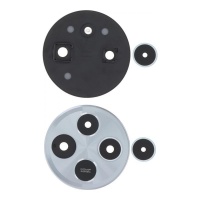



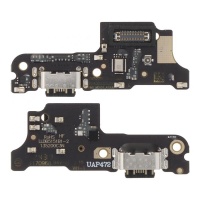








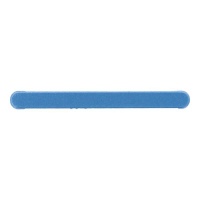


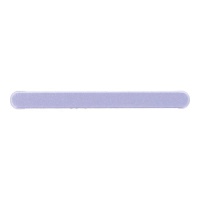









Receive it on tuesday 17 de february





📖 Complete Guide to Spare Parts for your Xiaomi Redmi 14C on iLevante.com: Everything You Need to Know 🛠️
👋 1. Keep your Xiaomi Redmi 14C Like New ✨
Welcome to this essential guide, designed for owners of the Xiaomi Redmi 14C кто are looking to extend the lifespan of their device. In a world where technology advances rapidly, it's easy to think about replacing a phone at the first sign of a problem. However, even economical and reliable devices like the Redmi 14C deserve a second chance. Repairing is not only a smart alternative but also a sustainable and often more cost-effective option than purchasing a new terminal. At iLevante.com, we understand the value of your investment and offer you a complete catalogue of quality spare parts and the necessary tools for your Xiaomi Redmi 14C to continue working as it did on the first day.
Repairing your Redmi 14C brings multiple benefits. From an economic perspective, replacing a damaged component is usually considerably cheaper than buying a new mobile phone, especially when considering the cost of available affordable spare parts. Furthermore, opting for repair contributes to reducing electronic waste, an important gesture towards environmental sustainability. Many users of budget-friendly phones might think their devices are "disposable" once they show faults. Nevertheless, the reality is that, with the right information and the correct parts, many common breakdowns have a solution. If the repair is accessible and affordable, as it is when acquiring quality components at competitive prices, it becomes a much more attractive alternative than replacing the terminal. At iLevante.com, we position ourselves as your ally to facilitate this process, empowering you to take control over the longevity of your device.
📱 2. Getting to Know Your Xiaomi Redmi 14C In-Depth: Essential Features ⚙️
The Xiaomi Redmi 14C, officially launched around the 7th of October 2024, presents itself as a smartphone designed to offer a balanced user experience at a competitive price. This model aims to stand out in the entry-level range thanks to features such as a generously sized screen with a high refresh rate, a large-capacity battery designed for prolonged autonomy, and a versatile camera system for capturing everyday moments.
Key Technical Specifications
Let's delve into the details that define the Xiaomi Redmi 14C:
- Design and Materials: The Redmi 14C has dimensions of 171.88 x 77.8 x 8.22 mm and a weight that varies between 204 and 211 grams, depending on the configuration and finish. Its construction combines a plastic frame (PC + 20% GF) with a rear cover that, depending on the chosen colour, can be polycarbonate with a textured finish or a glass-like material, aiming for a more premium feel. The available colours include Midnight Black, Starry Blue, Sage Green, and Dreamy Purple. Additionally, it has an IP52 certification, granting it resistance to splashes and dust, an important detail for daily durability.
- Screen: One of the main attractions of the Redmi 14C is its 6.88-inch Dot Drop IPS LCD screen. It offers an HD+ resolution of $1640 \times 720$ pixels, which translates to a density of approximately 260 pixels per inch (ppi). To improve visual fluidity, especially in navigation and some games, the screen reaches a refresh rate of up to 120Hz and a touch sampling rate of up to 240Hz. Regarding brightness, it handles 450 nits in typical conditions and can reach a peak of 600 nits in high brightness mode (HBM), facilitating its use outdoors. For protection against scratches and minor impacts, the screen is protected by Corning Gorilla Glass (specifically GG3/CG21 according to some sources). Thinking about visual comfort during prolonged use, the panel has TÜV Rheinland Low Blue Light (software solution) and TÜV Rheinland Flicker Free certifications, in addition to DC dimming.
- Performance: At the heart of the Redmi 14C is the MediaTek Helio G81-Ultra processor, an octa-core chip manufactured on a 12nm process (composed of 2 Cortex-A75 cores at 2.0GHz and 6 Cortex-A55 cores at 1.8GHz), accompanied by a Mali-G52 MC2 GPU. For multitasking, the device is offered in configurations of 4GB, 6GB, or 8GB of RAM, with the possibility of expanding this capacity via virtual memory using part of the internal storage. The internal storage can be 128GB or 256GB, although it is important to note that it uses eMMC 5.1 technology, which is slower compared to more modern UFS standards. Fortunately, this storage can be expanded via a microSD card up to 1TB.
- Battery: Autonomy is a strong point thanks to a non-removable lithium-polymer battery with a typical capacity of 5160 mAh. The specific model of this battery is BN5X. It supports 18W fast charging via its USB Type-C port. It is relevant to mention that, depending on the region or sales package, the charger included in the box may be 10W or 18W, although some reviews indicate it might not include a charger at all.
- Cameras:
- Rear System: The Redmi 14C has a camera system that, according to most sources, is triple. The main sensor is 50MP with an f/1.8 aperture and phase detection autofocus (PDAF). This is complemented by a 2MP depth sensor (f/2.4) to improve the bokeh effect in portraits, and a 0.08MP auxiliary lens (QVGA). Video recording reaches a maximum resolution of 1080p at 30 frames per second.
- Front Camera: For selfies and video calls, it has a 13MP sensor with an f/2.0 aperture, also capable of recording video in 1080p at 30fps.
- Software and Connectivity: The device runs Android 14 under Xiaomi's HyperOS customisation layer. It is Dual SIM compatible (two Nano-SIM cards). In terms of connectivity, it offers 4G LTE, dual-band Wi-Fi (802.11 b/g/n/ac), Bluetooth 5.4, and GPS, GLONASS, Galileo, and BeiDou positioning systems. For lovers of traditional audio, it retains the 3.5mm headphone jack and FM Radio. Biometric security is managed by a fingerprint sensor located on the side of the device and AI facial unlock. It is important to highlight the presence of NFC (Near Field Communication) for mobile payments and other functions, a confirmed and relevant feature, given that iLevante.com offers mid-frame spare parts that include this component.
Key Table: Detailed Technical Specifications of the Xiaomi Redmi 14C
| Feature | Specification | Main Sources |
|---|---|---|
| Screen | IPS LCD, 6.88 inches, Dot Drop Display | |
| HD+ Resolution ($1640 \times 720$ pixels) | ||
| Refresh Rate: Up to 120Hz | ||
| Touch Sampling Rate: Up to 240Hz | ||
| PPI: ~260 ppi | ||
| Brightness: 450 nits (typical), 600 nits (HBM) | ||
| Protection: Corning Gorilla Glass (GG3/CG21) | ||
| Certifications: TÜV Rheinland Low Blue Light, TÜV Rheinland Flicker Free | ||
| Processor | MediaTek Helio G81-Ultra (Octa-core, 2x Cortex-A75 @ 2.0GHz + 6x Cortex-A55 @ 1.8GHz, 12nm) | |
| GPU | Mali-G52 MC2 | |
| RAM | 4GB, 6GB, or 8GB (with virtual memory extension) | |
| Storage | 128GB or 256GB (eMMC 5.1), expandable via microSD up to 1TB | |
| Battery | 5160 mAh (typical), Non-removable Li-Po | |
| 18W fast charging | ||
| Battery Model: BN5X | ||
| Rear Camera | Main 50MP (f/1.8, PDAF) + Depth 2MP (f/2.4) + Auxiliary 0.08MP (QVGA) | |
| Video: Up to 1080p@30fps | ||
| Front Camera | 13MP (f/2.0) | |
| Video: Up to 1080p@30fps | ||
| Operating System | Android 14 with Xiaomi HyperOS | |
| Connectivity | Dual SIM (Nano-SIM), 4G LTE, Wi-Fi 802.11 b/g/n/ac (dual-band), Bluetooth 5.4, GPS, GLONASS, Galileo, BeiDou, NFC, USB Type-C, 3.5mm Jack | |
| Sensors | Fingerprint sensor (side-mounted), Accelerometer, Ambient light sensor, Virtual proximity sensor, Compass (Geomagnetic sensor) | |
| Dimensions | 171.88 x 77.8 x 8.22 mm | |
| Weight | 204g ~ 211g | |
| Materials | Plastic frame (PC + 20% GF), Glass/Polycarbonate rear, Lens protection glass (GG3+CG21) | |
| Colours | Midnight Black, Starry Blue, Sage Green, Dreamy Purple | |
| Resistance | IP52 (splashes and dust) |
This table summarises the most important features of the Xiaomi Redmi 14C, providing a quick and useful reference. Knowing these details is fundamental, as it allows users to correctly identify their model and understand which aspects of their phone they value most and, therefore, would wish to preserve through an appropriate repair. The explicit mention of NFC, for example, is crucial if the mid-frame needs to be replaced and this functionality is to be maintained.
🤔 3. Does Your Redmi 14C Need a Repair? Identifying Common Problems ❓
Before deciding to purchase a spare part, it is fundamental to perform an adequate diagnosis to determine if your Xiaomi Redmi 14C's problem is hardware-related (a damaged physical component) or software-related (a fault in the operating system or applications).
Differentiating Hardware and Software Faults
Not all breakdowns require opening the phone or changing a part. Problems such as general system slowness, unexpected application closures (crashes), or excessive battery drain can sometimes originate from the software, such as the HyperOS operating system, accumulation of temporary files, overly demanding applications, or even bloatware (unnecessary pre-installed software).
Therefore, it is recommended to follow some basic software diagnostic steps before considering a hardware repair:
- Restart the device: A simple restart can resolve temporary system faults.
- Clear application cache: Especially for those apps causing problems or the camera app if it fails.
- Check for updates: Ensuring that both HyperOS and applications are updated to their latest versions can fix known errors.
- Safe Mode: Starting the phone in Safe Mode disables third-party applications, which helps identify if one of them is causing the problem.
- Factory reset: As a last software resort, and always after performing a full data backup, a factory reset can resolve persistent software problems.
If, after following these steps, the problem persists, or if there is evident physical damage (such as a broken screen, a strong impact, or if the mobile has been wet), it is very likely a hardware fault requiring the replacement of a component. This methodical approach helps to avoid the unnecessary purchase of spare parts, ensuring that the investment is made only when truly necessary and improving user confidence in the repair process.
Common Symptoms and Affected Components
Below are the most common symptoms associated with faults in specific components of the Xiaomi Redmi 14C:
- Screen:
- Symptoms: The clearest evidence is a broken, cracked, or deeply scratched glass that hinders viewing or use. Black, blue, or other anomalous coloured spots may also appear, usually indicating damage to the internal LCD panel. Fixed vertical or horizontal lines on the screen, constant flickering, a screen that remains completely black (even if the mobile emits sounds or vibrates, indicating it is on), irregular brightness, or "light leaks" visible around the edges are other signs of failure. Problems with touch response, such as areas that do not respond to touch, erratic response (ghost touches), or a noticeable delay when interacting, also point to a defect in the screen or its digitiser.
- Consideration: The Redmi 14C's screen is IPS LCD technology. Although these types of screens are generally robust, they are vulnerable to damage from direct impact or drops.
- Battery (Model BN5X):
- Symptoms: A drastic decrease in charge duration (the phone discharges much faster than before without a change in usage pattern) is the most common symptom. Other indicators include unexpected device shutdowns, even when the battery indicator shows remaining charge; the mobile only turns on or works when connected to the charger; excessively slow charging or the inability to charge the battery to 100%. Abnormal overheating of the phone during charging or normal use can also be a sign. A critical and unmistakable symptom is the physical swelling of the battery, which can manifest as a bulging of the rear cover or even the screen starting to separate from the frame. In the latter case, it is crucial to replace the battery immediately for safety reasons.
- Consideration: Although the Redmi 14C is equipped with a 5160 mAh battery, some reviews have pointed out that its energy efficiency in real use could be a weak point. Therefore, a noticeable degradation in autonomy, beyond what is expected from normal use, would be a clear indication that the battery needs to be replaced.
- Charging Port (USB Type-C):
- Symptoms: Difficulty for the USB cable to fit correctly into the port, or it being loose and disconnecting easily. Needing to move or angle the cable for the phone to start charging. Intermittent charging (the phone alternates between charging and not charging). Noticeably slower charging speed than usual, having ruled out problems with the cable or the charger itself. Inability for the computer to recognise the device when connected via USB. Overheating in the charging port area during the process.
- Cameras (Main rear 50MP, Front 13MP):
- General Symptoms: The camera application closes unexpectedly, freezes, or simply does not open. When trying to use the camera, the screen remains black. Photographs or videos consistently come out blurry, with low quality, or with artefacts (spots, dots, strange coloured lines) that are not resolved by cleaning the external lens or adjusting settings. Inability of the camera to focus correctly. Problems saving captured photos or videos, once lack of storage space on the device has been ruled out.
- Specific Front Camera Symptoms: The screen remains black only when trying to switch to the front camera. The camera application closes or freezes only when the front camera is selected. The image quality of the front camera is persistently poor (presence of dots, lines, distorted colours) and is not due to dirt on the lens.
- Consideration: It is known that cameras on entry-level mobiles like the Redmi 14C can have weaknesses in low-light conditions or focusing speed. However, a sudden deterioration in quality, the appearance of constant visual artefacts, or functional failures as described above, point to a defect in the camera module that would require its replacement.
- Speakers:
- Earpiece Speaker (for call audio): Inability to hear the person on the other end of the line during a call (when not using the hands-free speaker or Bluetooth/wired headphones). Excessively low call volume, making hearing difficult even in quiet environments. Distorted, choppy sound, with crackles or static perceived only through the call earpiece. The other person on the call can hear you perfectly, but you cannot hear them or hear them with great difficulty.
- Main Speaker (Buzzer/Loudspeaker - for ringtones, notifications, multimedia, and hands-free): Total absence of sound when playing music, videos, games, or when receiving notifications and ringtones. Hands-free mode during calls emits no sound. The volume of the emitted sound is excessively low, barely audible. The sound is distorted, with clicks, crackles, or static, regardless of the selected volume.
- Consideration: The Xiaomi Redmi 14C incorporates a single main speaker (mono), which although it can reach a considerable volume, has been described in some reviews as somewhat shrill or of limited quality. A hardware fault would manifest as a total absence of sound, a distortion that goes beyond its original character, or a volume so low it makes it useless.
- Fingerprint Sensor (Located on the side, integrated into the power button):
- Symptoms: The sensor does not detect any fingerprints, neither previously registered ones nor when trying to add a new one. The sensor's response is erratic or intermittent (sometimes it works, sometimes it doesn't). The operating system displays error messages such as "Fingerprint hardware not available," "Cannot access fingerprint sensor," or similar. The sensor shows visible physical damage, such as deep scratches, cracks, or dents. If the phone has been previously opened for another repair or has suffered an impact near the power button, the sensor's flex cable could be damaged or disconnected. These faults persist even after carefully cleaning both the sensor and fingers, and after trying to delete and re-register fingerprints.
- Physical Buttons (Power, Volume Up/Down):
- Symptoms: The buttons feel stuck, sunken, or do not return to their original position after being pressed. The characteristic "click" is not perceived when pressing them. The buttons do not respond at all or do so intermittently (they need to be pressed several times or with great force to work). If the power button is affected and has a short circuit or remains pressed internally, the mobile might restart continuously or have difficulty turning on/off.
- Rear Cover:
- Symptoms: Presence of cracks, obvious breaks, or very deep scratches that not only affect the device's aesthetics but can also compromise its structural integrity and the protection of internal components against dust or moisture. Deformation of the cover, especially if it bulges outwards, which could indicate that the internal battery is swelling and requires immediate attention.
- SIM/MicroSD Tray:
- Symptoms: The SIM or microSD tray does not enter or exit its slot easily, or is directly stuck. The tray is visibly bent, broken, or has some deformity. The phone does not detect the SIM card ("No SIM," "SIM Error") or the microSD card, having previously ruled out that the problem lies with the cards themselves by testing them in another device. In cases of incorrect handling or use of non-original or damaged trays, the pins of the phone's internal reader could have been damaged.
- Software Problems (HyperOS) that can be confused with Hardware Faults:
- Symptoms: Frequent system freezes or excessive lag in the device's general response. Unexpected restarts without apparent cause. Abnormally fast battery drain that does not correspond to its age or usage, and does not improve after software optimisations. Persistent Wi-Fi or Bluetooth connectivity problems (frequent disconnections, inability to find networks/devices). Overheating of the device even without performing intensive tasks or during charging.
- Recommended Action: Before assuming a hardware fault and purchasing a spare part, it is advisable to consult the previous section on differentiating problems and, additionally, search for information on Xiaomi community forums or those specific to HyperOS. Often, these problems can be known software errors that have specific solutions (updates, patches, configurations) or are in the process of being corrected by the manufacturer.
🛍️ 4. Your Catalogue of Spare Parts for the Xiaomi Redmi 14C on iLevante.com 🛒
Once a hardware problem has been identified, the next step is to find the right spare part. At iLevante.com, we strive to offer a selection of components that will allow you to restore functionality to your Xiaomi Redmi 14C. To make an informed decision, it's helpful to understand the different qualities of spare parts available on the market.
Understanding the Quality of Spare Parts: Original, OEM, Premium, and Compatible
When looking for replacement parts, you will encounter terminology that defines their origin and quality. Understanding these categories is fundamental to choosing the spare part that best suits your needs and budget, especially for a device like the Redmi 14C where the cost of repair is an important factor:
- Original (Also known as Service Pack or Genuine): These are parts manufactured directly by Xiaomi or its authorised suppliers, identical to those originally assembled in your phone at the factory. These spare parts guarantee maximum compatibility, performance, and durability, as they meet the manufacturer's quality standards. They are usually the most expensive option. At iLevante.com, some of our spare parts for the Redmi 14C are marked as "ORIGINAL SPARE PART," ensuring this quality.
- OEM (Original Equipment Manufacturer): These parts are produced by the same factories that supply components to Xiaomi for the initial assembly of the phones. However, they may not carry the Xiaomi logo or come in generic packaging instead of the brand's official packaging. The quality, fit, and function are generally identical or very similar to original parts, but often at a slightly lower price.
- Premium Quality / High Quality / Compatible: These terms usually refer to spare parts manufactured by third-party companies, independent of the phone's original manufacturer. They are designed to be fully compatible with the specific model (in this case, the Redmi 14C) and aim to offer performance as close as possible to the original, but at a significantly more accessible price. Quality can vary between different manufacturers of compatible spare parts; the designation "Premium" or "High Quality" usually indicates that these are the best options within the compatible market, using higher standard materials and manufacturing processes. For example, SpainSellers uses the "premium quality" designation for many of its components.
This transparency in defining qualities allows users to make informed decisions. For an entry-level phone like the Redmi 14C, where the repair budget may be tight, knowing these differences is key to balancing cost and expected quality.
Detailed List of Spare Parts Available on iLevante.com
Below is a list of the main spare parts for the Xiaomi Redmi 14C that you can find on iLevante.com, along with references to other options for a broader view of the components market:
- Complete Screens (LCD + Touch + Frame, if included):
- Original Device Technology: The Xiaomi Redmi 14C is factory-equipped with a 6.88-inch IPS LCD screen, HD+ resolution ($1640 \times 720$ pixels), and a refresh rate of up to 120Hz.
- Parts Available on iLevante.com: The "Complete screen for Redmi 14C" is offered, categorised as "ORIGINAL SPARE PART," priced at 18.90. It is fundamental that this screen maintains IPS characteristics to ensure a visual experience similar to the original.
- Other Options on the Market (Example: SpainSellers): Complete LCD screens (with or without frame) can be found under "Compatible" or "Premium" quality designations, with prices ranging from 22.34 to 42.35.
- Brief Educational Comparison of LCD Screen Technologies:
- TFT LCD (Thin-Film Transistor): This is a basic technology for LCD screens, cheaper to produce. However, it generally offers more limited viewing angles and less accurate colour reproduction compared to IPS screens.
- IPS LCD (In-Plane Switching): This is the technology used in the Redmi 14C. It represents an improvement over standard TFTs, providing significantly wider viewing angles and greater colour fidelity and consistency. It is a common choice for mid-range and entry-level smartphones seeking a good balance between visual quality and cost. When replacing the screen of a Redmi 14C, it is crucial to opt for an IPS LCD replacement part to maintain the original quality.
- INCELL LCD: This technology integrates the touch sensor directly within the LCD's pixel layer, rather than as a separate layer. This allows for thinner and lighter screens, with a potential improvement in optical clarity and touch response. It can be more cost-effective in production. However, it's important to note that "Incell" screens from the spare parts market, especially those designed as budget alternatives to original OLED screens or even higher-quality LCDs, may offer inferior performance in brightness, colour, or even be thicker than the original part they replace. For the Redmi 14C, which is already an IPS LCD, an "Incell LCD" replacement should be carefully compared to a standard "IPS LCD" in terms of quality and price if both options were available.
- OLED/AMOLED: These technologies are different from LCDs. In OLED (Organic Light-Emitting Diode) and AMOLED (Active-Matrix Organic Light-Emitting Diode) screens, each pixel emits its own light. This results in truly deep blacks (pixels turn off completely), very high contrast, and vibrant colours. They are generally more expensive and can be susceptible to "burn-in" over time. AMOLED is an evolution of OLED that uses an active matrix for more precise control of each pixel. The Redmi 14C does not use this technology, but knowing about it helps to understand why LCD screens (like IPS) are more common in devices in its price range.
- When to Replace the Screen: Refer to the detailed symptoms in Section 3.
- Batteries:
- Specific Model for Redmi 14C: BN5X, with a capacity of 5160mAh.
- Parts Available on iLevante.com: The "Battery for Redmi 14C" is offered, marked as "ORIGINAL SPARE PART," priced at 11.50 (some references indicate 9.25).
- Other Options on the Market: Deviceparts offers the BN5X model as OEM, while GSM Parts Center offers it as an "Original service part."
- When to Replace the Battery: Refer to the symptoms in Section 3, paying special attention to physical swelling, which is a critical sign.
- Rear Covers:
- Original Device Material: May be a combination of glass, fibreglass, and a composite board, or polycarbonate, depending on the colour variant and finish.
- Parts Available on iLevante.com: "Complete rear cover" (original) are offered in Indigo Blue, Black, Lime Green, and Violet, priced at 11.95 each.
- Other Options on the Market (Example: SpainSellers): Available in green, black, purple, and blue, some including the camera glass, with prices starting from 6.20.
- When to Replace the Rear Cover: For severe aesthetic damage (cracks, breaks, deep scratches) that affects appearance or structural integrity, or if it deforms (which could indicate an underlying problem like battery swelling).
- Camera Modules and Lenses:
- Parts Available on iLevante.com:
- "Rear camera lens" (original) in Black, Silver, and Violet, at 6.75.
- "Camera lens and bezel" (original) in Indigo Blue, Black, Lime Green, and Violet, at 7.25.
- Other Options on the Market (Example: SpainSellers): They offer sets of 2 camera glasses (both small and normal size) in various colours, with prices starting from 1.46.
- When to Replace the Camera Lens or Glass: If the external camera glass is scratched, cracked, or broken, and this affects the quality of photos or videos.
- When to Replace the Complete Camera Module (Front or Rear): If persistent faults occur that are not resolved by software (see symptoms in Section 3), such as a black screen when activating only that camera, application closures when trying to switch to that camera, or the presence of internal spots or artefacts in the image. iLevante.com lists lenses, but if the problem lies with the sensor or the complete module, the user may need to search for this specific part or check its availability.
- Parts Available on iLevante.com:
- Flex Cables:
- Fingerprint Sensor Flex Cable: This cable connects the side fingerprint sensor to the motherboard.
- Parts (Example: SpainSellers): They offer Premium quality flex cables for the fingerprint sensor in Green, Black, and Purple, with prices from 5.08.
- When to Replace: If the fingerprint sensor stops working or works erratically after ruling out software problems, dirt on the sensor, or configuration errors (see Section 3). Also, if physical damage to the flex cable is observed during device disassembly for another repair.
- Charging Port Flex Cable (Dock Connector):
- Parts Available on iLevante.com: "Charging port for Redmi 14C" (original) priced at 3.75.
- When to Replace: If cleaning the USB-C port and testing with different cables and chargers do not solve problems with charging, computer connection, or data transfer (see symptoms in Section 3).
- Volume and Power Button Flex Cable:
- Parts Available on iLevante.com: "Volume button for Redmi 14C" (original) is listed in various colours at 2.95. It is important to note that this seems to refer to the external physical key. The internal flex cable that registers the press is a separate part. SpainSellers, for example, does mention a "Power & Volume Button Flex Cable" for the Redmi 14C. It would be advisable to check if iLevante.com has the internal flex if the problem is not just the external key.
- When to Replace: If the volume or power buttons do not respond, do so intermittently, or require excessive pressure, and it has been ruled out that it is a problem with the external physical key being stuck.
- Fingerprint Sensor Flex Cable: This cable connects the side fingerprint sensor to the motherboard.
- Speakers:
- Earpiece Speaker: Responsible for audio during calls.
- Parts: SpainSellers offers a generic type "premium earpiece speaker." In iLevante.com's information for the Redmi 14C, this component is not explicitly listed. It is a crucial spare part, so its availability is recommended to be checked.
- When to Replace: If the interlocutor cannot be heard during calls (and the problem is not with the other person), or if the sound is excessively low, distorted, or choppy, and problems with configuration, network signal, or dirt in the earpiece grille have been ruled out (see Section 3).
- Main Speaker (Buzzer / Loudspeaker): Emits sound for ringtones, notifications, music, videos, and hands-free mode.
- Parts: Not explicitly listed on either iLevante.com or SpainSellers for the Redmi 14C model in the provided excerpts. Given its importance, its availability should be checked.
- When to Replace: If there is no sound for ringtones, notifications, or when playing multimedia content, or if the speaker sound (hands-free) is null, excessively low, or has persistent distortion, once software, configuration, or dirt in the speaker grille problems have been ruled out (see Section 3).
- Earpiece Speaker: Responsible for audio during calls.
- SIM/MicroSD Trays:
- Parts (Example: SpainSellers): They offer premium quality SIM trays in various colours (green, black, purple, grey, blue) with prices from 1.48.
- When to Replace: If the original tray is broken, bent in such a way that it does not fit well, has become stuck and is damaged when trying to remove it, does not eject correctly, or if the phone does not read the SIM or microSD card due to a poor fit caused by a damaged tray (first ruling out that the problem is with the card itself).
- Other Notable Components:
- Mid Frame (Chassis):
- Parts Available on iLevante.com: "Mid frame with NFC for Redmi 14C" (original) in Indigo Blue, Black, and Green, priced at 10.50.
- Consideration regarding NFC: The Xiaomi Redmi 14C does have NFC technology. If the NFC antenna or module is integrated into this mid frame, as the part description suggests, its replacement is vital not only to repair physical damage to the phone's chassis but also to restore NFC functionality if it has been affected by damage to the frame. This is an important point to highlight, as NFC functionality is increasingly used for payments and other interactions.
- Screen Protectors (Tempered Glass):
- Parts (Example: SpainSellers and Amazon): SpainSellers offers "Tempered glass protector" at 3.03, and they are also found on Amazon. (iLevante.com might offer them as a complementary accessory).
- Purpose: Although not a repair part itself, it is a highly recommended accessory to protect a new screen after a repair, or the phone's original screen.
- Mid Frame (Chassis):
Key Table: Essential Spare Parts for Xiaomi Redmi 14C and Common Failure Symptoms
| Essential Spare Part | Common Failure Symptoms | Suggested Quality (iLevante.com) |
|---|---|---|
| Complete Screen (IPS LCD) | Broken/scratched glass, LCD spots, lines, flickering, black screen, unresponsive or erratic touch, light leaks. | Original |
| Battery (Model BN5X) | Greatly reduced duration, unexpected shutdowns, does not charge/charges slowly, overheating, physical swelling (danger!). | Original |
| Rear Cover | Cracks, breaks, deep scratches, deformation. | Original |
| Charging Port (USB Type-C) | Loose cable, intermittent/slow charging, not recognised by PC, port overheating. | Original |
| Rear Camera Lens/Glass | Scratches/breaks on the external glass affecting image quality. | Original |
| Rear Camera Lens and Bezel | Damage to the glass and/or the surrounding trim. | Original |
| Mid Frame with NFC | Physical damage to the phone's chassis; possible NFC failure if integrated and the frame is damaged. | Original |
| Volume Buttons (External) | Physical button stuck, broken, or lost (internal flex is another part if the mechanism fails). | Original |
| Fingerprint Sensor Flex | Sensor does not detect prints, erratic response, "hardware not available" (after ruling out software/dirt). | Check availability |
| Volume/Power Button Flex | Buttons unresponsive, intermittent response (if not the external key). | Check availability |
| Earpiece Speaker | Cannot hear in calls, very low/distorted volume in calls (not on loudspeaker/Bluetooth). | Check availability |
| Main Speaker (Buzzer) | No sound for ringtones/multimedia/hands-free, low/distorted sound. | Check availability |
| SIM/MicroSD Tray | Tray broken, bent, stuck; mobile does not detect SIM/SD due to poor fit of damaged tray. | Check availability |
Note: "Check availability" indicates that the spare part is not explicitly listed for the Redmi 14C in iLevante.com's excerpts, but they are common components. It is recommended to check directly with the store.
This table aims to directly connect the most common problems a user may experience with the solution (the specific spare part) and the quality that iLevante.com might offer, serving as a quick purchasing guide.
🔧 5. Practical Repair Guide: Essential Tools and Tips 🛠️
Embarking on the repair of a smartphone like the Xiaomi Redmi 14C can be a rewarding and economical experience. However, it requires preparation, patience, and the right tools.
Before Starting a DIY (Do It Yourself) Repair:
Before disassembling your device, it is crucial to consider several aspects:
- Assess the Complexity of the Repair: Not all repairs have the same level of difficulty. Replacing a rear cover or a battery (if the design facilitates it) is usually simpler than changing a complete screen, a soldered charging port, or components on the motherboard. It is important to be realistic about one's own skills.
- Know the Risks: During the repair process, there is a possibility of damaging other components if not proceeded with extreme care. Static electricity is an invisible enemy that can damage circuits; it is recommended to work on an anti-static surface or use an anti-static wrist strap.
- Impact on Warranty: Opening the phone yourself generally voids the manufacturer's warranty. If your Redmi 14C is still under warranty and the fault could be covered, this is an important consideration. However, for an economical mobile phone that already has an out-of-warranty fault or accidental damage not covered, the risk of voiding it may be acceptable compared to the cost of an official repair or purchasing a new terminal.
- Seek Specific Information and Guides: The importance of having detailed visual guides, such as "teardown" videos or step-by-step tutorials specific to the Xiaomi Redmi 14C, cannot be overstated. Although research snippets are generic or for other models, they illustrate the type of visual resource to look for. These tutorials show the disassembly order, the location of flex connectors and screws, and critical points where special care must be taken.
Basic Recommended Tools (Available on iLevante.com):
Having the right tools is fundamental for a successful repair and to minimise the risk of damaging the device. iLevante.com offers a selection of useful tools for these tasks:
- Metal lever for separating screens: Useful for creating an initial opening between the frame and the screen or rear cover, although it must be used carefully to avoid scratching plastic or damaging components.
- 21-in-1 Universal Tool Kit: These kits usually include a variety of precision screwdrivers, plectrums, plastic spudgers, and other essential tools for mobile phone disassembly.
- 6 Stainless steel anti-static tweezers: Indispensable for handling small screws, flex connectors, and other delicate components without risk of damage from static electricity or handling difficulty.
- Universal SIM extraction tool (pin): Necessary for safely removing the SIM tray.
Other commonly mentioned tools that are often included in more complete kits are:
- Precision screwdrivers: Usually Phillips and Torx types, of various small sizes.
- Suction cup: Very useful for lifting the screen or rear cover once the adhesive has softened, providing a firm grip.
- Plastic opening plectrums (or "spudgers"): Essential for sliding along edges and cutting the adhesive holding the screen or rear cover, as well as for disconnecting flex cables without damaging connectors.
- Plastic spudger/pry tool: Similar to plectrums, but sometimes with different shapes for prying or scraping adhesive.
By listing the necessary tools and mentioning their availability on iLevante.com, users are facilitated in acquiring everything needed in one place, which can encourage additional purchases when acquiring the main spare part.
General Tips for a Successful Repair:
- Prepare Your Workspace: Choose a clean, well-lit, and clear area. Good organisation is key; have small containers or a magnetic mat handy to organise screws and small parts as you remove them, noting their origin to facilitate reassembly.
- Patience and Extreme Care: Haste is a poor counsellor in mobile phone repair. Do not force any component to fit or separate. If something offers too much resistance, check if you have forgotten a screw or if there is a hidden latch.
- Disconnect the Battery: Once the phone is open and whenever it is accessible early in the disassembly process, disconnect the battery from the motherboard. This is a crucial step to avoid accidental short circuits while handling other components.
- Rigorous Adherence to Guides: Stress the importance of finding and meticulously following tutorials (preferably video) specific to the Xiaomi Redmi 14C. These will guide the correct disassembly order and delicate points.
- Handling Adhesives and Sealing: When replacing screens or rear covers, it is fundamental to completely remove any remnants of the old adhesive from the phone's frame. Apply new mobile-specific liquid adhesive or pre-cut adhesive strips (if available for the model) to ensure a good seal and fixation of the new component. Incorrect sealing can leave the phone vulnerable to dust or moisture, or cause the part to detach over time.
When to Go to a Professional:
DIY repair is not for everyone or for all breakdowns. It is important to recognise one's own limitations:
- If the repair seems too complex after researching the process, or if you simply do not feel confident performing it.
- If after replacing a part the original problem persists. This could indicate a deeper fault on the motherboard or another component that was not initially diagnosed.
- For repairs requiring specialised skills and tools, such as microsoldering (necessary for some charging port or motherboard component replacements).
In these cases, it is preferable to purchase the spare part and take it along with the phone to a qualified repair technician.
✅ 6. Why Trust iLevante.com for Your Xiaomi Redmi 14C Spare Parts? 👍
When your Xiaomi Redmi 14C needs a repair, the quality and reliability of the spare parts are as important as the skill to install them. At iLevante.com, we are committed to being your trusted supplier, offering you not only the parts you need but also the peace of mind of a secure and well-informed purchase.
- Guaranteed Quality and Compatibility:
We understand that each component is crucial for the correct functioning of your device. Therefore, at iLevante.com, we place special emphasis on offering spare parts specifically designed or selected for the Xiaomi Redmi 14C, ensuring a perfect fit and optimal performance. The mention "ORIGINAL SPARE PART" on several of our parts is a testament to our commitment to quality, seeking to provide components that restore your phone to its factory performance. - Wide Catalogue for Your Needs:
Our goal is to cover most common faults your Redmi 14C may present. In our online shop, you will find a variety of essential parts, from screens and batteries to rear covers, charging ports, and mid frames. And if for any reason you cannot find the specific spare part you are looking for for your Xiaomi Redmi 14C, we encourage you to contact our support team; we will do our best to help you locate it, inspired by our dedication to customer service. - Easy, Secure Purchase with Support:
We know that the process of finding and purchasing spare parts can seem complicated. That's why we have designed our iLevante.com platform to be intuitive and secure, facilitating your online shopping experience. Furthermore, our customer service team is available to resolve any doubts you may have about a part's compatibility, the purchasing process, or the status of your order. We want you to feel supported every step of the way, with clear shipping and return policies that give you confidence. - Your Ally in Extending Your Mobile's Life:
At iLevante.com, we see ourselves as more than just a spare parts shop. We want to be a resource that helps you make conscious decisions about your electronic devices. By facilitating the repair of your Xiaomi Redmi 14C, we help you prolong its lifespan, saving money and contributing to more responsible and sustainable technology consumption.
Choosing iLevante.com means opting for quality, specificity for your Redmi 14C model, and the backing of a team that understands your needs.
🎉 7. Extend the Lifespan of your Redmi 14C with iLevante.com 🏁
We have reached the end of this comprehensive guide, and we hope you now have a clearer view on how to keep your Xiaomi Redmi 14C in perfect working order. Repairing mobile devices, far from being a task reserved exclusively for professionals, has become an accessible and advantageous option for many users.
Recap of Benefits:
Repairing your Xiaomi Redmi 14C using quality spare parts from iLevante.com is a smart decision for multiple reasons:
- Economical: Replacing a damaged component is, in most cases, significantly cheaper than purchasing a new phone.
- Sustainable: Extending the life of your device reduces electronic waste, positively contributing to the environment.
- Empowering: It allows you to take control over the durability of your belongings and acquire valuable knowledge about the technology you use daily.
With the right information about your Redmi 14C's features, identification of common problems, and knowledge of available spare parts, you are better prepared to face any setback.
Final Call to Action:
We cordially invite you to explore the spare parts section for the Xiaomi Redmi 14C in our online shop, iLevante.com. There you will find the components detailed in this guide, ready to help you restore vitality to your smartphone.
Make your purchase with the confidence that you are acquiring suitable, quality products for your device. From screens and batteries to the smallest flex cables and connectors, at iLevante.com, we are committed to offering you the solutions you need.
We thank you for your time and hope this guide has been of great use to you. Your Xiaomi Redmi 14C has a lot of life ahead of it, and at iLevante.com, we are here to help make it so!










