 Repair parts Samsung Galaxy Z Fold 5
Repair parts Samsung Galaxy Z Fold 5




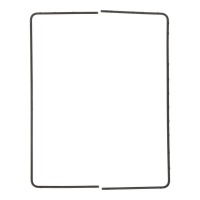













Receive it on tuesday 10 de february





📱 Your Samsung Galaxy Z Fold 5 Like New! A Complete Guide to Spares and Parts at iLevante.com
Hello, tech lovers and users of the impressive Samsung Galaxy Z Fold 5! 👋 If you're reading this, it's likely your foldable gem has had a bit of a mishap or simply needs a refresh. Don't worry! At iLevante.com, we are your perfect allies to get your Z Fold 5 shining like new again. We know how important this device is to you, which is why we've prepared this comprehensive guide to the most common spares and parts, so you know exactly what you need and how to give your mobile a second life.
The Samsung Galaxy Z Fold 5 is a marvel of engineering, a device that combines the power of a top-end smartphone with the versatility of a tablet. But, like any electronic device, it's not exempt from damage or wear and tear over time. From a cracked screen to a battery that no longer keeps up, to small components that fail, everything has a solution! And the best part is, with the right part, you can save a good amount of money instead of buying a new mobile.
✨ Get to Know Your Samsung Galaxy Z Fold 5: Key Features
Before we dive into the world of spares, let's remember why the Samsung Galaxy Z Fold 5 is so special. This device is a benchmark in the foldable market, standing out for its refined design and exceptional performance. Its main features include:
- Main folding display: A 7.6-inch Dynamic AMOLED 2X with an adaptive 120Hz refresh rate. It's the heart of the device and, at the same time, its most delicate point.
- Cover display: A 6.2-inch Dynamic AMOLED 2X, also with 120Hz, perfect for using the mobile without unfolding it.
- Processor: Equipped with the powerful Snapdragon 8 Gen 2 for Galaxy, ensuring smooth performance in any task, from demanding games to intensive multitasking.
- Cameras: A versatile camera system that includes a 50MP main sensor, a 12MP ultra-wide-angle, and a 10MP telephoto lens with optical zoom.
- Battery: A dual-cell battery with a typical capacity of 4400 mAh, designed to provide all-day autonomy.
- Design: An improved hinge mechanism that allows for a more compact and durable closure.
Understanding these features helps us to grasp the importance of choosing the right replacement parts, especially when it comes to components as critical as the displays or the battery.
💥 Displays for the Samsung Galaxy Z Fold 5: The Jewel in the Crown!
The screen is, without a doubt, the component most prone to damage on any smartphone, and on a foldable like the Z Fold 5, this is multiplied. A drop, a knock, or even natural wear and tear can leave your screen unusable. But all is not lost. At iLevante.com, we offer you different options to make your screen look flawless again.
Types of Replacement Screens: Which One to Choose?
When it comes to screens for the Z Fold 5, the choice is crucial due to its foldable technology. Here we explain the most common options you might find, although for this particular model, quality is paramount:
- Original Screens (Service Pack): These are identical to the factory-fitted screens, manufactured by Samsung or their authorised suppliers. They offer the same image quality, brightness, touch response and, most importantly for a foldable, the same durability and flexibility. They are the most expensive option, but the safest to maintain the integrity of your Z Fold 5. For a device of this calibre, this is the most recommended option.
- High-Quality OLED/AMOLED Screens: These screens are made by third-party manufacturers but use similar OLED or AMOLED technology to the original. They can offer very good image quality, vibrant colours, and pure blacks. However, the flexibility and durability of the folding mechanism may vary. It is essential to ensure they are of high quality for a Z Fold 5.
- INCELL Screens: These are LCD screens that integrate the touch layer directly into the panel. They are thinner and cheaper than OLED/AMOLEDs. However, for a Z Fold 5, an INCELL screen is not a viable option for the main folding display, as they are not flexible. They might be an option for the cover display on some models, but for the Z Fold 5, the cover display is also an AMOLED.
- TFT Screens: These are the most basic and cheapest LCD screens. They offer lower image quality (less vibrant colours, lower contrast) and higher power consumption. Like INCELLs, TFT screens are not suitable for a foldable device like the Z Fold 5, for either its main or cover display, due to the technology and quality the device requires.
Our recommendation for the Samsung Galaxy Z Fold 5: Given the complexity and high value of this device, we always advise opting for an original screen (Service Pack) or, failing that, a top-quality AMOLED that guarantees compatibility with the folding mechanism and the expected durability. Don't skimp on the screen for your Z Fold 5! 💸
🔋 The Samsung Galaxy Z Fold 5's Battery: Power for the Whole Day!
The battery is another component that loses capacity with use. If you notice your Z Fold 5 no longer lasts the day, shuts down unexpectedly, or the battery percentage drops drastically, it's time for a change! The Samsung Galaxy Z Fold 5 incorporates a dual-cell battery with a total typical capacity of 4400 mAh. The specific models are usually EB-BF946ABY and EB-BF947ABY, which work together.
How to Tell if Your Battery is Faulty
Here are some clear signs that your battery needs replacing:
- Reduced battery life: If it used to last a day and now only a few hours with the same usage.
- Unexpected shutdowns: The mobile turns off even with a considerable battery percentage remaining.
- Excessive heating: The device gets very hot during charging or normal use.
- Swelling: If you notice the back of the phone is bulging, that's an alarm bell! The battery is swelling and must be replaced immediately to prevent further damage.
- Slow or incomplete charging: It takes a long time to charge or never reaches 100%.
How to Change the Z Fold 5's Battery (A Brief Guide)
Changing the battery in a Z Fold 5 is a complex task due to its folding design and dual-cell battery. It's not a repair for beginners. It requires specific tools (heat gun, suction cups, plastic plectrums, precision screwdrivers) and a lot of patience. The basic steps include:
- Heat and remove the back cover: Heat is used to soften the adhesive.
- Disconnect flex cables and screws: Remove the screws and disconnect the flex cables holding the mainboard and other components.
- Remove the batteries: Carefully disconnect the connectors for both batteries and remove them, often with the help of isopropyl alcohol to dissolve the adhesive.
- Install the new batteries: Connect the new batteries and ensure they fit correctly.
- Reassemble: Put all components back together in reverse order, making sure all flex cables are connected and the screws are in their place.
- Seal: Apply new adhesive for the back cover to ensure a good seal.
Warning! If you don't have experience, we strongly recommend going to a specialised technical service. The complexity of the Z Fold 5 can lead to irreparable damage if not handled correctly. 🛠️
Unbranded OEM Batteries: Are They as Good as the Originals?
Yes, and that's excellent news for your wallet! 💰 OEM (Original Equipment Manufacturer) batteries without a logo are made by the same companies that produce the batteries for Samsung, but they are sold without the final manufacturer's branding. This means they meet the same quality, safety, and performance standards as the "original" batteries that come with the phone, but at a more accessible price as they don't carry the Samsung brand. They are a fantastic option to get original-like quality without paying the premium for the brand name.
🌈 Back Covers for the Samsung Galaxy Z Fold 5: Refresh Its Style!
The back cover not only protects the internal components of your Z Fold 5, but it's also a fundamental part of its aesthetic. If your cover is scratched, cracked, or you simply want to change the colour, it's a simple and very rewarding repair! The Samsung Galaxy Z Fold 5 was launched in several elegant colours:
- Phantom Black ⚫
- Cream ⚪
- Icy Blue 🔵
- And exclusive colours from the official website like Gray 🌫️ and Blue 💙.
How to change the back cover?
Changing the back cover is one of the more accessible repairs. You will need a heat gun (or hairdryer), a suction cup, plastic plectrums, and new adhesive for the cover. The process is as follows:
- Heat the edge: Gently apply heat around the edges of the back cover to soften the adhesive.
- Separate the cover: Use the suction cup to slightly lift the cover and then insert a plastic plectrum to carefully cut through the adhesive.
- Clean and stick: Once the old cover is removed, clean off all the old adhesive residue and apply the new adhesive to the new cover.
- Press: Place the new cover and press firmly for a few minutes to ensure good adhesion.
And that's it! Your Z Fold 5 will look as good as new with its brand-new back cover. ✨
⚙️ Other Essential Spares for Your Samsung Galaxy Z Fold 5
Besides screens and batteries, many other components might need replacing. Here we present some of the most common and relevant ones, including those you asked about:
Volume Button for Samsung Z Fold 5
The volume button is crucial for controlling your device. If it's stuck, unresponsive, or has fallen off, it needs replacing. These buttons usually come in the same colours as the phone's chassis for a perfect match. For the Z Fold 5, the most common colours for the volume button (or the module that contains it) would be Phantom Black, Cream, Icy Blue, Gray, and Blue, matching the colour of your device. They are usually small but vital parts for daily functionality.
Wireless Charging Chip for Samsung Z Fold 5
Wireless charging is a convenience we don't want to lose. If your Z Fold 5 won't charge wirelessly, the problem could be the wireless charging chip or coil. This component is internal and has no visible "colours", as it's a board or module. Its function is to convert the energy from the wireless charger into usable power for the battery. A failure in this chip can be due to overheating or impact damage. Its replacement requires opening the device and handling the mainboard, making it a medium-to-high difficulty repair.
USB-C Charging Port for Samsung Z Fold 5
One of the most requested spare parts. If your Z Fold 5 isn't charging, won't connect to the computer, or the cable comes loose easily, it's very likely the USB-C port is damaged. This component usually comes on a flex cable module that includes the main microphone and other sensors. It has no specific colours as it's an internal part. Its replacement is common and can bring your charging and connectivity back to life.
Main Rear Camera Module for Samsung Z Fold 5
If your photos are blurry, the camera won't focus, or the app simply won't open, the main camera module could be faulty. The Z Fold 5 has an excellent 50MP camera. Replacing this module is a delicate repair, as it involves handling sensitive components and ensuring the new module is correctly calibrated. Being an internal component, it has no colour variations.
Bottom Loudspeaker (Buzzer) for Samsung Z Fold 5
Problems with the sound from calls, music, or videos? If the bottom loudspeaker (the one that plays media sound and the ringtone) sounds distorted, quiet, or not at all, you'll need to replace it. This component is a small, compact module with no colour variations. Changing it is relatively straightforward once you get inside the device.
Other important replacement parts:
- Front cameras: Both the one on the cover display and the one on the main display (under the screen).
- Secondary camera modules: Ultra-wide-angle and telephoto.
- Interconnect flex cables: Internal cables that connect different boards and components. They are vital for general operation.
- Vibrator (Taptic Engine): If your mobile doesn't vibrate, this is the culprit.
- Earpiece speaker: If you can't hear the person on the other end of the line.
- SIM tray: If it's been lost or damaged.
- Sensors: Proximity, ambient light, gyroscope, etc.
- Mid-frames and hinge: Structural components that can be damaged in heavy drops. The hinge is especially complex in a foldable.
⚠️ Common Hardware Problems with the Samsung Galaxy Z Fold 5
Although the Z Fold 5 is a robust device, its foldable nature makes it susceptible to certain hardware issues. The most common ones we see in the workshop are:
- Damage to the main folding display: Cracks in the crease, dead pixels, or touch response failures due to drops or even particles getting into the hinge.
- Hinge failures: Although improved, the hinge can suffer from wear or impact damage, preventing the phone from folding or unfolding correctly.
- Battery problems: Capacity degradation, swelling, or charging failures.
- Damage to the USB-C charging port: From heavy use or incorrect cable insertion.
- Camera failures: Broken lenses, focusing problems, or faulty modules.
- Sound problems: Damaged loudspeakers or microphones.
Most of these problems have a solution with the right spare part and a professional repair. Don't give up on your Z Fold 5! 💪
🔧 A Basic Guide to Common Repairs (Handle With Care!)
As we've mentioned, the Samsung Galaxy Z Fold 5 is a complex device. Some repairs, like changing the main display or the hinge, are extremely difficult and require specialised tools and experience. However, others like changing the back cover or the bottom loudspeaker are more accessible for users with some manual skill and the right tools.
General tips for any repair:
- Disconnect the battery: Always, before handling any internal component, disconnect the battery to avoid short circuits.
- Organise your screws: Use a magnetic mat or an organiser to avoid losing screws and to know where each one goes. They are different sizes!
- Use the right tools: Precision screwdrivers, plastic plectrums, suction cups, anti-static tweezers. Avoid metal tools that can scratch or damage components.
- Apply heat moderately: To soften adhesives, use a heat gun or hairdryer on a low setting and at a safe distance.
- Be patient: Don't force anything. If something won't come loose, check if there's a screw or adhesive holding it in place.
- Look for tutorials: There are many videos online that will guide you step-by-step. Watch them several times before you start!
For more complex repairs, like the main display or mainboard, our recommendation is always to use a professional technical service. At iLevante.com, as well as offering you the parts, we can advise you on the difficulty of each repair. 🧑🔧
🐛 Software Issues Affecting the Z Fold 5 (From a Technician's Perspective)
Although our main focus is on hardware, it's important to mention that sometimes, what looks like a hardware problem can have its roots in the software, or vice-versa. From a repair technician's perspective, the most common software issues that can affect the overall performance of the Z Fold 5 and are sometimes mistaken for hardware faults include:
- Rapid battery drain: Often caused by apps running in the background, faulty updates, or a corrupt operating system, rather than a physically defective battery. A factory reset or a firmware reinstall can fix this.
- Freezing or random reboots: Can be indicative of unstable software, conflicts between apps, or even a damaged firmware. Before thinking it's a mainboard issue, a technician would try a software restore.
- Connectivity problems (Wi-Fi, Bluetooth, mobile network): Although they can be hardware failures (antennas, modules), they are often solved with network resets, software updates, or even a factory reset.
- Camera or sensor failures: Sometimes, a corrupt camera app or an OS error can prevent the camera from working correctly, even if the hardware module is fine.
A good technician will always perform a full diagnosis, which includes checking the software, before proceeding with any hardware replacement. Sometimes, a simple update or reset can save you the cost of a spare part. The key is a good diagnosis! 💡
🛒 Find Your Spares at iLevante.com!
We hope this guide has been very useful to you. At iLevante.com, we are committed to offering you the highest quality spare parts for your Samsung Galaxy Z Fold 5, from screens and batteries to the smallest components. Browse our website, find the part you need, and give your mobile the life it deserves. We're here to help you every step of the way! If you have any doubts, don't hesitate to contact us. Your Z Fold 5 will thank you for it! 😊









