 Repair parts Samsung Galaxy Z Flip 6
Repair parts Samsung Galaxy Z Flip 6



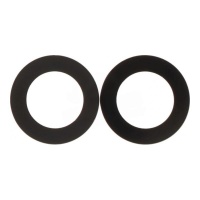








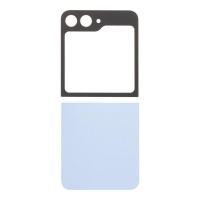
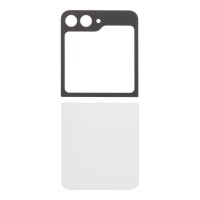
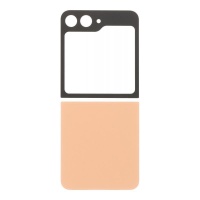


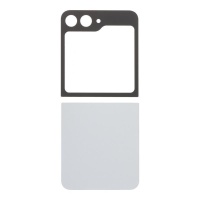















Receive it on tuesday 3 de march





Your Ultimate Guide to Spare Parts for the Samsung Galaxy Z Flip 6 on iLevante.com ✨📱
Welcome to the foldable universe! If you're the proud owner of a Samsung Galaxy Z Flip 6, you'll know you have a jewel of technology in your hands. But, like any device, it's not immune to the odd mishap. At iLevante.com, we understand your passion for keeping your Z Flip 6 looking like new. That's why we've prepared this comprehensive guide on the most in-demand spare parts and how to tackle those small repairs that can bring your smartphone back to life.
Getting to Know the Samsung Galaxy Z Flip 6: A Revolutionary Foldable
The Samsung Galaxy Z Flip 6 continues Samsung's tradition of innovation in the foldable segment. This device not only stands out for its compact and elegant design that fits in any pocket, but also for its high-end features. Before we dive into spare parts, let's recap some of its key characteristics:
- Main Screen: An impressive 6.7-inch foldable Dynamic AMOLED 2X display with FHD+ resolution (2640 x 1080) and an adaptive refresh rate of up to 120Hz, offering vibrant colours and exceptional smoothness.
- External Screen (Flex Window): A 3.4-inch Super AMOLED display (720 x 748 pixels) that allows you to interact with notifications, widgets, and even reply to messages without needing to open the phone.
- Processor: Equipped with the powerful Snapdragon 8 Gen 3 for Galaxy, optimised for superior performance in apps and games.
- RAM: It generally comes with 12 GB of RAM, ensuring smooth multitasking.
- Storage: Options of 256GB or 512GB of UFS 4.0 internal storage.
- Cameras: A main dual-camera system with a 50MP main sensor (f/1.8, OIS) and a 12MP ultra-wide-angle sensor (f/2.2). The front camera is 10MP (f/2.2).
- Battery: An improved capacity of 4000 mAh (typical), offering greater battery life than its predecessor.
- Durability: Armour Aluminium frame and IPX8 water resistance. The external screen features Gorilla Glass Victus 2.
This technological marvel, however, has components that, due to their nature (especially the foldable screen and the hinge), can be more susceptible to damage if not handled with care or from the simple wear and tear of intensive use.
Screens for Samsung Galaxy Z Flip 6: When Your Vision Gets Blurry 🌫️
The screen is, without a doubt, the heart of the Z Flip 6 experience. A knock, an unfortunate drop, or even excessive pressure can damage it. If your Z Flip 6's screen is cracked, showing strange lines, dead pixels, or is unresponsive to touch, it's time to consider a replacement.
Types of Replacement Screens:
On the market and at iLevante.com, you'll find various options to bring your Z Flip 6 back to life:
- Original Samsung Screens (Service Pack): These are the ideal choice if you're looking for the same quality, brightness, colours, and touch response as the screen that came with your phone from the factory. They are genuine Samsung parts, often packaged as a "Service Pack," guaranteeing perfect compatibility and performance. They are usually Dynamic AMOLED 2X screens for the main display and Super AMOLED for the Flex Window.
- High-Quality AMOLED/OLED Screens (Premium Compatible): These screens use OLED (Organic Light Emitting Diode) or AMOLED (Active Matrix OLED) technology, offering deep blacks, high contrast, and vibrant colours, very similar to the originals. AMOLED technology is an evolution of OLED that incorporates an active matrix to control each pixel individually, improving image quality and energy efficiency. "Super AMOLED" is a Samsung marketing term for its AMOLED screens that integrate the touch layer into the display itself, making them thinner and with better visibility in sunlight. Although they may not be Samsung "Service Packs," high-quality versions can offer an excellent visual experience at a more competitive price.
- INCELL Screens: INCELL technology integrates the touch sensor and the LCD into a single layer, resulting in thinner screens with better touch response compared to older TFTs. Although for a premium device like the Z Flip 6, which uses AMOLED as standard, an INCELL screen (if available, which is less common for this type of mobile) would represent a downgrade in terms of contrast and colour vibrancy, but it could be a more economical option. They are sometimes characterised by a small visible metal edge.
- TFT (LCD) Screens: TFT (Thin-Film Transistor) screens are a type of LCD (Liquid Crystal Display). They are the most basic and cheapest technology. They offer inferior colour and contrast performance compared to OLED/AMOLED, with more limited viewing angles and blacks that tend to look greyish. For a Z Flip 6, a TFT screen would be a very low-cost option but with a significant loss in visual quality. It is not recommended if you want to maintain the device's premium experience.
And the external screen (Flex Window)? Don't forget it! This small but mighty display can also suffer damage. Original Super AMOLED replacement parts are the best option to maintain its functionality and aesthetics.
How to Change the Screen (The Basics)
Replacing the screen of a Z Flip 6 is a delicate task due to its foldable nature and the complexity of its internal components. Here's a general idea, but we strongly recommend that if you lack experience, you should consult a qualified technician or follow very detailed and specific repair guides for the Z Flip 6.
- Preparation: Turn off the phone, discharge the battery to below 25% for safety, and remove the SIM tray. You will need specific tools: a heat gun or thermal pouch, suction cups, plastic plectrums (picks), precision screwdrivers, and anti-static tweezers.
- Heat and Opening: Apply moderate heat (with a heat gun or thermal pouch, not exceeding 65°C) to the edges of the back cover (to access the inside) or directly onto the external screen if that is the one being replaced. Using a suction cup and plastic picks, carefully separate the adhesive.
- Disconnection: Once the back cover is open, you can access the motherboard. The first thing to do is disconnect the battery. Then, very carefully disconnect the flex cables of the damaged screen and any other components that might be in the way.
- Removing the Screen: If it's the main screen, the process is more complex and often involves disassembling much of the phone, sometimes including the hinge or separating the screen assembly from the phone's body. For the external screen, once the back cover that protects it is removed (or if accessed from the outside with heat), its flex cable is disconnected and it is removed.
- Installing the New Screen: Clean off any old adhesive residue. Connect the new screen, apply new adhesive strips (it's essential to use new adhesives to ensure a good seal), and reassemble everything in reverse order.
- Testing: Before sealing completely, it's a good idea to turn the phone on and test the new screen's functionality (touch, image, etc.).
Important! The internal foldable screen is extremely delicate. Handling it incorrectly can damage it permanently. Samsung itself warns that repairs must be done carefully and with original parts to avoid compromising features like the IPX8 water resistance.
Samsung Galaxy Z Flip 6 Battery: Power for Your Foldable World 🔋
The Galaxy Z Flip 6 comes with a dual battery that adds up to a typical capacity of 4000 mAh (the rated capacity is 3887 mAh). This improvement over previous models aims to provide all-day battery life.
How to Tell if Your Battery is Faulty?
Over time and with charge cycles, all lithium-ion batteries degrade. Here are some signs that your Z Flip 6's battery might need replacing:
- Reduced Life: The charge drains much faster than before, even with moderate use.
- Sudden Shutdowns: The phone turns off unexpectedly, even when it shows remaining battery percentage.
- Slow or Impossible Charging: It takes a long time to charge, doesn't reach 100%, or only works when connected to the charger.
- Excessive Overheating: The phone gets too hot during charging or normal use. (Slight warming is normal, but if it's excessively hot to the touch, it's a warning sign).
- Physical Swelling: If you notice the phone's casing is bulging, especially at the back, or the screen is lifting slightly, the battery could be swollen. This is dangerous and requires immediate attention, as a swollen battery can pose a risk of leaking or even fire!
- Constant Rebooting or Trouble Powering On: The device restarts on its own or has difficulty turning on.
OEM Batteries without a Logo: Are They Like the Originals?
When looking for a replacement, you might come across "OEM batteries". OEM stands for "Original Equipment Manufacturer". In theory, an OEM battery is made by the same company that produces the batteries for Samsung, following its specifications, but it may not carry the Samsung logo if sold through different distribution channels.
These OEM batteries, if from a reputable manufacturer, can offer performance that is very similar or identical to the original battery. The key is the quality of the OEM manufacturer. They usually undergo rigorous quality control. The advantage is that they are sometimes cheaper. However, it is crucial to buy them from reliable sources like iLevante.com to avoid fakes or low-quality products that could damage your device or perform poorly.
The Z Flip 6, like the Z Flip 5, uses two internal battery cells to achieve its total capacity and foldable design. When replacing it, you must change both cells or the set sold as a specific spare part.
A Brief Guide to Changing the Battery:
The process is similar to a screen change in terms of opening the device:
- Preparation and Opening: As described before (power off, discharge battery, remove SIM, apply heat to the back cover, use suction cup and picks).
- Disconnecting the Old Battery: Once the back cover and any internal protective covers are removed, locate the connectors for both battery cells on the motherboard. Disconnect them with a non-conductive plastic tool.
- Removing the Old Battery: Batteries are usually stuck to the chassis with strong adhesive. You may need to apply a little isopropyl alcohol (being very careful not to damage other components) or use special adhesive pull-tabs if the phone has them to make removal easier. Do not use sharp metal tools to pry the battery directly, as you could puncture it and cause a fire. Be patient and pull gently and steadily.
- Installing the New Battery: Place the new battery (or batteries) in position, making sure the connectors are aligned. Connect them to the motherboard. It's advisable to use new battery-specific adhesive strips to secure them properly.
- Assembly and Testing: Replace the internal covers, the back cover (with new adhesive), and test the phone. Calibrate the new battery by charging it to 100%, letting it discharge completely, and then charging it back to 100% without interruption.
Warning: Handling lithium batteries involves risks. If you don't feel confident, consult a professional. At iLevante.com, we offer you quality batteries for your Z Flip 6.
Back Covers for Samsung Galaxy Z Flip 6: Refresh Its Style 🎨
The glass back cover (Gorilla Glass Victus 2 on the Z Flip 6) not only protects the internal components but also defines the look of your phone. A drop can crack or shatter it. But don't worry! Changing it is one of the easiest repairs with the biggest visual impact.
Available Colours:
The Samsung Galaxy Z Flip 6 is launched in a variety of attractive colours. Standard colours usually include:
- Blue
- Mint
- Silver Shadow
- Yellow
Additionally, Samsung often offers exclusive online colours such as:
- Crafted Black
- White
- Peach
At iLevante.com, we try to stock back covers in all the original colours so your Z Flip 6 can look exactly as it did on day one, or so you can even give it a new look if you fancy a change.
How to Change the Back Cover?
This process is the foundation for many other repairs, as it's the first step to accessing the phone's interior:
- Preparation: Turn off the phone. Gather your tools: heat gun or thermal pouch, suction cup, thin and thick plastic plectrums, and safety glasses and gloves (especially if the glass is shattered).
- Apply Heat: Evenly heat the edges of the back cover with the heat gun on a low-to-medium setting or with a thermal pouch. The goal is to soften the adhesive that bonds it to the frame. Don't focus the heat on one spot for too long.
- Create an Opening: Place a suction cup near a heated edge (preferably the bottom or a side) and pull gently to create a small gap. Insert a thin plastic pick into that gap.
- Cut the Adhesive: Slide the pick around the perimeter of the phone, between the cover and the frame, to cut the adhesive. You may need to add more picks to keep the cover separated as you go. If you meet resistance, apply a little more heat. Be careful of any flex cables that might be near the edges, although on the Z Flip 6's back cover, the more delicate components are usually better protected.
- Remove the Old Cover: Once all the adhesive is cut, the cover should lift off. Do this carefully. There may be some residual adhesive in the centre.
- Cleaning: Remove all remnants of the old adhesive from the phone's frame and from the new cover (if it came with pre-installed adhesive and has a protective film to remove). A clean surface is crucial for a good seal.
- Install the New Cover: Most quality replacement covers come with pre-installed adhesive. Remove the protective film from the adhesive and carefully align the new cover with the phone's frame. Press down firmly along all edges for a few seconds to ensure good adhesion. You can use clamps or rubber bands carefully to maintain pressure while the adhesive sets (about 30 minutes).
And that's it! Your Z Flip 6 will look as good as new with its flawless back cover. This procedure is also necessary if you need to replace the rear camera lens glass, as it is often integrated with or accessed by removing the cover.
Other Essential Spare Parts for your Samsung Galaxy Z Flip 6 ⚙️
Besides screens, batteries, and covers, there are other components that can fail, which you'll find at iLevante.com:
- Power and Volume Button for Samsung Z Flip 6: These physical buttons can stop working or get stuck due to wear or impacts. The spare part is usually the external physical button itself or the internal flex cable to which it is connected. For the Z Flip 6, the power button also houses the fingerprint sensor. Relevant information: An original replacement volume button for the Samsung Galaxy Z Flip 6 (MPN: GH98-49226F, white) can be found as a new part, designed to replace broken or faulty buttons and restore volume control functionality. On iLevante.com, you can find original volume buttons in various colours like yellow, blue, mint, black, and grey shadow, with prices ranging from €3.50 - €22.50 depending on the colour or if it's a set. Replacement: This involves opening the phone, disconnecting the old button's flex cable (if the flex is the problem), or replacing the physical part if it's just the outer button. Accessing the volume/power button flex requires removing the back cover and possibly an internal shield or even the battery, depending on its exact location.
- Rear Camera Lens for Samsung Z Flip 6: The glass that protects the rear camera lenses can get scratched or cracked, affecting the quality of your photos. Relevant information: It's crucial for the replacement to be the exact size and of good quality to avoid distorting images. Some users have reported issues with replacement lenses being slightly too large and cracking upon installation, so precision is key. The Z Flip 6 features a 50MP main camera and a 12MP ultra-wide-angle camera. Replacement: This is generally accessed by removing the back cover. Sometimes, the lens glass is attached to the cover itself or is a separate piece that can be carefully removed and replaced once the cover is off. The area must be thoroughly cleaned before fitting the new glass with its adhesive.
- Fingerprint Sensor Flex for Samsung Z Flip 6: Integrated into the side power button, this sensor can fail, preventing biometric unlocking. Relevant information: The spare part is usually the power button assembly including the fingerprint sensor flex. At iLevante.com, original fingerprint sensor flexes for the Z Flip 6 are available in colours matching the chassis (blue, white, mint, black, grey shadow) and are priced around €10.50 - €10.95. Replacement: This requires removing the back cover and often a metal plate or bracket that holds the button/sensor to the chassis. The old sensor's flex is disconnected from the motherboard and the new one is connected, securing it correctly in place.
- Complete Back Cover for Samsung Z Flip 6 (with camera glass): Some replacement back covers already include the camera lens glass pre-installed, which simplifies the repair if both are damaged. Relevant information: These complete original covers for the Z Flip 6 are offered on iLevante.com in colours such as yellow, mint, black, and grey shadow, with an approximate price of €66.75. Replacement: The procedure is the same as changing a standard back cover.
Additional List of Available Spare Parts (Top 5):
Based on popularity and criticality, here are 5 other important spare parts you might need for your Z Flip 6, which we usually stock at iLevante.com:
- Original Samsung Z Flip 6 Inner Screen: Relevant Information: This is the most expensive and crucial component. An original replacement (Dynamic AMOLED 2X) ensures image quality and foldable functionality. At iLevante.com, an original inner screen for the Z Flip 6 can cost around €195.90. Its replacement is complex and professional assistance is recommended.
- Earpiece Speaker (Internal): Relevant Information: If you can't hear well during calls, this speaker (where you hear the other person) could be damaged. It's a small but vital part for communication.
- Main Loudspeaker (Buzzer/Hands-Free): Relevant Information: Responsible for the sound of ringtones, notifications, music on loudspeaker, and videos. If the sound is distorted or inaudible, it needs replacing.
- Charging Port (USB-C Port) and Associated Flex: Relevant Information: The USB-C port can be damaged by constant use, preventing charging or data transfer. It often comes on a small module or flex cable that may also include the main microphone. Its replacement involves disassembly and sometimes soldering (although many modern models use flex-connected modules).
- Vibration Motor: Relevant Information: If your Z Flip 6 has stopped vibrating for notifications or calls, the vibration motor could be broken or disconnected. It's a small component, usually easy to replace once you get inside the phone.
Other spare parts that might also be needed include: internal flex cables (interconnect, antenna, etc.), SIM trays, microphones, complete front or rear cameras, and even the hinge (although the latter is a highly complex repair, often not offered as an easily user-replaceable part due to its intricate mechanism).
Common Hardware Problems and Repairs on the Z Flip 6 🛠️
The Samsung Galaxy Z Flip 6, despite its enhanced durability with Armour Aluminium and Gorilla Glass Victus 2, is not immune to hardware problems, especially due to its foldable nature.
Failures Related to the Foldable Screen and Hinge:
These are, understandably, the most feared and specific issues for foldable phones:
- Noticeable Line or Crease on the Screen: While a certain crease in the centre of the foldable screen is normal, if it becomes very pronounced, lines of dead pixels appear along the fold, or the screen goes black in that area, it may indicate damage to the OLED panel or the flex cables connecting it.
- Hinge Problems:
- Doesn't Open or Close Completely/Smoothly: The hinge may get stuck, feel too stiff, or too loose. This could be due to accumulated dirt, wear of the internal mechanisms, or an impact.
- Strange Noises When Folding/Unfolding: Clicks or creaks can be a sign of a mechanical problem in the hinge.
- Screen Fails When Opening/Closing: Sometimes, the phone may turn off or the screen may go black when folding or unfolding it. This is usually related to damage to the main flex cable that runs through the hinge and connects the two halves of the phone. Samsung states its hinges are tested for around 200,000 folds, but failures can occur.
- "Bubbles" or Lifting of the Integrated Screen Protector: The Z Flip 6 comes with a special pre-installed screen protector. Over time and with use, this protector can start to lift or form bubbles, especially around the crease. Samsung does not recommend removing this protector or applying unofficial ones, as it is designed for the foldable screen. If it gets damaged, it should ideally be replaced by an authorised service centre or by using a specific replacement for foldables.
Repair: Repairs to the internal foldable screen and the hinge are among the most complex. Changing the inner screen often involves an almost complete disassembly of the device. The hinge itself is an assembly of intricate mechanical parts; its repair or replacement is usually a job for specialists. Sometimes, the problem is not the mechanical hinge, but the flex cable that runs through it, which can be replaced.
Other Frequent Hardware Problems:
- USB-C Charging Port Failures: Wear and tear, dirt, or physical damage can prevent charging or data connection. Sometimes cleaning the port carefully (with compressed air or a non-metallic toothpick) can solve it, but if the damage is internal, the charging port module needs to be replaced.
- Audio Problems (Speakers/Microphones): Distorted sound, low volume, or a total lack of sound can indicate a faulty speaker. If people can't hear you on calls, the microphone could be the culprit. These components can be damaged by liquids, dust, or impacts.
- Connectivity Issues (Wi-Fi, Bluetooth, NFC, Mobile Network): Can be caused by problems with the internal antennas, disconnected or damaged antenna flex cables, or motherboard failures.
- Unresponsive Fingerprint Sensor: As mentioned, this may require replacing the sensor/power button flex cable.
- Persistent Overheating: If not due to the battery, it could indicate a problem with the motherboard or excessive resource use by an app (although the latter verges on a software issue). Good heat dissipation is key, and the Z Flip 6 includes a Vapour Chamber for this purpose.
At iLevante.com, we strive to have the spare parts to fix most of these hardware problems, allowing you to repair your Z Flip 6 and extend its lifespan.
A Touch on Software Problems in the Z Flip 6 (Technical Perspective) 💻
Although this article focuses on hardware, it's important to mention that some issues that seem hardware-related can have software origins. From a repair technician's perspective, before opening up a device, it's wise to rule out software faults, especially if the problem is intermittent or affects overall performance.
The Samsung Galaxy Z Flip 6 runs One UI on top of Android. Common software problems that can arise after updates (like to a new One UI version) or from conflicting apps include:
- Rapid Battery Drain: A new update may require an optimisation period (up to 14 days according to Samsung) for the battery to calibrate. If it persists, a poorly optimised app or a system bug could be the cause.
- Overheating Without Apparent Cause: Runaway background processes or bugs can cause the processor to overwork.
- Random Reboots or App/System Crashes: Software incompatibilities, update errors, or corrupted data.
- Connectivity Problems (Unstable Wi-Fi/Bluetooth): Sometimes, the drivers or firmware for the connectivity modules can fail after an update.
- Sensor Failures (Gyroscope, Proximity, etc.): They can become uncalibrated or stop working due to software errors.
Basic Software Diagnosis and Solutions (Before Disassembly):
- Simple Reboot: The classic "turn it off and on again" solves many minor issues.
- Update Software and Apps: Make sure both the operating system and all applications are updated to their latest versions.
- Safe Mode: Rebooting the phone in Safe Mode loads only the essential system apps. If the problem disappears in this mode, it's highly likely that a third-party app is the culprit. You'll need to uninstall recent apps one by one to find the cause.
- Wipe Cache Partition: After a major system update, wiping the cache partition from the Android recovery menu can resolve crashes and errors. This process does not delete your personal data. The steps are usually: turn off the phone, connect it to a PC or TV via USB, then press and hold Volume Up + Power until the Android logo appears, and from the recovery menu, select "Wipe cache partition".
- Reset Battery Stats: On some Samsung devices, dialling
*#9900#in the phone app, finding the "Batterystats reset" option, and then rebooting the phone can help recalibrate the battery information. (Note: This option may not be available or visible on all models or software versions). - Factory Reset (Last Resort): If none of the above works, a factory reset can solve persistent software problems. Warning! This will erase all your personal data from the phone (photos, contacts, apps), so make sure you have a complete backup before proceeding. Go to Settings > General management > Reset > Factory data reset.
Performing these software diagnostics can not only save you the cost of an unnecessary spare part but also gives you a better understanding of how your Z Flip 6 works. If the problem persists after these steps, then it is more likely to be a hardware fault that requires a part from iLevante.com.
General Guide for Common Repairs on Your Z Flip 6: Let's Get to It! (Carefully) 🔧
Embarking on the repair of your Samsung Galaxy Z Flip 6 can be a rewarding experience and a way to save money. However, it's crucial to approach it with preparation and caution, especially with such a sophisticated foldable device.
Essential Tips Before Starting Any Repair:
- Do Your Research: Don't start blind. Look for disassembly and repair guides specific to the Samsung Galaxy Z Flip 6 or, failing that, for very similar models like the Z Flip 5. Step-by-step videos and tutorials are a great help.
- The Right Tools: Having the correct tool kit is essential. You'll need precision screwdrivers (like Phillips #000), plastic plectrums of different thicknesses, a suction cup, anti-static (ESD) tweezers, and possibly a heat gun or thermal pouch. At iLevante.com you can find universal and specific tool kits.
- Optimal Workspace: Choose a clean, well-lit, clear area on a flat, stable surface. Using an anti-static (ESD) mat is highly recommended to protect the electronic components.
- Safety First: Wear safety glasses to protect your eyes, especially if there's a risk of small parts or broken glass flying out. Anti-static (ESD) gloves protect components from your body's static electricity and your hands from potential cuts. A face mask can be useful if there is dust or if you are handling damaged batteries.
- Keep Parts Organised: Mobile phone screws are tiny and often of different sizes. Keep them organised using a magnetic tray, small labelled containers, or by drawing a diagram of the phone and placing each screw in its corresponding spot on the drawing.
- Low Battery Charge: Before opening the phone, it is advisable for the battery to be discharged to below 25%. A fully charged lithium-ion battery has more energy and, therefore, a greater risk if accidentally punctured.
- Disconnect the Battery: As soon as you have access to the inside of the phone, the very first step should always be to disconnect the battery to prevent short circuits.
- Patience and a Gentle Touch: Don't force any part. If something doesn't give way easily, double-check that you haven't missed a hidden screw, clip, or connector. The internal components are delicate.
- Document the Process: Taking photos at each step of disassembly can be a great help when it's time to reassemble the device, especially for remembering the placement of cables and screws.
General Steps for Common Repairs (A Recap):
Many repairs share some basic steps:
- Application of Heat: To soften the adhesives on back covers and screens.
- Use of Suction Cups and Picks: To separate the adhesively sealed components.
- Disconnecting Flex Connectors: Always with non-conductive plastic tools and with great care not to tear them.
- Careful Handling: The flex cables, connectors, and motherboard are very fragile.
When Is It Better to See a Professional?
Although DIY repair is an option, there are situations where it is wiser to leave the job in the hands of a qualified technician:
- If you have no prior experience in repairing mobile phones, especially complex devices like foldables.
- If the repair is very complex, such as motherboard issues (which may require microsoldering), intricate internal hinge failures, or liquid damage.
- If you don't have the right tools or a suitable workspace.
- If you're afraid of causing more damage to the device. A mistake can end up being more costly in the long run.
- To maintain the manufacturer's warranty (if it still applies). Although Samsung offers self-repair programmes for some models, performing a repair yourself generally voids the standard warranty if their exact procedures are not followed or if additional damage is caused.
At iLevante.com, we encourage you to explore the option of repairing your device, but always by assessing your skills and the complexity of the task. The safety and success of the repair come first!
Your Samsung Galaxy Z Flip 6 Deserves the Best: Trust iLevante.com ✅
We've reached the end of this comprehensive guide to the spare parts and repair of your Samsung Galaxy Z Flip 6. We hope this information has been very useful, whether for better understanding your device, diagnosing a problem, or encouraging you to carry out a repair.
At iLevante.com, our passion is to offer you the best solutions so you can extend the life of your technological devices. We understand that your Galaxy Z Flip 6 is an important investment and an essential tool in your daily life. Therefore, we are committed to providing you with the highest quality spare parts, both original Samsung and premium compatible parts, along with the tools and knowledge you need to face any setback.
Repairing your mobile is not only an economical alternative to buying a new one, but also a sustainable and environmentally responsible decision. By giving your Z Flip 6 a second chance, you help reduce electronic waste and make the most of resources.
We invite you to explore our full catalogue of spare parts for the Samsung Galaxy Z Flip 6 on iLevante.com. If you have any questions or need advice, our team of experts will be delighted to help you. Trust iLevante.com to keep your foldable universe in perfect condition! 🚀










