 Repair parts Samsung Galaxy Z Flip 4
Repair parts Samsung Galaxy Z Flip 4


Receive it on tuesday 24 de february

Receive it on tuesday 24 de february





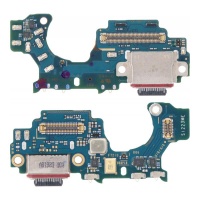




















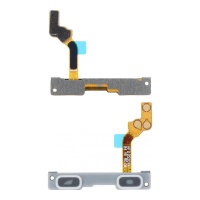











Receive it on tuesday 24 de february





Samsung Galaxy Z Flip 4 Spare Parts: Give Your Foldable Phone a New Lease of Life!
Hello! 👋 If you're here, it's likely that your Samsung Galaxy Z Flip 4 is in need of a little TLC. And don't worry, you've come to the right place! At iLevante.com, we're repair enthusiasts and we understand that while the Z Flip 4 is a marvel of engineering, its foldable design makes it unique... and also especially delicate. But don't panic. Most of its problems have a solution, and here we're going to tell you everything you need to know to restore it to its former glory.
This isn't just any old phone. It's a device that folds in half, with a screen that looks like something out of a science fiction film. And for that very reason, its repairs can be tricky. From the infamous crease on the screen to a hinge that no longer sounds the same, we're going to break down the most common faults and, most importantly, how to fix them with our top-quality replacement parts.
A Quick Look at the Samsung Galaxy Z Flip 4
Before we get down to business, let's remember why this phone is so special. The Z Flip 4 features an Armor Aluminum frame, which is more resistant to drops and scratches, and Gorilla Glass Victus+. Its main attraction is, without a doubt, its 6.7-inch foldable Dynamic AMOLED 2X main screen. It also has a small 1.9-inch Super AMOLED external screen for notifications. It's water-resistant with an IPX8 rating, but be warned, it's not dust-resistant! And this is a key detail you'll understand later.
The Crown Jewel and its Achilles' Heel: The Foldable Screen
Let's be frank: 90% of this phone's problems revolve around its main screen. It's a work of art, yes, but it's extremely delicate. The most common issue is that, over time, the original screen protector starts to lift right at the fold, creating bubbles. If not addressed in time, dust particles (its greatest enemy) can get underneath and damage the panel, causing the dreaded vertical black line or spots that render the touch function useless.
What Type of Replacement Screen Should I Buy? AMOLED, OLED, TFT... Choose Wisely!
On this, there's no room for debate. The Samsung Galaxy Z Flip 4 uses a very specific technology: a Flexible Dynamic AMOLED screen. Forget about looking for cheaper alternatives like the TFT or INCELL screens you might find for other models. We'll explain why:
- AMOLED/OLED: These screens don't need a backlight because each pixel emits its own light. This allows them to be incredibly thin and, most importantly, flexible. The "Soft OLED" technology is what allows the screen to bend without breaking. It also offers vibrant colours and true blacks, as black pixels are simply turned off, which saves power.
- TFT/LCD/INCELL: These technologies rely on a liquid crystal display (LCD) panel that needs a backlight source to illuminate the pixels. They are rigid by nature. Trying to install this type of screen in a Z Flip 4 is, quite simply, impossible. It cannot be bent.
In short: for your Z Flip 4, you NEED a replacement screen that is AMOLED. Anything else will not work. At iLevante.com, we offer original or OEM-quality screens that guarantee compatibility and performance identical to the factory original.
The Z Flip 4's Battery: Double the Power
A curious fact about this phone is that it doesn't have one, but two batteries. Yes, you heard that right. To optimise space in its slim chassis, Samsung installed two cells that work together to provide a total capacity of 3700 mAh. The model numbers for these batteries are EB-BF723ABY and EB-BF724ABY.
How Do I Know if My Battery is Failing? Warning Signs 🚨
Your battery is crying out for a replacement if you notice any of these symptoms:
- It drains in the blink of an eye: If you leave the house with 100% and are already looking for a plug socket by mid-morning, something is wrong.
- Sudden shutdowns: The phone turns off abruptly even though it still shows 20% or 30% battery.
- Crazy charge percentages: It drops from 40% to 10% in a minute or takes an eternity to charge.
- Overheating: It gets excessively hot during charging or with normal use.
- Physical swelling: If you notice the back cover is bulging or the screen is lifting at the edges, be careful! A swollen battery is dangerous. You must replace it immediately.
What Are Unbranded OEM Batteries?
It's very common to find "OEM" batteries on the market. The acronym stands for Original Equipment Manufacturer. In short, they are batteries made by the same company that produces the original ones for Samsung, but they are sold without the brand's logo. This means you get the same quality, performance, and safety as the original, but at a more competitive price. They are, without a doubt, the smartest choice.
A Quick Guide to Replacing the Battery
Replacing the Z Flip 4's battery is a delicate task. It requires heating the back covers to soften the adhesive, very carefully disconnecting the flex cables, and removing the old batteries, which are also glued in. You should always use plastic tools to avoid short circuits. If you don't feel confident, it's best to go to a professional.
Back Covers: Colours and Style for Your Z Flip 4
A silly knock can leave your phone's back cover shattered. Luckily, it's one of the easiest and cheapest parts to replace. The Samsung Galaxy Z Flip 4 was released in a very cool range of colours:
- Standard Colours: Bora Purple (the iconic purple), Graphite (an elegant grey), Pink Gold, and Blue.
- Bespoke Edition: There was also a customisable version with colours like Yellow, White, Navy, and Khaki that you could mix and match.
Changing the cover is simple: apply heat with a heat gun or hairdryer to soften the glue, insert a thin pry tool to gently lift it off, and once removed, clean the frame thoroughly and fit the new one, which usually comes with its own adhesive pre-applied.
The 5 Most Sought-After Spare Parts for the Samsung Z Flip 4
Besides the screen and battery, other components tend to cause trouble. Here are the top 5 parts our customers ask for most:
-
Hinges for Samsung Z Flip 4: This is the mechanical heart of the phone. With use, it can start to make noises, get stuck, or in the worst-case scenario, the flex cable running through it can break, causing the phone to turn off when folded. Replacing it is one of the most complex repairs.
-
Charging Port for Samsung Z Flip 4: If your phone won't charge, charges slowly, or you have to wiggle the cable to get a connection, the problem is usually here. Sometimes it's just accumulated dirt, but if it still fails after a clean, you need a replacement. In the Z Flip 4, this component is on an easy-to-replace secondary board.
-
Fingerprint Sensor Flex: Integrated into the power button, this sensor can stop working due to a knock or wear and tear on the flex cable. If the phone doesn't recognise your fingerprint or the button doesn't respond well, this is the part you need.
-
Main 12MP Rear Camera: Blurry photos, spots, or does the camera app close by itself? The main camera module might be damaged. Luckily, its replacement is relatively straightforward once the device is open.
-
Camera Lens and Bezel: It's very common for just the small glass protecting the rear cameras to get scratched or broken. This is a cheap and easy-to-replace part that can drastically improve your photo quality if the original is damaged.
Other Key Spare Parts You Should Know About
The list of components in a phone is huge. Here are some other parts that can fail, which you'll find at iLevante.com:
- Main Speaker (Buzzer): If music, ringtones, or the hands-free speaker sound quiet, distorted, or not at all, you need to change the bottom speaker.
- 10MP Front Camera: Perfect for your selfies. If they come out badly or the app gives an error when switching to the front camera, you know which part to look for.
- Rear Wide-Angle Camera: The Z Flip 4 has two rear cameras. If panoramic or wide-angle photos are failing, the problem lies with this second module.
- Wireless Charger Chip (NFC): If wireless charging has stopped working or you can't make payments with your phone, this antenna/coil is likely damaged.
- Volume Flex Cable: This controls the volume up and down buttons. If one of them isn't responding, this flexible cable is the solution.
- SIM Tray: It's a small but essential part. It's easy to lose or break by forcing it. We have replacements in all the original colours.
Software Problems That Look Like Hardware Faults: Don't Get Confused!
Sometimes, the problem isn't with the parts, but with the operating system. As technicians, we've seen many customers spend money on unnecessary repairs. Pay attention to this:
A widely reported issue on forums was a software bug that caused the phone to turn off by itself when folded, right after an update. The behaviour was identical to that of a damaged hinge flex cable. Many users thought their phone was broken, when the solution was to wait for a software patch from Samsung or, in some cases, perform a factory reset.
The technician's tip: If your Z Flip 4 starts acting strangely (not charging, screen flickering, turning off by itself...), before buying anything, try this:
- Reboot the phone in Safe Mode: This starts the phone with only the factory apps. If the problem disappears, the culprit is an app you've installed.
- Calibrate the battery: Charge the phone to 100%, use it until it turns off on its own, and leave it for a few hours. Then, charge it back to 100% without interruption. Sometimes, this fixes erratic battery percentages.
- Factory reset: This is the last resort, but it can solve many persistent software issues. Remember to back up your data first!
We hope this guide has been a great help. Repairing your Samsung Galaxy Z Flip 4 is entirely possible, and at iLevante.com, you have all the parts and the confidence to do it. Good luck with the repair! 💪









