 Repair parts Samsung Galaxy S24 Ultra
Repair parts Samsung Galaxy S24 Ultra


Receive it on tomorrow tuesday 24 february
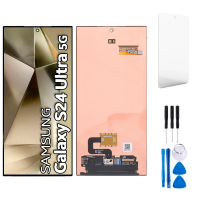
Receive it on tomorrow tuesday 24 february

Receive it on tomorrow tuesday 24 february


Receive it on tomorrow tuesday 24 february




Receive it on tomorrow tuesday 24 february













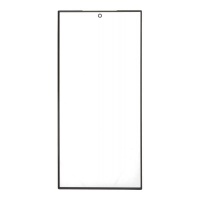


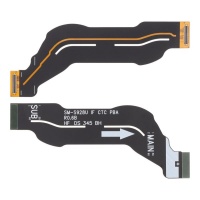






Receive it on tomorrow tuesday 24 february

Receive it on tomorrow tuesday 24 february














Receive it on tomorrow tuesday 24 february





Your Samsung Galaxy S24 Ultra Can Be Fixed: The Ultimate Guide to Spare Parts at iLevante.com
We know why you're here. Your brand-new Samsung Galaxy S24 Ultra, a true technological beast, has had a mishap. Perhaps an unfortunate drop, a battery that no longer lasts like it used to, or a charging port that's being a bit stubborn. Don't panic! 😱 At iLevante.com, we firmly believe that a damaged component doesn't mean the end of your investment. On the contrary, it's an opportunity to prove that premium devices like yours are built to last.
At iLevante.com, we not only offer you the highest quality spare parts to bring your mobile back to life, but we also give you the knowledge to make the best decision. This guide is your treasure map to navigate the world of S24 Ultra repairs, understand its components, and choose exactly what you need with complete confidence. Let's get to it! 🔧
A Look at the Titan: Getting to Know Your Samsung Galaxy S24 Ultra In-Depth
Before we get our hands dirty, it's important to understand what makes the Samsung Galaxy S24 Ultra so special. It's not just any mobile; it's a work of engineering, and knowing its "insides" will help you appreciate why using quality spare parts is crucial.
The S24 Ultra is the brand's first smartphone to feature a Titanium (Grade 2) frame. This material, while lighter and more corrosion-resistant than aluminium, is known for its excellent formability, allowing Samsung to shape it with precision. However, compared to Grade 5 Titanium (used in other high-end products), Grade 2 has lower tensile strength, making it theoretically more susceptible to dents and deep scratches—a key fact when considering chassis protection.
The screen and back cover are protected by the exclusive Corning Gorilla Armour. This isn't just any glass. Through an ion-exchange process, where smaller sodium ions are replaced by larger potassium ions in a 400°C molten salt bath, a compression layer is created on the glass surface. Corning claims that Gorilla Armour is four times more scratch-resistant than competing aluminosilicate glasses and, more importantly for the user experience, it reduces reflections by up to 75%, drastically improving outdoor visibility.
The rest of its specifications are equally impressive:
- Screen: A 6.8-inch Dynamic LTPO AMOLED 2X panel with Quad HD+ resolution (3120 x 1440), an adaptive 1-120 Hz refresh rate, and a peak brightness of 2600 nits.
- Processor: The powerful Qualcomm Snapdragon 8 Gen 3 for Galaxy, optimised for this device.
- Cameras: A quad-camera system led by a 200MP main sensor, a 50MP periscope (5x optical zoom), a 10MP telephoto (3x optical zoom), and a 12MP wide-angle. The front camera is 12MP.
- Battery: A robust 5000mAh battery, model EB-BS928ABY.
- Extras: IP68 water and dust resistance and the iconic integrated S Pen.
The S24 Ultra's Screen: The Heart of Your Visual Experience ❤️🔥
The screen is, without a doubt, the jewel in the crown. When it breaks, you not only lose functionality but also the immersive experience its panel offers. At iLevante.com, you have several options to revive it, each with its own technical characteristics.
Types of Replacement Screens: A Guide to Choosing the Right One
Choosing the right screen depends on your budget and quality expectations. Here, we explain the differences:
- Original (Service Pack): This is the premium option. It is the same screen that Samsung fits in the factory (Dynamic AMOLED 2X), guaranteeing identical image quality, brightness, colour, and touch response to day one. The ultrasonic fingerprint sensor will work perfectly. It's the ideal choice if you want a flawless repair.
- Soft OLED (Aftermarket): A fantastic alternative that uses the same base technology (OLED) on a flexible plastic substrate, just like the original. This makes it more durable and resistant to future minor impacts. It's the closest you can get to original quality in the aftermarket, maintaining vibrant colours and pure blacks.
- Hard OLED (Aftermarket): Uses a rigid glass substrate. The visual quality is very good, but it is more fragile and susceptible to breaking on impact. A good mid-range option if you're careful, but with a higher durability risk.
- INCELL: An LCD-based technology that integrates the touch panel into the liquid crystal itself to be thinner. It's a budget-friendly option, but it can't compete with the quality of an OLED: blacks will look greyish, colours will be less vivid, and power consumption will be higher. The fingerprint sensor might not work. Perfect for a functional, low-cost repair.
- TFT: The most basic and economical option. It's a type of LCD that will get your mobile working, but with noticeable sacrifices in colour, contrast, and viewing angles. Recommended mainly as a temporary solution or for very tight budgets.
Battery for Samsung S24 Ultra: Bring Your Mobile Back to Life 🔋
Over time, all batteries degrade. It's a natural chemical process. If you feel like you live attached to your charger, a battery replacement is one of the most rewarding repairs.
Is My Battery Failing? Symptoms of a Worn-Out Battery
The signs that it's time for a change are clear:
- Your mobile doesn't last until the end of the day with normal use.
- It suddenly shuts down, especially in the cold or on low charge.
- It gets very hot during use or while charging.
- It takes much longer to charge than it used to.
- Maximum Alert Symptom: The back or the screen is bulging. This indicates the battery is swollen and is a safety hazard. Replace it immediately!
The S24 Ultra's Battery: Facts and Qualities
The specific battery for this model is the EB-BS928ABY, with a 5000mAh capacity. When looking for a replacement, you'll come across terms like "Original" and "OEM".
- Original: This is the battery manufactured and distributed by Samsung, with its logo and brand guarantee.
- OEM (Original Equipment Manufacturer): This is the key to a quality repair at a fair price. Samsung doesn't manufacture its own batteries; it commissions them from specialised companies (the OEMs). An OEM battery is, in essence, the same battery, made on the same production line and with the same quality standards as the original. The only difference is that it doesn't bear the Samsung logo, allowing you to get identical performance without paying the brand premium.
Quick Guide: How to Change the S24 Ultra's Battery
Thanks to improvements in repairability, changing the S24 Ultra's battery is easier than ever. Repairability analyses give it a score of 9/10, largely because of this:
- Opening: After heating and removing the back cover, and taking out the 17 Phillips screws holding the wireless charging module and top speaker.
- Disconnection: Disconnect the battery from the mainboard.
- Easy Extraction: Here's the magic! The battery has blue pull-tabs. Simply pull on them steadily, and the battery will peel away from the chassis without needing isopropyl alcohol or prying, reducing the risk of damage.
- Installation: Place the new battery, connect it, and reassemble everything in reverse order.
Back Covers for S24 Ultra: Renewed Style and Protection ✨
The Gorilla Armour back cover is crucial for aesthetics and IP68 protection. If it breaks, replacing it is a repair that will restore your S24 Ultra to its impeccable look.
Available Colours: Restore or Change Your Titan's Look
The S24 Ultra was launched in a range of mineral-inspired colours. The standard colours are Titanium Grey, Titanium Black, Titanium Violet, and Titanium Yellow. Additionally, Samsung released exclusive online colours: Titanium Blue, Titanium Green, and Titanium Orange. At iLevante.com, you'll find replacement covers in the most popular colours, often with the camera lenses already integrated.
How to Change the Back Cover
- Heat and Open: With a heat gun, soften the adhesive around the edges. Use a suction cup and plastic picks to cut the adhesive and separate the cover.
- Cleaning: Remove all remnants of the old adhesive from the chassis. This step is crucial for a good seal.
- Installation: Apply a new pre-cut adhesive, align the new cover, press it down firmly, and use clamps or books to maintain pressure while the adhesive cures.
Complete Catalogue of Spare Parts for Your Galaxy S24 Ultra
Your S24 Ultra is a high-tech puzzle, and at iLevante.com, we have every piece you could possibly need.
- Earpiece Speaker: If calls sound quiet or distorted, this is your replacement part.
- Main Speaker (Loudspeaker): To get your music and videos sounding loud and clear again.
- Volume and Power Buttons: The external physical keys. Replace them if they are lost or damaged.
- Antenna Flex Cable: Fixes persistent mobile data, Wi-Fi, or GPS coverage issues.
- Volume and Power Button Flex Cable: The internal circuit that registers button presses. If the buttons don't respond, you need this flex.
- LCD Flex Cable: The data highway between the mainboard and the screen. A failure here can leave the screen blank.
- 12MP Front Camera: For sharp selfies and video calls. It is compatible with the entire S23 and S24 series.
- 200MP Main Rear Camera: The primary eye of your S24 Ultra. If it doesn't focus or photos look bad, this is the module you need.
- 12MP Wide-Angle Rear Camera: For capturing stunning landscapes and group photos.
- 50MP Periscope Rear Camera (5x Zoom): The magic behind the Space Zoom.
- 10MP Telephoto Rear Camera (3x Zoom): The telephoto lens for portraits and mid-range zoom.
- USB-C FPC Charging Connector (on Mainboard): This is the connector soldered directly onto the mainboard. Its replacement requires microsoldering.
- Mainboard Interconnect Flex: Connects the lower board (charging port) with the mainboard. A failure here can cause multiple issues.
- Earpiece Flex Cable: The small cable that carries the audio signal to the call speaker.
- S Pen Stylus: Get a replacement to continue enjoying all its features.
- Rear Camera Lens: The small protective glass. If it's scratched, your photos will be blurry. An inexpensive fix with a huge impact.
- Rear Camera Lens and Frame: The complete assembly for a total aesthetic refresh.
- Original Charging Port (Module): The easiest way to fix charging issues, as it includes the USB-C connector and the main microphone on an easy-to-replace board.
The Top 5 Spare Parts: What Breaks Most Often on the S24 Ultra
Based on experience and parts availability, these are the most in-demand components:
- The Complete Screen Assembly: Undoubtedly the king of repairs. It is the most exposed and expensive component.
- The Battery (EB-BS928ABY): A consumable that noticeably loses capacity after two years.
- The Charging Port (Module): Mechanical wear from daily use makes this a very common failure.
- The Glass Back Cover: Vulnerable to drops, its breakage compromises the device's aesthetics and protection.
- The Rear Camera Lens: An unlucky knock can ruin the quality of your photos. It's a quick and cheap fix.
Fault Diagnosis: Hardware or Software?
Before buying, it's crucial to make a proper diagnosis.
Software Issues (Try This Before You Buy!)
With the launch of the S24 Ultra, some complaints arose that, although they seemed like hardware issues, were actually software-related.
- "Dull" or "Washed-Out" Colours: Many users complained that the "Vivid" mode was not as saturated as in previous models. This was not a screen defect. Samsung fixed it with the One UI 6.1 update, which added a "Vividness" slider in the display settings, giving control back to the user. Moral of the story: always update your mobile before thinking about a repair!
- Battery Draining Quickly: On some forums, users have fixed abnormal battery drain by disabling the "RAM Plus" feature in the memory settings.
Hardware Issues (These Need a Part from iLevante.com 🛒)
- The "Grainy" Screen: Some users have reported a "grainy" or "sandy" texture on the screen, especially visible on grey backgrounds and at low brightness. This problem, unlike the colour issue, appears to be a hardware defect—an inconsistency in the manufacturing of some AMOLED panels. It cannot be fixed with software and is considered a "panel lottery". If your device suffers from this noticeably, the only solution is a screen replacement.
- S Pen Clicks or Noises: If your S Pen makes a "clicking" sound when you press it against the screen, this is normal behaviour of the internal mechanism and not a defect.
Repair, Renew, and Save with the Confidence of iLevante.com
Repairing your Samsung Galaxy S24 Ultra is a smart decision. Not only do you save a considerable amount of money, but you also help reduce electronic waste. The satisfaction of fixing something with your own hands (or knowing exactly what part your technician needs) is priceless.
At iLevante.com, we are committed to providing you not only with the best quality parts but also with the information and confidence you need. From the original screen to the smallest screw, we have everything your tech titan needs to get back in top form.
Don't let a broken component stop you. Give your Galaxy S24 Ultra a new lease of life today!











