 Repair parts Samsung Galaxy S24+
Repair parts Samsung Galaxy S24+





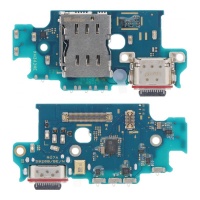




















Receive it on tuesday 17 de february





🚀 Give Your Samsung Galaxy S24+ a New Lease of Life with Spare Parts from iLevante.com!
Your Samsung Galaxy S24+ is a technological gem 💎, a powerful tool that accompanies you in your day-to-day life, capturing moments, connecting you with the world, and boosting your productivity. But, like any piece of high engineering, it's not exempt from the trials of daily use. An unexpected drop, natural wear and tear over time, or a small accident can diminish its performance or affect its flawless aesthetic. But don't worry! These mishaps don't have to mean the end of your valuable device or an expensive trip to the official technical service for a full replacement.
At iLevante.com, we understand the connection you have with your smartphone. That's why we've set out to be your number one ally in restoring the vitality and optimal functionality to your Samsung Galaxy S24+. Here, you will not only find an extensive catalogue of the highest quality parts and spares, but also the information and guidance you need to make the best decisions. This article is your roadmap, an exhaustive reference source designed for users like you, who are looking for clear, effective, and affordable solutions to repair their Galaxy S24+. Because repairing is not only smart from an economic point of view, but also a responsible action towards the environment. Get ready to discover how to extend the life of your S24+ and keep it like new!
✨ Getting to Know Your Samsung Galaxy S24+ in Depth: Features that Impact Your Repairs
Before we dive into the world of spare parts, it's essential to understand the machine you have in your hands. Knowing the specifications of your Samsung Galaxy S24+ isn't just for showing off the technology; it's the first crucial step for a successful repair and for understanding why certain parts are vital to maintain the premium experience this device offers. To know your S24+ is to know how to care for and repair it with precision!
This technological marvel, launched in January 2024, stands out for its cutting-edge components that, while robust, may require replacement in case of failure or damage. The quality of these original components sets a very high standard, and at iLevante.com, we strive to offer you spare parts that live up to it.
Key Specifications of the Galaxy S24+ You Should Know:
- Dazzling Display: Your S24+ shines with a 6.7-inch Dynamic LTPO AMOLED 2X screen. Its resolution of 1440 x 3120 pixels (~513 ppi), along with HDR10+ and a peak brightness of 2600 nits, offer spectacular visual quality, with an adaptive refresh rate of up to 120Hz for incredible fluidity. Protected by Corning Gorilla Glass Victus 2, it is tough, but not invulnerable to accidents. This quality is the benchmark when looking for a replacement.
- Sophisticated and Resistant Body: With an elegant design that combines Gorilla Glass Victus 2 on both the front and back, and an Armor Aluminum 2 frame, the S24+ is not only attractive but also durable. It has IP68 certification, which gives it resistance to dust and water (up to 1.5 metres for 30 minutes). This feature is important, as any opening for repair can compromise this seal if the appropriate adhesives are not used during reassembly.
- Power and Performance: Inside, it's powered by a Qualcomm Snapdragon 8 Gen 3 processor (for the US, Canada, and China) or an Exynos 2400 (for the international market), both 4 nm, accompanied by 12GB of RAM. While these components are rarely replaced in a common repair, their optimal functioning depends on others, like the battery, being in perfect condition.
- Professional Camera System:
- Main Camera (Wide): 50 MP, f/1.8, with optical image stabilisation (OIS).
- Telephoto: 10 MP, f/2.4, OIS, with 3x optical zoom.
- Ultra-Wide: 12 MP, f/2.2, with a 120˚ field of view.
- Front Camera for Perfect Selfies: A 12 MP sensor, f/2.2, with Dual Pixel PDAF autofocus, ensures high-quality self-portraits and video calls.
- Long-Lasting Battery: A powerful 4900 mAh Li-Ion battery, not directly removable by the user, powers the device. It supports 45W fast wired charging (capable of reaching 65% in just 30 minutes), 15W wireless charging, and 4.5W reverse wireless charging. Knowing its capacity and type is vital when looking for a replacement.
- Immersive Sound: Equipped with stereo speakers and audio optimised by AKG, although it forgoes the 3.5mm headphone jack.
- Advanced Connectivity: The USB Type-C 3.2 port is not just for charging, but also for data transfer (OTG) and video output (DisplayPort 1.2). This port is one of the components that most frequently may need replacement due to constant use.
The sophistication of these components means that, when considering a repair, the quality of the spare parts is paramount to avoid degrading the user experience. The complexity of the assembly, designed to offer robustness and IP68 resistance, also means that repairs must be carried out carefully, using the appropriate tools and adhesives to, as far as possible, preserve the integrity of the device.
📱 Your Screen Like New: Replacement Options for the Galaxy S24+ Display
A broken screen, with dead pixels, touch failures, or that simply won't turn on, can turn your brand-new Samsung Galaxy S24+ into a very expensive paperweight. It is, without a doubt, one of the most exposed components and, therefore, one of the most frequently damaged. But don't worry, at iLevante.com we have the solution to make the window to your digital world shine again ✨ with the clarity and responsiveness of day one!
The most common problems that might lead you to need a screen replacement for your S24+ include:
- Impacts and Cracks: Despite the robustness of Gorilla Glass Victus 2, a fall at the wrong angle or with enough force can cause anything from minor cracks to a complete shatter.
- Dead or Stuck Pixels: Those annoying black, white, or fixed-colour dots that appear on the screen and do not change.
- Touch Failures: Areas of the screen that do not respond to touch, or do so erratically (ghost touches).
- Lines on the Screen or Black Screen: These can be indicative of severe damage to the LCD/OLED panel or a problem with the flex cable that connects it to the motherboard.
- Screen Burn-in: Although AMOLED technology has improved greatly, prolonged exposure to static images at high brightness could, in rare cases, leave permanent "ghost" images.
Types of Replacement Screens for Samsung S24+: Which to Choose at iLevante.com?
Understanding the different screen technologies available will help you make an informed decision, balancing quality and budget. The Galaxy S24+ uses a factory-fitted Dynamic LTPO AMOLED 2X screen, a cutting-edge technology. When looking for a replacement, you will find several options:
- Original Screens (Samsung Service Pack): "The authentic experience, just like out of the box!" These are the screens manufactured by or for Samsung, identical to the one your S24+ originally came with. They offer the highest quality in terms of colour, brightness (up to 2600 nits), contrast, viewing angles, touch response, and compatibility with features like the integrated ultrasonic fingerprint sensor. They are usually the most expensive option but guarantee a perfect restoration of the visual experience. At iLevante.com, you can find these screens, often referred to as "Original Service Pack".
- High-Quality Compatible OLED/AMOLED Screens: "Premium quality at a more accessible price!" These screens use the same base technology (Organic Light Emitting Diode / Active Matrix Organic Light Emitting Diode) as the originals. This means you will enjoy truly deep blacks (pixels turn off individually), vibrant colours, and excellent contrast ratios. They are a magnificent alternative if you are looking for a balance between outstanding visual quality and a more contained price. It is crucial to purchase them from reliable suppliers like iLevante.com to ensure their durability and performance.
- INCELL Screens: "A balanced and functional alternative." In-Cell technology integrates the touch panel directly into the pixel layer of the LCD, resulting in thinner screens with better touch response than traditional LCDs with a separate touch layer. Although the S24+ is AMOLED, Incell screens are a common replacement option in the market for many models. They offer good image quality, with correct colours and good brightness, but generally do not reach the vibrancy, contrast, or pure blacks of an OLED/AMOLED screen. Their energy consumption might be slightly higher than that of an OLED, especially when displaying dark backgrounds, as the pixels of an LCD are always backlit.
- TFT Screens: "The most economical option to get by." TFT (Thin Film Transistor) is a type of LCD technology. These are, in general, the most affordable replacement screens. However, this economy comes with compromises in visual quality: they usually offer more limited viewing angles (colours can shift or fade when looking at the screen from the side), less intense colours, and lower contrast compared to OLED/AMOLED and even Incell technologies. They can be a viable solution if the budget is very tight or as a temporary repair, but the difference from the original screen of your S24+ will be noticeable.
When selecting a screen, it is fundamental for the customer to understand these differences to align their expectations with the product they are purchasing. A TFT screen will never offer the same experience as an original AMOLED, but it may be sufficient for certain users. Transparency in this aspect is key to customer satisfaction.
Additional Considerations When Replacing Your S24+ Screen:
- Specific Adhesives: To securely and durably fix the new screen to the phone's chassis, you will need pre-cut or high-quality adhesives designed for this model. This is vital for the structural integrity of the device.
- Screen With or Without Frame?: Some replacement screens come with the frame (or bezel) already assembled. This can simplify the installation, especially if the original frame of your S24+ was also damaged. However, they are usually a bit more expensive. Other options are just the display panel, which requires peeling the damaged panel from the original frame and attaching the new one, a more laborious process.
- Fingerprint Sensor Compatibility: The Samsung Galaxy S24+ has an ultrasonic fingerprint sensor located under the screen. It is absolutely crucial that the replacement screen is compatible with this technology and allows it to function correctly. Original or high-quality AMOLED screens usually offer the best compatibility. Cheaper options like TFT or low-quality Incell might not be compatible or could present issues with the sensor.
At iLevante.com, we strive to offer a range of options that adapt to different needs and budgets, always with the utmost transparency about the features of each type of screen, so you can make the best decision for your Samsung Galaxy S24+.
🔋 Unlimited Energy: All About the Samsung Galaxy S24+ Battery and its Replacement
Do you feel like your Samsung Galaxy S24+ doesn't have the same spark as before? Does the battery run out before your day ends 🏃♂️ or let you down at the most inconvenient moment? A new battery can be the elixir of youth for your device, giving it back the autonomy you so desperately need. At iLevante.com, we tell you everything you need to know about your S24+'s battery and how you can give it a new boost of energy.
The battery is, by nature, a consumable component. With each charge and discharge cycle, its maximum capacity gradually reduces. This is normal for all devices with Li-Ion batteries, and your S24+, despite its advanced technology, is no exception.
Samsung Galaxy S24+ Battery Specifications:
- Type: Li-Ion (Lithium-Ion).
- Nominal Capacity: An impressive 4900 mAh, designed to withstand intensive use.
- Specific Manufacturer Model: If you are looking for the exact part, the battery model for the Samsung Galaxy S24+ is EB-BS926ABY. This information is pure gold to ensure compatibility.
- Design: Not directly removable by the user. Its replacement requires disassembling the terminal.
- Charging Capabilities: It supports 45W fast wired charging (PD3.0, capable of reaching 65% charge in approximately 30 minutes), 15W wireless charging (Qi/PMA), and 4.5W reverse wireless charging to share power with other compatible devices.
When to Change Your S24+ Battery? Warning Signs ⚠️:
Your phone usually gives clear signs when the battery is nearing the end of its life. Pay attention to these symptoms:
- Drastically Reduced Autonomy: If you notice you have to charge your S24+ several times a day with similar usage as before.
- Unexpected Shutdowns: The phone suddenly turns off, even when the battery indicator shows remaining charge (e.g., 20%, 30%).
- Only Works When Plugged In: The device turns off immediately upon being disconnected from the charger.
- Slow or Incomplete Charging: It takes much longer than normal to charge or never reaches 100%.
- Excessive Overheating: If the phone gets abnormally hot during charging or use (slight warming is normal, but not excessive heat).
- Physical Swelling: This is a DANGER sign. If you notice the back cover or screen of your S24+ is bulging or separating from the frame, it is very likely that the battery is swollen. In this case, you must stop using the phone immediately and proceed with its replacement with extreme caution, as a swollen battery can be unstable and even catch fire.
- System Diagnostics: Apps like Samsung Members can perform a diagnosis of the battery's condition and provide you with a health estimate.
OEM Batteries for Samsung: Original Quality without the Logo (We'll explain!)
When looking for a replacement battery, you might come across the term "OEM". What does it mean and why can it be an excellent option?
- What are OEM batteries? OEM stands for "Original Equipment Manufacturer". In the context of batteries, it refers to those produced by companies that manufacture components under specifications and quality standards very similar, or even identical, to those used by the original brand (Samsung in this case) for its own products.
- Why are they like the originals? These batteries are manufactured using high-quality materials and rigorous production processes, with the aim of replicating the performance, durability, and, most importantly, the safety of the battery that was factory-installed in your Galaxy S24+.
- Why do they sometimes not have the Samsung logo? Often, these high-quality OEM batteries do not carry the Samsung logo due to distribution agreements and to avoid brand conflicts. This allows manufacturers to offer a product with an internal quality practically indistinguishable from an "original with logo" battery, but at a price that can be more competitive for the consumer.
- The importance of a trusted supplier: It is absolutely crucial to purchase OEM batteries (and any spare part, really) from reliable and reputable sources like iLevante.com. The market is flooded with low-quality fakes that not only offer poor performance but can also be dangerous for your device and for you. Fake batteries are often identified by poor quality printing on the label, generic or repeated serial numbers, and a tendency to swell or fail prematurely.
Quick Guide: How to Change the S24+ Battery (Essential Steps and Safety Tips):
Warning! Replacing the battery of a Samsung Galaxy S24+ is a delicate process that involves opening the phone and handling a component that, if damaged, can be dangerous. If you have no previous experience or do not feel completely confident, it is advisable to seek a professional technical service. Safety first: always use anti-static gloves and safety glasses. It is highly recommended that the current battery be discharged below 25% before starting the repair to minimise risks in case of accidental puncture.
Tools you will likely need:
- A specific tool kit for mobile phone repair (precision screwdrivers, plastic plectrums, suction cup, spudgers).
- A heat gun or a thermal bag to soften the adhesives on the back cover.
- New adhesive for the battery (if the new one doesn't come with it) and for the back cover.
- Isopropyl alcohol (with caution) to help remove the old battery if it is very stuck.
Basic steps (highly summarised, we strongly recommend looking for detailed and specific visual guides for the S24+ on platforms like YouTube or iFixit):
- Turn off your S24+ completely and remove the SIM card tray.
- Heat the edges of the back cover with a heat gun (at a low temperature and with constant movements to avoid damaging components) or a thermal bag to soften the adhesive holding it to the chassis.
- With a suction cup, gently pull on the back cover to create a small gap. Insert a thin plastic plectrum into that gap and carefully slide it around all the edges to cut the adhesive and separate the cover. Be very careful with the internal flex cables that you could damage.
- Once the back cover is removed, locate and unscrew the shields or protective covers that may be over the motherboard and the battery connector (this may include the wireless charging/NFC module).
- VERY IMPORTANT! Disconnect the battery connector from the motherboard before handling any other component. This will prevent short circuits.
- Remove the old battery. It will be glued to the chassis with strong adhesive. Some Samsung models use "pull-tabs" that make it easier to remove if pulled correctly. If your S24+ has them, use them. If not, you can very carefully apply a small amount of isopropyl alcohol around the edges of the adhesive to help soften it and then gently pry with a plastic tool (never a metallic, pointed one). Never puncture, excessively bend, or apply too much force to the battery.
- Place the new EB-BS926ABY battery in its place, making sure it is well-seated. If the new battery does not come with pre-installed adhesive, apply specific battery adhesive strips. Connect its flex to the motherboard.
- Replace the shields and screws you removed. Reconnect any other flex cables you may have disconnected.
- Thoroughly clean any old adhesive residue from the frame and the back cover. Apply new specific adhesive for the back cover and seal it carefully, pressing evenly.
- Once assembled, it is advisable to calibrate the new battery: charge it to 100% and leave it charging for at least 2 more hours. Then, use the phone until it turns off due to low battery. Finally, charge it again to 100% uninterruptedly.
At iLevante.com, we not only offer you the quality EB-BS926ABY battery for your S24+, but also the adhesives and tools you may need, positioning ourselves as your comprehensive supplier for a successful repair.
🛡️ Renewed Aesthetics and Protection: Back Covers for your Samsung Galaxy S24+
An unfortunate knock, a deep scratch, or simply the wear and tear of daily use can mar the elegant and sophisticated back of your Samsung Galaxy S24+. But don't settle for a deteriorated look; you can restore its original splendour and ensure the protection of its internal components with a new back cover from iLevante.com! 💅
The back cover of your S24+ is not just a mere ornament. It performs crucial functions:
- Fundamental Protection: It acts as an essential barrier against dust, moisture (although the IP68 resistance is compromised after a non-professional opening) and, above all, it protects vital components such as the battery, the motherboard, and the delicate camera modules from direct impacts.
- Key Design Element: The Galaxy S24+ boasts a premium finish, and its back cover is an integral part of that visual identity.
- High-Quality Material: It is made of Corning Gorilla Glass Victus 2, a technologically advanced glass that offers superior resistance to drops and scratches compared to previous generations of Gorilla Glass. Even so, it is not indestructible.
- Variety of Colours: The S24+ was launched in an attractive range of colours such as Onyx Black, Marble Grey, Cobalt Violet, Amber Yellow, and exclusive online colours like Jade Green, Sandstone Orange, and Sapphire Blue. At iLevante.com, we aim to offer you the widest possible variety so you can find the exact shade of your device or even dare to change its look.
- Ease of Replacement: Many of the replacement back covers you will find in our catalogue come with the camera lens glass and adhesive already pre-installed. This greatly simplifies the installation process, reducing the number of steps and the risk of errors.
Simple Guide: Replacing the S24+ Back Cover (Do it yourself with care!):
Important Warning: Just as with changing the battery, replacing the back cover requires patience, the right tools, and careful handling. You should be aware that the original water and dust resistance (IP68 certification) of your S24+ will be compromised after opening the device, and it is very difficult to restore it perfectly in a home repair, even using new adhesives. Proceed at your own risk.
Tools you will need:
- Mobile phone opening tool kit (suction cup, plastic plectrums, thin spudgers).
- Heat gun or thermal bag.
- Protective gloves and safety glasses (especially if the current cover is badly broken).
- New specific adhesive for the S24+ back cover (if the replacement cover does not come with it pre-installed).
Basic steps (highly summarised, always look for detailed and specific visual tutorials for the S24+):
- Turn off your S24+ completely and remove the SIM card tray.
- Evenly heat the edges of the back cover with a low-temperature heat gun or a thermal bag. This will soften the adhesive that joins it to the phone's frame. Avoid concentrating heat on one spot to prevent damage to internal components.
- Place a suction cup near one of the edges (preferably the bottom or one of the sides) and gently pull upwards until a small gap is created between the cover and the frame.
- Insert a thin plastic opening plectrum (or a thin plastic card) into the gap. Carefully slide it around the entire contour of the phone, cutting the adhesive. You may need to apply a little more heat in some areas if you encounter a lot of resistance. Be very careful not to insert the plectrum too deeply, as you could damage internal flex cables (like the one for wireless charging or the side buttons).
- Once you feel that all the adhesive has been cut, carefully lift and remove the damaged back cover.
- Meticulously clean any old adhesive residue and glass fragments from the phone's frame. A clean surface is crucial for the new cover to seal correctly.
- If your new back cover does not have the adhesive pre-installed, apply it now carefully onto the frame or the cover itself. If it does, simply remove the protective films from the adhesive.
- Carefully align the new back cover with the phone's frame. Pay special attention to the correct alignment with the camera module.
- Once aligned, press firmly but gently along all edges to ensure good contact of the adhesive. You can use specific mobile phone clamps (or even heavy books, distributing the pressure with a soft cloth) for about 30 minutes to an hour to improve the bond and seal.
At iLevante.com, by offering back covers that often include the adhesive and camera lenses pre-installed, we aim to make this process as easy as possible for you, turning a necessity into an opportunity for your Samsung Galaxy S24+ to look and feel like new.
🔧 Key Spare Parts for your Samsung Galaxy S24+: Specific Solutions at iLevante.com
Beyond the most obvious problems like a broken screen or a dead battery, your Samsung Galaxy S24+ is a complex ecosystem of small but crucial components. A failure in any of them can significantly affect your user experience. But fear not! At iLevante.com, we have an arsenal of specific spare parts to restore full functionality to your device. 💪 Below, we explore some of these unsung heroes and how they can rescue you:
Power and Volume Button Flex Cable for Samsung S24 Plus
- Function: This component is a thin, flexible ribbon with printed circuits that connects the external physical power/off and volume control buttons to the phone's motherboard. It is responsible for transmitting your presses so that the operating system can execute them.
- Problems it solves: If the power or volume buttons on your S24+ do not respond, do so intermittently, feel "sunk in", or require excessive pressure to work, it is very likely that the flex cable is damaged, torn, disconnected, or has lost its natural elasticity due to continuous use.
- Relevant information from iLevante.com: "Our power and volume flex cables for the Samsung S24 Plus available at iLevante.com are premium quality replacement parts, meticulously designed to restore the precise tactile functionality and original response of your buttons. Made with durable elastic and conductive materials, they ensure a stable electrical connection and a long lifespan, ending the frustration of unresponsive or erratically operating buttons. Their design is intended for a precise installation, giving you back full control over the essential functions of your device."
Rear 12MP Ultra-Wide Camera for Samsung S24 Plus
- Function: This is one of the three main cameras on the back of your S24+. Specifically, the ultra-wide allows you to capture a much wider field of view (120˚), ideal for photographs of majestic landscapes, imposing architecture, large groups of people, or for achieving creative effects in your shots. Its specifications are: 12 MP, f/2.2 aperture, 13mm focal length, 1/2.55" sensor size, 1.4Ám pixel size, and it features Super Steady video.
- Problems it solves: If your photos or videos taken in ultra-wide mode appear blurry, with spots, incorrect colours, if the camera app shows an error when trying to select this sensor, or if the module has suffered direct physical damage. It also solves persistent focusing problems or sensor errors that prevent it from working.
- Relevant information from iLevante.com: "Recover the spectacular quality and breadth of your photographs with our 12MP Ultra-Wide rear camera for the Samsung S24 Plus. This high-quality replacement part, which you will find at iLevante.com, is equivalent in performance and specifications to the original component, allowing you to once again capture those impressive landscapes and group photos with the sharpness, colour, and wide field of view that characterise your S24+. It is the perfect solution if you are experiencing blurry images, anomalous colours, sensor failures, or any other problem affecting your ultra-wide camera. All our camera modules are tested to ensure optimal performance."
Front 12MP Camera for Samsung S23 and S24 (Normal, Plus, and Ultra)
- Function: Located on the front of your device, this camera is the star of your selfies and the window to your video calls. With 12 MP, an f/2.2 aperture, a 26mm focal length (considered wide for selfies), a 1/3.2" sensor size, a 1.12Ám pixel size, and Dual Pixel PDAF autofocus technology, it is designed to capture detailed and bright self-portraits, as well as to offer a clear image in your video communications. It is important to note that this same front camera module is compatible with several models of the S23 and S24 series, including the S24 Plus.
- Problems it solves: If your selfies are consistently blurry, dark, with strange artefacts, if the quality of your video calls has noticeably declined, or if the camera app simply does not detect or cannot activate the front camera. It also solves focusing problems or if the lens is physically damaged.
- Relevant information from iLevante.com: "Your selfies and video calls will be flawless and full of detail again with the 12MP front camera compatible with your Samsung Galaxy S24 Plus (as well as other models of the S23 and S24 series). Available at iLevante.com, this high-fidelity replacement part is designed to restore the clarity, the fast and precise Dual Pixel autofocus, and the overall image quality you expect from your Samsung's front camera. It is the ideal solution if your current camera presents blurry photos, focusing problems, strange colours, or has simply stopped working. Shine again in every shot and every video call!"
USB Charging FPC Connector for Samsung S24 / S24 Plus / S24 Ultra
- Function: The FPC (Flexible Printed Circuit) connector is a crucial component that is soldered directly onto the main motherboard (or sometimes onto a daughterboard). It serves as the anchor point or interface for the flex cable coming from the USB charging port module. It is vital for the correct transmission of charging power to the battery and for the data flow between the USB port and the motherboard.
- Problems it solves: This is a replacement part for more advanced repairs, usually carried out by technicians with experience in microsoldering. If the FPC connector on the motherboard itself is damaged (for example, due to a previous failed repair, moisture corrosion, or an accidental pull of the charging port flex), the phone might not charge or transfer data correctly, even if a completely new charging port module is installed. The problem, in this case, lies not in the port itself, but in its connection to the board.
- Relevant information from iLevante.com: "For specialised technicians and advanced-level repairs, iLevante.com offers the USB charging FPC connector for the motherboard of your Samsung Galaxy S24 Plus (also compatible with S24 and S24 Ultra). This small but fundamental component is the solution when the original FPC connector on the board is damaged, broken, or desoldered, preventing proper communication and power from the charging port module. Manufactured with precision and high-conductivity materials, it is designed to ensure a firm solder and a stable and efficient transmission of power and data. Restore your device's charging and data transfer capabilities when the problem lies with the motherboard itself."
Rear Camera Lens and Frame for Samsung S24 Plus
- Function: This set refers to the external protective glass of the rear camera lenses and, in some cases, the decorative frame that surrounds and holds them in place. These glasses are the first line of defence for the delicate internal camera modules against scratches, dust, fingerprints, and direct impacts. The frame, in addition to an aesthetic function, helps to align and protect the edges of these glasses.
- Problems it solves: If the glass of any of your rear cameras is scratched, cracked, broken, or even missing, this will directly affect the quality of your photos and videos, causing blurry images, unwanted glare, artefacts, or a general reduction in sharpness. A damaged or detached camera frame can also compromise the protection and aesthetics of the device.
- Relevant information from iLevante.com: "Protect your valuable cameras and restore the crystal-clear sharpness to your photographs with our lens and frame set for the rear camera of your Samsung S24 Plus. At iLevante.com, you will find this essential replacement part that includes high-transparency and resistant glasses, designed to replace damaged originals. By changing a scratched or broken lens, you will eliminate those annoying blurs, glares, and artefacts that ruin your photos. Many of our camera lens kits come with pre-installed adhesive for an easier and more secure installation, ensuring your cameras are protected and ready to capture the world with the highest quality."
Charging Port (Complete Module) for Samsung S24 Plus
- Function: The charging port, usually a USB Type-C module in the S24+, is the physical interface that allows you to connect the cable to charge the phone's battery and to transfer data between the phone and other devices like a computer. In many modern smartphones, this module (also known as a charging board or daughterboard) often integrates other important components, such as the main microphone (used for calls), and sometimes, connectors for antennas or the vibrator.
- Problems it solves: It is one of the components that suffers the most wear and tear from daily use. Common problems include: the phone does not charge at all, charging is intermittent or very slow, the cable does not fit well or comes loose easily, USB connection problems for data transfer (the computer does not recognise the phone), false "moisture detected" warnings that prevent charging, or a defective main microphone if it is part of the same module.
- Relevant information from iLevante.com: "Does your Samsung S24 Plus refuse to charge or does so with difficulty? Our replacement USB Type-C charging port module, available at iLevante.com, is the definitive solution. This comprehensive replacement part is not only designed to solve charging failures and data connection problems, but in many cases, it also restores the functionality of the main microphone, crucial for your calls. Manufactured with high-quality components to ensure fast and stable charging (compatible with the 45W of the S24+), and an efficient and uninterrupted data transfer. Give your device its power and connectivity back with a reliable and durable part!"
By understanding the function of each of these spare parts and the problems they solve, you can make a more accurate diagnosis of what is wrong with your S24+ and find the exact part you need at iLevante.com to restore its full functionality.
🛒 Extended Catalogue: More Essential Spares for Samsung Galaxy S24+ at iLevante.com
But wait, there's more! At iLevante.com, our commitment is to offer you a comprehensive solution for repairing your Samsung Galaxy S24+. That's why our arsenal of spare parts goes beyond the most in-demand components. Here we present other vital elements that, although sometimes overlooked, are crucial for the optimal functioning of your device and might need your attention at some point: 🛠️
A phone is a complex system where every part counts. The lack of a seemingly "minor" component can severely affect the user experience. For example, a screen or back cover repair will not be complete or durable without the correct adhesives.
- Specific Adhesives (for Screen, Battery, Back Cover):
- Function: These are not simple glues. They are pre-cut adhesive sheets in the exact shape of your S24+'s components, or high-strength double-sided adhesive tapes. They are absolutely essential to ensure a correct and firm seal of the replaced components, such as the screen, battery, or back cover. They help to maintain the internal structure of the phone, prevent parts from moving or coming loose, and contribute (although they cannot guarantee it 100% after a home repair) to protecting the internal components against the ingress of dust and moisture.
- Relevant information from iLevante.com: "Do not underestimate the power of a good adhesive in the repair of your Samsung S24 Plus. At iLevante.com, we offer you professional-quality pre-cut adhesives, specifically designed for the screen, battery, and back cover of your device. These adhesives ensure a strong, durable, and precise bond, crucial for the structural integrity of your repair and for keeping all components firmly in place. A small detail that makes a huge difference in the final result and the longevity of your repair!"
- Buzzer Speaker (Multimedia Speaker / Loudspeaker):
- Function: This is the main speaker of your S24+, responsible for playing all multimedia sounds: the music you listen to, the audio from videos, ringtones, alarms, and the sound when you activate the hands-free mode during a call.
- Relevant information from iLevante.com: "If the sound from your videos, music, or ringtones on your Samsung S24 Plus sounds distorted, with a very low volume, or simply does not sound at all, our replacement buzzer speaker (loudspeaker) is the solution you need. At iLevante.com, you will find speakers that restore the clear, crisp, and powerful sound quality you expect from your device, so you don't miss a single nuance of your favourite content. Easy to install, it will bring the multimedia audio of your S24+ back to life."
- Earpiece Speaker:
- Function: This is the small speaker you hold to your ear during a phone conversation. Its function is to allow you to hear the voice of the person you are talking to clearly and directly, without needing to activate the main speaker.
- Relevant information from iLevante.com: "Having trouble hearing your callers clearly on your S24 Plus? Does the voice sound tinny, very low, or cut out? The replacement earpiece speaker we offer at iLevante.com is designed to restore the clarity and proper volume of the audio in your phone conversations. Say goodbye to difficulties in understanding and enjoy flawless communication. An essential spare part for everyday use."
- SIM Tray (SIM Card Tray):
- Function: This is the small removable holder where the Nano-SIM card is placed (or cards, as the S24+ supports Dual SIM, which can be a combination of a physical Nano-SIM and/or eSIM, depending on the region and specific model). This tray ensures the correct contact between the SIM card and the phone's internal reader pins.
- Relevant information from iLevante.com: "A damaged, bent, or lost SIM tray can leave you completely incommunicado, preventing your S24 Plus from connecting to the mobile network. Don't be left offline for such a small detail. At iLevante.com, you can get the replacement SIM tray for your Samsung S24 Plus, precision-made for a perfect fit and compatible with the phone's ejection mechanisms. Ensure the correct insertion and connection of your SIM card and get your mobile connectivity back without complications."
- Vibration Motor:
- Function: This small motor is responsible for generating the vibrations in your S24+. These vibrations are used for call and message notifications when the phone is in silent mode, for silent alarms, and also to provide haptic feedback (small confirmation vibrations) when you interact with certain user interface elements or when typing on the keyboard.
- Relevant information from iLevante.com: "If your Samsung S24 Plus has stopped vibrating completely, the vibration is very weak, irregular, or sounds strange, the replacement vibration motor from iLevante.com is what you need. This component will restore the vital silent alerts and subtle tactile feedback of your device, so you are always aware of your important notifications without needing sound and to improve your interaction with the system. Quality guaranteed for a precise and reliable vibration just like day one."
In addition to these, at iLevante.com you can also find other important spare parts such as secondary microphones (for noise cancellation or audio recording in videos), antenna flex cables (to solve persistent signal problems not attributable to software or the operator), or the wireless charging and NFC coil (if wireless charging or mobile payments stop working). Being aware of the existence and function of these parts better prepares you for any eventuality and allows you to perform a more complete and satisfactory repair.
💔 Most Common S24+ Hardware Problems and How Spare Parts Save the Day
Your Samsung Galaxy S24+ is an engineering masterpiece, but like any sophisticated electronic device, it is not immune to wear and tear, accidents, or component failures. Fortunately, many of these problems have a solution thanks to the availability of quality spare parts. Here we present the most common hardware ailments that can affect your S24+ and how the spare parts you find at iLevante.com come to the rescue 🚑, allowing you to preliminarily diagnose the problem and find the right solution:
- Broken or Defective Screen:
- Common Symptoms: Visible cracks, a completely black or imageless screen, the appearance of strange coloured lines, dead or stuck pixels (dots that do not change colour), areas of the touchscreen that do not respond or respond erratically (ghost touches).
- Spare Part Solution at iLevante.com: A new screen for the Samsung Galaxy S24+. You can choose between Original Service Pack (AMOLED), high-quality compatible AMOLED, or even more economical options like Incell, according to your needs and budget. At iLevante.com, we have the perfect screen for your S24+ to look and work like new again!
- Degraded or Defective Battery:
- Common Symptoms: The battery drains very quickly, the phone shuts down unexpectedly even with charge, it fails to charge to 100% or takes an eternity, it only works when plugged into the charger, or, in the worst-case scenario, it shows physical swelling (deforming the casing).
- Spare Part Solution at iLevante.com: A new battery, model EB-BS926ABY, preferably original or a high-quality OEM to ensure performance and safety. Get back the marathon-like autonomy of your S24+ with our trusted replacement batteries!
- Failing Charging Port:
- Common Symptoms: The phone doesn't recognise the charger, charging is intermittent or extremely slow, problems establishing a data connection with a PC, the cable connector feels loose or doesn't fit well, or you receive constant false "moisture detected" messages in the port.
- Spare Part Solution at iLevante.com: A new, complete USB-C charging port module, which often includes the main microphone. Don't let anything stop the power of your S24+! Solve charging problems with our high-quality replacement ports.
- Camera Problems (Front or Rear):
- Common Symptoms: Blurry photos or videos, with spots, strange colours, focus problems (the camera can't focus or takes a long time), the camera app closes unexpectedly when trying to use a specific sensor, or the lens glass is visibly scratched or broken.
- Spare Part Solution at iLevante.com: The specific camera module that is failing (front camera, main rear camera, ultra-wide, or telephoto) or, if it's just the external glass, the camera lens and frame assembly. Capture perfect moments again! At iLevante.com, we have the cameras and lenses your S24+ needs to shine again.
- Unresponsive Physical Buttons (Power/Volume):
- Common Symptoms: The power or volume buttons are stuck, don't "click" when pressed, produce no action on the phone, or their response is erratic and unpredictable.
- Spare Part Solution at iLevante.com: The power and volume buttons flex cable. Regain full control of your S24+ with our flex cables for buttons, designed for a precise response!
- Broken, Cracked, or Worn Back Cover:
- Common Symptoms: Obvious aesthetic damage (deep scratches, cracks, breaks), which not only affects the appearance but also exposes the internal components to a greater risk of damage from dust, moisture, or impacts.
- Spare Part Solution at iLevante.com: A new glass back cover (compatible with Gorilla Glass Victus 2), available in various colours to match the original or to give it a new style. Restore the elegance and integral protection to your S24+ with our premium quality back covers!
- Sound Problems (Multimedia Speaker or Earpiece Speaker):
- Common Symptoms: The sound from videos, music, or ringtones is distorted, very low, or not heard at all (buzzer speaker problem). Difficulty hearing the person on the other end of the line during a call, or the voice sounds tinny or distant (earpiece speaker problem).
- Spare Part Solution at iLevante.com: A new buzzer speaker (loudspeaker) or a new earpiece speaker. Let your S24+ sound as it should again! Find quality speakers and earpieces at iLevante.com for a perfect auditory experience.
By correctly identifying the symptom, you get much closer to the solution. At iLevante.com, we not only provide you with the spare part, but also the confidence that you are acquiring a piece that will restore the functionality of your Samsung Galaxy S24+.
🛠️ Let's Get to Work! Basic Guide for Common S24+ Repairs
Do you consider yourself a DIY enthusiast and dare to be the surgeon of your own Samsung Galaxy S24+? 👨🔧 It's a rewarding adventure! With the right tools, a good dose of patience, accurate information and, of course, quality spare parts from iLevante.com, you can do it! Before you start, it's crucial to prepare well. Here we offer some general tips and basic notions for the most common repairs. Remember that these are introductory guides; always look for detailed and specific video tutorials for your S24+ model.
General DIY Tips for your S24+:
- Exhaustive Research: Before touching a single screw, watch multiple video tutorials. Platforms like YouTube or specialised sites like iFixit are excellent resources. Compare several videos to fully understand the steps and potential pitfalls. Samsung has also started offering official self-repair guides for some models, which can give you a general idea of their procedures.
- Appropriate Tools: Don't try to open your S24+ with homemade or inadequate tools; you could cause more damage. Invest in a good mobile phone repair tool kit that includes precision screwdrivers (like Pentalobe, small Phillips), plastic plectrums of different thicknesses, suction cups, spudgers (preferably plastic to avoid scratching), anti-static tweezers, etc. At iLevante.com, you might find these kits along with your spare parts.
- Impeccable Organisation: Prepare a clean, well-lit, and tidy workspace. Use a magnetic tray or small labelled containers to organise the tiny screws and parts you remove. A lost screw can be a major headache!
- Safety First:
- Use safety glasses (especially if working with broken glass) and anti-static (ESD) gloves to protect sensitive components from electrostatic discharge.
- Work in a well-ventilated area, especially if you are going to use adhesives or solvents.
- Very Important with the Battery! Disconnect the battery from the motherboard as soon as you have access to it and before handling other components. Before starting any repair, discharge your S24+'s battery to below 25% to reduce the risk of fire or explosion if it is accidentally punctured.
- Beware of Swollen Batteries! If you suspect the battery is swollen (bulging back cover or screen), DO NOT APPLY HEAT to the device to open it, as this could cause the battery to ignite or explode. Proceed with extreme caution or seek professional help.
- Patience and Delicacy: Haste makes waste in mobile phone repair. Do not force any part. If something doesn't give easily, stop and check if you have forgotten to remove a screw, disconnect a hidden flex cable, or if the adhesive needs more heat. The internal components are very delicate.
- Document the Process: Take photos with another device as you disassemble. This will serve as an invaluable visual guide when it's time to reassemble everything in the correct order.
- Warranty Consequences: Be very aware that opening your Samsung Galaxy S24+ yourself will most likely void any remaining manufacturer's warranty. Assess this aspect before deciding on self-repair.
Basic Steps to Replace the S24+ Charging Port (Module):
(Note: These are very general steps. The internal structure may vary. Look for a specific guide for the S24+).
- Follow all the preparation and safety tips mentioned above (discharged battery, phone turned off, SIM removal, ESD protection).
- Remove the back cover: Apply controlled heat to the edges, use a suction cup to create a gap, and insert plastic plectrums to cut the adhesive and separate the cover carefully.
- Once open, identify and remove the internal shields or covers that protect the motherboard and give access to the charging port area. This will involve removing several screws. You may need to remove the wireless charging/NFC module first.
- Disconnect the battery from the motherboard. Then, carefully disconnect any other flex cables that are connected to the charging port module or that obstruct access to it (such as antenna cables, the main flex connecting the charging port daughterboard to the main motherboard, etc.).
- The S24+'s charging port is usually on a small separate board (daughterboard). Unscrew and carefully remove the defective charging port module.
- Place the new charging port module from iLevante.com in its place, secure it with its screws, and reconnect all the flex cables to their respective connectors, making sure they fit well.
- Reconnect the battery. Perform a partial reassembly to test if the new port works before sealing the phone. If everything goes well, proceed to reassemble the rest of the components (shields, screws) in reverse order of disassembly.
- Clean the old adhesive residue and apply new adhesive for the back cover before sealing the phone.
"For a detailed and accurate visual guide, we recommend searching YouTube for 'Samsung S24+ charging port replacement' videos. And remember that at iLevante.com you have the quality charging port module you need for this repair!"
Notions for Changing S24+ Lenses or Camera Modules:
(Note: Similar to the charging port, the initial steps for opening the back cover are the same. The cameras are extremely sensitive to dust and static).
- Follow the preparation, safety, and back cover opening steps as described previously.
- Once inside, locate the camera modules. You may need to remove a shield or disconnect other components to access them. Disconnect the battery first.
- To Replace Only the External Protective Lens Glasses: If the problem is just a scratched or broken lens glass, and the internal camera module works well, it is sometimes possible to replace only the glass. This involves very carefully removing the remains of the damaged glass and the old adhesive (it may require gentle heat). Thoroughly clean the area and the internal camera module so that not a speck of dust remains. Then, adhere the new protective glass. This process requires a great deal of precision and cleanliness.
- To Replace Complete Camera Modules (Front or Rear): If the camera sensor is damaged, very carefully disconnect the small flex cable connector of the camera module from its socket on the motherboard. Remove the defective module (it may be held in place with small screws or clips).
- Place the new camera module from iLevante.com in its position, secure it if necessary, and gently reconnect its flex cable to the motherboard. Make sure the connector fits perfectly.
- Before closing the phone, thoroughly clean the lenses of the new camera modules with a special microfibre cloth for optics to remove any fingerprints or dust.
- Proceed to reassemble the phone in reverse order.
"The cameras are very delicate components. Handle them with extreme care and in an environment as dust-free as possible. At iLevante.com you will find both the complete camera modules and the protective lens glasses for your Samsung S24+."
Embarking on a DIY repair can be very satisfying and economical, but it should always be done with knowledge, preparation, and caution. iLevante.com supports you by providing quality spare parts, but the responsibility for the repair lies with you.
💻 The Technician's Eye: When S24+ Software Looks Like a Hardware Fault
Attention, technology detectives! 🕵️♀️ Before you rush to buy spare parts and take apart your precious Samsung Galaxy S24+, it's crucial to consider a possibility that is often overlooked: sometimes, what looks like a glaring hardware failure is actually a mischievous software gremlin at play. As experienced technicians, we have seen countless cases where an apparently physical problem had a much simpler solution at the operating system or application level.
Identifying whether the problem is software or hardware can save you time, money, and the frustration of an unnecessary repair. Here are some common software issues that can be mistaken for physical faults on your S24+:
- Extreme Slowness or Freezing (Lag): Is your S24+ stuttering or freezing? You might think the processor is failing. However, it is more likely due to overloaded software, lack of storage space, a conflicting application, or even the RAM Plus feature (virtual RAM) being enabled. Disabling RAM Plus or adjusting the animation scales in the developer options sometimes helps.
- Unexpected and Constant Reboots: Do you suspect a faulty motherboard? While it is a possibility, random reboots can also be caused by unstable applications, critical errors in the operating system, software-induced overheating (an app consuming too many resources), or even corrupted system files.
- Charging Problems (Slow, Intermittent, or Not Charging): Before blaming the charging port or the battery, check your charger and cable. Samsung is particularly sensitive to non-original or low-quality accessories. An incompatible charger or a damaged cable can cause charging problems. Also, make sure the phone's software is up to date, as Samsung sometimes releases patches that improve charging compatibility or fix related bugs.
- Mild or Moderate Overheating: If your S24+ gets warm, especially during demanding tasks like gaming or 8K video recording, it doesn't always indicate a hardware fault. It can be the result of resource-hungry applications, poor software optimisation, or even a case that doesn't allow for good heat dissipation. Extreme and persistent overheating, however, could be a hardware alarm sign.
- Connectivity Failures (Wi-Fi, Bluetooth, Mobile Network): Problems connecting to the Wi-Fi network, Bluetooth not pairing with devices, or constantly having "no service"? You might think of a broken antenna. But very often, these problems are solved by resetting the phone's network settings, updating the software, checking the SIM card, or simply restarting the device.
- Rapid Battery Drain: Does your S24+'s battery disappear in a flash? Yes, it could be a degraded battery. But before ordering a replacement, investigate if there are background apps consuming power uncontrollably, if you have the "Always On Display" unnecessarily activated, or if a recent software bug is affecting power management.
- Camera Failures ("Camera error", Poor Quality Photos, App closes): It could be a faulty camera module, of course. But it is also very common for these problems to be due to a bug in the camera app, a corrupted app cache, lack of storage space to save photos/videos, or an outdated software version that needs a patch.
- Problems with the Fingerprint Sensor: If the ultrasonic sensor under the screen of your S24+ doesn't recognise your fingerprint or does so erratically, it is not always a fault of the sensor itself. It may be due to outdated software, an incompatible or poor-quality screen protector, or simply having dirty or too dry/wet fingers.
Basic Software Solutions (From a Technician's Perspective, Before Opening the Phone):
An experienced repair technician will always try to rule out software problems before proceeding with a hardware replacement. Here are some steps you can try:
- Restart the Device: It is the universal first step and solves more problems than you can imagine. A simple restart can refresh the memory and stop erratic processes.
- Clear the Cache of the Problematic Application: If the problem is focused on a specific app (like the camera or a social network), go to Settings > Apps > [App Name] > Storage > Clear cache. Sometimes, it is also useful to clear the app's data, but be aware that this will reset it to its initial state.
- Wipe the System Cache Partition: This deletes temporary system files that could be causing conflicts. The process varies slightly, but generally involves turning off the phone and booting it into recovery mode (consult a specific guide for your S24+).
- Update the Software (Operating System and Applications): Make sure your S24+ has the latest version of Android and One UI, and that all your apps are updated from the Google Play Store or Galaxy Store. Updates often include bug fixes and performance improvements.
- Boot into Safe Mode: Safe Mode loads the operating system with only the essential factory apps, temporarily disabling all third-party apps you have installed. If the problem disappears in Safe Mode, it is very likely that one of your downloaded apps is the culprit.
- Reset Network Settings: If you have problems with Wi-Fi, mobile data, or Bluetooth, try going to Settings > General management > Reset > Reset network settings. This will erase all saved Wi-Fi networks and Bluetooth pairings, so you will have to reconfigure them.
- Check Available Storage: Nearly full storage space can cause all sorts of performance and stability problems. Go to Settings > Device care > Storage and free up space if necessary.
- Use the Device's Diagnostic Tools: Samsung includes tools in Settings > Device care or through the Samsung Members app that can help you perform hardware and software checks.
- Last Software Resort: Factory Reset. If none of the above works, you can consider a factory reset (Settings > General management > Reset > Factory data reset). WARNING! This will erase all your personal data from the phone, so make sure you make a full backup before proceeding. If the problem persists even after a factory reset, then it is much more likely to be a hardware fault.
When to really suspect a hardware problem? If the problems continue after you have exhausted all relevant software solutions, if there is obvious physical damage to the device (broken screen, bent port, etc.), or if the phone's own diagnostic tools indicate a specific component failure. In these cases, iLevante.com is here to provide you with the spare parts you need!
Including this "software first" perspective not only can save you from an unnecessary purchase, but also demonstrates a deeper technical knowledge, something we value at iLevante.com to offer you the best possible advice.
✅ iLevante.com is Your Destination for Samsung Galaxy S24+ Spare Parts
Congratulations! If you have made it this far, you are now much better equipped with the necessary knowledge to understand the possible problems with your Samsung Galaxy S24+, identify the solutions and, most importantly, know that you have options beyond an expensive complete replacement. 💪 You have discovered that many of the components of your advanced smartphone are replaceable and that, with the right information and parts, you can restore it to its maximum performance and splendour.
Repairing your Samsung Galaxy S24+ is not only a smart decision from an economic point of view, allowing you to save a considerable amount compared to buying a new device. It is also a sustainable and responsible action towards the environment, helping to reduce electronic waste and to extend the lifespan of the technology you already own. And, for many, it is an incredibly rewarding experience to be able to fix something with their own hands!
At iLevante.com, we are proud to be much more than just a spare parts shop. We see ourselves as your partners in the mission to keep your Samsung Galaxy S24+ in perfect condition. We offer you:
- A wide and exhaustive catalogue of high-quality spare parts for your S24+: from screens with various technologies (Original, AMOLED, Incell) to specific batteries (like the EB-BS926ABY), through front and rear cameras, flex cables for buttons, back covers in all their colours, charging ports, speakers, SIM trays, adhesives, and much more.
- The detailed information and technical knowledge you need to make wise decisions, understanding which part is the most suitable for your problem and your budget.
- A commitment to quality and reliability, carefully selecting our products to ensure your satisfaction and the proper functioning of your device after the repair.
Don't let a small mishap, an accident, or natural wear and tear separate you from the incredible experience that your Samsung Galaxy S24+ offers. Don't let a broken screen dim its shine, a depleted battery slow your pace, or a faulty port disconnect you.
It's time to act! Explore our complete catalogue at iLevante.com today, find the exact spare part your Samsung Galaxy S24+ needs, and give it the second chance it deserves. Your digital companion will thank you for it! 🚀🛒
And remember, if you have any doubts about which part to choose or if you need advice, our customer support team at iLevante.com will be delighted to help you find the perfect solution for your S24+. We are here to make your repair a success!











