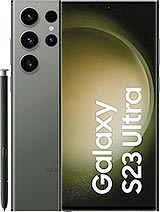 Repair parts Samsung Galaxy S23 Ultra
Repair parts Samsung Galaxy S23 Ultra
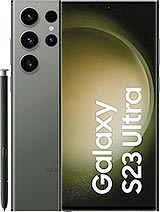

Receive it on tomorrow thursday 12 february


Receive it on tomorrow thursday 12 february


Receive it on tomorrow thursday 12 february
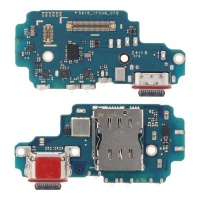













Receive it on tomorrow thursday 12 february

Receive it on tomorrow thursday 12 february





Receive it on tomorrow thursday 12 february





The Ultimate Guide to Spare Parts for your Samsung Galaxy S23 Ultra: Repair It Yourself with iLevante.com 📱
That sound. That dull, heart-wrenching crunch of your Samsung Galaxy S23 Ultra's screen meeting the floor. Or perhaps it's a quieter frustration: a battery that, by mid-afternoon, is already crying for help, leaving you disconnected from the world. In a world of disposable technology, it's easy to think it's all over. But your S23 Ultra is no ordinary device. It's a masterpiece of engineering, an investment in cutting-edge technology that deserves to be cared for, maintained and, when necessary, repaired.
This article is not just a parts catalogue. It's your field manual, your trusted guide, and your pocket technician. At iLevante.com, we believe in the power of repair. That's why we've created this comprehensive guide to walk you through it, step by step. You'll learn to understand every component of your S23 Ultra, diagnose the most common problems like a pro, and most importantly, feel confident in bringing it back to life. Consider iLevante.com your ally in this mission: the place where you'll find not only the highest quality spare parts your mobile needs, but also the knowledge and confidence to use them.
The Samsung Galaxy S23 Ultra: A Technological Jewel That Deserves a Second Life ✨
Before we dive into repairs, it's essential to understand the machine you have in your hands. The Samsung Galaxy S23 Ultra, launched in February 2023, is not just a phone; it's the culmination of years of Samsung's innovation, a device designed for excellence in every aspect.
Its construction is a testament to its premium status. A robust "Armour Aluminium" frame is paired with Corning Gorilla Glass Victus 2 panels on both the front and back, offering superior resistance to scratches and drops. Furthermore, its IP68 certification guarantees protection against dust and water immersion up to 1.5 metres for 30 minutes. However, this precision engineering presents an interesting duality. The very construction that makes it so durable in daily use, with industrial adhesives and minimal manufacturing tolerances to achieve that water resistance, is what makes repairs a delicate process. Opening the device to change a screen or a battery isn't just about removing a few screws; it requires heat, patience, the right tools, and knowledge of the process. This isn't a contradiction, but a design feature of high-end devices. The difficulty of the repair underscores the importance of following reliable guides and, above all, using high-quality replacement parts that fit perfectly, restoring not only functionality but also the structural integrity of the phone.
Beneath this tough chassis beats a powerful heart. The processor is the Qualcomm Snapdragon 8 Gen 2 Mobile Platform for Galaxy, a version specifically optimised for Samsung's flagships, ensuring exceptional performance in any task. This brain is supported by 8 GB or 12 GB of lightning-fast LPDDR5X RAM. But the real star is its screen: a spectacular 6.8-inch Dynamic AMOLED 2X panel with Quad HD+ resolution (3088 x 1440 pixels), capable of reaching a peak brightness of 1750 nits and with an adaptive refresh rate that varies from 1 Hz to 120 Hz for perfect fluidity and optimised energy consumption.
The camera system is, quite simply, one of the most versatile ever fitted to a smartphone. Led by a 200-megapixel main sensor, it is complemented by a 12 MP ultra-wide-angle and two 10 MP telephoto lenses offering 3x and 10x optical zoom, reaching a digital "Space Zoom" of up to 100x. The front camera, meanwhile, is 12 MP and captures high-quality selfies. All this technology is powered by a generous 5000 mAh lithium-ion battery, designed to last all day.
Key Specifications Table for the Samsung Galaxy S23 Ultra
| Feature | Specification |
|---|---|
| Screen | 6.8 inches, Dynamic AMOLED 2X, 3088 x 1440 (Quad HD+), 1-120 Hz, 1750 nits |
| Processor | Qualcomm Snapdragon 8 Gen 2 for Galaxy (4 nm), Octa-core |
| RAM | 8 GB / 12 GB LPDDR5X |
| Storage | 256 GB / 512 GB / 1 TB UFS 4.0 (not expandable) |
| Rear Cameras | Main 200 MP (f/1.7, OIS), Ultra-Wide Angle 12 MP (f/2.2), Telephoto 10 MP (3x optical, OIS), Periscope Telephoto 10 MP (10x optical, OIS) |
| Front Camera | 12 MP (f/2.2) |
| Battery | 5000 mAh, Li-Ion. 45W fast charging, 15W wireless |
| Materials | Armour Aluminium frame, Corning Gorilla Glass Victus 2 (front and back) |
| Dimensions & Weight | 163.4 x 78.1 x 8.9 mm, 234 g |
| Resistance | IP68 (dust and water resistant) |
The Screen: The Heart of Your Visual Experience and Its Alternatives 💔
The screen is, without a doubt, the component you interact with the most and, unfortunately, the most vulnerable. An accident can happen at any time, but not all screen problems are the same.
Common Screen Problems
- Physical Damage: This is the number one reason for replacement. Despite the strength of Gorilla Glass Victus 2, a fall from a significant height or onto an uneven surface can cause cracks or shatter the panel completely.
- Ghost Touch: This is a frustrating fault where the screen registers touches you haven't made, opening apps or typing uncontrollably. Although it can sometimes be a temporary software bug that is fixed by a restart, it is often a sign of a hardware failure in the digitiser, the touch-sensitive layer of the screen.
- The Green (or Pink) Line of Death: If a bright vertical line of colour suddenly appears on your screen and doesn't go away, don't look for a software solution. This is a well-known hardware fault in OLED panels, often caused by an impact or an internal defect. The only solution is a complete screen replacement.
Technical Analysis of Replacement Screen Technologies
When it's time to change the screen, you face a crucial decision that will directly affect your S23 Ultra's user experience. Not all replacement screens are created equal. At iLevante.com, we believe in transparency so you can make an informed choice.
- Original (Samsung Service Pack): This is the supreme option, the only one that guarantees a 100% faithful restoration of the factory experience. It's a Dynamic AMOLED 2X panel with all the original specifications: 3088 x 1440 resolution, 1750 nits peak brightness, perfect colours, and the 1-120 Hz adaptive refresh rate. It's important to note that official Samsung repair kits (Service Packs) often come with the metal frame and a new battery pre-installed. This not only makes the repair easier but also renews key components of the device, ensuring a perfect fit and maximum durability.
- OLED / AMOLED (Aftermarket): These screens use the same base technology as the original, with pixels that light up individually to offer pure blacks and vibrant colours. However, within the aftermarket, there are varying qualities. The best are "Soft OLEDs," which use a flexible plastic substrate. This not only allows them to adapt perfectly to the curved edges of the S23 Ultra but also makes them more resistant to impacts. They are the best alternative to the original.
- INCELL / TFT (LCD): These are the cheapest options and represent a significant drop in quality. They use LCD technology, which requires a backlight layer to illuminate the pixels. This results in blacks that look greyish, lower contrast, less vivid colours, and higher battery consumption.
Choosing a replacement screen is one of the most critical decisions you will make. A low price on a TFT/Incell screen, which might seem tempting, hides a high "experience cost." Saving £100 or more on a cheap screen can mean giving up the "Ultra" experience you paid over £1000 for. These budget screens often have serious problems: thicker bezels that prevent the screen from fitting correctly in the frame, a maximum brightness so low it's impossible to use the phone in sunlight, and higher power consumption that will reduce your battery life.
The most serious risk, however, is functional. These screens can have compatibility issues with the digitiser, causing lag, dead zones that don't respond to touch, or erratic touch sensitivity. Worse still, incompatibilities can arise with future Android or One UI updates, leaving the screen completely unusable after a software update. At iLevante.com, we refuse to compromise your experience. That's why we exclusively offer high-quality screens (OLED and Original Service Pack) that guarantee the complete restoration of the functionality, aesthetics, and premium performance of your Samsung Galaxy S23 Ultra.
Screen Technology Comparison Table
| Technology | Image Quality | Fit and Design | Battery Consumption | Fingerprint Reader Compatibility | Price Range |
|---|---|---|---|---|---|
| Original (Service Pack) | Excellent (Dynamic AMOLED 2X, 120Hz, HDR10+, perfect colours) | Perfect. Often includes a new frame and battery. | Optimal | Guaranteed | High |
| Soft OLED (Aftermarket) | Very Good (OLED, vibrant colours, pure blacks) | Very good. The flexible substrate adapts to the curves. | Good | Generally compatible, but may require recalibration. | Medium-High |
| TFT / INCELL (LCD) | Low (washed-out colours, greyish blacks, lower brightness) | Poor. Thicker, often doesn't fit well in the frame. | High (the backlight consumes more) | Not compatible (the ultrasonic reader requires an OLED panel) | Low |
The Battery: The Energy That Powers Your Day 🔋
The battery is the silent engine of your S23 Ultra. Over time and with charge cycles, its degradation is inevitable. Knowing when it's time to change it is key to maintaining your device's optimal performance.
Identifying and Diagnosing a Faulty Battery
The S23 Ultra houses a lithium-ion battery with the model number EB-BS918ABY. Its typical capacity is 5000 mAh, although the rated capacity (used for engineering calculations) is 4855 mAh.
Identifying a faulty battery can be obvious or subtle:
- Obvious Symptoms: The battery drains dramatically fast, the phone suddenly shuts down even with a charge percentage above 10%, it won't turn on at all, or it takes forever to charge.
- Subtle Symptoms: This is where technical knowledge helps. Has your phone become slow or does it suffer from unexplainable "lag," especially after a software update? Many users blame the software, but often the root cause is an ageing battery. A degraded battery cannot supply the voltage peaks that the powerful Snapdragon 8 Gen 2 processor demands during high load. As a result, the operating system activates a protection mechanism called "thermal throttling," which reduces the processor's speed to prevent a sudden shutdown, manifesting as slowness and stuttering.
- Physical Danger: The most unequivocal and dangerous sign is a swollen battery. If you notice the back cover of your phone bulging or separating from the frame, it's a sign that the battery is swollen and has generated internal gases. In this case, repair is urgent. Do not apply heat to the device and do not attempt to charge it. A swollen battery is a fire hazard and must be handled with extreme caution.
The Myth of the "Pull Tab" and OEM Batteries
In a clear nod to the right-to-repair movement, Samsung included a blue "pull tab" in the S23 Ultra for battery removal. This is a significant step forward from previous models. However, it's not the magic solution some expect. Unlike the stretch-release tabs used by Apple, this tab often only serves as an initial grip point. The adhesive holding the battery to the chassis is still extremely strong, and in most cases, it's still necessary to carefully apply isopropyl alcohol around the battery's edges to dissolve the glue and pry it up safely and gradually. The tab is a welcome help, but it doesn't eliminate the need to follow the full repair procedure.
When looking for a replacement, you'll come across the term OEM battery (Original Equipment Manufacturer). An OEM battery is one made by the same company (or a certified supplier) that produced the original battery for Samsung. These batteries guarantee exact compatibility, safety, and performance. On the market, you can sometimes find "unbranded OEM batteries." These parts usually come from the same production lines as the originals, but due to licensing and distribution issues, they cannot carry the Samsung brand. They represent an excellent option for getting original quality at a more competitive price, and are the type of trusted replacement you'll find at iLevante.com.
Basic Battery Replacement Guide
- Preparation: Completely turn off the phone and remove the SIM card tray.
- Opening: Apply heat evenly to the edges of the back cover to soften the adhesive. Use a suction cup and plastic picks to carefully lift and cut the adhesive around the entire perimeter until the cover is removed.
- Internal Disassembly: Unscrew and remove the plastic cover that protects the mainboard and contains the NFC wireless charging coil.
- SAFETY FIRST!: Before touching any other component, disconnect the battery connector from the mainboard. This is the most important step to de-energise the system and prevent short circuits.
- Battery Removal: Disconnect any other flex cables that might be in the way. Carefully apply a few drops of isopropyl alcohol around the edges of the battery. Gently pull the blue tab and, if necessary, use a wide, flat plastic spudger to lift the battery little by little, without bending or puncturing it.
- Installation: Place the new battery in its housing (ideally with new adhesive strips for a secure fit). Reconnect all flex cables and, lastly, connect the new battery.
- Closing: Replace the protective cover with its screws and seal the new back cover.
The Back Cover: Style, Protection, and How to Change It 🎨
The back cover of the S23 Ultra is more than just a cover; it's a crucial component that protects the delicate internal parts and defines the phone's aesthetic. Made of Gorilla Glass Victus 2, it offers great resistance, but it's not invincible. Fortunately, replacing it is one of the easiest and most rewarding repairs.
Range of Colours and Features
One of the advantages of replacing the cover is the ability to restore your phone's original colour or even change it completely. The S23 Ultra was launched in a wide range of colours:
- Standard Colours: Phantom Black, Cream, Green, and Lavender.
- Exclusive Online Colours: Graphite, Red, Lime, and Sky Blue.
A key detail is that high-quality replacement back covers, like those we offer at iLevante.com, come with the camera lens glass pre-installed. This greatly simplifies the process, as you won't have to transplant the small, delicate lenses from your broken cover to the new one.
Basic Back Cover Replacement Guide
- Preparation: Turn off the phone and remove the SIM tray.
- Heating: Using a heat gun on a low setting or a heat pad, warm the edges of the back cover evenly for a couple of minutes to soften the factory adhesive.
- Opening: Place a suction cup near one of the bottom corners and pull gently to create a tiny gap. Insert a thin plastic pick into it and slide it around the entire perimeter of the phone to cut the adhesive. Be patient and apply more heat if necessary.
- Cleaning (The Crucial Step): Once the old cover is removed, comes the most important step for a quality repair. You must remove absolutely all of the old adhesive from the phone's frame. Use a plastic spudger and isopropyl alcohol to leave the frame perfectly clean. Skipping or incompletely doing this step will compromise the new seal.
- Installation: Quality replacement covers come with a pre-cut adhesive. Remove the protective film from this adhesive. Align the new cover very carefully, using the camera module as the main guide, and place it on the frame.
- Sealing: Press firmly and evenly on all edges to ensure the adhesive sticks correctly. For a professional result, you can use specific pressure clamps for mobiles and leave them on for at least 30 minutes to ensure a strong and durable seal.
Performing this repair correctly not only restores your phone to its original look but is also essential for restoring, as much as possible, its resistance to dust and splashes. A poor seal leaves the door open for moisture and dirt to damage the internal components.
The Teardown: Getting to Know the Key Components You Can Replace 🔧
The internal design of the S23 Ultra, though complex, is surprisingly modular. This means many faults can be fixed by replacing a specific component without needing to change the expensive mainboard. Below, we break down the most important spare parts you'll find at iLevante.com.
The 5 Most Requested Spare Parts
-
Charging Port (Sub-PBA Board):
- Function: It's not just a connector. It's a small circuit board (Sub-Board or Auxiliary Board) that houses the USB-C port and manages vital functions like 45W fast charging, USB 3.2 data transfer, connection with Android Auto, and often the main microphone as well.
- Symptoms of Failure: The phone doesn't charge or does so intermittently ("slow charging"), the computer doesn't recognise it, Android Auto won't connect or constantly disconnects, or you get the persistent and false "moisture detected in port" warning.
- The Spare Part: It's a complete module and one of the most common and straightforward repairs once the phone is open. Samsung even offers it in its official self-repair kits.
-
Power and Volume Button Flex:
- Function: A single, thin flex cable that sits under the physical power and volume buttons. It contains the small switches that register your presses and send them to the mainboard.
- Symptoms of Failure: The buttons stop responding, work erratically (activating on their own), or you have to press with excessive force for them to react.
- The Spare Part: It's sold as a single piece that integrates the contacts for the volume (up and down) and the power/Bixby button, making replacement easier.
-
Antenna Flex Cable:
- Function: These are the thin coaxial cables that act as highways for radio frequency signals. They connect the mainboard logic to the various antenna modules distributed throughout the phone's chassis. They are essential for all types of wireless connectivity: 5G, Wi-Fi 6E, Bluetooth 5.3, GPS, etc.
- Symptoms of Failure: Loss of mobile signal in places where you used to have good reception, very slow 4G/5G data speeds, very short Wi-Fi range or frequent disconnections, problems pairing or maintaining a connection with headphones or Bluetooth watches.
- The Spare Part: The S23 Ultra uses several of these cables. They are often sold in sets to ensure a complete repair and restore all connectivity.
-
LCD Flex Cable (Main):
- Function: It is, literally, the communication bridge between the phone's brain (the graphics processor on the mainboard) and its face (the screen). This wide, flat cable is responsible for transmitting all image, colour, and touch command information.
- Symptoms of Failure: A screen that goes black but the phone still vibrates or makes sounds, the appearance of vertical or horizontal coloured lines, distorted image, flickering, or visual artefacts. This cable is often accidentally damaged during another repair if not handled with due care.
- The Spare Part: It's one of the most delicate and crucial connectors. A high-quality replacement is essential to ensure a stable connection and perfect image quality.
-
USB to Board FPC Connector:
- Function: This is a component for advanced technicians. It's not the cable, but the physical socket (connector) that is soldered directly onto the charging board (Sub-PBA) or the mainboard, and it's where the corresponding flex cable plugs in.
- Symptoms of Failure: They are identical to those of a faulty charging port or flex cable, but the problem lies at the connection point on the board itself.
- The Spare Part: Offering this individual component is what sets a specialised shop like iLevante.com apart. It demonstrates a deep understanding of component-level repair, not just module replacement. Important warning: replacing an FPC connector requires micro-soldering skills and equipment. For the vast majority of users and amateur technicians, the recommended solution is to replace the entire charging board, a much safer and simpler repair.
Other Relevant Spares You Should Know
- Camera Modules: The S23 Ultra allows for individual camera replacement. If one of them fails (blurry photos, won't focus, app closes when selected), you can change just the affected module: the 12MP Front Camera, the 200MP Main Rear Camera, the 12MP Ultra-Wide Rear Camera, or either of the two 10MP Telephoto Lenses.
- Earpiece Speaker Flex: This is the small speaker at the top of the phone, responsible for audio during phone calls. If you can't hear the person you're talking to, but the hands-free speaker works, it's very likely this component needs replacing.
Hardware or Software Fault? A Technician's Diagnostic Guide 🕵️♂️
"My phone has been slow since the last update." It's one of the most common complaints. But is it really the software's fault, or is there something else going on? Learning to differentiate between a hardware and a software problem is the first step to a successful repair.
Often, performance issues like lag, overheating, or abnormal battery drain that users attribute to a "bad update" are actually latent hardware faults that the new, more demanding software has simply brought to light. The most common culprit is an ageing battery. A battery with hundreds of charge cycles can no longer maintain a stable voltage under pressure. When the new software asks the processor for a performance peak, the battery can't deliver, and the system protects itself by reducing speed, which you perceive as lag. Therefore, before blaming the software, a technician always follows a diagnostic protocol.
Step-by-Step Diagnostic Process
- Restart the Device: It seems obvious, but a restart solves a surprising number of temporary software problems by clearing the RAM and closing erratic processes.
- Access the Secret Diagnostic Menu: Samsung includes a powerful hidden hardware tool. Open the phone app and dial the code
*#0*#. This will open a menu with buttons to test components in isolation:Red,Green,Blue: Displays these colours full-screen to detect dead or stuck pixels.Touch: Presents a grid that you must fill in with your finger. If any area doesn't get marked, there's a problem with the digitiser.Speaker: Plays a sound to test the speakers.Sensor: Shows real-time data from the accelerometer, gyroscope, proximity sensor, etc. If the values don't change when you move the phone, the corresponding sensor has failed.
- Wipe Cache Partition: Especially useful after a major system update. This process removes old temporary files that can cause conflicts. It's done from "Recovery Mode" (by turning off the phone and then turning it on while holding the Volume Up and Power buttons).
- Boot in Safe Mode: If the phone works perfectly in Safe Mode (which loads the system without third-party apps), the problem is caused by an app you've installed.
- Factory Reset: This is the "nuclear option" for software. It erases all your data and returns the phone to its initial state. If the problem persists after a full reset (for example, the green line on the screen or a button that doesn't work), you can be 99% sure it's a hardware fault that requires a part replacement.
Common Software Problems and Their Technical Solutions
- Android Auto Problems: Often caused by a poor-quality USB cable or a conflict generated by the Smart Switch app during initial setup. The solution is usually to use a high-quality data cable and, if the problem persists, go to
Settings > Apps > Android Auto > Storageand clear the app's cache and data. - S Pen Disconnection: A known bug in some software versions. The most effective temporary solution is to go to
Settings > Advanced features > S Pen > More S Pen settingsand enable the "Keep S Pen connected" option. This consumes a bit more battery but solves the disconnections. - Notification Delays: One UI has very aggressive battery management that "puts to sleep" apps in the background. If you're not receiving notifications from a specific app, go to
Settings > Battery and device care > Battery > Background usage limitsand make sure the app is not in the "Sleeping apps" or "Deep sleeping apps" lists. - Slow Camera Shutter: To mitigate "shutter lag" (the time between pressing the button and the photo being taken), Samsung offers a free app in the Galaxy Store called "Camera Assistant." Install it and, within the camera settings, enable the "Quick Tap shutter" option.
Repair, Renew, and Enjoy Your S23 Ultra with iLevante.com 💪
You've reached the end of this guide and now have a much deeper understanding of the incredible piece of technology that is your Samsung Galaxy S23 Ultra. You've learned that it's not a fragile, sealed object, but a long-term investment, a device more repairable than most people think. And most importantly, you've discovered that you have the ability to diagnose its problems and restore it to its former glory.
The success of any repair is based on two fundamental pillars: knowledge and the quality of the components. With this guide, we have provided you with the first. Now, the second pillar is up to you. Choosing a high-quality replacement part is not an expense; it's an investment in the longevity and performance of your device.
Now that you're an expert on the inner workings of your S23 Ultra, we invite you to take the next step. Explore the selection of premium quality spare parts we have prepared for you on this very page. At iLevante.com, we are ready to be your trusted partner and help you complete your repair mission successfully. Because a device as extraordinary as yours deserves a second, third, and fourth life.











