 Repair parts Samsung Galaxy S21 5G
Repair parts Samsung Galaxy S21 5G


Receive it on tuesday 17 de february





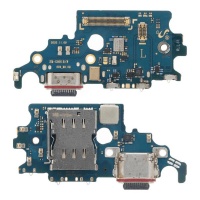















Receive it on tuesday 17 de february





Your Ultimate Guide to Spare Parts for the Samsung Galaxy S21 5G
Hello! 👋 If you're here, it's likely your Samsung Galaxy S21 5G needs a bit of TLC and a new part to get it back to 100%. Don't worry, you're in the right place! At iLevante.com, we're just as big fans of technology as you are, and we understand how it feels when your mobile isn't working as it should. That's why we've created this super comprehensive guide, breaking down everything you need to know about replacement parts for your S21 5G. From the screen to the battery, right down to that little scratched camera lens. Let's get to it!
The Samsung Galaxy S21 5G is still an impressive device. With its Exynos 2100 processor (or Snapdragon 888, depending on the region), lightning-fast RAM, and a stunning set of cameras, it's a device worth repairing. Hardware problems are a part of everyday life: a silly drop, wear and tear from use... But the good news is that most of these issues can be fixed with the right spare part.
The Screen: The Heart of Your Galaxy S21 5G
Let's be honest, a broken or faulty screen completely ruins the experience. Blemishes, coloured lines, or the dreaded "ghost touch" are more common problems than you might think. The Galaxy S21 5G comes from the factory with a spectacular 6.2-inch Dynamic AMOLED 2X screen with a 120Hz refresh rate. When you're looking for a replacement, you'll find yourself facing a sea of options. We're here to help you navigate it!
Types of Replacement Screens: Which one to choose?
- Original or Service Pack Screen: This is the jewel in the crown. The same quality, colours, and touch response as the one that came with your phone. It's the most expensive option, but it guarantees an identical experience to the original.
- OLED/AMOLED Screens: These are the highest quality alternative to the original. OLED (Organic Light-Emitting Diode) technology offers pure blacks and vibrant colours, as each pixel lights up independently. AMOLED screens are an evolution of OLEDs manufactured by Samsung. A high-quality replacement that comes very close to the original experience.
- INCELL Screens: This technology integrates the touch panel and the LCD into a single layer. Although more common in mid-range phones, there are versions for the S21. They are more affordable, but the image quality and colours can be slightly inferior to OLEDs. The brightness and contrast won't be as spectacular.
- TFT Screens: This is the most budget-friendly option of all. A TFT (Thin-Film Transistor) screen is a basic type of LCD. The savings are considerable, but the difference in quality is noticeable: colours are less vivid, viewing angles are poorer, and battery consumption is higher. It's an emergency solution if you're on a very tight budget.
At iLevante.com, we always recommend opting for a quality OLED screen or, if possible, the Original one, so you don't have to sacrifice the incredible visual quality of your S21 5G.
Battery for Samsung S21 5G: Don't Let It Leave You Stranded! 🔋
The battery is one of the components that suffers the most over time. The specific model used in the Samsung Galaxy S21 5G is the EB-BG991ABY, with a capacity of 4000mAh. If you notice that your phone shuts down suddenly, the battery percentage drops at an alarming rate, or it simply doesn't last half a day, it's time for a change.
How to tell if your battery is faulty?
- The battery life is noticeably shorter than before.
- The phone gets excessively hot when charging or in use.
- It shuts down on its own, even with 20% or 30% charge left.
- The back of the phone seems slightly swollen (be careful, this is dangerous!).
- It takes forever to charge or doesn't reach 100%.
OEM Unbranded Batteries: Original Quality at a Better Price
You've probably seen "OEM" batteries. This stands for Original Equipment Manufacturer. An OEM battery is, in essence, made by the same company that produces the original ones for Samsung, but it's sold without the brand's logo. This allows them to offer a product with the same quality, performance, and safety as the original, but at a more competitive price. They are a fantastic and completely reliable option.
Basic Guide to Changing the S21 5G Battery
Changing the battery requires patience and the right tools. Broadly speaking, the process is as follows:
- Heat the back cover: Using a heat gun or a hairdryer, gently apply heat around the edges to soften the adhesive.
- Remove the cover: Use a suction cup and plastic picks to carefully separate the cover from the chassis.
- Remove the screws: Unscrew the motherboard cover and the bottom loudspeaker.
- Disconnect the old battery: With a plastic spudger, disconnect the battery's flex cable.
- Extract the battery: The original battery is stuck down with very strong adhesive. You might need to apply a little isopropyl alcohol to help loosen it. Pry gently and evenly to avoid bending it.
- Install the new battery: Place the new battery (preferably with new adhesive), connect its flex cable, and reassemble everything in reverse order.
Back Covers: Refresh the Style of Your S21 5G
A cracked or scratched back cover takes away all the glamour from your S21. Luckily, it's a spare part that's easy to find and replace. The Galaxy S21 5G has a "Glasstic" cover (a mix of plastic and glass) which gives it a premium finish. The original colours available are:
- 💜 Phantom Violet
- 🖤 Phantom Gray
- 🤍 Phantom White
- 💖 Phantom Pink
The process to change it is very similar to the first step of changing the battery: apply heat to soften the glue and carefully separate it using plastic picks. Replacement covers usually come with their own adhesive, which makes installation much easier.
Top 5 Essential Spare Parts for Your S21 5G
Besides the screen and battery, other components often fail. Here are the most sought-after ones and their most relevant information:
1. 12MP Ultra-Wide Rear Camera
Blurry or spotty photos? The 12MP ultra-wide-angle camera (ƒ/2.2) is amazing for landscape and group shots. If it starts to fail, photos lose focus, or the camera app gives an error, the module is likely damaged. Replacing it involves opening the phone and disconnecting the old module from the main board to connect the new one. It's a delicate job, but one that brings your photos back to life.
2. Front Camera for Perfect Selfies
The 10MP front camera (ƒ/2.2) with Dual Pixel Autofocus is responsible for your selfies. If they come out grainy, won't focus, or the app closes when you switch to the front camera, you need a replacement. Just like the rear one, it's a module that connects to the main board.
3. Rear Camera Lens and Frame
Sometimes the problem isn't the camera itself, but the glass that protects it! It's very common for the outer lens to get scratched or cracked in a fall, ruining all your photos. Fortunately, you can buy just the lens glass or the complete frame. Replacing it is simpler, as it can often be done from the outside with care, by removing the broken glass and sticking the new replacement on.
4. Charging Port (Dock Connector)
"My phone won't charge." A classic. The USB-C port suffers a lot of wear and tear from daily use. If you have to wiggle the cable to get it to charge, fast charging doesn't work, or it simply doesn't detect the charger at all, it's time to replace the charging connector. This spare part usually comes on a small board (or flex) which may also include the main microphone.
Other Spares That Can Save Your Mobile
- Earpiece Speaker: If you can't hear calls properly, this is the speaker you need.
- Loudspeaker (Buzzer): This is responsible for multimedia sound and hands-free mode. If your phone's sound is quiet or distorted, replace it.
- Vibration Motor: Does your phone no longer vibrate for notifications? This small component is the culprit.
- Flex Cables: Flexible ribbon cables that connect the main board to other components like the screen or charging port. They are delicate and can be damaged during a repair.
Software or Hardware Issue? A Technician's Perspective
Sometimes, your phone might behave strangely, and it's not always the fault of a broken part. As technicians, the first thing we do is rule out software issues before opening up the device. Here are a few examples:
- The phone is slow or freezes: Before thinking it's a motherboard problem, try clearing the system cache from recovery mode. Sometimes, a malicious app or a lack of storage is the culprit.
- The battery drains quickly: Check in Settings > Battery and device care to see which apps are consuming the most power. An app running in the background can drain your battery without you realising.
- Connectivity problems (Wi-Fi/Bluetooth): Before replacing the antenna, try resetting the network settings. This usually solves most connection issues.
If the problems persist after a factory reset (remember to back up your data!), then it's highly likely we're dealing with a hardware failure. An accurate diagnosis will save you time and money.
At iLevante.com, you have all the spare parts you need to get your Samsung Galaxy S21 5G back to its former glory. Have a go at repairing it and give your digital companion a second life!









