 Repair parts Samsung Galaxy A56 5G
Repair parts Samsung Galaxy A56 5G









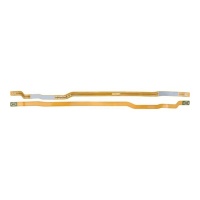
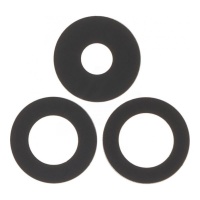
















Receive it on tuesday 24 de february





Give Your Samsung Galaxy A56 a New Lease of Life! A Complete Guide to Spare Parts and Repairs 🛠️
Your Samsung Galaxy A56 is much more than just a mobile phone; it's your companion on adventures, your mobile office, and your window to the digital world. That's why, when something goes wrong, it's normal to want to fix it as soon as possible. At iLevante.com, we not only offer you the best spare parts for your device, but we also provide you with the knowledge to make the best decisions. Let's get started!
Getting to Know Your Samsung Galaxy A56 in Depth 📱
To begin, let's talk a little about the gem you have in your hands. The Samsung Galaxy A56 is a mid-range device that packs a punch, with features that make it stand out and are crucial to know for understanding its repair:
- Screen: A spectacular 6.5-inch Super AMOLED display with Full HD+ resolution (1080 x 2340 pixels) and a 120Hz refresh rate. Fluid images and breathtaking colours!
- Processor: An Exynos 1380 which, along with its 6 or 8 GB of RAM, guarantees exceptional performance in daily use and during your gaming sessions.
- Cameras: A triple rear camera system with a 50MP main sensor featuring optical image stabilisation (OIS), a 12MP ultra-wide, and a 5MP macro. And for your selfies, a 32MP front camera!
- Battery: A powerful 5000 mAh battery to last you all day without any issues.
- Resistance: IP67 certified, meaning it is resistant to dust and temporary water immersion.
Cracked Screen? No Problem! Types of Screens for your A56
One of the most common accidents is a broken screen. But don't worry, at iLevante.com, we have the perfect solution for you. However, it's important to know the different types of replacement screens available, as the choice will affect both your wallet and your user experience:
- TFT (Thin-Film Transistor): These are the most affordable. They offer decent image quality, but the colours aren't as vibrant and the viewing angles are more limited. A viable option if you're on a tight budget.
- INCELL: A technology that integrates the touch panel into the LCD itself. They are thinner than TFTs and offer better touch response. The image quality is good, but not on par with OLEDs.
- OLED (Organic Light-Emitting Diode): Here we enter the realm of high quality. Each pixel lights up independently, resulting in pure blacks, infinite contrast, and very vivid colours.
- AMOLED and Super AMOLED (Active-Matrix Organic Light-Emitting Diode): This is the technology your A56 uses from the factory. They offer the best image quality, with the most vibrant colours and the deepest blacks. Furthermore, they are more energy-efficient.
- Original: These are the screens manufactured by Samsung. They guarantee the same quality and performance as the screen that came with your phone. This is the recommended option for a perfect repair.
Your A56's Battery: Everything You Need to Know 🔋
The battery in your Samsung Galaxy A56 is the EB-BA546ABY model, with a capacity of 5000 mAh. Over time, it's normal for its performance to decline. How do you know if it's time to change it?
- It drains very quickly: If you have to charge your mobile several times a day with normal use, it's a clear sign.
- It shuts down suddenly: Even if the indicator shows there is still battery life.
- The phone overheats excessively during charging.
- The battery is swollen: If you notice the back cover of your mobile is bulging, be careful! It's a sign that the battery is damaged and should be replaced immediately for safety reasons.
How to Change the Battery?
Although we always recommend seeking a professional, if you're a DIY enthusiast, here are some basic steps:
- Heat the back cover: Using a heat gun or a hairdryer, apply heat to the edges of the cover to soften the adhesive.
- Remove the cover: With a suction cup and a plastic pick, carefully separate the cover.
- Disconnect the battery: Remove the screws protecting the battery connector and disconnect it with a plastic spudger.
- Take out the old battery: Carefully pry the battery to unstick it from the chassis.
- Install the new battery: Place the new battery in its housing, connect it, and reassemble the phone. ol>
- Main loudspeaker for Samsung A56: If your mobile's sound is quiet, distorted, or not working at all, you likely need a new loudspeaker.
- Power and volume button flex cable for Samsung A36 and A56: This part is compatible with the A36 and A56 models. If your phone's buttons aren't responding well, this is the solution.
- Antenna flex cable for Samsung A56: Having network problems? This cable is responsible for your mobile receiving a signal correctly.
- Motherboard flex cable for Samsung A36 /A56: Compatible with the A36 and A56 models, this cable connects the motherboard to other components of the phone.
- Rear camera lens for Samsung A56: If your photos are coming out blurry or with spots, the camera lens may be scratched or cracked.
- Rear camera lens and frame for Samsung A56: A complete solution if both the lens and its surrounding frame are damaged.
- USB charging port for Samsung A56: If your mobile won't charge, or you have to wiggle the cable to get it to work, it's time to replace the charging port.
- Motherboard failures: These can manifest in many ways, from unexpected reboots to the phone not turning on at all.
- Charging issues: Besides the charging port, the fault could lie with the charging integrated circuit on the motherboard.
- Memory faults: If the phone constantly freezes or apps close by themselves, it could be a problem with the RAM or internal storage.
- Battery drain: Sometimes, poor software optimisation or a background app can drain the battery at an alarming rate.
- Overheating: As with the battery, this can be due to poor software management.
- Connectivity issues: Problems with Wi-Fi, Bluetooth, or mobile data that aren't fixed by restarting the device.
What are OEM Batteries?
OEM stands for "Original Equipment Manufacturer". These are batteries made by the same company that produces the original batteries for Samsung, but they are sold without the brand's logo. They offer the same quality and performance as the originals, but at a more affordable price.
Back Covers: Give Your A56 a New Look ✨
Has your back cover cracked, or do you just fancy a change of colour? At iLevante.com, we have back covers for your A56 in all the original colours: Awesome Graphite, Awesome White, Awesome Lime, and Awesome Violet.
Changing it is a similar process to replacing the battery: heat the edges, carefully remove the old cover, and place the new one with its adhesive.
Other Spare Parts That Might Interest You
At iLevante.com, we have a wide catalogue of spare parts for your Samsung Galaxy A56. Here are some of the most sought-after:
Additionally, you'll also find other replacement parts such as the SIM tray, the front camera, the vibration motor, and much more.
Hardware and Software Problems: What's Wrong with my A56?
Sometimes, problems aren't as obvious as a cracked screen. Here are some of the most common hardware and software faults:
Hardware Problems
Software Problems
In many cases, software problems can be solved with a factory reset. But be warned, this will erase all your data, so make sure you back everything up first.
We hope this guide has been a great help. At iLevante.com, we are here to offer you the best spare parts and the best advice to keep your Samsung Galaxy A56 looking and working like new. Don't hesitate to contact us if you have any questions! 😉











