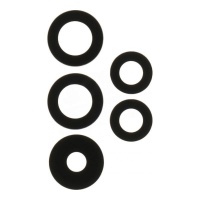Repair parts Samsung Galaxy A33 5G
Repair parts Samsung Galaxy A33 5G



















Receive it on tuesday 17 de february





Spares and Parts for Samsung Galaxy A33 5G: The Definitive Guide
The Samsung Galaxy A33 5G (model SM-A336B) was launched in the spring of 2022 as one of Samsung's strongest contenders in the mid-range market. With its balance of performance, an excellent screen, and a long-lasting battery, it has become a very popular device. However, like any other mobile, it is not exempt from accidents or wear and tear from daily use. At iLevante.com, we understand the need to find quality replacement parts to bring your mobile back to life. This article is a reference guide for you to get to know the components of your A33 5G in-depth and to know which part you need.
This device stands out for its 6.4-inch Super AMOLED screen with a 90Hz refresh rate, its Exynos 1280 processor, and a robust 5000 mAh battery. Furthermore, it has an IP67 rating for water and dust resistance, a feature not so common in its segment which, while protecting it, does not make it invulnerable to all damage.
Samsung A33 5G Screen: All About Its Replacement screen
The screen is, without a doubt, the most exposed component and one that suffers the most. A knock, a drop, or pressure in a pocket can cause cracks or faults. If your A33 5G's screen is showing coloured lines, black spots, is not responding to touch, or simply won't turn on, it's time to replace it. There are various qualities and technologies available on the market. Knowing them is key to a successful repair.
Types of Screens for the Galaxy A33 5G
- Original Samsung Screen: This is the official part, identical to the one the phone had from the factory. It offers the highest image quality with Super AMOLED technology, vibrant colours, pure blacks, and full compatibility with the in-display fingerprint sensor. It is the most recommended option for an uncompromised experience.
- OLED and AMOLED Screens: These are screens of a very similar quality to the original, manufactured by third parties. OLED (Organic Light-Emitting Diode) technology allows each pixel to generate its own light, achieving infinite contrast and superior energy efficiency. An AMOLED screen is an evolution of OLED and offers an image quality almost indistinguishable from the original. They are a fantastic alternative in terms of value for money.
- INCELL Screen: This technology integrates the touch panel and the LCD into a single layer. Although it is a technology more typical of LCD panels, some versions for AMOLED models offer decent colour quality and brightness at a lower cost. However, the vividness of the colours and the contrast will not reach the level of an OLED.
- TFT Screen: This is the most economical option. It is a standard LCD panel that requires constant backlighting. This results in higher battery consumption, less intense colours, blacks that tend to look grey, and more limited viewing angles. It is a functional and cheap solution to get by, but with a noticeable sacrifice in visual quality.
Battery for Samsung Galaxy A33 5G: Lifespan and Replacement 🔋
The battery for the Samsung Galaxy A33 5G is the EB-BA336ABY model, a powerful 5000 mAh unit that it shares with other models like the A53. Although designed to last, its capacity degrades over time and with charge cycles.
How to know if your A33 5G's battery is faulty?
- The battery life has drastically reduced. You need to charge it several times a day.
- The mobile suddenly shuts down, even when showing a charge percentage above 20%.
- The battery percentage drops erratically or does not charge to 100%.
- The device gets excessively hot during charging.
- The back of the phone is swollen. ⚠️ Warning! A swollen battery is a hazard and must be replaced immediately.
OEM No-Logo Batteries: Original Quality Without the Extra Cost
At iLevante.com, we offer OEM (Original Equipment Manufacturer) batteries. These batteries are made by the same manufacturer that produces the original batteries for Samsung, following the same quality and safety standards. The only difference is that they do not carry the brand's logo, which allows us to offer a product of identical quality at a more competitive price. They are, in essence, an original part without the brand packaging.
Basic Guide to Changing the A33 5G Battery
Replacing the battery requires patience and the right tools. Here are some basic steps:
- Heat and remove the back cover: Using a heat gun or hairdryer, apply heat to the edges of the cover to soften the adhesive. Use a suction cup and plastic plectrums to carefully separate it.
- Remove the mid-frame: Unscrew the screws that secure the plastic frame covering the motherboard and NFC antennas.
- Disconnect the battery: Locate the battery's FPC connector and carefully disconnect it using a plastic spudger.
- Extract the old battery: The battery is firmly glued in. With great care and by applying a little isopropyl alcohol to the edges to dissolve the glue, gently pry it out. Do not use metal tools or puncture it.
- Install the new battery: Place the new battery in its housing, connect the FPC, reassemble the mid-frame, and finally, glue the back cover on, ideally with new adhesive.
Back Covers for Samsung A33 5G: Colours and How to Replace Them
A cracked or scratched back cover detracts from your device's appearance. Luckily, it is one of the easiest replacement parts to change. The back cover for the Samsung A33 5G is available in its four original colours:
- 🖤 Awesome Black
- 🤍 Awesome White
- 💙 Awesome Blue
- 🧡 Awesome Peach
The replacement process is the first step of almost any repair: heating the edges to soften the adhesive and carefully removing it. Replacement covers from iLevante.com usually come with pre-installed adhesive to make assembly easier and ensure a perfect fit.
Other Essential Spares for the Samsung A33 5G
Beyond the screen and battery, there are other components that can fail and are crucial for day-to-day operation.
Earpiece Speaker for Samsung A33 5G and A25 A256
If during calls you hear the other person with a low, distorted sound, or you hear nothing at all, the problem lies with the earpiece speaker. This component, located at the top of the phone, is responsible for the audio in calls. It is a part that is also compatible with the Samsung Galaxy A25 (A256) model, which makes it easier to find.
Signal Cable for Samsung A33 5G
Having reception problems? Does the Wi-Fi disconnect or is the 4G/5G unstable? The coaxial signal cable is responsible for connecting the motherboard to the lower board, where the antennas are housed. A pinch or break in this cable during a previous repair or from a knock can leave your mobile with poor connectivity.
USB Board FPC Connector for Samsung A33 5G
The FPC (Flexible Printed Circuit) connector is a delicate component that connects the charging board to the main motherboard. If the problem persists after changing the charging port, it is possible that the FPC connector on the motherboard is damaged. This is an advanced repair that requires micro-soldering.
Rear Camera Lens for Samsung A33 / A53
A scratch or crack on the glass that protects the cameras can ruin your photos, causing blurriness or strange reflections. Fortunately, it is not necessary to change the entire camera module. You can replace only the protective glass lens. This part is compatible with both the A33 5G and the A53 5G. Replacing it involves carefully removing the remains of the broken glass and adhering the new one.
USB Charging Port for Samsung A33 5G
A faulty charging port is a classic issue. If your A33 5G does not charge, does so intermittently, or is not recognised by the computer, you most likely need a new charging dock. This part is a small board (or sub-board) that includes the USB-C connector, and often the main microphone as well. Its replacement is relatively straightforward once the phone is opened.
More Spares and Parts Available
At iLevante.com, our catalogue goes further. You can also find:
- Camera modules (main rear, wide-angle, macro, and front).
- Power and volume button flex cable.
- Fingerprint reader.
- SIM tray.
- Vibration motor.
- Loudspeaker (buzzer).
Hardware vs. Software Problems: A Technical Perspective
It is crucial to distinguish whether a fault is due to hardware (a damaged physical component) or software (a problem in the operating system). From a repair perspective, this distinction is the first step in diagnostics.
A hardware failure is usually consistent and often the result of physical damage. For example, a vertical green line on the screen almost always indicates a physical defect in the OLED panel. A charging port that only works if you wiggle the cable is a clear sign of physical wear. These problems can only be solved by replacing the affected part.
On the other hand, software problems can be more erratic. Excessive battery drain after a One UI update, random reboots, or a camera app that closes by itself can be system failures. Before dismantling the phone, a technician will always try software solutions: clearing the cache partition from recovery mode, rebooting in safe mode to rule out problems with third-party apps, or, as a last resort, performing a factory reset (after a backup). If the problem persists after reinstalling the firmware from scratch, then the suspicion of an underlying hardware fault is confirmed.
Trust iLevante.com to find all the replacement parts your Samsung Galaxy A33 5G needs. Repairing is a smart, economical, and sustainable choice! ♻️