 Repair parts Samsung Galaxy A25
Repair parts Samsung Galaxy A25



Receive it on tuesday 17 de february




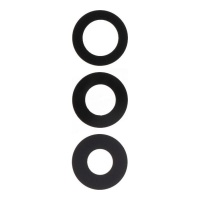



















Receive it on tuesday 17 de february





Samsung Galaxy A25 Replacement Parts: Everything You Need at iLevante.com
Your Samsung Galaxy A25 is more than just a mobile phone; it's your connection to the world, your work tool, and your entertainment centre. That's why, when a component fails, it's natural to look for a fast, reliable, and affordable solution. At iLevante.com, we understand this need and offer you a complete catalogue of spare and replacement parts for the Samsung Galaxy A25, so you can bring your device back to life without any hassle. ✨
In this article, we'll guide you through the features of this fantastic handset, the most common problems that can arise, and, most importantly, how to solve them with our high-quality replacement parts. From a cracked screen to a battery that no longer performs as it used to, you'll find the information and components you need here for a successful repair.
The Samsung Galaxy A25: A Look at Its Internal Features
To understand the importance of using quality spare parts, we must first get to know the machine we are going to repair. The Samsung Galaxy A25 (model SM-A256) is no ordinary mobile. Launched to consolidate Samsung's mid-range, this device shines brightly thanks to:
- Super AMOLED Screen: A 6.5-inch panel with FHD+ resolution (1080 x 2340 pixels), a 120Hz refresh rate, and a brightness that reaches 1000 nits. This translates into vibrant colours, true blacks, and exceptional fluidity.
- Exynos 1280 Processor: A 5nm octa-core chip that offers solid performance for daily use and gaming, ensuring a smooth user experience with Android 14 and One UI 6.
- Versatile Camera System: Led by a 50MP main sensor with optical image stabilisation (OIS), accompanied by an 8MP ultra-wide and a 2MP macro camera. The front camera is 13MP, ideal for high-quality selfies.
- Long-Lasting Battery: With a 5000 mAh capacity and 25W fast charging, it's designed to keep up with your pace without any issues.
- Design and Connectivity: An elegant design with a matte finish, available in several colours, and equipped with 5G, NFC, a 3.5mm headphone jack, and a side-mounted fingerprint sensor.
⚠️ Common Problem º1: The Screen. A Detailed Guide to Parts and Technologies
A knock, a drop... and the visual heart of your Galaxy A25 shatters. A broken screen is not just a cosmetic issue; it can affect the digitiser (the component that registers your touch) and the display itself. At iLevante.com, we offer several options so you can choose the one that best suits you:
Types of Screens for your Samsung A25: A Technical Analysis
- TFT Screens: This is the most budget-friendly option. They use thin-film transistor technology. While functional, their colour gamut and viewing angles are more limited compared to superior technologies. They are a perfect solution for low-cost repairs or to give a second life to a secondary phone.
- INCELL Screens: An evolution that integrates the touch panel and the LCD into a single layer. This makes them thinner and improves image quality and touch response compared to TFTs. They offer a good balance between cost and performance.
- OLED / Super AMOLED Screens: Here we enter the realm of premium quality. Unlike LCDs, OLED (Organic Light Emitting Diode) pixels generate their own light. This allows individual pixels to be turned off to create absolute blacks, resulting in infinite contrast and energy savings when using dark modes. Samsung's Super AMOLED technology integrates the digitiser into the panel itself, offering unparalleled touch response and incredibly vivid colours that cover a larger part of the colour spectrum (DCI-P3).
- Service Pack (Original) Screens: The highest quality, without compromise. They are the exact same screens that Samsung fits in its new phones, guaranteeing the same brightness, pixel density (~396 ppi), and colour calibration as on day one. They often come with the frame pre-installed, which greatly simplifies the repair, ensures a perfect finish, and reduces the risk of damaging the panel during assembly.
🔋 Is Your Battery Life Fading? Solutions and Diagnostics for Your A25's Power
The battery in the Samsung Galaxy A25 is the EB-BA256ABS model, with a nominal capacity of 5000 mAh. Over time, with charge cycles and temperature, all Li-ion batteries degrade. How do you know if yours needs an urgent replacement?
Clear Signs of a Degraded Battery
- The phone shuts down suddenly, especially in cold weather or when opening demanding apps (like the camera or games).
- The battery life is inconsistent; it might drop from 40% to 15% in a matter of minutes.
- The charge percentage gets stuck or takes forever to get past a certain point.
- The most serious risk: a swollen battery. If you notice the back cover is bulging or the screen is lifting at the edges, turn off the mobile immediately. A swollen battery is a fire risk and must be replaced by a professional as soon as possible.
OEM vs. Low-Quality Batteries: A Crucial Decision
In our catalogue, you will find OEM (Original Equipment Manufacturer) batteries. These are batteries made to the same specifications and with the same quality controls as the originals, guaranteeing safety and performance. Be very careful with uncertified generic batteries. They may have a lower actual capacity than advertised, lack protection circuits against overcharging or overheating, and, in the worst-case scenario, cause permanent damage to your device. Investing in a quality battery is investing in safety.
🛠️ Essential Tools and Precautions for Your DIY Repair
Embarking on a DIY repair is rewarding, but it requires preparation. Do not try to open your phone with homemade tools; you could cause irreparable damage. Here’s what you need:
- Precision screwdriver kit: With Phillips head bits for the device's internal screws.
- Heat gun or iOpener: Essential for softening the adhesive on the back cover and screen without damaging components with excessive heat. A hairdryer can work, but with great caution.
- Suction cup: To lift the back cover or screen once the adhesive is soft.
- Plastic plectrums and spudgers: For cutting through the adhesive and disconnecting delicate flex connectors without causing a short circuit. Never use metal to disconnect components.
- Precision tweezers: For handling small screws and flex cables.
- Double-sided adhesive or B-7000 glue: To reseal the device and secure the back cover or the new screen.
The golden rule of safety: The very first thing you should ALWAYS do after opening the phone is to disconnect the battery. This eliminates the risk of short circuits while you handle other components.
💅 Style and Protection: Back Covers for the Galaxy A25
The plastic back cover of the Galaxy A25, while durable, can get scratched or crack from a fall. Replacing it is a simple way to completely refresh the look of your mobile. At iLevante.com, we have covers in all the original colours: Awesome Yellow, Awesome Blue, and Awesome Blue Black.
Other Replacement Parts You Might Be Interested In
The world of repair is vast. At iLevante.com, you will also find: The Loudspeaker (Buzzer), Earpiece Speaker, Fingerprint Reader, SIM Tray, and Vibrator Motor.
👨💻 From the Technician's Bench: Advanced Software Troubleshooting
As technicians, we know it's not all about swapping parts. Before you pick up a screwdriver, exhaust the software options. A problem that seems like hardware can have a digital solution:
If you are experiencing "ghost touches" on the screen, try cleaning the panel thoroughly and remove any low-quality screen protectors. In the developer options, you can enable settings to visualise touches and check if the problem is localised. For audio or charging issues, start the phone in Safe Mode (by long-pressing the power off icon on the screen). If the problem disappears in this mode, a third-party app is the cause. If the problem persists, it is almost certainly a hardware fault. A factory reset (always after a backup) is the last software resort before considering a hardware issue.
Choose to Repair: A Smart and Sustainable Decision
In a world that pushes us to "buy new," choosing to repair is an act of intelligent rebellion. Not only do you save a significant amount of money compared to buying a new device, but you also make a responsible decision for the environment by reducing electronic waste. Every time you replace a part and bring your phone back to life, you are defending your right to repair and extending the lifespan of the technology you already own.
Repairing your Samsung Galaxy A25 is a smart, green, and economical decision. At iLevante.com, we provide you not only with the highest quality spare parts but also the confidence that you are buying from a site run by experts who are passionate about technology. Explore our catalogue and give your Galaxy A25 a second life! 🚀









