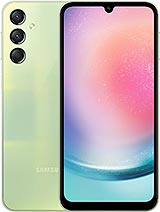 Repair parts Samsung Galaxy A24 4G
Repair parts Samsung Galaxy A24 4G
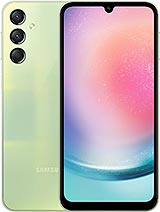














Receive it on tuesday 3 de march





The Complete Guide to Spare Parts for the Samsung Galaxy A24 4G: Screens, Batteries, and More
The Samsung Galaxy A24 4G has established itself as one of the most popular mid-range mobile phones, thanks to its excellent balance of performance, design, and price. However, like any electronic device, it is not immune to accidents and daily wear and tear. An unfortunate drop, a battery that starts to fail, or a charging port that becomes temperamental are more common problems than one might think. At iLevante.com, we know how important your phone is to you, which is why we have created this definitive guide to spare parts for your Galaxy A24 4G.
In this article, we will delve into the most common hardware faults, teach you how to identify the problem, and show you the best replacement part options available to get your device back to being as good as new. 🛠️✨
A Closer Look at the Samsung Galaxy A24 4G (SM-A245M, SM-A245F)
Before diving into repairs, it's important to know the device we're dealing with. The Galaxy A24 4G is a well-balanced handset. At its heart is the Mediatek Helio G99 processor, a 6-nanometre chip that ensures smooth performance for everyday tasks and moderate gaming. But its standout feature is undoubtedly its screen: a magnificent 6.5-inch Super AMOLED panel with Full HD+ resolution (1080 x 2340 pixels) and a 90Hz refresh rate. This screen offers vibrant colours and deep blacks, which makes any damage to it particularly painful.
In terms of photography, it boasts a 50MP main camera with Optical Image Stabilisation (OIS), which is uncommon in this price range. All of this is powered by a generous 5000 mAh battery, designed to last the entire day. Knowing these specifications is key to understanding the importance of choosing quality spare parts that maintain the original integrity and performance of the device.
Screens for Samsung Galaxy A24 4G: The Definitive Guide for a Perfect Replacement
The most common and dreaded fault is, without a doubt, a broken screen. A single knock can result in cracks, black spots, vertical lines, or an unresponsive touchscreen. If you're experiencing any of these issues, it's time to replace the screen. At iLevante.com, we offer several options to suit your needs and budget.
Types of Screens Available: Which is the Best Option for You?
- Original Service Pack Screen: This is the highest quality replacement part, manufactured by Samsung. It guarantees 100% compatibility and the same performance as the original screen: the same Super AMOLED colours, brightness, and touch response. This is the recommended option if you want your phone to be exactly as it was on day one.
- Aftermarket OLED Screens: These screens also use OLED technology, offering an image quality very similar to the original in terms of contrast and colour saturation. They represent an excellent balance between quality and price, making them a very popular alternative for those seeking a high-quality repair without paying the cost of an original part.
- INCELL Screens: INCELL technology integrates the touch layer and the LCD into a single piece, resulting in thinner and more efficient screens than older TFTs. While they don't achieve the saturation of an OLED, they offer excellent image quality with good colours and brightness. It is a very reliable mid-range option.
- TFT Screens: This is the most budget-friendly option. TFT screens are a more basic LCD technology. Colour reproduction and viewing angles are more limited compared to OLED. It is a functional solution if you are on a tight budget and just need the phone to work again.
Basic Steps to Change the Galaxy A24 4G Screen
Changing a screen is a delicate task, but achievable with the right tools and patience. Here is a general overview of the process:
- Heat the phone: Use a heat gun or a thermal pad to soften the adhesive on the back cover.
- Open the device: Using suction cups and plastic plectrums, carefully separate the back cover from the chassis.
- Disconnect components: Once open, unscrew the shields and disconnect the battery, the old screen's flex cable, and any other components that might be in the way.
- Remove the old screen: Heat the edge of the broken screen and use plectrums to carefully separate it from the frame.
- Install the new screen: Clean the frame of any adhesive residue, apply screen-specific adhesive (like B-7000), and place the new screen, connecting its flex cables.
- Reassemble and test: Reconnect the battery, reassemble the device, and turn it on to check that the new screen and touch functionality work perfectly before permanently sealing the back cover.
Battery for Galaxy A24 4G: Everything You Need to Know
Another part that suffers from wear and tear is the battery. Over time, it's normal for its lifespan to decrease. The specific model for the Galaxy A24 4G is the EB-BA245ABY, a 5000 mAh Li-Ion battery.
How to Tell if Your Battery is Faulty? 🔋
Pay attention to these signs:
- Rapid drain: The battery runs out much faster than it did initially.
- Unexpected shutdowns: The phone suddenly turns off, even if it shows remaining battery (e.g., at 20% or 30%).
- Physical swelling: The most dangerous sign. If you notice the back cover lifting or the screen being pushed up, it's very likely the battery is swollen. In this case, replace it immediately for safety reasons.
- The phone won't turn on: If it doesn't respond even after leaving it on charge for hours, the battery could be completely dead.
OEM Batteries: Original Quality Without the Logo
It is common to find OEM (Original Equipment Manufacturer) batteries on the market. These are batteries made by the same factory and with the same quality standards as the originals, but they do not carry the Samsung brand logo. They offer the same performance and safety as an original battery but at a more competitive price. At iLevante.com, we offer OEM quality replacement batteries to ensure the best result for your repair.
Back Covers: Refresh the Look of Your Galaxy A24 4G
The back cover, although made of plastic, is a key element of the phone's aesthetics. A drop can scratch, crack, or break the clips that hold it in place. Fortunately, replacing it is one of the simplest repairs. The Galaxy A24 4G is available in several colours, allowing you to maintain the original style or even change it if you wish. The available colours are:
- Black
- Lime Green
- Blue Gradient
- Dark Red
- Silver
The replacement is straightforward: simply heat the original cover to soften the adhesive, remove it carefully with a suction cup and a plectrum, clean the frame, and stick the new cover on. It's a great way to make a worn phone look new again.
Other Essential Spare Parts for Your Samsung A24 4G
Besides screens and batteries, there are other components that can fail. Here are the most important ones:
- 50MP Main Rear Camera: If your photos are blurry, show spots, or the camera app closes unexpectedly, the main sensor could be damaged. Replacing it will restore the photographic quality of your A24.
- Charging Port Flex Cable: This is one of the components most prone to wear. If your phone won't charge, you have to wiggle the cable to get it to work, or fast charging doesn't activate, you most likely need to replace the charging flex.
- Earpiece Speaker: If you can't hear people clearly during calls, the earpiece speaker is probably blocked or faulty.
- Loudspeaker Module (Buzzer): Responsible for the sound of ringtones, alarms, and multimedia. If the sound is quiet, distorted, or non-existent, this module needs replacing.
- Rear Camera Lens: The glass that protects the cameras can get scratched or cracked, affecting photo quality. This is an inexpensive repair that significantly improves photographic results.
We also offer other small parts like SIM trays, coaxial antenna cables, and mid-frames for more complex repairs.
Software vs. Hardware Issues: A Technician's Perspective
Sometimes, a problem that seems to be hardware-related may actually have a software origin. As technicians, before disassembling a device, we always perform a basic diagnosis. For example, a fast-draining battery could be caused by a poorly optimised app consuming resources in the background, not a faulty battery. A slow or freezing phone could be due to a full system cache or an outdated operating system, not necessarily a motherboard failure.
Before buying a part, try these steps: reboot the phone in safe mode to see if an app is causing the issue, clear the system cache from the recovery menu, or, as a last resort, perform a factory reset (after backing up your data). If the problem persists after these steps, it is very likely a hardware issue, and that's where spare parts from iLevante.com come in.
Keeping your Samsung Galaxy A24 4G in perfect condition is easier and more affordable than you might think. With quality spare parts from iLevante.com and a bit of know-how, you can extend the life of your device, save money, and contribute to reducing electronic waste. Explore our catalogue and bring your Galaxy A24 back to life! 🚀









