 Repair parts Samsung Galaxy A15 5G
Repair parts Samsung Galaxy A15 5G




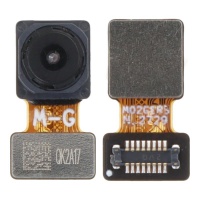

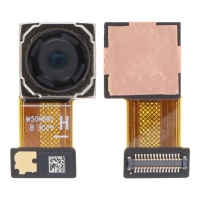

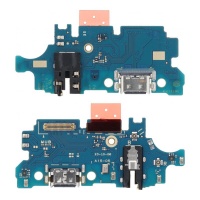








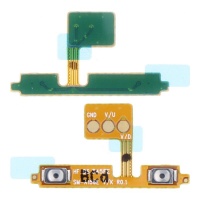
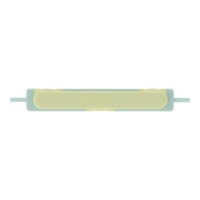












Receive it on tuesday 10 de february





Everything You Need to Know about Spare Parts for your Samsung Galaxy A15: A Complete Guide from iLevante.com
1: Introduction to the Samsung Galaxy A15 and the Importance of its Spare Parts
The Samsung Galaxy A15 has established itself as a popular device, appreciated by its users thanks to a balance of modern features and an accessible price. Indeed, its popularity has been remarkable, becoming one of the best-selling Android phones during certain periods. This device, available in 4G and 5G variants, offers a complete user experience. However, like any electronic equipment, with time and use, or following accidents, some of its components may require replacement.
Opting to repair the Samsung Galaxy A15 rather than purchasing a new handset is an increasingly valued decision for multiple reasons. Firstly, it represents a considerable economic advantage, as the cost of a spare part and its installation is generally significantly lower than the price of a new phone. Secondly, repair promotes environmental sustainability. By extending the device's lifespan, one actively contributes to reducing electronic waste, a growing global problem. Finally, repairing the phone allows for the preservation of personal data, configurations, and applications, avoiding the tedious task of transferring all information to new equipment and the need to familiarise oneself with a potentially different interface.
In this context, iLevante.com presents itself as a trusted partner for all Samsung Galaxy A15 users seeking repair solutions. With a firm commitment to the quality of spare parts and transparency of information, iLevante.com offers an extensive catalogue of parts designed specifically for the different variants of the Galaxy A15. This article is an example of that commitment, aiming to provide users with the necessary knowledge to understand their device's needs and make the best decisions for its maintenance and repair.
2: Getting to Know Your Samsung Galaxy A15 Thoroughly
To select the appropriate spare part, it is fundamental to know the specific characteristics of the Samsung Galaxy A15. This model mainly comes in two versions: the Samsung Galaxy A15 4G (commonly identified by the model number SM-A155) and the Samsung Galaxy A15 5G (SM-A156). Although they share many similarities in terms of design and external components, there are key differences, mainly in their processor, which determine their connectivity and certain performance capabilities.
Both versions of the Galaxy A15 are distinguished by the integration of a 6.5-inch Super AMOLED screen with FHD+ resolution (1080 x 2340 pixels) and a 90Hz refresh rate. This screen is one of the most important components and, at the same time, one of those most frequently needing replacement due to accidental damage. Its quality offers vibrant colours, deep blacks, and good visibility even in bright sunlight, reaching up to 800 nits in high brightness mode (HBM).
Regarding photography, both models are generally equipped with a triple rear camera system: a 50MP main sensor, a 5MP ultra-wide-angle, and a 2MP macro. The front camera for selfies is 13MP. These camera modules are specific spare parts that may be needed if image quality is compromised.
Battery life is ensured by a 5000mAh battery (typical capacity), compatible with 25W fast charging on both variants. A crucial detail for spare parts is that the battery model, EB-BA156ABY, is compatible with both the 4G and 5G versions, which simplifies finding it.
The most significant difference lies in the processor (chipset). The Galaxy A15 4G is powered by the Mediatek Helio G99, while the Galaxy A15 5G uses the Mediatek Dimensity 6100+. This distinction enables 5G connectivity on the latter model and may slightly influence overall performance, but generally does not affect the compatibility of most common external spare parts like screens or batteries.
Concerning RAM and internal storage, various configurations exist for both models (e.g., 4GB, 6GB, or 8GB of RAM and 128GB or 256GB of storage). Although these are not "spare parts" in the traditional sense of repairing a damaged component, knowing the configuration can be useful for the complete identification of the device.
The design and dimensions are practically identical, with measurements of approximately 160.1 x 76.8 x 8.4 mm and a weight of 200g. This structural similarity is an advantage, as many external components, such as back covers or screen frames, can be compatible between the two versions, although factory-available colours may vary. This commonality of external parts, despite internal chipset differences, suggests a manufacturing strategy by Samsung to optimise costs and the spare parts supply chain. For users and distributors like iLevante.com, this simplifies the management and acquisition of many replacement parts.
Below is a comparative table with the most relevant specifications of both versions:
1: Specification Comparison: Samsung Galaxy A15 4G vs. Galaxy A15 5G
| Feature | Samsung Galaxy A15 4G | Samsung Galaxy A15 5G |
|---|---|---|
| Base Model | SM-A155 | SM-A156 |
| Screen | Super AMOLED, 6.5", FHD+ (1080 x 2340), 90Hz | Super AMOLED, 6.5", FHD+ (1080 x 2340), 90Hz |
| Chipset | Mediatek Helio G99 (6nm) | Mediatek Dimensity 6100+ (6nm) |
| Rear Camera (MP) | 50MP (f/1.8) + 5MP (f/2.2) + 2MP (f/2.4) | 50MP (f/1.8) + 5MP (f/2.2) + 2MP (f/2.4) |
| Front Camera (MP) | 13MP (f/2.0) | 13MP (f/2.0) |
| Battery (Capacity) | 5000mAh (typical), 25W Charging | 5000mAh (typical), 25W Charging |
| Battery Model | EB-BA156ABY | EB-BA156ABY |
| Dimensions (mm) | 160.1 x 76.8 x 8.4 | 160.1 x 76.8 x 8.4 |
| Weight (g) | 200g | 200g |
| Operating System (Launch) | Android 14, One UI 6 | Android 14, One UI 6 |
Knowing these specifications is the first step to ensure you acquire the correct spare part and maintain the optimal performance of your Samsung Galaxy A15.
3: Quality is Key: Types of Spare Parts for Your Galaxy A15
When it comes time to replace a component in the Samsung Galaxy A15, users face various options on the market. The quality and origin of the spare part are decisive for the post-repair experience, directly affecting the device's performance, durability, and safety.
Original Spare Parts (OEM - Original Equipment Manufacturer)
The term OEM refers to parts manufactured directly by Samsung or by its authorised and contracted suppliers. These components are designed and produced following the exact same quality standards, materials, and specifications as the parts originally installed in the phone on the assembly line.
- Key Advantages of OEM Spare Parts:
- Guaranteed Quality: They offer performance, durability, and aesthetics identical to the original component.
- Perfect Compatibility: Being designed specifically for the Galaxy A15, they ensure a precise fit and trouble-free operation, avoiding incompatibility issues that may arise with other qualities.
- Safety: They comply with all safety standards established by Samsung, minimising risks of overheating or electrical failures.
- Longevity: Generally, they have a longer lifespan compared to lower-quality alternatives, which translates into a more durable investment.
- Identification: Genuine OEM spare parts for Samsung are usually distributed in packaging called "Service Pack". This packaging often includes specific manufacturer part numbers (MPNs, or GHxxxx codes for Samsung), which are crucial for verifying authenticity and exact compatibility.
OEM Spare Parts without logo / Manufactured by the OEM for other brands
It is important to understand that the "Original Equipment Manufacturer" (OEM) is the factory that produces the component. This factory may sell its production to Samsung (which then distributes it under its brand and in Service Pack packaging) or, in some cases, the same components may reach the spare parts market directly from the original manufacturer but without the Samsung logo or official packaging.
These OEM products, although they do not bear the Samsung logo, are designed for the device and meet the same quality standards. The main difference usually lies in the distribution channel and price, which can be more competitive by eliminating intermediaries or branding costs. The intrinsic quality of the component should be the same as that of a Service Pack, although traceability and warranty conditions may vary. It is fundamental that the supplier, like iLevante.com, is transparent if they offer this type of part, ensuring its origin and quality.
Compatible / High-Quality Aftermarket Spare Parts
Compatible or "aftermarket" spare parts are those manufactured by third-party companies, not directly by Samsung or its contracted OEM suppliers.
- Advantages: Their main attraction is usually a more economical price compared to OEM spare parts.
- Considerations: The quality of these parts can vary enormously between different manufacturers. Therefore, it is crucial to acquire these spare parts from trusted suppliers, like iLevante.com, who carry out rigorous selection to offer alternatives that maintain a good balance between cost and reliability. A high-quality compatible spare part can offer performance very close to the original.
Low-Quality / Generic Spare Parts (Warning)
On the market, there are also very low-cost generic spare parts. While the price may be tempting, their quality is often dubious and they can lead to more problems than solutions. These components often use inferior materials, do not undergo rigorous quality controls, and may present premature failures, incompatibilities, poor performance, and even endanger the safety of the device or damage other internal components. A clear example is certain INCELL technology screens for Android devices that originally use AMOLED screens, which can present multiple problems as detailed later.
The choice of spare part type is therefore a critical decision. At iLevante.com, clarity is a priority, offering detailed information on the origin and quality of each part, so that users can make the decision that best suits their needs and budget, always with the confidence of acquiring a reliable product. It is important for consumers to be critical, as some sellers may use the term "OEM" loosely; the transparency and reliability of the seller are essential.
4: Detailed Guide to Spare Parts for Samsung Galaxy A15 on iLevante.com
The Samsung Galaxy A15, in its 4G (SM-A155) and 5G (SM-A156) variants, may require the replacement of various components throughout its lifespan. Below, the most common spare parts, their function, symptoms indicating the need for a change, and available options are detailed, with special attention to compatibility between models where applicable.
4.1. Screens: The Visual Heart of Your Galaxy A15
The screen is undoubtedly one of the most vital components of any smartphone, being the primary means of interaction and viewing. The original screen quality of the Samsung Galaxy A15 is noteworthy, as both models (4G and 5G) are equipped with a 6.5-inch Super AMOLED panel, FHD+ resolution (1080 x 2340 pixels), and a 90Hz refresh rate. This technology offers intense colours, pure blacks for infinite contrast, excellent outdoor readability thanks to its 800 nits of brightness (HBM), and smooth navigation. Additionally, it has "Eye Comfort" certification to reduce visual fatigue.
OEM / Service Pack Screen Spare Parts:
This is the preferred option for those looking to restore the device's original visual and tactile quality. OEM spare parts, often distributed under the "Service Pack" designation by Samsung, guarantee the same Super AMOLED panel, the same touch digitiser response and, in many cases, come assembled with the frame (chassis). Purchasing the screen with the frame can simplify the installation process, as it avoids the delicate task of separating the damaged panel from the original frame and gluing the new one.
Screen Alternatives (Important Considerations):
- INCELL (LCD) Screens:
INCELL screens are an LCD technology that integrates touch sensors into the liquid crystal layer itself, seeking to reduce thickness and cost compared to AMOLEDs. Although they can be an economical alternative, it is crucial to understand their limitations, especially when replacing an original Super AMOLED screen like that of the Galaxy A15:- Inferior Visual Quality: INCELL (LCD) screens cannot match the contrast, colour vibrancy, or deep blacks of a Super AMOLED. Colours may appear washed out and maximum brightness is generally lower, making viewing difficult in bright sunlight.
- Touch Sensitivity: Issues such as ghost touches, response delay (lag), or unresponsive areas have been reported.
- Physical Fit and Thickness: LCD screens, by their nature (requiring backlighting), tend to be thicker than AMOLEDs. This can cause fitting problems in the Galaxy A15 chassis, making proper sealing difficult, compromising structural integrity, and even increasing the fragility of the new panel.
- Power Consumption and Overheating: Some users have reported higher battery consumption or the phone heating up more with INCELL screens.
- When to consider them: Their use might only be considered in extremely tight budget situations, accepting significant compromises in user experience. As they say, "you get what you pay for."
- Other LCD Qualities (TFT, IPS):
Technologies like TFT (Thin-Film Transistor) are the basis of many LCD screens. IPS (In-Plane Switching) is an improvement over TFT that offers better viewing angles and colour reproduction than basic TFTs, but remains inferior to Super AMOLED technology in terms of contrast and energy efficiency. If these alternatives are offered, it is vital that their differences from the original screen are clearly communicated.
Common Problems Requiring Screen Replacement:
Screen replacement is generally necessary in cases of:
- Physical Damage: Cracks, obvious glass breakage.
- Visual Anomalies: Black spots (sometimes called "grouped dead pixels"), "pixel bleeding" (lines of colour or distortions), constant flickering.
- Touch Failures: The screen does not respond to touch in some or all areas, or registers non-existent touches, and these problems are not resolved by reboots or software adjustments.
- Other Serious Failures: Completely white or black screen with no image, liquid damage affecting the display.
Choosing a non-original replacement screen, especially one of inferior technology like INCELL for a device designed for AMOLED like the Galaxy A15, can lead to a noticeably degraded user experience. This is due to fundamental differences in how these technologies produce the image and how they are constructed, which can lead to the aforementioned fitting and performance issues.
2: Screen Replacement Options for Galaxy A15 on iLevante.com
| Screen Type | Main Features | Advantages | Considerations | Ideal for |
|---|---|---|---|---|
| Super AMOLED OEM / Service Pack | Original Samsung quality, Super AMOLED panel, sometimes with frame. | Image, colour, brightness, and touch response identical to original. Perfect fit. | Higher price. | Users seeking to restore the phone to its original state without compromise. |
| INCELL (LCD) | LCD technology, lower cost. | More accessible price. | Inferior image quality (brightness, colour, contrast), possible touch, fitting, and increased power consumption issues. | Repairs with a very limited budget, accepting a reduction in quality. |
| Other LCD (Quality TFT/IPS) | LCD alternative, intermediate price. | More economical than OEM, better than low-end INCELLs in some aspects. | Will not match Super AMOLED quality. Quality varies by manufacturer. | Users seeking a balance between cost and acceptable functional quality. |
4.2. Batteries: Powering Up Your A15 Again
A healthy battery is essential for the optimal functioning of the Samsung Galaxy A15, directly impacting daily battery life and, in some cases, overall system performance, as some phones may slow down with severely degraded batteries.
- Specific Model and Compatibility: The battery used in both the Samsung Galaxy A15 4G (SM-A155) and the 5G (SM-A156) is model EB-BA156ABY. This battery has a typical capacity of 5000mAh and a nominal capacity of 4900mAh. Samsung's part number (MPN) for this battery in Service Pack format is usually GH82-33639A.
- OEM / Service Pack Spare Parts: Purchasing an OEM or Service Pack battery is the best way to ensure you get Samsung's original capacity, lifespan cycles, and safety standards.
- OEM Alternatives without logo / Quality Compatibles: There may be batteries manufactured by the same suppliers as Samsung but without the brand's final packaging, or batteries from reputable third-party manufacturers. It is crucial that iLevante.com ensures these alternatives meet rigorous safety standards and offer a real capacity close to the original.
- Signs of a Faulty Battery:
- Drastic Reduction in Battery Life: The phone discharges much faster than before with similar usage.
- Unexpected Shutdowns: The device suddenly turns off, even if the battery indicator shows remaining charge.
- Charging Problems: The phone charges very slowly, does not charge fully, or does not recognise the charger.
- Physical Swelling: If deformation or swelling is observed on the back of the phone, the battery could be swollen. This is a dangerous sign that requires immediate battery replacement, as there is a risk of leaks or fire.
- Excessive Overheating: The phone heats up abnormally during charging or intensive use, beyond what is usual.
It is important to note that the Samsung Galaxy A15's battery is not easily user-removable ("Removable: No"). Its replacement involves a disassembly process that includes removing the back cover and mid-plate to access the battery connector. Therefore, although the component itself is different, the complexity of its replacement is comparable to that of other internal components.
4.3. Camera Modules: Capture the World Anew
The camera system of the Samsung Galaxy A15 allows for capturing a variety of scenes thanks to its multiple configuration:
- Rear Cameras:
- Main Sensor: 50MP, f/1.8 aperture, with autofocus (AF).
- Ultra-Wide Angle Sensor: 5MP, f/2.2 aperture.
- Macro Sensor: 2MP, f/2.4 aperture.
- Front (Selfie) Camera: 13MP, f/2.0 aperture.
Types of Available Spare Parts:
The modularity of the camera system is an advantage, as if only one sensor fails, it is usually not necessary to replace the entire assembly.
- Front Camera Module: Available as an individual part. The part number (MPN) for the original front camera is usually GH96-16606A.
- Rear Camera Modules: Each rear sensor (main, ultra-wide angle, macro) can also be acquired as an independent module.
- Rear Camera Lens Protection Glass: Sometimes, the problem is not with the camera module itself, but only with the external glass that protects the lenses, which can crack or get scratched. Specific spare parts exist for these glass covers.
When to Replace a Camera or its Lens:
- Poor Image Quality: Blurry photos or videos, with spots, strange artefacts, or distorted colours that are not corrected by cleaning the lens externally.
- Faulty Camera App: The camera app does not open, closes unexpectedly, or displays a persistent error message.
- Failure of Specific Functions: Autofocus (AF) does not work correctly, the flash does not activate, or one of the cameras (main, wide-angle, macro) is not accessible from the app.
- Physical Damage to the Lens: The lens protection glass is visibly cracked, broken, or has deep scratches affecting image quality.
It is crucial to differentiate whether the problem lies with the camera's electronic module or simply with the protective glass. If the glass is damaged but the camera still works (albeit with poor image quality due to the damage), replacing only the glass can be a more economical solution. If the camera does not work at all or has electronic failures, the complete module will be necessary.
4.4. Charging and Connection Components: Keep the Energy and Data Flowing
USB-C Charging Port (Flex Cable / Secondary Board):
The charging port is one of the components that undergoes the most physical wear due to its constant use for charging the battery and, sometimes, for data transfer. The Samsung Galaxy A15 uses a USB Type-C 2.0 port.
- Common Problems:
- The phone does not charge or charging is intermittent.
- The USB-C cable does not fit firmly into the port or comes loose easily.
- The computer does not recognise the device for data transfer.
- Error messages related to accessory connection.
- Even on new phones, charging problems may occur, as has been reported on some forums for the A15.
- Spare Parts:
The charging port is not usually replaced as an individual component soldered to the motherboard, but is part of a flex cable or is integrated into a small secondary printed circuit board (PCB), also known as a "sub-board" or "daughterboard".- For the Galaxy A15, spare parts like the "Charging Port Flex + Sub Board SM-A155/A156 Galaxy A15 4G/5G" with part number GH96-16630A exist.
- Various suppliers offer these replacement modules. It is important to check compatibility with the specific A15 version (some spare parts may be specific to US versions) and whether the spare part is OEM or a quality compatible.
Replacing the entire sub-board is generally a simpler and less risky procedure than trying to desolder and solder a new USB-C port individually, which facilitates repair for both technicians and users with DIY skills. Given the critical importance of the charging port, having reliable spare parts is essential.
4.5. Buttons and Sensors: Interaction and Security
Physical buttons and biometric sensors are crucial for daily interaction with the Samsung Galaxy A15.
- Volume Button Flex:
- Function: Allows increasing or decreasing the device's audio volume.
- Common Problems: Buttons do not respond when pressed, seem stuck, or their operation is erratic (e.g., a single press turns the volume to maximum).
- Spare Parts: The internal mechanism of the volume buttons is connected to the motherboard via a flex cable. If the external physical buttons are in good condition but do not work, it is likely that this flex cable is damaged. Spare parts for this volume flex are available. Some may be OEM, while others may be generic or unspecified.
- Power Button Flex with Fingerprint Sensor:
- Function: This multifunctional component is used to turn the device on or off, lock or unlock the screen, and for biometric authentication via the fingerprint sensor, which on the Galaxy A15 is conveniently side-mounted, integrated into the power button itself.
- Common Problems: The power button does not respond or requires multiple presses to work. The fingerprint sensor does not detect the finger, repeatedly fails recognition, or is not available as an unlocking option. Although some biometric recognition problems can be software-related, persistent sensor failure usually indicates a hardware issue.
- Spare Parts: Since the power button and fingerprint sensor are integrated into the same part, the spare part is a single flex cable that includes both functionalities. These spare parts are available in different colours (e.g., Brave Black, Magical Blue) to match the phone's frame colour and maintain the original aesthetic. If the power button or fingerprint sensor fails, this complete unit must be replaced.
4.6. Audio: Listen and Be Heard
Audio components are fundamental for communications and multimedia enjoyment.
- Internal Speaker (Earpiece):
- Function: This is the small speaker located at the top front of the phone, which allows you to hear the other person's voice during conventional phone calls.
- Common Problems: Nothing is heard during calls, the sound is very low, distorted, or crackly, making communication difficult.
- Spare Parts: This is a small speaker module designed for this purpose. Replacement guides for this component and specific spare parts are available. Some suppliers offer it as an original spare part.
- Main Speaker (Loudspeaker / Ringer):
- Function: This is the speaker responsible for emitting all other sounds from the phone: ringtones, notifications, alarms, music, and audio from videos in hands-free mode. It is important to note that the Samsung Galaxy A15 has a single main speaker, offering mono, not stereo, sound.
- Common Problems: No sound is emitted for ringtones or multimedia, the sound is excessively low, distorted, or sounds "broken" even at moderate volumes.
- Spare Parts: This is a speaker module, often called a "buzzer" or "ringer". Spare parts are available for this component, some listed as OEM.
4.7. Other Essential Components You Can Find on iLevante.com
In addition to the main components, there are other parts that may require replacement to maintain the functionality and aesthetics of the Samsung Galaxy A15.
- Back Cover:
- Function: It protects the internal components from dust, moisture, and light impacts, as well as being a key element of the phone's aesthetics. On the Galaxy A15, the back cover is plastic.
- Common Problems: Cracks, breakage due to falls, deep scratches affecting appearance or compromising the seal.
- Spare Parts: Replacement back covers are available and are usually offered in the original Galaxy A15 colours, such as Blue Black, Blue, Light Blue, and Yellow. It is possible to find third-party covers in other colours, but for a faithful restoration, original-type ones are sought. The process of removing the back cover is detailed in disassembly guides and tutorials.
- SIM/MicroSD Tray (SIM Card Tray):
- Function: This is the small removable tray that houses the SIM card(s) for connection to the mobile network and, in the case of the Galaxy A15, also a MicroSD card for storage expansion, as it has a hybrid slot (SIM 1 + Hybrid SIM/MicroSD).
- Common Problems: The tray can be lost, bent, or broken, preventing the use of the SIM or MicroSD card.
- Spare Parts: Replacement SIM trays are available. It is important to ensure the spare part is compatible with the specific configuration (e.g., Dual SIM) of the A15 model.
- Vibration Motor:
- Function: Provides haptic feedback (vibration) for incoming calls, notifications, alarms, and certain interactions in apps and games.
- Common Problems: The phone does not vibrate at all, the vibration is very weak, intermittent, or makes an abnormal sound.
- Spare Parts: This is a small motor module. Spare parts are available for this component, some listed as "OEM Original".
These components, although sometimes considered "minor", are crucial for the structural integrity, full functionality, and user experience of the device. Fortunately, their replacement is generally less complex than that of internal electronic components soldered to the motherboard, making them viable candidates for DIY repairs by users with some skill.
5: Identifying the Correct Spare Part for Your Specific Galaxy A15 Model
Once the problem has been identified and the type of spare part needed has been determined, the next crucial step is to ensure that the selected part is correct for the exact model of your Samsung Galaxy A15. As mentioned earlier, there are the main 4G (SM-A155xx) and 5G (SM-A156xx) variants, but within these, there may be several sub-models intended for different regions or carriers.
How to Find Your Device's Model Number:
Knowing the exact model number is fundamental. It can be found in several places:
- Original Box: The phone's original packaging usually displays the full model number.
- Rear Sticker (New): When the phone is new, it often has a sticker on the back with the model information.
- Phone's Settings Menu: This is the most reliable way if the phone turns on. Navigate to `Settings > About phone`. The "Model number" will be displayed there (e.g., SM-A156U1/DS). The exact path may vary slightly depending on the One UI version.
- SIM Tray or Casing: On some devices, the model number may be printed on the SIM tray itself or very subtly engraved somewhere on the casing.
The Importance of Part Numbers (MPN - Manufacturer Part Number):
MPNs are unique codes that manufacturers, like Samsung, assign to each specific component. For example:
- Battery: EB-BA156ABY (MPN: GH82-33639A).
- Screen Assembly with Frame: GH82-33637A.
- Front Camera: GH96-16606A.
Using the MPN to search for a spare part is the surest way to guarantee compatibility, especially for internal components or those where subtle variations are critical. If possible (e.g., if the phone has been disassembled before or if a technician has identified the faulty part), noting the MPN of the damaged component can be very helpful.
Although many main spare parts like the screen and battery appear to be common between the 4G and 5G versions of the Galaxy A15 (as indicated by parts compatibility lists such as the EB-BA156ABY battery for SM-A155 and SM-A156), the large number of regional or carrier sub-models (evident in compatible model lists SM-A156B, /DS, U, U1, W, P, N, VL, M, E) could introduce subtle incompatibilities in very specific spare parts, such as certain antennas, particular flex cables, or motherboard components adapted to local frequency bands.
Checking Compatibility on iLevante.com:
On iLevante.com, each spare part product page clearly indicates the Samsung Galaxy A15 models with which it is compatible, listing specific model numbers (e.g., SM-A155F, SM-A156B, etc.). It is fundamental to carefully check this information before making a purchase.
If any doubt remains regarding the compatibility of a spare part with a specific Galaxy A15 model, it is strongly recommended to contact the iLevante.com support team. Providing the device's exact model number will allow the support team to offer the necessary assistance to select the correct part, thus avoiding incorrect purchases and the inconvenience of a return.
6: DIY Repair or Professional Assistance?
Once the necessary spare part for the Samsung Galaxy A15 has been identified, the question arises: attempt the repair yourself (DIY - Do It Yourself) or resort to a qualified technician? Both options have their pros and cons, and the decision will depend on several factors.
Considerations Before a Home Repair (DIY):
- Technical Skill and Experience: It is fundamental to honestly assess your level of dexterity and previous experience in repairing electronic devices. While some replacements are relatively simple, others, like replacing a screen without a frame or soldered components, can be complex and require precision.
- Necessary Tools: Smartphone repairs require specific tools not usually found in a standard household toolbox. These may include precision screwdrivers (like small Torx or Phillips), plastic opening picks to open casings, suction cups to lift screens, antistatic tweezers (ESD tweezers) and, in many cases, a moderate heat source like a heat gun or an iOpener to soften adhesives. Some mobile repair tool kits are commercially available, and some spare parts may even include them.
- Inherent Risks: There is a risk of causing additional damage to the device during disassembly or assembly if not done carefully. Flex cables (FPCBs), coaxial cables can be damaged, tiny screws lost, or the device may not be properly sealed after repair, which could affect its resistance to moisture or dust. Several spare part sellers warn that installation can be difficult and recommend professional technician intervention, disclaiming any liability for damage caused by the user during the process.
- Time and Patience: DIY repairs generally require a considerable investment of time and a great deal of patience. It is important to work in a clean, well-lit environment and not to rush.
Common Repairs and Their Relative Difficulty (Examples for Galaxy A15):
- Easy/Moderate:
- Back cover replacement: Usually involves heating and prying off the cover, being careful not to damage any cables that might be connected to it.
- SIM/MicroSD tray replacement: This is an external part that is simply removed and inserted.
- Battery replacement: Although the battery is not directly removable, once the back cover and mid-plate are removed, its connector and the battery itself (which may be glued) are accessible.
- Moderate/Difficult:
- Screen replacement: Especially if the spare part is only the panel and does not come with the frame, as this requires detaching the damaged panel, cleaning off old adhesive, and precisely gluing the new one. If it comes with the frame, the difficulty is reduced, but it still involves transferring many internal components.
- Charging port (sub-board) replacement: Requires significant disassembly to access the lower part of the phone.
- Replacement of camera modules, flex buttons: Involves disconnecting and connecting small, delicate FPC connectors.
General Disassembly Steps (Example to access battery or screen, based on):
- Turn off the device completely.
- Remove the SIM tray using the ejection tool.
- Apply moderate heat (between 65°C and 75°C according to Samsung's guide, or carefully with a heat gun) around the edges of the back cover to soften the adhesive.
- Use a suction cup to create a small opening, then insert plastic opening picks to cut the adhesive and carefully separate the back cover from the chassis.
- Once the cover is removed, disconnect any flex cables (like the fingerprint sensor or buttons) that might be connected between the cover and the phone's body, if applicable.
- Remove the screws (on the A15, there are 15) holding the mid-plate (or internal frame).
- Separate the mid-plate carefully, ensuring not to damage antenna coaxial cables or FPCBs that might be underneath or caught.
- Disconnect the battery connector from the motherboard. This is a crucial step that must be performed before handling or disconnecting any other internal component to avoid short circuits.
- From here, you can proceed to disconnect and replace the specific desired component (screen, cameras, etc.).
When to Call a Qualified Technician:
It is strongly recommended to seek professional assistance if:
- You lack the necessary experience, tools, or confidence to perform the repair.
- The repair is particularly complex (e.g., motherboard issues, soldering).
- The device is still under manufacturer warranty, as a DIY repair could void it. Samsung and other manufacturers are starting to offer self-repair programmes, but it is vital to check their terms and conditions.
- You prefer the peace of mind of a job guaranteed by a professional.
iLevante.com can provide spare parts and, in some cases, tool kits, but the integrity of the device should always be prioritised. If the user does not feel comfortable, the safest option is a technician.
7: Keeping Your Samsung Galaxy A15 in Optimal Condition
Preventing damage and keeping the Samsung Galaxy A15's software in good condition can significantly extend its lifespan and reduce the need for repairs. Adopting good physical and software care practices, as well as using diagnostic tools, can make a big difference.
Tips for Maintenance and Prevention of Physical Damage:
- External Protection:
- Using good quality protective cases is one of the most effective ways to mitigate damage from drops and impacts. Cases offering military-grade protection and camera protection are available.
- Applying a tempered glass screen protector can prevent scratches and absorb some of the impact in case of a fall, protecting the expensive Super AMOLED panel.
- Careful Handling:
- Avoid drops and sudden shocks. Although modern phones are resilient, they are not indestructible.
- Be careful with liquids. Although many Samsung models have some degree of water and dust resistance certification (IP rating), this resistance can diminish over time or if the phone has suffered previous physical damage like cracks. Do not intentionally submerge the phone unless you know its specific IP rating and limitations. If the device gets wet, it is crucial to turn it off immediately and dry it thoroughly.
- Port Cleaning:
- Keep the USB-C charging port and headphone jack (if applicable) clean to prevent dust and lint build-up, which can cause connection or charging problems. Use gentle compressed air or a small non-metallic brush.
Software Maintenance to Prevent Problems:
- Constant Updates: Keep the Android operating system and One UI overlay, as well as all applications, updated to their latest versions. Updates often include security patches, bug fixes, and performance improvements that can resolve issues of slowness, app crashes, or excessive battery consumption.
- Reliable App Sources: Download and install applications only from official stores like the Google Play Store. Installing APKs from unverified sources significantly increases the risk of introducing malware, which can cause erratic phone behaviour, such as apps opening automatically, sending unwanted messages, or screen failures.
- Storage Management: Nearly full internal storage can slow down phone performance. It is recommended to uninstall unused apps and transfer media files (photos, videos) to a MicroSD card or the cloud to free up space.
- Performance Optimisation:
- Restarting the phone periodically can help free up memory and close background processes that might be consuming resources.
- Prevent unnecessary apps from running in the background and disable features like RAM Plus if slowness is noted, as this can sometimes be counterproductive on mid-range devices.
Using the Samsung Members Diagnostic Tool:
Samsung provides a useful tool in the Samsung Members app (or sometimes accessible directly from phone settings) that allows users to perform a series of diagnostic tests to check the device's hardware status.
- How to Access:
- Via the Samsung Members app: Open the app, go to the "Support" or "Get help" tab and select "Phone diagnostics" or "View tests".
- Via Phone Settings (on some versions): `Settings > Battery and device care (or Device care) > Diagnostics`.
- Available Tests:
The tool allows testing a wide range of functions and components, including (the list may vary depending on the model and software version):- Battery (status, charging)
- Wi-Fi and Bluetooth connection
- Sensors (accelerometer, gyroscope, proximity, light)
- Touchscreen (response, dead zones)
- Cameras (front and rear)
- Physical buttons (power, volume)
- Speaker and earpiece
- Microphone
- Charging port
- SIM card
- Vibration
- Interpreting Results:
At the end of each test or the set of tests, the app will indicate if the component is working correctly or if a problem has been detected. If a test fails, it may offer suggestions or indicate the need for a technical examination. This can help determine if a problem is software-related (which might be resolved by a reset or update) or if it is indeed a hardware failure requiring component replacement.
Using these diagnostic tools before assuming a spare part is needed can save time and money, ensuring the root cause of the problem is addressed. For example, if the screen exhibits "ghost touches", a touchscreen diagnostic test could confirm a hardware failure. If the test is clear, the problem might be related to a conflicting app or a software glitch.
8: Conclusion: Give Your Samsung Galaxy A15 a New Lease of Life with iLevante.com
The Samsung Galaxy A15, in its 4G and 5G variants, has proven to be a versatile and reliable smartphone for a large number of users. As detailed throughout this guide, even well-built devices may require repairs over time. The good news is that, in most cases, replacing a damaged component is a viable and advantageous alternative that can significantly extend the phone's lifespan.
Repairing your Samsung Galaxy A15 is not only a smart decision from an economic perspective, avoiding the cost of a new device, but it is also a responsible action towards the environment, reducing electronic waste. Furthermore, it allows you to keep all your personal information and configurations that take so much time to personalise.
At iLevante.com, there is a firm commitment to offering Samsung Galaxy A15 owners a wide and carefully selected range of spare parts. Whether it's OEM (Original Equipment Manufacturer) parts for a factory-identical restoration, or high-quality compatible alternatives offering an excellent balance between performance and price, the catalogue is designed to cover the most common needs. The information provided in this article aims to give each user the necessary knowledge to understand their device's problems, identify the right spare parts, and make informed decisions about whether to tackle the repair themselves or seek professional help.
All Samsung Galaxy A15 users are invited to explore the complete catalogue of spare parts available on iLevante.com. Use this guide as a reference to better understand each component and its peculiarities. And remember, if any doubt arises during the selection process or if you need specific advice, the iLevante.com support team is always available to help.
Repairing is a smart, economical, and sustainable option. At iLevante.com, the process is made easier so you can give your Samsung Galaxy A15 a new lease of life!












