 Repair parts Samsung Galaxy A14
Repair parts Samsung Galaxy A14


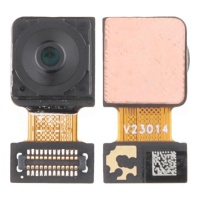





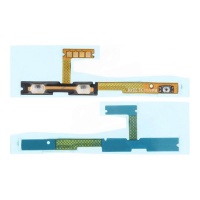












Receive it on tuesday 10 de february





The Definitive Guide to Spare Parts and Components for Your Samsung Galaxy A14
The Samsung Galaxy A14 has established itself as one of the most popular entry-level phones on the market, thanks to its excellent balance of features, design, and price. Available in 4G (SM-A145) and 5G (SM-A146) versions, this device offers a more than capable user experience for everyday tasks. However, like any electronic device, it is not immune to accidents or natural wear and tear from use. 💥
At iLevante.com, we understand the importance of keeping your mobile in perfect condition. That's why we've prepared this complete guide where we will analyse in depth all the spare parts and components for the Samsung Galaxy A14. From the screen to the battery, through to cameras and connectors, here you will find all the information you need to identify your device's problem and find the perfect solution.
All About the Samsung Galaxy A14 Screen: Replacement Parts and Qualities
The screen is, without a doubt, the most exposed component and one of the most likely to be damaged. A drop, a knock, or simple pressure in a pocket can result in a cracked screen, blemishes on the image, or an unresponsive touchscreen. Fortunately, changing the screen on your Galaxy A14 is a viable repair, and at iLevante.com, we offer different options so you can choose the one that best suits your needs and budget.
The Samsung Galaxy A14 comes from the factory with a 6.6-inch PLS LCD screen with FHD+ resolution (1080 x 2408 pixels). It is crucial to know the different qualities of replacement parts available on the market:
Types of Replacement Screens for the Galaxy A14
- TFT (Thin-Film Transistor) Screens: These are the most economical option. They use basic LCD technology that offers decent image quality and viewing angles, although they do not match the colour vibrancy or contrast of superior technologies. They are a functional and affordable solution for low-cost repairs.
- INCELL Screens: This technology integrates the touch sensor and the LCD panel into a single layer. The result is a thinner and lighter screen than traditional TFTs. They offer better touch response and slightly more vivid colours. They represent an excellent balance between quality and price.
- OLED/AMOLED Screens: Although the original model does not feature this technology, OLED replacement screens are available for the A14. OLED (Organic Light-Emitting Diode) and AMOLED (Active-Matrix Organic Light-Emitting Diode) screens do not require backlighting, as each pixel emits its own light. This results in pure blacks, infinite contrast, and much more vibrant and saturated colours. They tend to be more expensive, but the improvement in image quality is significant.
- Original or Service Pack Screens: These are the official spare parts from Samsung. They offer exactly the same quality, brightness, colours, and response as the screen your phone came with from the factory. They are the recommended option for those looking for a perfect, no-compromise repair, guaranteeing 100% compatibility and performance.
The choice will depend on your budget and how much you value image fidelity. For standard use, an INCELL quality screen is often the most recommended option due to its great value for money. ✨
Samsung Galaxy A14 Battery: Battery Life and Replacement Process
The Galaxy A14 is equipped with a powerful 5000 mAh battery, designed to last all day. The specific battery model is EB-BA146ABY (also compatible with reference WT-S-W1). However, over time and with charge cycles, all lithium-ion batteries degrade.
How to tell if your Galaxy A14 battery is faulty?
If you experience any of these symptoms, it's highly likely you need a new battery:
- 🔋 The phone shuts down suddenly, even when showing a charge percentage above 20%.
- 🔋 The battery life has drastically reduced, and you can't get through the day with normal use.
- 🔋 The device only works when it's connected to the charger.
- 🔋 The back of the phone gets excessively hot during charging or use.
- 🔋 The back cover is bulging or coming away from the frame. Warning: this indicates the battery is swollen and must be replaced immediately for safety reasons!
OEM Batteries: Original Quality Without the Logo
In the spare parts market, you will often come across the term "OEM Battery" (Original Equipment Manufacturer). These batteries are manufactured by the same company or to the same quality standards as the original ones fitted by Samsung, but they do not carry the brand's logo. This allows for a product with identical performance and durability to the original to be offered at a more competitive price. They are, therefore, one of the best options for replacing the battery in your A14.
Basic Guide to Changing the Battery
Changing the A14's battery is a medium-difficulty process. Here are the basic steps:
- Switch off the device: For safety, ensure the phone is completely switched off.
- Apply heat: Use a heat gun or a hairdryer to apply gentle, even heat around the edges of the back cover. This will soften the adhesive.
- Remove the back cover: Using a suction cup and plastic plectrums, carefully create a gap and slide them around the entire perimeter to separate the cover from the chassis.
- Disconnect the battery: Once you have removed the screws from the shield covering the connectors, locate the battery flex cable and disconnect it using a plastic tool to avoid short circuits.
- Extract the old battery: The battery is glued to the chassis. Very carefully, and using isopropyl alcohol to soften the glue, gently pry it out. Do not use metal tools that could puncture it.
- Install the new battery: Place the new battery in its housing, connect the flex cable, replace the shield and screws, and then re-seal the back cover with specific double-sided adhesive for mobile phones.
Back Covers for Samsung Galaxy A14: Colours and Renewal
The back cover not only defines the look of your phone but also protects the internal components. If it's cracked, scratched, or you simply want to give your device a new look, replacing it is an easy and economical solution.
The back covers for the Samsung Galaxy A14 are available in all its original colours, so you can maintain the factory design or even change it if you wish. The most common colours are:
- ⚫ Black
- 🟢 Light Green
- ⚪ Silver
- 🔴 Dark Red / Burgundy
The replacement process is the same as the initial step for changing the battery: apply heat, use suction cups and plectrums to remove the damaged cover, clean the frame thoroughly of any adhesive residue, and fit the new cover with its pre-installed adhesive or by adding new adhesive.
Other Key Spare Parts for the Samsung Galaxy A14 4G
Beyond the most common components, at iLevante.com we have a wide catalogue of parts to solve any hardware failure.
Power and Volume Button Flex Cable for Samsung A14 4G
This component is essential. It integrates the power/lock button as well as the volume up and down buttons. If any of these buttons stop working, respond intermittently, or get stuck, the solution is to replace this flex cable. It is a delicate but crucial spare part for the phone's operation.
13MP Front Camera for Samsung A14 4G (A145)
Are your selfies coming out blurry, with spots, or does the front camera app simply refuse to open? It could be a hardware fault. This 13-megapixel camera will allow you to restore the quality of your self-portraits and video calls. Its replacement requires dismantling the phone and disconnecting the old module to connect the new one.
50MP Main Rear Camera for Samsung A14 4G (A145) Middle East
The Galaxy A14 boasts a 50MP main camera that captures detailed and sharp photos. If the main camera has focusing issues, spots on the images, or doesn't work, this is the spare part you need. The "Middle East" version is fully compatible with European models. Changing it involves accessing the inside of the phone and replacing the main camera module.
More Spare Parts Available at iLevante.com
- USB-C Charging Port: If your phone won't charge, does so intermittently, or isn't recognised by a computer.
- Earpiece Speaker: For when you can't hear calls properly.
- Loudspeaker (Hands-Free): If there's no sound for media or on speakerphone.
- SIM and SD Card Reader: If the phone doesn't detect your SIM or memory card.
- Rear Camera Lens: The protective glass that covers the cameras. Essential to replace if scratched or broken to avoid damaging the camera modules.
- Vibrator / Vibrating Motor: To restore the vibration function for notifications and calls.
Software vs. Hardware Problems: A Technician's Perspective
Sometimes, abnormal behaviour from the device isn't due to a damaged physical component, but a software fault. From a technical perspective, it's vital to know the difference. Issues like excessive battery drain, unexpected reboots, or slow performance can be caused by a malicious app, a failed operating system (Android) update, or a corrupt system cache.
Before proceeding with a hardware repair, a technician always recommends performing a software diagnosis. This includes: booting into Safe Mode to see if the problem persists without third-party apps, clearing the cache partition from the recovery menu, or, as a last resort, performing a factory reset (after backing up your data). If the problem continues after these steps, the likelihood of it being a hardware failure (battery, motherboard, etc.) increases significantly.
At iLevante.com, we are committed to offering you not only the best spare parts for your Samsung Galaxy A14 but also the clearest and most accurate information to make your repair a success. Explore our catalogue and bring your mobile back to life! 🛠️









