 Repair parts Google Pixel 8
Repair parts Google Pixel 8













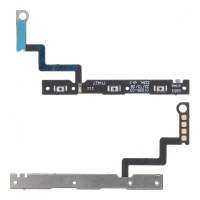













Receive it on friday 13 de february





Give Your Google Pixel 8 a New Lease of Life! The Definitive Guide to Spare Parts and Repairs
Hello, technology enthusiast and brave DIYer! 👋 If you've found your way here, it's likely because you value your Google Pixel 8 and refuse to let a mishap, be it a cracked screen or a worn-out battery, condemn it to a desk drawer. At iLevante.com, we share that philosophy. Such an advanced device, born from the deep integration of Google's software and carefully selected hardware, deserves a second chance. This article is not just a parts catalogue; it's a deep dive into the architecture of your Pixel, a guide that will empower you to make the best decision, whether you're tackling the repair yourself or want to know exactly what to ask of your trusted technician.
In an era where the "Right to Repair" is more important than ever, understanding the ins and outs of your phone is the first step. We're going to analyse each component, unveil its secrets, and provide you with the necessary knowledge to get your Pixel 8 performing like new again. Let's get started!
Your Window to the World: An In-Depth Analysis of the Pixel 8's Screens
The screen is our primary interaction with the digital world, and the one on the Pixel 8 is a work of art. It's a 6.2-inch Actua Display OLED panel. But what does all that mean? OLED (Organic Light-Emitting Diode) technology is based on organic compounds that light up individually when they receive electricity. Unlike LCD screens, it doesn't need a backlight. This allows each pixel to turn off completely, achieving "true black" which provides infinite contrast and much more vibrant colours. It also allows for thinner and more energy-efficient panels, especially with dark user interfaces.
As for brightness, its specifications of 1400 nits in high-brightness mode and peaks of 2000 nits are impressive. "Nits" (candelas per square metre) measure luminosity. Around 1400 nits ensure perfect visibility outdoors, even in direct sunlight. The 2000-nit peak is activated to display HDR (High Dynamic Range) content, showing highlights and reflections with spectacular realism. When looking for a replacement, you'll encounter several quality tiers:
- Soft OLED Screens (Original or Premium Quality): The crème de la crème. They use a flexible plastic substrate, identical to the factory-fitted screen. This flexibility not only allows for curved-edge designs but also absorbs the energy from impacts much better, making it more durable. If you want to maintain the original integrity of your device in every respect, this is the only choice.
- Hard OLED/AMOLED Screens: A popular alternative. They offer the same image quality (true blacks, vibrant colours), but on a rigid glass substrate. Being rigid, they are inherently more fragile and susceptible to cracking from a fall. They are an excellent option if you prioritise image quality at a lower cost, while accepting the risk of reduced durability.
- INCELL and TFT (LCD) Screens: The budget option. These screens use LCD technology, where a backlight illuminates a layer of liquid crystals to produce the image. INCELL is a more modern version that integrates the touch layer into the LCD itself for a thinner profile. Although functional, they represent a significant step down: the contrast is low (blacks appear greyish), colours are less accurate, and power consumption is higher.
The Essential Ritual: Fingerprint Sensor Calibration
This step is non-negotiable and a common oversight in unofficial repairs. After replacing the screen, it is mandatory to recalibrate the new fingerprint reader. The sensor is cryptographically paired with the Titan M2 security coprocessor. To re-establish this secure link, Google provides an online software tool. The general process is as follows:
- Connect your Pixel 8 to a computer.
- Reboot the phone into "Fastboot mode" (usually by holding the volume down and power buttons simultaneously).
- Access the Google calibration tool website from the computer.
- Follow the on-screen instructions for the software to detect and calibrate the new sensor.
Without this process, the fingerprint reader will be completely inoperative, even if the rest of the screen works perfectly.
The Heart of Your Pixel: An In-Depth Analysis of the Battery
Battery life is key, and the Pixel 8 is equipped with a 4575 mAh Li-Ion battery, model number GS35E. But why do batteries fail? Lithium-ion batteries degrade with use, heat, and time. Every time you charge from 0% to 100%, you complete a "charge cycle." The battery's capacity to hold energy decreases with each cycle. Heat is its worst enemy, as it accelerates these degrading chemical reactions. That's why leaving your phone in the sun or using it intensively while charging can drastically shorten its lifespan.
Symptoms of a Failing Battery:
- 🔋 The battery life has drastically reduced (e.g., it doesn't last until the end of the day with normal use).
- 🔋 The phone shuts down unexpectedly, especially in cold weather or when using demanding apps, even with 20% or 30% charge remaining.
- 🔋 It takes forever to charge, gets excessively hot during charging, or never reaches 100%.
- 🔋 The back of the phone appears swollen. This indicates the battery has swelled and is a serious safety risk. It must be replaced immediately to prevent further damage or even a fire.
What are OEM Batteries? The Smart Choice
OEM stands for "Original Equipment Manufacturer". In practice, this means an OEM battery is identical to the one Google fits at the factory, made by the same company and to the same quality standards, but distributed through channels that do not require the brand's logo. By choosing an OEM battery from iLevante.com, you are buying the peace of mind of original performance and safety, without paying the premium for branding.
Pro Tip: To extend the life of your new battery, enable "Adaptive Charging" in your Pixel's settings. This feature learns your usage patterns and charges the phone slowly overnight, reaching 100% just before you wake up, thus reducing the time the battery spends in a high-stress state (fully charged).
Anatomy of a Repair: Key Components and Their Challenges
This is where we separate a simple repair from a complex one. The Pixel 8 has design choices with significant implications for its repairability.
The Achilles' Heel: The Soldered USB-C Charging Port
This is the worst news for the repairability of the Pixel 8 and 8 Pro. The charging port, a component subjected to constant mechanical stress, is soldered directly to the motherboard. From a technician's perspective, this makes a world of difference. Replacing it isn't a matter of unplugging a flex cable; it's a delicate process of micro-soldering that requires:
- A microscope to see the tiny solder points.
- A hot air rework station to heat the tin to the precise temperature without burning nearby components.
- Flux to facilitate soldering and desoldering braid to clean the contacts.
The Back Cover: More Than Just Glass
The official colours of the Pixel 8 (Obsidian, Hazel, Rose, and Mint) adorn a Gorilla Glass back cover. Replacing it is extremely difficult because it is fused to the chassis with a powerful adhesive. The real challenge is not just removing the broken glass, but doing so without damaging the fragile wireless charging coil and NFC antenna, which are glued to its inner side. One false move and you'll break these functions. Therefore, the official repair often involves replacing the entire chassis, driving up the cost.
Cameras and Buttons: A Friendlier Design
Fortunately, it's not all bad news. The camera modules (10.5MP front, 50MP main, and 12MP ultrawide) are independent and modular components. If one camera fails, it can be replaced individually. The same goes for the power and volume flex cable. Although accessing it requires disassembling much of the phone, the fact that it is a replaceable part is a point in its favour.
The "Flaw by Design": The Heat from the Tensor G3 and its Modem
Many users notice that their Pixel 8 gets warmer than expected. This is not a fault of a specific part, but a consequence of the hardware design. The Tensor G3 chip is manufactured on Samsung's 4nm process, which is known to be less energy-efficient than that of its rival TSMC (used by Apple and Qualcomm). The main heat generator is the integrated modem, a Samsung Exynos 5300i, which is particularly inefficient on 5G networks. When you have poor signal coverage, the modem works at full power to maintain the connection, generating heat and consuming a disproportionate amount of battery. It's a design compromise inherent to the phone.
Diagnostic Guide: Hardware or Software?
Before you pick up a screwdriver, perform a thorough diagnosis. Many problems that seem like hardware are, in fact, software bugs.
- Reboot the phone: It sounds simple, but it solves a surprising number of issues.
- Boot into Safe Mode: Press and hold the power button, then press and hold the "Power off" option on the screen and select "Safe Mode". The phone will restart with only the system apps. If the problem (lag, reboots, overheating) disappears, the culprit is a third-party app you have installed.
- Update everything: Make sure that both the Android operating system and all your apps from the Play Store are on their latest version. Google releases security patches and bug fixes monthly.
- Clear the problematic app's cache: If the problem is localised to a specific app (e.g., the camera freezes), go to Settings > Apps, find the app, and select "Storage & cache" > "Clear cache".
- Last software resort: The factory reset. It will erase all your data, so make a backup first. If the problem persists after this, it is almost certainly a hardware failure.
At iLevante.com, we believe in an informed consumer. We hope this ultra-detailed guide has given you a clear and in-depth understanding of your Google Pixel 8. With this knowledge, you are more than prepared to tackle any repair and restore your device to its full power and functionality. Happy repairing! 😉










