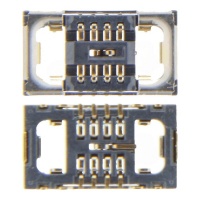Repair parts iPhone 15 Pro
Repair parts iPhone 15 Pro


































Receive it on monday 2 de february






A Complete and Detailed Guide to Spare Parts and Components for Your iPhone 15 Pro
The iPhone 15 Pro is not just a smartphone; it is a statement of intent from Apple and the culmination of years of innovation. With its robust and lightweight titanium design, the revolutionary 3-nanometre A17 Pro chip, and a camera system that rivals professional equipment, this device has established itself as one of the most desirable and powerful on the market. However, like any high-tech equipment, daily use exposes it to accidents, drops, or the natural wear and tear of its components. At iLevante.com, we understand the importance of keeping your investment in perfect condition and believe in the power of repair over replacement. That is why we have created this definitive and expanded guide to spare parts and components for the iPhone 15 Pro, an indispensable and detailed resource for users and technicians seeking the highest quality solutions to keep their device looking and working as it did on day one.
This article will serve as your exhaustive reference for accurately identifying the components you need, understanding in depth the different qualities and technologies available in the spare parts market, and learning the procedures—both basic and advanced—to bring your iPhone 15 Pro back to life with full functionality. Our goal is to empower you with the knowledge needed to make the best decision for your device.
Key Features of the iPhone 15 Pro to Consider in a Repair
Before diving into the world of spare parts, it is vital to fully understand what makes this model special and how it influences repairs.
- Titanium Chassis: Its construction from aerospace-grade titanium—the same material used in Mars missions—is not merely for aesthetics. It offers a superior strength-to-weight ratio compared to the stainless steel of previous models, making it lighter and more durable. When replacing a back glass or the entire chassis, it is crucial to use materials that do not compromise this quality.
- A17 Pro Chip: This is the first 3nm chip in a smartphone, a feat that translates into 20% faster graphics performance and a 10% faster CPU than its predecessor. Its 16-core Neural Engine is capable of nearly 35 trillion operations per second. Any repair to the logic board must be extremely precise to avoid compromising this technological brain.
- Super Retina XDR Display: Its 6.1-inch screen with ProMotion technology is more than just a display; it is a window to a fluid digital world. It reaches peak brightness levels of up to 2000 nits outdoors, which means replacement screens must be of high quality to be visible in direct sunlight.
- USB-C Port: The transition to USB-C does more than unify charging. It enables USB 3 transfer speeds of up to 10Gbps (with a compatible cable), a 20x improvement over the old Lightning port. A low-quality replacement charging flex cable could limit this speed or prevent data transfer, diminishing one of the model's key features.
Screens for the iPhone 15 Pro: Everything You Need to Know 📱
The screen is the main interface with your device and, therefore, the component most prone to damage. A knock, a drop, or excessive pressure can cause anything from micro-scratches to the complete shattering of the OLED panel and the Ceramic Shield protective glass. At iLevante.com, we offer a wide range of options for its replacement, each with its own technical characteristics.
Original and OLED Screens: The Ultimate Visual and Functional Fidelity
The iPhone 15 Pro comes from the factory with an LTPO Super Retina XDR OLED display. Let's break that down: OLED (Organic Light Emitting Diode) means each pixel generates its own light, allowing it to turn off completely to create absolute blacks and a theoretically infinite contrast ratio. LTPO (Low-Temperature Polycrystalline Oxide) is the technology that allows the display to dynamically adjust its refresh rate from 1Hz (for the always-on display) up to 120Hz (for ultra-smooth scrolling and gaming), optimising battery consumption. Super Retina XDR is Apple's standard for high dynamic range, brightness, and colour accuracy.
When looking for a replacement, original or premium quality OLED screens are the only option that guarantees maintaining 100% of the original experience. They not only replicate the colour vibrancy and viewing angles but also ensure compatibility with critical functions such as:
- True Tone: An ambient light sensor adjusts the screen's white balance. Low-quality screens may lack the correct sensor or calibration.
- Face ID: The delicate TrueDepth sensor array is intricately linked to the display. A poorly designed screen can obstruct or misalign these sensors, causing facial recognition to fail.
- Haptic Response: The pressure sensitivity and feedback from the Taptic Engine are calibrated for the thickness and rigidity of the original screen.
An inherent issue with OLED technology is "burn-in," or image retention, where static elements (like the status bar) can leave a permanent shadow. High-quality OLED screens use sub-pixels and "pixel shifting" techniques to minimise this risk, a feature often absent in cheaper alternatives.
Budget-Friendly Alternatives: INCELL and TFT Screens
For those on a tighter budget, other technologies exist. INCELL screens represent a middle ground. They are LCD panels (not OLED) where the touch-sensitive layer is integrated directly into the liquid crystal, making them thinner and more responsive than older LCDs. While they cannot replicate the pure blacks of an OLED (blacks are a dark grey lit by an LED backlight), they offer decent colour quality and are a reliable alternative.
TFT screens (Thin-Film Transistor) are the most basic option. They are the oldest and most economical LCD technology. Their main drawbacks are lower brightness, a more limited colour gamut, and poor viewing angles (colours distort when viewing the screen from the side). Furthermore, their power consumption is significantly higher than an OLED screen's, which will negatively impact battery life. It is a viable solution for an emergency repair, but one must be aware of the sacrifice in quality and performance.
The iPhone 15 Pro Battery: Performance, Degradation, and Replacement 🔋
Battery life is the cornerstone of the mobile experience. Over time and with use, all lithium-ion batteries chemically degrade, and the iPhone 15 Pro's is no exception. Knowing when and how to replace it is fundamental to maintaining the device's performance.
Battery Specifications and Degradation
This model is equipped with an internal Li-Ion battery with a nominal capacity of 3274 mAh. A battery's lifespan is not measured in time, but in charge cycles. One cycle is completed each time 100% of its capacity is discharged, whether in a single charge or over several. Apple designs its batteries to retain up to 80% of their original capacity after 500 full cycles. Factors such as exposure to extreme temperatures (above 35°C or below 0°C) and the continuous use of fast charging can accelerate this chemical ageing process.
Advanced Diagnosis of a Faulty Battery
Besides checking the "Maximum Capacity" in Settings > Battery > Battery Health & Charging, there are more subtle and technical symptoms of a degraded battery:
- Performance Throttling: iOS may limit the processor's (CPU/GPU) peak performance to prevent shutdowns if the battery cannot supply the necessary voltage during peak demand. This manifests as apps taking longer to open, slow scrolling, or a lower frame rate in games.
- Unexpected Shutdowns: This is the clearest symptom. It occurs when the A17 Pro chip demands a peak of power that the ageing battery is unable to provide, causing an instant power cut.
- Anomalous Heating: A degraded battery has higher internal resistance, causing it to generate more heat during charging and discharging.
- Physical Swelling: In the worst-case scenario, gases generated by chemical decomposition can cause the battery to swell. This is dangerous as it puts pressure on the screen and the logic board, potentially causing irreparable damage. If you notice your screen separating from the frame, turn off the device and consult a technician immediately.
OEM Batteries without a Logo: The Smart Choice
The term OEM (Original Equipment Manufacturer) is key in the world of repairs. Apple does not manufacture its own batteries; it commissions their production to specialised giants like Sunwoda Electronics, Desay Battery Technology, or LG Chem. An OEM battery is one manufactured on these same production lines, with the same lithium cells, the same control chips, and the same safety standards, but which is diverted to the aftermarket without the Apple logo. Therefore, its performance, capacity, and lifespan are indistinguishable from an original. It is the safest way to ensure a quality repair without paying the brand premium.
A Detailed Guide to Replacing the Battery
Changing the iPhone 15 Pro battery is a delicate process that requires patience and the right tools. Here is a more in-depth look at the steps:
- Preparation and Tools: You will need a tool kit that includes: a Pentalobe P2 screwdriver (for the bottom screws), a Tri-Point Y000 screwdriver (for the internal shields), a heat gun or iOpener, a suction cup, plastic picks, and anti-static tweezers.
- Opening the Device: Heat the edges of the screen to around 60-70°C to soften the waterproof adhesive. Attach the suction cup to the bottom of the screen and pull gently to create a small opening. Insert a pick and carefully slide it around the edges to cut the adhesive. The iPhone 15 Pro opens like a book, from right to left.
- Safe Disconnection: First and foremost, disconnect the battery. Remove the metal shield covering the battery connector and, using a plastic pry tool, lift the connector from its socket on the logic board. This step is CRUCIAL to prevent short circuits.
- Battery Removal: The battery is secured with 3 or 4 stretchy adhesive strips. Pull on the black tabs slowly and at a low angle. If a strip snaps, you will need to pry very carefully (using a plastic card, never metal) to release it, applying a little isopropyl alcohol to dissolve the glue.
- Installation and Closing: Place the new battery, reconnect it, and screw its shield back on. Now is the time to install a new waterproof adhesive seal on the frame to try and preserve water resistance. Reconnect the display flex cables, close the device, and replace the bottom pentalobe screws.
Back Glass for the iPhone 15 Pro: Aesthetics, Protection, and Complexity
The elegant textured matte glass finish on the back, fused with the titanium frame, is one of the hallmarks of the iPhone 15 Pro. A crack is not just a serious aesthetic problem; it compromises the structural integrity, voids the water resistance, and leaves vital components like the MagSafe wireless charging coil exposed.
Colours and Materials: Titanium in all its Glory
For a repair that restores the original look, it is essential to choose the correct colour. High-quality replacement back glass panels are available in all four official finishes: Natural Titanium, Blue Titanium, White Titanium, and Black Titanium. At iLevante.com, we ensure the tone and texture are identical to the original.
The Back Glass Replacement Process: A Technical Challenge
Although Apple has redesigned the chassis to make this repair (slightly) easier compared to models like the iPhone 13 or 14, it remains one of the most complex procedures. The professional, and safest, method involves the use of a laser machine. This laser is programmed to burn away and pulverise the powerful adhesive that secures the glass to the chassis, without damaging the sensitive components underneath. Attempting to do this manually with a heat gun carries a very high risk of overheating and damaging the wireless charging coil, the flash, the rear microphone, or the delicate flex cables. After removing the glass fragments, the frame is thoroughly cleaned, and the new back glass is bonded with a high-strength epoxy adhesive. This is undoubtedly a repair that we strongly recommend leaving in the hands of professional technicians with the proper equipment.
Essential Components: Key Spare Parts for Your iPhone 15 Pro 🛠️
Beyond the most common types of damage, there are numerous internal components that can fail due to wear, an impact, or liquid damage. Here we detail the most important ones you will find in our catalogue.
Front Camera for iPhone 15 Pro 12MP Wide: This camera is not only essential for high-quality selfies and FaceTime video calls, but it is also a pillar of the Face ID system. If your photos are blurry, have spots, or if Portrait mode is not working correctly on the front camera, this component may be faulty. Its replacement requires careful handling of the module to avoid damaging adjacent sensors.
Infrared (IR) Camera and Dot Projector for iPhone 15 Pro: These are the secret, magical components of the TrueDepth system and Face ID. The IR camera reads the pattern of over 30,000 infrared dots that the "Dot Projector" projects onto your face to create a 3D depth map. A failure in either of these two elements is the most common reason for Face ID to be permanently disabled, displaying the dreaded "Face ID is Not Available" message.
Rear Camera for iPhone 15 Pro: The Pro camera system is the photographic heart of the phone. It includes a 48MP main sensor with second-generation sensor-shift optical image stabilisation, an ultra-wide, and a telephoto lens. A failure can manifest in many ways: the camera app stays black, it fails to focus, spots appear on photos, or one of the lenses does not activate. We offer the complete module to restore the device's incredible ProRAW photographic and video capabilities.
Flash Sensor Flex for iPhone 15 Pro: This small yet complex flex cable not only houses the powerful adaptive True Tone flash but also often integrates the rear microphone (used for noise cancellation and video recording) and other sensors. If the flash does not work, the torch will not turn on, or the audio in your videos is poor quality, replacing this flex cable is the most likely solution.
FPC Connector for the Flash Flex Cable: This is a spare part for specialists. It is the tiny FPC (Flexible Printed Circuit) connector soldered onto the logic board where the flash flex cable plugs in. If this connector is damaged during a previous repair, the only solution is a micro-soldering repair, replacing the connector on the logic board. It is a part intended for technicians experienced in component-level repairs.
Charging Port Flex Cable for iPhone 15 Pro: With the move to USB-C, the importance of this component has multiplied. This flex cable not only manages charging and high-speed data transfer (up to 10Gbps) but also typically houses the primary microphone (the one you use for calls) and the mobile network antenna connections. If your iPhone does not charge, charges intermittently, is not recognised by a computer, people cannot hear you on calls, or you have signal issues, a fault in this flex cable is a very likely cause.
Other Spare Parts and Components of Interest for the iPhone 15 Pro
The internal architecture of the iPhone 15 Pro is complex, and every part has a function. Here are 5 other highly sought-after spare parts:
- Earpiece Speaker: Housed at the top of the phone, this is the speaker you hold to your ear during calls. If the sound is quiet, distorted, or non-existent, its membrane may be clogged or damaged.
- Loudspeaker (Buzzer): Responsible for ringtones, alarms, and creating the stereo effect with the earpiece speaker when watching videos. If the media sound is tinny or there is no sound at all, this is the component to replace.
- Vibration Motor (Taptic Engine): The precise haptic feedback of the iPhone is the work of this linear motor. If you no longer feel vibrations for notifications or the subtle feedback when interacting with the interface, the Taptic Engine has likely reached the end of its life.
- SIM Tray: Although small, it is a precision part that can easily be bent or lost. We stock trays in all the original colours for a perfect aesthetic and functional fit.
- Button Flex Cable for Volume, Action & Power: The physical buttons on the iPhone see a lot of use. The flex cable underneath them contains the dome switches that register the presses. Over time, this flex can wear out or tear, causing the buttons to become unresponsive or "stuck".
When Software Affects Hardware: An Advanced Technical Diagnosis 👨💻
An experienced technician knows that not all problems are as they seem. Before picking up a screwdriver, it is crucial to rule out a software fault, which can often mimic a hardware defect. For example, excessive battery drain right after a major iOS update is usually not the battery's fault, but rather background re-indexing processes or a bug in the new operating system. A "Reset Network Settings" can solve Wi-Fi or signal issues that appeared to be an antenna fault.
The clearest example in repairs is with Face ID. A user might report that their Face ID stopped working after replacing a broken screen. The problem is almost never the IR camera or dot projector itself, but the small flex cable containing the proximity sensor and flood illuminator. This flex cable must be carefully transplanted from the original screen to the new one. If it is damaged during the process, or if the replacement screen is of low quality and not well-designed, the secure "pairing" between these sensors and the Secure Enclave in the A17 Pro chip is broken, disabling Face ID irreversibly via software. A good differential diagnosis is the difference between a successful repair and an aggravated problem.