 Repair parts Xiaomi Redmi Note 14
Repair parts Xiaomi Redmi Note 14




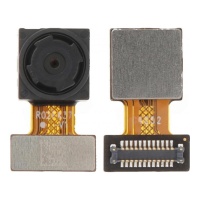














Receive it on tomorrow tuesday 17 february










Receive it on tomorrow tuesday 17 february





Complete Guide to Spare Parts for Your Xiaomi Redmi Note 14 & 14 5G
Welcome to the definitive guide from iLevante.com! If your Xiaomi Redmi Note 14 or its bigger sibling, the Xiaomi Redmi Note 14 5G, needs a repair, you've come to the right place. We understand that frustrating feeling when your faithful tech companion has an accident. A broken screen, a battery that no longer performs as it used to, or any other hardware mishap can feel like the end of the world. But don't worry! 😅 Most of these problems have a simpler and more affordable solution than you think: DIY repair.
In this article, you'll dive into the world of spare parts for these two excellent Xiaomi handsets. We'll talk about their features, the most common problems, and most importantly, all the parts and replacements you need to bring your device back to life. Let's get to it!
Getting to Know the Xiaomi Redmi Note 14 & 14 5G: What's Under the Bonnet?
Before talking about repairs, it's good to know what we're dealing with. Xiaomi has hit the mark again with the Redmi Note 14 series, offering devices with spectacular value for money. Although they share a name, there are key differences between the standard and 5G models that affect certain components.
- Xiaomi Redmi Note 14 (4G): This model stands out as a robust option for daily use. It's generally equipped with a processor like the MediaTek Helio G99 Ultra, an impressive 6.67-inch AMOLED screen with a 120Hz refresh rate, and a camera system led by a 108MP main sensor. Its major asset is a huge 5500mAh battery with 33W charging.
- Xiaomi Redmi Note 14 5G: Making the leap to the new connectivity, this model usually incorporates a more powerful chip, such as the Dimensity 7025 Ultra. It keeps the excellent 6.67" 120Hz AMOLED screen but improves the 108MP main camera with Optical Image Stabilisation (OIS), which is crucial for sharper photos and videos. The battery is slightly smaller, at around 5110mAh, but it compensates with faster 45W charging.
Both devices are notable for their large screens and performance, but these components are also the most exposed to damage. Luckily, at iLevante.com, we have the solution.
Screens for Xiaomi Redmi Note 14: A World of Options for Your xiaomi screen repair
The screen is, without a doubt, the component most prone to breaking. A bad knock, a clumsy drop... and crack! 😫 The glass shatters or the touch panel stops responding. When looking for a replacement, you will encounter different technologies. It's vital to understand them to choose the one that best suits your needs and budget.
Types of Replacement Screens: INCELL, OLED, AMOLED, and TFT
Not all screens are created equal. Here, we explain the differences so you can make the right choice:
- TFT (Thin-Film Transistor) Screens: These are the most budget-friendly option. It's an older LCD technology that offers decent colours and good brightness, but its viewing angles and contrast are inferior to more modern technologies. It's a viable option if you're looking for a low-cost repair.
- INCELL Screens: This is an advanced LCD technology that integrates the touch sensor and the LCD panel into a single layer. The result is a thinner screen with better touch response and more vivid colours than a standard TFT. INCELL screens for the Redmi Note 14 offer a fantastic balance between quality and price, making them one of the most popular repair options.
- OLED (Organic Light-Emitting Diode) Screens: Here we enter the high-end range. OLED screens do not need a backlight, as each pixel emits its own light. This results in true blacks (the pixels simply turn off), infinite contrast, and vibrant colours. They are more energy-efficient when displaying dark colours.
- AMOLED (Active-Matrix OLED) Screens: These are an evolution of OLED, the technology fitted in the Redmi Note 14 from the factory. They offer all the advantages of OLEDs but with better power management and higher refresh rates. If you're looking for image quality identical to the original, an AMOLED or Original quality replacement screen is your choice.
- Original Screens: At iLevante.com, when we talk about "Original", we refer to spare parts that offer the same quality, specifications, and performance as the component fitted at the factory. They are the perfect option for those who don't want to compromise on the original visual experience of their Redmi Note 14.
Battery for Redmi Note 14: When and How to Replace It?
The battery is the heart of your mobile, but over time, its health degrades. The battery model for the Redmi Note 14 series is commonly the BN5U. If you notice any of these symptoms, you likely need a replacement:
- 🔋 The phone suddenly shuts down, even with 20-30% charge.
- 🔋 The battery life has drastically decreased.
- 🔋 It takes a long time to charge or doesn't reach 100%.
- 🔋 The phone gets excessively hot while charging.
- 🔋 The back of the mobile is swollen (be careful, this is dangerous!).
What Are Unbranded OEM Batteries?
You might come across "OEM" (Original Equipment Manufacturer) batteries. These are parts made by the same company that produces the original batteries for Xiaomi, following the same quality standards, but they don't carry the brand's logo. They are, in essence, like the originals but at a more competitive price. They are an excellent and safe option for your repair.
Basic Guide to Replacing the Redmi Note 14 Battery
Replacing the battery requires patience and the right tools. Although we always recommend going to a professional if you don't feel confident, here are the basic steps:
- Switch off the device: Safety first!
- Apply heat: Use a heat gun or a hairdryer to gently warm the edges of the back cover to soften the adhesive.
- Remove the back cover: Using a suction cup and plastic plectrums, carefully pry the cover away from the chassis.
- Disconnect the battery: Once inside, locate the battery connector on the main board. Remove the screws protecting the connector and disconnect it with a plastic tool.
- Extract the old battery: Xiaomi batteries usually have adhesive pull-tabs to make removal easier. Pull them steadily and gently. If they break, you'll have to pry the battery out very carefully to avoid puncturing it.
- Install the new battery: Place the new battery, connect its flex cable to the main board, and replace the protective bracket and screws.
- Close the phone: Apply new double-sided adhesive to the chassis and seal the back cover, applying uniform pressure.
Back Covers: Renew Your Xiaomi's Look
A broken back cover is not just a cosmetic issue; it also leaves the door open for dust and moisture, which can damage internal components. Changing it is one of the easiest and most rewarding repairs.
The process is very similar to the first step of replacing the battery. You just need to apply heat to the edges, use suction cups and plectrums to lift the damaged cover off, clean the frame thoroughly of old adhesive residue, and stick the new cover on with mobile-specific adhesive. In just a few minutes, your Redmi Note 14 will look brand new! ✨
Key Spare Parts: Cameras and Charging Port
Beyond the screen and battery, other components can fail. Here are some of the most sought-after parts:
16MP Front Camera for Redmi Note 14
Are your selfies coming out blurry, or does the front camera app refuse to open? It's likely that the selfie camera module is damaged. The replacement is usually a complete module that connects to the main board. Look for quality-guaranteed replacements to ensure your photos are as sharp as they were on day one.
2MP Rear Macro Camera for Redmi Note 14
Although it's a secondary sensor, the macro camera lets you explore a world of detail. If your close-up shots have lost their charm, this small module is easy to replace once you have the phone open. Make sure the replacement part is compatible with your exact model (4G or 5G).
USB-C Charging Port for Redmi Note 14
The charging port endures constant wear and tear. If your mobile won't charge, does so intermittently, or you have to "wiggle" the cable, it's time to change the connector. This spare part usually comes on a small board or flex cable that may also include the main microphone. It's a low-cost repair that solves one of the most annoying problems.
List of Essential Spare Parts for Your Xiaomi Redmi Note 14 / 14 5G
At iLevante.com, we have an extensive catalogue so you'll find everything you need. Here is a list of the most important parts you can find:
- Complete Screen (Touch + Display): Available in INCELL, OLED, and Original qualities for you to choose from.
- BN5U Battery: The key part to restore your device's autonomy. Opt for OEM quality for reliable performance.
- Battery Back Cover: Available in various colours to make your mobile look like new.
- USB-C Charging Port Board: Solves charging and microphone issues.
- Main and Secondary Rear Cameras: Complete modules to replace damaged sensors and start taking spectacular photos again.
- Front (Selfie) Camera: To make your video calls and self-portraits perfect.
- Rear Camera Lens: Has only the small glass protecting the camera been scratched? It's an affordable and easy-to-replace part.
- Earpiece Speaker and Loudspeaker: If you can't hear calls properly or the media sound is failing, these are the parts you need.
- SIM Tray: A small part that is easily lost.
- Connector Flex Cables: Flexible cables that interconnect the main board with other components like the screen or the charging port.
Hardware vs. Software Issues: A Technician's Perspective
Sometimes, a problem that seems like a hardware fault can actually originate from the software. As technicians, this is the first thing we must rule out. With the arrival of Xiaomi's HyperOS, some bugs have appeared that users mistake for component failures:
- "The touch screen is unresponsive at the edges": Before changing the screen, try restarting the device and check for any pending software updates. Sometimes, a bug in the operating system can cause touch response issues.
- "The battery drains very quickly": A background app consuming resources uncontrollably can drain the battery at an alarming rate. Check the battery usage in the settings to identify the culprit before blaming the physical component.
- "The camera freezes or is slow to open": Camera lag is a common complaint. Before thinking the module is faulty, try clearing the cache and data of the camera app. If the problem persists, a factory reset (after a backup) is the last software step before considering a hardware repair.
The golden rule is: first rule out software, then tackle the hardware. This is a piece of advice that can save you time and money. At iLevante.com, we're here to help you on both fronts, offering you the best spare parts and the knowledge to make the right decision. Repairing is within your reach! 💪









