 Repair parts Xiaomi Redmi Note 11
Repair parts Xiaomi Redmi Note 11


Receive it on tomorrow tuesday 17 february
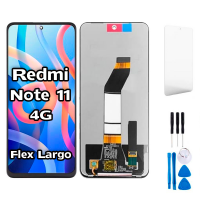









Receive it on tomorrow tuesday 17 february





Find the Best Spares and Parts for your Xiaomi Redmi Note 11 at iLevante.com 📱
The Xiaomi Redmi Note 11 has established itself as a very popular mid-range smartphone thanks to its excellent value for money. However, like any electronic device, it can suffer from faults or simply need a part replaced over time. At iLevante.com, your trusted online shop, we offer you a wide range of spares and parts for the Xiaomi Redmi Note 11 so you can keep your mobile in perfect condition and extend its lifespan.
Key Features of the Xiaomi Redmi Note 11
Before we delve into the world of spare parts, let's recall some of the key features of the Xiaomi Redmi Note 11. This device, launched in early 2022, boasts a 6.43-inch AMOLED display with a resolution of 1080 x 2400 pixels and a 90Hz refresh rate, protected by Corning Gorilla Glass 3, providing a fluid and vibrant visual experience. It is powered by a Qualcomm Snapdragon 680 4G (6 nm) processor, accompanied by RAM configurations of 4GB or 6GB and UFS 2.2 internal storage of 64GB or 128GB. Its camera system stands out with a 50MP (f/1.8) main sensor, an 8MP (f/2.2) ultra-wide-angle lens, a 2MP (f/2.4) macro lens, and a 2MP (f/2.4) depth sensor. The front camera is 13MP (f/2.4). Furthermore, it integrates a large-capacity 5000 mAh battery with 33W fast charging, capable of charging to 100% in approximately 60 minutes. Other features include stereo speakers, a side-mounted fingerprint sensor, an infrared emitter, a 3.5mm headphone jack, and IP53 dust and splash resistance certification.
Need to Change the Screen on your Xiaomi Redmi Note 11? 💥
The screen is one of the most exposed components and, therefore, susceptible to damage on a smartphone. An accidental drop, a knock, or excessive pressure can result in a broken screen, cracks, dead pixels, blotches, coloured lines, or problems with touch responsiveness. At iLevante.com, we understand the importance of having a functional screen, which is why we offer various options to replace the one on your Xiaomi Redmi Note 11:
Types of Replacement Screens for Xiaomi Redmi Note 11
- Original Screen: This is the ideal option if you are looking for the same quality, brightness, colours, and performance as the original factory-fitted screen on your device. Manufactured by the same supplier or to their strict specifications, it guarantees perfect compatibility and an identical visual experience. These are usually the most expensive.
- AMOLED Screen: The Xiaomi Redmi Note 11 originally comes with an AMOLED screen, a technology known for its vivid colours, deep blacks (as black pixels turn off completely), excellent contrast, and lower energy consumption compared to LCDs, especially with dark themes. Opting for an AMOLED replacement is an excellent way to maintain the original visual quality.
- OLED Screen: OLED (Organic Light Emitting Diode) is the base technology for AMOLEDs (Active Matrix OLED). They offer similar qualities: great image quality, good contrast, and energy efficiency. Often, the terms AMOLED and OLED are used interchangeably to refer to this type of high-quality panel.
- INCELL Screen: INCELL screens integrate the touch layer (digitiser) directly into the structure of the LCD panel, instead of it being a separate layer алкоголь. This allows for thinner and lighter screens, improves touch responsiveness, and offers a sharper, brighter image, as there are fewer layers between the eye and the image. They are a very good quality option and often more economical than original AMOLEDs, although colour reproduction and contrast may not be as intense as on an AMOLED.
- TFT Screen: TFT (Thin-Film Transistor) screens are a more basic and economical type of LCD screen. While they serve their purpose, image quality in terms of viewing angles, colour reproduction, and contrast is usually inferior to higher-quality OLED or INCELL screens. Energy consumption can also be higher. It is the most affordable option if budget is the main factor.
When choosing your replacement screen at iLevante.com, consider your budget and the visual quality you wish to maintain. All our screens are tested to ensure they function correctly.
Replacing the Battery of the Xiaomi Redmi Note 11: Give Your Mobile New Life! 🔋
Over time and with charge cycles, the battery of your Xiaomi Redmi Note 11 can begin to degrade. This is a natural chemical process in lithium-ion batteries. You will notice a shorter battery life, the need to charge your mobile more frequently, or even unexpected shutdowns. If your mobile no longer lasts the day like it used to, you likely need a replacement.
What Battery Does the Xiaomi Redmi Note 11 Use?
The Xiaomi Redmi Note 11 uses an internal Li-Po battery with the specific model BN5A (sometimes referred to as BN5D in some sources, but BN5A is commonly associated with this model and its family) with a capacity of 5000 mAh. At iLevante.com, you can find high-quality replacement batteries, including OEM versions, compatible with this model to restore your device's original autonomy.
How to Tell if Your Redmi Note 11 Battery is Faulty?
- The battery drains very quickly, even with little use or in standby mode.
- The battery percentage drops 금액 (for example, from 50% to 10% in a few minutes).
- The phone shuts down unexpectedly, even if the battery shows a charge percentage greater than 0%.
- The battery takes a long time to charge or does not charge полностью to 100%.
- The phone only works if it is connected to the charger.
- The battery is visibly swollen or deformed. ⚠️ In this case, it is crucial to replace it immediately for safety, as a swollen battery can damage other components or even be dangerous.
- You can check the battery status on some Xiaomi phones by dialling the code
*#*#6485#*#*in the phone app. Look for the "MB_06" parameter. If it says "Good", the battery is fine; other values may indicate deterioration. (This function may vary depending on the MIUI version).
How to Change the Xiaomi Redmi Note 11 Battery (Brief Guide)
Replacing the battery of the Xiaomi Redmi Note 11 requires opening the phone. If you have no experience, we recommend you go to a technical service. If you decide to do it yourself, you will need specific tools (screwdriver kit, plastic plectrums, suction cup, heat gun or hairdryer) and to follow these general steps:
- Completely switch off your Xiaomi Redmi Note 11.
- Remove the SIM card tray.
- Apply moderate and even heat to the edges of the back cover to soften the adhesive. A hairdryer on low power or a specific heat gun is suitable.
- Use a suction cup to slightly lift an edge of the cover and create an opening to insert a thin plastic plectrum. Slide the plectrum around the edges to cut the adhesive and separate the cover. Be careful with nearby flex cables.
- Once the cover is removed, locate and unscrew the screws holding the shield or mid-frame that covers the mainboard and battery connection.
- Very carefully disconnect the battery flex connector from the mainboard using a plastic tool (spudger). Never use metal tools to disconnect connectors on the mainboard.
- The original battery is usually stuck to the chassis with adhesive strips. Pull the tabs of these strips (if present) steadily and slowly to remove them. If there are no tabs or if they break, you may need to apply a little isopropyl alcohol to the edges of the battery to soften the adhesive and gently pry with a wide plastic spatula. Avoid puncturing or excessively bending the battery.
- Place the new BN5A battery in its place, ensuring the connector is aligned. Connect it to the mainboard.
- Replace the shield or mid-frame and its screws.
- Clean off any old adhesive residue from the frame and back cover. Apply new double-sided adhesive específico for mobiles or B-7000/T-7000 glue to the frame.
- Place the back cover, press firmly and evenly. You can use clamps or rubber bands for a few hours to ensure good adhesion.
- Insert the SIM tray and switch on your Xiaomi Redmi Note 11. It is recommended to calibrate the new battery by charging it to 100%, then using it until it completely discharges, and then charging it back to 100% without interruption.
OEM Batteries without Logo: Original Quality
At iLevante.com, you may find batteries described as OEM (Original Equipment Manufacturer). These batteries are manufactured by companies that also produce (or produced) the original batteries for Xiaomi, or to the same specifications and quality standards, but are marketed without the brand's logo. This does not mean they are of lower quality. In fact, they usually offer the same performance, capacity, durability, and safety as a battery with the Xiaomi logo, but often at a more competitive price. They are an excellent alternative to ensure optimal functioning of your device.
Back Covers for Xiaomi Redmi Note 11: Renew Your Mobile's Look ✨
The back cover of your Xiaomi Redmi Note 11 not only protects the internal components from dust and moisture but is also a fundamental part of its design and aesthetics. If your back cover is scratched, cracked, broken from a fall, or you simply want to give your mobile a new look, at iLevante.com you will find high-quality replacement covers.
Available Back Cover Colours for Xiaomi Redmi Note 11
The Xiaomi Redmi Note 11 was originally launched in several attractive colours. You can find replacement back covers in the main colours such as:
- Graphite Gray
- Twilight Blue (Dark Blue)
- Star Blue (Light Blue / Iridescent Effect)
Check the availability of colours on our website to find the back cover that best suits your style or to restore your device's original colour.
How to Change the Back Cover of the Xiaomi Redmi Note 11
The process for changing the back cover of the Xiaomi Redmi Note 11 is very similar to the first steps for replacing the battery, as it is the first component removed to access the inside of the phone:
- Switch off the mobile and remove the SIM tray.
- Apply moderate heat to the edges of the back cover to soften the adhesive.
- Use a suction cup and plastic plectrums to carefully detach the back cover from the phone's chassis, cutting the perimeter adhesive. Be very careful with the fingerprint reader flex cable if it is integrated into the cover on some models (although on the Redmi Note 11 it is on the side, it is always good to check).
- Once the damaged cover is removed, thoroughly clean all remnants of old adhesive from both the phone's frame and the cover itself if you are going to reuse any component adhered to it.
- The new replacement back cover from iLevante.com may come with pre-installed adhesive. If not, you will need to apply a thin layer of specific mobile phone glue (like B-7000 or T-7000) or double-sided adhesive tape to the phone's frame.
- Carefully align the new cover and press it firmly so that it adheres correctly. You can use clamps or rubber bands to maintain pressure during the adhesive's drying time.
And that's it! Your Xiaomi Redmi Note 11 will look like new.
The 5 Most Sought-After Spares for Xiaomi Redmi Note 11 at iLevante.com 🛒
Besides screens and batteries, other components often need replacing. Here are some of the most in-demand spares for the Xiaomi Redmi Note 11 that you will find at iLevante.com:
1. Charging Port (Board or Flex) for Redmi Note 11
Relevant Information: The charging port (usually a USB Type-C connector) is essential. If your Redmi Note 11 isn't charging correctly, charging is intermittent, your computer doesn't recognise it, or the cable doesn't fit well, it's highly likely the charging port is damaged (due to dirt, wear, or a pulled cable). At iLevante.com, we offer charging port modules that often include other components like the main microphone or antenna connections. For example, the "USB charging port for Redmi Note 11" also compatible with models like Note 11S, 12S, and Poco M4 Pro, or the "Flex Board Pin Charge Microphone Xiaomi Redmi Note 11 4G" which integrates the microphone. These boards make repair easier by replacing the entire assembly.
2. USB C / Type C to USB Cable for Huawei, Samsung, LG, and Xiaomi
Relevant Information: A good cable is crucial not only for charging but also for data transfer and the long-term health of your mobile's charging port.
- Anker Powerline+ USB-C to USB-A 3.0: Known for its extreme durability thanks to its braided nylon coating and reinforced connectors. Offers fast charging and high-speed data transfer (up to 5Gbps). Available in various lengths.
- RAMPOW USB C to USB-A: Stands out for its robustness, compatibility with fast charging (Quick Charge 3.0/2.0), and warranty. Usually made with braided nylon and aluminium connectors.
- Belkin BOOST↑CHARGE™ USB-A to USB-C (USB 3.1): Cables from recognised brands like Belkin offer reliability and standards compliance. This type of cable supports transfer speeds of up to 10Gbps and safe charging.
- Anker Premium Nylon USB-A to USB-C: Another durable option from Anker, often more affordable than the Powerline+ range, but maintaining good build quality and support for fast charging.
- Amazon Basics Fast Charging USB-C to USB-A 2.0 Cable: An economical and functional option. Although data transfer is at USB 2.0 speed (480Mbps), they are reliable for charging and are usually available in multiple colours and lengths.
3. Main Rear Camera (50MP) for Redmi Note 11
Relevant Information: If your main camera photos are blurry, stained, the camera app doesn't focus, shows a black screen, or gives an error, the camera module may be faulty. At iLevante.com, you can find the "Original 50MP Rear Camera Module for Xiaomi Redmi Note 11". This spare part allows you to restore your device's original photographic quality. High-quality compatible options are also available.
4. Multimedia Loudspeaker (Buzzer) for Redmi Note 11
Relevant Information: The multimedia loudspeaker or buzzer is responsible for reproducing the sound of calls in hands-free mode, music, videos, and notifications. If the sound is distorted, very low, or there is no sound at all, you will need to replace this module. You can find the "Loudspeaker Buzzer Module for Xiaomi Redmi Note 11 4G" (also compatible with the 11S) at iLevante.com. Its replacement is usually straightforward once the phone is open.
5. Power and Volume Flex Cable for Redmi Note 11
Relevant Information: The physical power and volume control buttons can stop working due to wear of the internal flex cable that connects them to the mainboard, or due to physical damage. If a button gets stuck, doesn't respond, or works intermittently, replacing the corresponding flex cable is the solution. At iLevante.com, we have the "Power and Volume Buttons Flex Cable for Xiaomi Redmi Note 11 4G" (also compatible with Note 11S and Poco M4 Pro 4G). This spare part includes the internal contacts of the buttons.
Other Related Spares for the Xiaomi Redmi Note 11 ⚙️
In addition to the most common spares, at iLevante.com, your mobile phone spares shop, you can also find an even wider variety of components for your Xiaomi Redmi Note 11. Keeping your device in optimal condition is easier and more economical with the right part:
- Front Camera (Selfie): If your selfies or video calls are not of the expected quality, or the front camera doesn't work, this is the spare you need.
- Earpiece Speaker (Internal): This is the speaker through which you hear the other person during normal phone calls (when you put the mobile to your ear). If the sound is low, distorted, or non-existent, it needs replacing.
- Rear Camera Glass Lens: Sometimes, only the external protective glass of the rear cameras is damaged, while the camera modules themselves are intact. Replacing only the glass is a more economical repair.
- SIM / SD Tray: This small part can be easily lost or broken. We stock replacement SIM trays in the corresponding colours.
- Vibrator Motor: If your mobile has stopped vibrating for calls or notifications, the vibrator motor may be damaged.
- Antenna Coaxial Cable: Essential for good mobile signal and Wi-Fi reception. If you experience persistent coverage problems after a drop or previous repair, this cable could be damaged.
- Main Interconnection Flex Cable (Main Flex): This flex cable connects the main mainboard to the sub-board (where the charging port, microphone, etc., are usually located). A fault in this flex can cause multiple problems.
- Mid-Frame / Internal Chassis: If the phone's internal chassis has been damaged or deformed by a strong impact, it may need to be replaced to ensure all components fit correctly.
- Screws: During repairs, it's easy to lose a screw. Having a set of specific screws for your model is always a good idea.
- Fingerprint Reader: Integrated into the side power button. If it stops working, the flex with the sensor is replaced.
Explore our category of spares for Xiaomi Redmi Note 11 at iLevante.com to discover the full range of available products and the tools needed for repair.
Common Hardware Problems in the Xiaomi Redmi Note 11 and their Technical Solutions 🛠️
As with any device, users of the Xiaomi Redmi Note 11 may face certain hardware problems. From a technical perspective, these are some of the most common and how they are usually addressed with spares from iLevante.com:
- Broken or Faulty Screen: The most common problem. Symptoms: Cracked glass, no image, lines, blotches, unresponsive touch. Technical Solution: Replacement of the complete screen module (LCD/AMOLED + Digitiser).
- Degraded Battery: Symptoms: Short life, unexpected shutdowns, swelling. Technical Solution: Replacement of the battery (model BN5A).
- Charging Port Failure: Symptoms: Does not charge, slow/intermittent charging, not detected by PC, loose connector. Technical Solution: Careful cleaning of the port. If it doesn't work, replacement of the charging connector module.
- Audio Problems (Loudspeaker/Microphone): Symptoms: Cannot hear in calls (earpiece), no multimedia sound (buzzer), others cannot hear you (microphone). Technical Solution: Replacement of the specific component (earpiece module, buzzer module, or charging board if the microphone is integrated).
- Camera Failures: Symptoms: Blurry photos, does not focus, camera app closes, black screen. Technical Solution: Replacement of the affected camera module (front or rear). If it's only the external glass, replacement of the glass lens.
- Physical Buttons Not Working: Symptoms: Power or volume button does not respond or is stuck. Technical Solution: Replacement of the power/volume flex cable.
- Excessive Overheating: Symptoms: The phone gets very hot even with light use. Causes/Technical Solutions: Could be due to a faulty battery (replace), software (optimise, see below), or in rare cases, mainboard issues requiring advanced diagnosis.
- Fingerprint Reader Problems: Symptoms: Does not recognise fingerprint, unresponsive. Technical Solution: Cleaning of the sensor. If it persists, replacement of the fingerprint reader flex cable.
At iLevante.com, we provide you with the necessary spares to solve these and other hardware problems on your Xiaomi Redmi Note 11.
Software Problems That Can Affect the Xiaomi Redmi Note 11 (Technical Perspective) ⚙️
Although iLevante.com specialises in hardware spares, it is useful to be aware of some software problems that can affect the Xiaomi Redmi Note 11, as they can sometimes be confused with hardware faults or even aggravate them (such as battery consumption). From a technical repair perspective, they are addressed as follows:
- Rapid Battery Drain due to Software: Diagnosis: Before changing the battery, check background apps, detailed consumption in Settings > Battery. A poorly optimised app or malware can be the cause. Technical Solution: Force stop suspicious apps, uninstall them, check permissions. Clear system cache. As a last resort, a factory reset (after a backup).
- General System Slowness or Unexpected Closures (FCs): Diagnosis: Low storage space, too many apps, widgets, heavy animations, or a MIUI update with bugs. Technical Solution: Free up space, uninstall unused apps, reduce animations (developer options). Check if the problem occurs in Safe Mode (to rule out third-party apps). If it's due to an update, wait for a patch or consider a downgrade (advanced process).
- Connectivity Problems (Wi-Fi, Bluetooth, Mobile Data): Diagnosis: Check if it affects other networks/devices. Technical Solution: Restart the mobile and the router/Bluetooth device. Reset network settings (Settings > Connection & sharing > Reset Wi-Fi, mobile networks, and Bluetooth). Ensure aeroplane mode is not activated. Check APN settings for mobile data.
- Problems with MIUI Updates: Diagnosis: The mobile gets stuck in a boot loop, doesn't switch on, or certain functions fail after updating. Technical Solution: Try entering Recovery mode (Volume Up + Power button on startup) and clear cache. If it doesn't work, it may be necessary to reinstall the firmware (ROM) using tools like Mi Flash Tool (advanced process, may erase data).
- Delayed or Unreceived Notifications: Diagnosis: Common on MIUI due to its aggressive battery management. Technical Solution: Go to Settings > Battery > App battery saver, select important apps and choose "No restrictions". Ensure apps have autostart permission and notifications enabled.
While these software problems do not require the replacement of physical parts, a good diagnosis is key. Sometimes, a problem that seems like hardware (such as a mobile that "won't switch on") can be a deep software "brick" requiring firmware reinstallation.
Basic Guide for Some Common Repairs on the Xiaomi Redmi Note 11 🛠️
Carrying out repairs on your smartphone can be rewarding and economical, but it requires patience, the right tools, and following the steps carefully. Here are some basic outlines for the most common repairs already mentioned:
- General Preparation:
- Essential Tools: Precision screwdriver kit (with small Phillips heads, pentalobe if applicable), plastic plectrums (spudgers, opening picks), suction cup, anti-static tweezers, heat gun or hairdryer, B-7000/T-7000 adhesive or specific double-sided tapes.
- Work Area: Clean, well-lit, and organised. Use an anti-static mat if possible.
- Safety: Always switch off the phone and discharge the battery below 25% if you are going to handle it, to reduce risks. Wear safety goggles.
- Organisation: Keep screws and small parts organised (a magnetic tray or drawing a diagram of the phone helps تاريخ). Take photos during disassembly.
- Screen Replacement:
- Follow the steps to remove the back cover (heat, plectrums).
- Disconnect the battery.
- Identify and disconnect the screen flex cables (usually one or two). You may need to remove a metal shield.
- Apply gentle heat to the damaged screen from the outside to soften its adhesive.
- Carefully use plectrums and a suction cup to separate the screen from the frame. If it's badly broken, be careful with splinters.
- Thoroughly clean the frame of adhesive and glass residue.
- Before sticking the new screen, perform a test by temporarily connecting it to check its functionality (image and touch).
- Apply adhesive to the frame and seat the new screen. Reconnect everything and assemble the phone.
- Battery Replacement: Detailed in the batteries section. The key is to remove the old battery's adhesive carefully and not puncture it.
- Charging Port Replacement:
- Remove the back cover and disconnect the battery.
- The charging module is usually at the bottom, sometimes covered by a loudspeaker module or a small shield. Remove them.
- Disconnect the main flex cable that goes to the mainboard and the antenna coaxial cable if it is connected to the charging module.
- Unscrew and remove the faulty charging module.
- Place the new module, reconnect everything, and assemble.
- Back Cover Replacement: Detailed in the back covers section. The key is the uniform application of heat and careful use of plectrums to avoid damaging the frame or internal components.
Important Notice: These are basic guides. Every repair has its nuances. If you do not feel confident, it is best to go to a professional technical service. Incorrectly handling your device can cause greater damage. iLevante.com is not responsible for damage caused during repair attempts by the user.
Your Ally for Xiaomi Redmi Note 11 Spares is iLevante.com 🛒
At iLevante.com, we are committed to offering you a wide selection of high-quality spares and parts for your Xiaomi Redmi Note 11. Whether you need to replace the screen, battery, back cover, charging port, or any other component, we have what you need for your mobile to work like new again so you can continue to enjoy all its features. Our goal is to provide you not only with the components but also with the information so you can make informed decisions about repairing your device. Explore our website and discover the best option for your Xiaomi Redmi Note 11. Do not hesitate to contact us if you have any questions or need advice!
Visit iLevante.com and find the perfect spares for your Xiaomi Redmi Note 11 today! Give your smartphone a second life. 👍













