 Repair parts Xiaomi Redmi 9A
Repair parts Xiaomi Redmi 9A








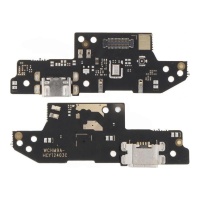









Receive it on tomorrow tuesday 17 february





Xiaomi Redmi 9A Spare Parts: The Ultimate Guide from iLevante.com
Hello, brave one! If you've made it this far, it's because your faithful Xiaomi Redmi 9A is in need of a little TLC. Perhaps an unfortunate drop, the wear and tear of daily use, or simply the desire to make it like new has brought you to our home, iLevante.com. And you're in the right place! 🥳
We know your Redmi 9A is more than just a phone. It's your window to the world, your camera for capturing memories, and your work tool. That's why, when something goes wrong, you want the best solution, and if possible, without it costing an arm and a leg. In this complete guide, we're going to break down all the secrets of this entry-level warrior, its most common problems, and most importantly, how you can fix them yourself with the quality spare parts we offer.
A Look at the Xiaomi Redmi 9A: The King of the Entry-Level
Launched in mid-2020, the Xiaomi Redmi 9A (with its 9AT and 9i variants) quickly became a bestseller. The formula for its success? Simple: offer the essentials with more than decent quality at a groundbreaking price. With its huge 6.53-inch screen, a giant 5000mAh battery that promises to go the distance, and a robust design, it's the perfect mobile for everyday life.
But, like everything in life, it's not indestructible. Heavy use, accidents, and the passage of time can take their toll on its components. The good news is that, thanks to its design and the availability of parts, repairing it is entirely feasible and, above all, economical. Let's see how!
The Screen: The Heart of your Redmi 9A
Broken Screen? Symptoms and Solutions
The most common drama: a fall and... crack! A broken screen. But it's not always so obvious. Sometimes, the problem is more subtle. You might suffer from the dreaded "ghost touch" (the phone does things on its own), strange coloured spots or vertical lines appearing, or certain areas of the touchscreen simply not responding. These are clear signs that the LCD panel or the digitizer (the touch layer) have given up the ghost.
The Redmi 9A is fitted with a 6.53-inch IPS LCD panel with HD+ resolution (720 x 1600 pixels). When looking for a replacement, you'll come across a sea of acronyms: TFT, INCELL, OLED... Which one to choose? Don't panic! We'll explain.
Types of Replacement Screens: Quality for All Budgets
At iLevante.com, we want you to make the best decision. That's why we explain the differences between the screen technologies you can find for your Redmi 9A:
- TFT (Thin-Film Transistor) Screens: These are the most basic and economical option. They do the job, but the colour quality and viewing angles are more limited compared to the original IPS screen. They are a functional solution if your budget is very tight.
- INCELL Screens: This technology is a step up. It integrates the touch sensor and the LCD into a single layer, which makes them thinner than TFTs and improves touch response. They offer sharper, brighter colours, making them an excellent value-for-money option, very close to the original experience.
- OLED/AMOLED Screens: Although the Redmi 9A doesn't come with an OLED screen from the factory, they are sometimes offered as an "upgrade" option. In these screens, each pixel emits its own light, achieving pure blacks (turned-off pixels) and infinite contrast. They are thinner, consume less power (especially with dark backgrounds), and offer the most vivid colours. However, they are usually the most expensive option, and on an entry-level mobile, the cost difference may not justify the jump for all users.
For the Redmi 9A, our top recommendation is a quality INCELL screen. It will provide you with a very satisfactory visual and tactile experience, with excellent image quality and a perfect fit in your phone's chassis, all at a very competitive price.
The Battery: The Engine That Never Stops
When Should You Change Your Redmi 9A's Battery?
The 5000mAh battery in the Redmi 9A is a real beast, but it's not eternal. Over time and with charge cycles, all lithium-ion batteries degrade. How do you know if yours is on its last legs? Look out for these signs:
- It drains in the blink of an eye: If you used to get through the day without any problems and now you have to look for a charger in the middle of the afternoon, that's the clearest symptom.
- Percentages plummet: It goes from 80% to 40% in an instant, or it suddenly turns off when it was still showing 20%.
- Excessive heat: If the phone gets very hot when charging or during normal use, it could be a sign that the battery is not well.
- The phone restarts on its own or won't turn on: A very degraded battery may not have enough power to keep the system stable, causing reboots or preventing the phone from starting up.
Tech tip: For a more accurate diagnosis, you can use a secret Xiaomi code. Open the phone app and dial *#*#4636#*#*. A test menu will open. Look for an option called "Battery information". There you can see the health status of your battery without needing to install anything.
Original vs. OEM Batteries: The Secret to Quality at a Good Price
The battery your Xiaomi Redmi 9A needs is the BN56 model, with a capacity of 5000mAh (the typical capacity, with a minimum guaranteed capacity of 4900mAh). When looking for a replacement, you'll see terms like "Original" and "OEM". It's crucial that you understand the difference to make a smart and safe purchase.
Many users are wary of parts that don't carry the brand's logo, fearing they are low-quality imitations. And they are right to be cautious, because the market is full of dangerous fakes. But this is where the concept of OEM (Original Equipment Manufacturer) comes into play.
An OEM spare part, like the batteries we offer at iLevante.com, is manufactured by the same company (or one with the same quality standards) that produces the official batteries for Xiaomi. Picture it like this: the factory produces a million BN56 batteries for Xiaomi, with its logo. But perhaps they produce an extra batch for the spare parts market. These batteries are identical in every way: same pure cobalt cells, same real capacity, same charge control and protection chip. The only difference is that, for legal reasons, they cannot carry the Xiaomi logo. They are "original" in their manufacturing and quality, but not in their branding.
At iLevante.com, we ensure that our OEM BN56 batteries meet these standards. We offer you the same quality and safety as an original, but at a much more competitive price. It's the smart buy for anyone looking for the perfect balance between performance and cost.
Quick Guide: How to Replace Your Redmi 9A's Battery
Changing the battery is simpler than it seems, especially on this model. With a little patience, you can do it yourself.
- Power off and prepare: Turn the phone off completely and, very importantly, remove the SIM card tray.
- Open the back cover: The Redmi 9A has a plastic cover held on with clips. Use a plastic plectrum or a fingernail to start prying at a corner (near the charging port is usually easiest) and work your way around the entire perimeter until the cover comes loose. No heat or glues!
- Access the battery: With a precision screwdriver, remove the screws holding the black plastic cover that protects the motherboard and the battery connector.
- Disconnect the old battery: With a plastic tool (never metal), carefully lift the battery's flex cable connector to disconnect it from the motherboard.
- Remove the old battery: The battery is glued to the chassis. Some models have adhesive strips underneath that you can pull to release it. If not, carefully insert a plastic card underneath and gently pry without bending it to unstick it.
- Install the new battery: Place the new BN56 battery in its place. Connect its flex cable to the motherboard, screw the protective cover back on, and finally, snap the back cover back on by pressing along the edges until all the clips "click". Done!
Style and Protection: Renew Your Mobile with a New Back Cover
Why Change the Back Cover? More Than Just Aesthetics
Changing the back cover might seem like an aesthetic whim, but it's one of the smartest repairs you can make. The reasons are varied: a fall has left cracks, everyday scratches have dulled its shine, or you simply fancy a change of colour and a new look for your mobile (you can choose from Granite Grey, Peacock Green, or Sky Blue).
But there's a much more important functional reason. A broken or cracked back cover is an open door to serious problems. It's your phone's first line of defence. A crack, no matter how small, allows dust, dirt, and worse, moisture, to get inside the device. Over time, these particles can damage vital and very sensitive components like the motherboard, camera modules, or delicate flex cables. A customer told us that after a year with a broken cover, his volume buttons stopped working! That's why changing a damaged back cover isn't an expense, it's an investment in the longevity of your Redmi 9A.
Guide to Changing the Cover: Easier Than You Think!
The best news is that on the Redmi 9A, this is probably the easiest repair of all. Forget about heat guns and complicated glues.
The process is identical to the first step of changing the battery: remove the SIM tray, use a plastic plectrum or your fingernail to unclip the clips holding it to the frame, and the cover will come off effortlessly. Putting the new one on is just as easy: align it and press around the edges until you hear the "clicks". It's a five-minute repair that leaves your phone looking new and protected.
Vital Components: Guide to Essential Spare Parts for your Redmi 9A
Next, we tackle the most common problems and the spare parts you need to fix them. Straight to the point!
USB Charging Port (Bottom Board)
The problem: "My Redmi 9A won't charge", "I have to wiggle the cable to get it to charge", "The computer doesn't recognise it". These are classic symptoms of a faulty charging port. The Redmi 9A uses a Micro-USB connector, which with daily use (plugging and unplugging), dirt, or an accidental tug, can become internally damaged.
The solution: The easiest and safest way to repair it is by changing the complete charging board (also called a daughterboard or sub-board). This small board includes not only the Micro-USB port but also the main microphone and the antenna contacts. It's a plug-and-play repair: you disconnect the old one and connect the new one, with no complicated soldering required. It's one of the most rewarding repairs and restores full functionality to your mobile.
Flex Cable (Interconnect and Buttons)
The problem: "The screen goes black but the phone vibrates and makes sounds", "My volume or power buttons don't work", "I've changed the charging port but it still won't charge". These seemingly unrelated faults often point to the flex cables.
The technical analysis: Your mobile has two crucial data "motorways". The Main Interconnect Flex is a flat cable that connects the motherboard (top) to the charging board (bottom). If it gets damaged, it can interrupt charging, the screen display, or the speaker sound. On the other hand, the Side Buttons Flex is a smaller part that connects the physical power and volume buttons to the motherboard. It's very delicate and can break from a fall or simple wear and tear.
The solution: Fortunately, both flex cables are inexpensive and easy-to-replace spare parts once you've opened the phone. Replacing the correct one can solve problems that seemed much more serious.
Rear Camera (13MP) and Front Camera (5MP)
The problem: "The camera won't focus", "Photos come out blurry or with strange spots", "The camera app closes with an error". First of all, rule out a software fault: go to Settings > Apps > Manage apps > Camera and tap "Clear data" and "Clear cache". If the problem persists, especially after a knock, it's very likely that the camera module is damaged.
The solution: Replace the affected camera module. Both the 13MP rear camera and the 5MP front camera are modular components. The process involves disconnecting the old module's connector from the motherboard and plugging in the new one. It's a precise but straightforward repair that will restore the quality of your photos and videos.
Rear Camera Lens
The problem: "My photos come out blurry or with a halo, but the camera seems to focus fine". This is a very specific and easy-to-solve case. The fault isn't with the camera itself, but with the small protective glass that covers it on the outside. Over time, this glass gets scratched or cracked, drastically affecting the image quality.
The solution: Change only the camera lens. It's a very cheap spare part and its replacement is extremely simple. It often just requires carefully removing the remains of the old glass and sticking the new one in its place. The difference in your photos will be like night and day!
Professional Diagnosis at Home: Is It a Software or Hardware Fault?
When Your Slow Mobile Seems Broken: The Technician's Perspective
This is perhaps the most important advice we can give you as experts. Many Redmi 9A users, especially those with the 2GB or 3GB RAM versions, experience problems of extreme slowness, apps freezing, or unexpected reboots. The first reaction is to think: "something is broken, I need to change a part". But in most cases, it's not a hardware fault.
The problem lies in the phone's own limitations. The Helio G25 processor and, above all, the scarce RAM and eMMC 5.1 storage (which is slower than current standards), were designed for the applications and operating system of 2020. Over the years, apps have become heavier and new versions of MIUI and HyperOS are more demanding. Your Redmi 9A's hardware is simply struggling to keep up, creating a bottleneck that manifests as lag and freezes. Your mobile isn't broken, it's saturated.
Before buying a new motherboard, try these software solutions: keep your apps updated, clear the cache regularly from Settings > Storage, limit the apps that start automatically and, as a last resort, back up your data and perform a factory reset. This will clean the system and, in many cases, restore surprising fluidity to the phone.
Your Secret Tool: The CIT Diagnostic Menu
So, how can you be sure that a part is really broken before you buy it? Xiaomi includes a secret tool for technicians, and you can use it too. It's called the CIT (Control and Identification Toolbox) menu.
Accessing it is very easy:
- Go to Settings > About phone > All specs.
- Look for the "Kernel version" option and tap on it 5 or 6 times in a row.
- Voilą! The hardware diagnostic menu will open.
This menu, although in English, allows you to test each component of your phone individually. Before buying a spare part, go here and perform the corresponding test:
- Touch sensor: A grid will appear. Draw on it with your finger to see if there are any dead zones that don't fill in.
- Display: The screen will show solid colours. It's perfect for detecting dead pixels or spots.
- Speaker / Earpiece: It will play test sounds for you to check if the speakers are working.
- Main Mic / Top Mic: Speak into the phone to check if the microphones are picking up your voice.
- Proximity sensor: Cover the sensor (next to the front camera) with your hand. The number on the screen should change, confirming that it's working.
- Vibrator: It will test the vibration motor.
At the end of each test, it will ask you to mark "Pass" or "Fail". This is your ultimate tool to confirm a hardware fault with complete certainty before placing your order on iLevante.com.
Give Your Redmi 9A a Second Chance with iLevante.com
Repairing your Xiaomi Redmi 9A is much more than fixing a simple object. It's a smart, economical, and sustainable decision. It's giving a new lease of life to that companion that has faithfully accompanied you and saving you the expense of a new phone. As you've seen, many of the most common problems have simple and affordable solutions.
With the knowledge we've provided in this guide and the high-quality spare parts you'll find right here at iLevante.com, you have everything you need to succeed. You no longer have to fear a broken screen or a dead battery. You have the power to repair it in your hands.
Explore our complete selection of spare parts for the Xiaomi Redmi 9A just below and get to work!










