 Repair parts Xiaomi Poco X7
Repair parts Xiaomi Poco X7








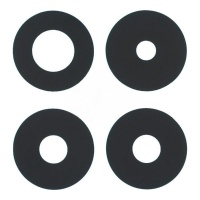










Receive it on tomorrow tuesday 17 february





The Ultimate Guide to Spare Parts and Components for Your Xiaomi Poco X7
The Xiaomi Poco X7 has established itself as one of the most attractive options in the mid-range market, thanks to its excellent balance of performance, design, and price. It's a reliable companion for our daily lives. However, like any electronic device, it is not exempt from accidents or the natural wear and tear of its components. At iLevante.com, we understand the importance of keeping your mobile in perfect condition. That's why we've created this comprehensive guide where you'll find all the information you need about replacement parts for your Poco X7. 📱✨
Choosing to repair your device is not only a smart decision for your wallet, but also a conscious gesture towards the environment. In an era of rapid consumerism, giving your phone a second chance reduces electronic waste and promotes a circular economy. From a cracked screen to a battery that no longer performs as it did on day one, here we will guide you through the most common solutions and present you with the highest quality replacement parts so you can tackle the repair with complete confidence.
Getting to Know the Xiaomi Poco X7: A Technical Look at its Components
Before we dive into the world of repairs, it's essential to know the specifications of the Xiaomi Poco X7. This knowledge will not only help you appreciate your device, but also understand the importance of choosing the right spare parts and their interrelationship.
The Poco X7 stands out for its impressive 6.67-inch AMOLED screen with a 120Hz refresh rate. This technology not only offers vibrant colours and exceptional fluidity, but its organic nature also influences power consumption and, of course, the type of replacement part that should be chosen. Inside, a powerful processor ensures optimal performance, but its efficiency also depends on a healthy battery to deliver its full potential. Its camera system, with a main 50MP sensor, captures high-quality images but is sensitive to knocks that can decalibrate the focus or damage the external lens. Finally, its robust 5110mAh battery, designed for extended autonomy, is the energy heart of the device. All these features are assembled in a modern and elegant chassis, whose integrity is key to protecting these delicate internal components.
The Screen: The Heart of Your Visual and Tactile Experience
An unfortunate drop is the most common reason for a visit to the repair shop. The screen is, by its nature, the most exposed component. The symptoms of a fault can be obvious (cracked glass, black spots) or more subtle (coloured lines, flickering, unresponsive areas of the touch screen, or "ghost touch" where the phone acts on its own). If you experience any of these problems, it's time to replace it. Fortunately, there are several options on the market, each with its own technical characteristics.
Types of Screens for the Xiaomi Poco X7: Which One to Choose?
Choosing the replacement screen is, perhaps, the most important decision in a repair. Here we technically break down each option:
- Original Screen: This is the highest quality option, identical to the one your phone came with from the factory. Manufactured by Xiaomi's official suppliers, it guarantees perfect colour calibration, the maximum brightness level (nits), the 120Hz refresh rate without artefacts, and seamless integration with the system's software (MIUI) for features like the "Always-On Display". It is the recommendation for those seeking a perfect, no-compromise repair.
- OLED / AMOLED Screens: The Poco X7 uses AMOLED (Active Matrix Organic Light Emitting Diode) technology. Replacement parts with this technology work by illuminating each pixel individually. This allows pixels to be turned off completely to represent the colour black, resulting in "infinite" contrast and significant energy savings when using dark interfaces. AMOLED replacement screens are the closest alternative to the original, offering virtually indistinguishable image quality and energy efficiency.
- INCELL Screens: This technology is an advancement over traditional TFT/LCD screens. It integrates the touch sensor (digitiser) within the LCD panel's own structure, eliminating an intermediate layer. The result is a thinner screen, with fewer internal reflections and a more direct and precise touch response. Although they cannot match the contrast and pure blacks of an AMOLED, high-quality INCELL screens offer excellent colour reproduction and brightness, representing a superb balance between performance and cost.
- TFT Screens: This is the most economical option. TFT (Thin-Film Transistor) technology is a type of LCD that uses a backlight source that is always on. This light passes through the pixels to create the image. Because of this constant backlight, blacks tend to be dark greys and the contrast is lower. They are a perfectly functional and affordable solution to bring your mobile back to life if you are on a tight budget, although you will notice the difference in image quality when compared to the original.
Screen Replacement: With or Without a Frame?
A crucial technical consideration when buying a screen is whether it comes "with a frame" or "without a frame". Screen without a frame: This is just the glass and digitiser panel assembly. To install it, you must very carefully peel the broken screen off the phone's original plastic frame, clean off all the old adhesive, and glue the new screen in place. This process is more laborious and requires precision to avoid damaging the new part. It is a more economical option. Screen with a frame: This spare part includes the screen already pre-assembled and glued into a new frame. The repair is greatly simplified, as you only need to transfer the internal components (motherboard, battery, cameras, etc.) from the old frame to the new one. This is the recommended option for beginner technicians, as it drastically reduces the risk of damaging the screen during installation.
Battery for the Xiaomi Poco X7: Power for Your Day-to-Day
Autonomy is crucial. The Poco X7 is equipped with a generous 5110mAh battery, with the reference model number BM5T. However, over time and with charge cycles (one cycle is a full charge from 0% to 100%), all lithium-ion batteries chemically degrade, losing their ability to hold a charge.
How to Tell if Your Poco X7 Battery is Faulty? 🔋
Pay attention to these signs, from the most obvious to the most subtle:
- The phone shuts down suddenly, even with a charge percentage above 20%.
- The battery life is noticeably shorter, forcing you to charge the phone multiple times a day.
- The device gets excessively hot during charging or normal use.
- The back of the phone looks slightly swollen or bulging. (Warning! A swollen battery is a safety hazard and must be replaced immediately and disposed of correctly).
- The charge percentage drops drastically, gets "stuck", or even increases without being plugged in.
- The phone's performance decreases. Modern operating systems sometimes slow down the processor to protect the device when the battery cannot supply stable current peaks.
- The phone only turns on or works when connected to the charger.
The Myth of Original Batteries and OEM Quality
It is common to find "OEM" (Original Equipment Manufacturer) batteries without the brand's logo. Don't be fooled by the lack of a logo; these batteries are manufactured by the same suppliers as the original ones, following the same standards of quality, capacity (mAh), voltage, and safety. They feature the same protection circuits against overcharging and overheating. They are, in essence, an original part without the marketing markup of the brand. At iLevante.com, we offer premium quality OEM batteries that guarantee performance equal to or better than the original.
A Basic Guide to Changing the Battery
Changing the battery requires patience and the right tools. In summary, the process involves:
1. Powering off the device completely.
2. Heating the edges of the back cover with a heat gun (at a low temperature) or a hairdryer to soften the adhesive.
3. Inserting a suction cup on the lower part and pulling gently to create a small opening.
4. Inserting a plastic pick into the opening and sliding it around the entire contour to cut the adhesive and release the cover.
5. Removing the screws from the shield covering the battery connector on the motherboard.
6. Disconnecting the battery flex cable using a plastic spudger (never a metal one). This is the most important step to avoid short circuits.
7. Peeling off the old battery. It is usually fixed with strong adhesive strips. Pull on the indicated tabs or apply a little isopropyl alcohol to soften the glue.
8. Placing the new battery, connecting its flex cable, and screwing the shield back on.
9. Testing that the phone powers on before sealing the back cover with new adhesive.
Back Cover: Renew the Look and Protection of Your Poco X7
The back cover not only protects the internal components from dust and moisture but is also a structural and aesthetic element. If it is cracked, scratched, or you simply want to change the colour, replacing it is a fantastic and inexpensive option. The Xiaomi Poco X7 is originally available in colours such as Black, Green, and Yellow. In our store, you will find high-quality replacement parts in these colours so your mobile can look as good as new.
The replacement process is similar to the initial step for changing the battery: heat is needed to unstick the damaged cover. When removing it, it is important to check if any components, such as the camera glass or the NFC antenna (a thin adhesive film), are stuck to the old cover in order to transfer them to the new one if it doesn't include them. Finally, the frame must be thoroughly cleaned of any adhesive residue before fitting the new cover, which usually comes with its own pre-installed adhesive.
Essential Tools for the Repair
For most repairs on your Poco X7, you will need a basic tool kit:
- Precision screwdriver kit: Essential for the small internal screws.
- Heat gun or hairdryer: To soften the adhesives on the cover and screen.
- Suction cup: To help lift the screen or back cover.
- Plastic picks: For cutting through adhesive without scratching the chassis.
- Plastic spudgers: For safely disconnecting flex connectors and prying.
- B-7000 adhesive or double-sided tape: To reseal the device.
- Isopropyl alcohol: Very useful for cleaning surfaces and softening glues.
Other Essential Spare Parts for Your Xiaomi Poco X7
Beyond the screen and battery, other components can fail. Here we detail the most important ones:
- 50MP Main Rear Camera: If your photos come out blurry (and it's not a software focus issue), with dark spots, or the camera app shows an error and closes, it is possible that the 50MP main sensor module is damaged. Replacing it will restore your mobile's ability to capture moments with the highest quality.
- 20MP Front (Selfie) Camera: Are your selfies not what they used to be? A fault in the 20MP front camera can be due to a knock, dust entering the lens, or a failure of the sensor itself. Replacing it is the solution to get back to clear video calls and sharp self-portraits.
- Main Loudspeaker (Buzzer): This is the speaker located at the bottom of the phone, responsible for multimedia sound and hands-free mode. If the sound is distorted, very low, or there is no sound at all, the problem lies with this module. This spare part will restore powerful sound to your Poco X7. Do not confuse it with the earpiece speaker at the top, which is for calls.
- Rear Camera Lens: Often, what gets scratched or broken is not the camera module itself, but the small external protective glass. It is an inexpensive and relatively easy-to-replace part that can solve problems of blurry photos or strange reflections if the damage is only superficial.
- Charging Connector (Daughterboard): If your mobile does not charge, does so intermittently, is not recognised by the computer, or you have to "wiggle" the cable to make it work, it is very likely that the USB-C port is damaged. In many models like the Poco X7, this port is soldered to a secondary board (or "daughterboard") which may also integrate the main microphone and the antenna coaxial cable connector. Replacing this entire board is usually the most effective solution.
More Available Spare Parts and Components
The modularity of modern smartphones allows for the replacement of almost any part. At iLevante.com you can also find:
- Interconnect flex cables: These are flat, flexible cables that connect the main motherboard to the charging board, the screen, and other peripherals. A damaged flex cable can cause seemingly unrelated faults.
- Fingerprint reader: If the fingerprint sensor (usually on the side or under the screen) does not respond, it can be replaced.
- SIM card trays: A small part, but one that is easily lost or broken.
- Vibration motors: If your phone has stopped vibrating, this small component is the culprit.
- Earpiece speaker: If you can't hear people well during phone calls, you need to change this part.
- Adhesives and glues: Crucial for a perfect seal after the repair, maintaining structural rigidity and protecting from dust.
Software Problems That Can Seem Like Hardware Faults
From a technical perspective, it is crucial to differentiate between a hardware fault (a broken component) and a software problem. Sometimes, anomalous behaviour on the Poco X7 can be due to a bug in MIUI, Xiaomi's custom software layer, or in a third-party app. Problems such as excessive battery drain, unexpected reboots, a malfunctioning camera, or connectivity issues can sometimes be solved with software steps.
Before buying a spare part, especially if the fault is intermittent or appeared after an update, consider taking these steps:
1. Restart the phone. 2. Boot into Safe Mode to temporarily disable third-party apps and see if the problem persists.
3. Clear the cache partition from recovery mode.
4. As a last resort, perform a backup and then a factory reset. If the problem continues after this, then it is indeed time to confidently look for a hardware solution at iLevante.com.
Keeping your Xiaomi Poco X7 in perfect condition is easier and more affordable than you think. With quality spare parts, the right tools, and accurate information, you can extend the life of your device and continue to enjoy all its features. Explore our catalogue and find the part you need for your next repair! 🛠️










