 Repair parts Xiaomi Poco F6 Pro
Repair parts Xiaomi Poco F6 Pro



Receive it on tomorrow tuesday 17 february
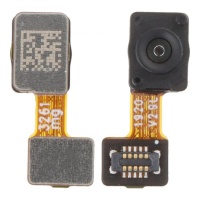










Receive it on tomorrow tuesday 17 february





Your Xiaomi Poco F6 Pro: Power and Elegance That Deserve the Best Care
The Xiaomi Poco F6 Pro, launched on 23rd May 2024, has quickly established itself as a benchmark in the high-end range, offering a user experience that Xiaomi aptly describes as "Evolved Hyperpower". This device is not just a phone; it's a statement of technological intent. Equipped with the formidable SnapdragonŽ 8 Gen 2 4nm processor, a spectacular 6.67-inch WQHD+ Flow AMOLED display reaching 120Hz and a dazzling brightness of up to 4000 nits, a versatile 50MP triple camera with Optical Image Stabilisation (OIS), and a robust 5000mAh battery with revolutionary 120W ultra-fast charging, the Poco F6 Pro is designed to impress and perform at its best.
Available in elegant Black and White finishes, its design with a metallic frame and curved glass back is not only attractive but also sturdy. However, like any technological marvel, even the Poco F6 Pro may need attention and care over time. Whether due to an unfortunate accident or natural wear and tear from daily use, finding quality spare parts is crucial to maintain its optimal performance and extend its lifespan. At iLevante.com, we understand the importance of your investment and offer you a wide range of original and high-quality parts and replacements so your Poco F6 Pro continues to work like new.
Considering the sophistication and initial cost of a device like the Poco F6 Pro, with its cutting-edge features, it's natural for owners to prefer repairing it in the event of a failure, rather than opting for a complete replacement. This trend underscores the need for a reliable supplier of spare parts. The complexity of its components, such as the advanced AMOLED display or the 120W charging system, also means that repairs can be delicate. Therefore, at iLevante.com, we not only provide you with the parts but also the necessary information for you to make the best decision, whether you decide to undertake a DIY (Do It Yourself) repair or prefer to seek professional help.
1. Screens for Xiaomi Poco F6 Pro: Everything You Need to Know for a Perfect View 📱
The screen is, without a doubt, one of the most vital and distinctive components of your Xiaomi Poco F6 Pro. Not only is it your main window to all digital content, but it also incorporates advanced technology for a superior visual and tactile experience.
1.1. Features of the Original Poco F6 Pro Screen
The original screen of the Xiaomi Poco F6 Pro is a masterpiece of visual engineering. It is a 6.67-inch WQHD+ Flow AMOLED panel, offering a sharp resolution of 3200x1440 pixels, which translates to a density of 526 pixels per inch (ppi) for incredibly detailed images. Its 120Hz refresh rate ensures exceptional fluidity in animations and scrolling, while its brightness is simply astonishing: it reaches a peak of 4000 nits and an HBM (High Brightness Mode) brightness of 1200 nits, guaranteeing perfect visibility even under direct sunlight.
In terms of colour, the screen boasts a DCI-P3 colour gamut and is capable of displaying 68.7 billion colours, with professional calibration based on CIE 2015 standards for exceptional chromatic accuracy. Additionally, it features technologies like HDR10+ and Dolby Vision for superior dynamic range, a high-frequency PWM dimming of 3840Hz to protect your eyesight, and touch technology that works even with wet fingers. To protect all this technology, the screen comes with Corning Gorilla Glass 5, a resistant layer against scratches and accidental bumps. It's important to note that the Poco F6 Pro model uses Gorilla Glass 5, while the standard Poco F6 opts for Gorilla Glass Victus, a difference to keep in mind.
1.2. Broken or Defective Screen? Identify the Problem
With daily use, various problems can arise that indicate the need for a screen replacement. Correctly identifying the symptom is the first step towards a successful repair:
- Touchscreen unresponsive or responds erratically: If the screen doesn't react to your touches, or does so unpredictably, it could be due to accumulated dirt, a software problem, physical damage to the digitiser, a calibration failure, or a deeper hardware issue.
- Stains on the screen: The appearance of dark, discoloured, or strangely coloured areas can be caused by excessive pressure on the panel, problems with the backlighting (although on AMOLED each pixel illuminates itself), or even liquid damage.
- Screen flickering: Constant or intermittent flickering can be a symptom of a software conflict, improperly configured brightness, loose internal connections, or a fault in the screen components.
- Blank, black, or strangely lined screen: If your screen shows no image, stays completely white or black, or exhibits anomalous lines and patterns, the causes can range from a simple software failure, battery problems, defective internal connections, to severe damage to the screen hardware, GPU, or motherboard, and even liquid damage.
- Obvious physical breakage: Cracked, chipped, or completely shattered glass is the most obvious sign that you need a replacement.
- Dead or stuck pixels: The appearance of small dots that do not change colour (black, white, or a fixed colour) can be a defect of the OLED panel.
These problems not only affect the usability of your Poco F6 Pro but can also worsen over time if not properly addressed.
1.3. Types of Replacement Screens for your Poco F6 Pro
When it's time to replace the screen of your Xiaomi Poco F6 Pro, you'll find several options on the market. It's crucial to understand the differences to make an informed decision and ensure your device regains its visual splendour and functionality. Given that the original screen of the Poco F6 Pro is a very high-quality AMOLED, the choice of replacement will directly impact your experience.
Original Screens (OEM AMOLED): This is undoubtedly the best option if you're looking to restore your phone to its factory state. Original screens are identical to those Xiaomi fits in its new devices, guaranteeing maximum image quality, brightness, colour, touch response, and compatibility with all phone functions, including the in-screen fingerprint sensor. At iLevante.com, we strive to offer you Original AMOLED screens for your Poco F6 Pro.
AMOLED (Active-Matrix Organic Light-Emitting Diode) Screens: The Poco F6 Pro already uses this advanced technology. A high-quality AMOLED replacement will offer an experience very close to the original, with vibrant colours, truly deep blacks (as black pixels turn off completely), excellent contrast, and lower energy consumption when displaying dark backgrounds. Additionally, AMOLED screens are thinner, which helps maintain the phone's slim profile and, in theory, allows for flexible designs, although this doesn't apply to a standard replacement. Advantages: Lower energy consumption (especially with dark themes), much brighter and more saturated colours, thinner panels, wide viewing angles, and generally quick installation. Disadvantages: They tend to be more expensive than other technologies. Over time, they can be susceptible to "burn-in" (screen burn, where static images become permanently marked) or the appearance of defective pixels. Some people may experience greater eye fatigue due to high colour saturation, and they are more sensitive to moisture.
OLED (Organic Light-Emitting Diode) Screens: Technically, AMOLED is a type of OLED. The main difference is that AMOLED uses an active matrix of thin-film transistors (TFT) to control each pixel individually, resulting in greater precision, faster refresh rates, and better overall image quality compared to passive-matrix OLEDs (PMOLED). For the end-user, if a high-quality "OLED screen" is offered for the Poco F6 Pro, it is likely to be an AMOLED or a very similar technology. General advantages of OLED: Virtually infinite contrast, pure blacks, simpler and thinner panel structure than TFT LCDs, and excellent viewing angles without significant colour degradation. General disadvantages of OLED: Energy consumption can be higher than TFT if predominantly white or very bright images are displayed. Lifespan can be affected by prolonged exposure to high temperatures.
INCELL Screens: This technology integrates the touch sensor directly into the screen's pixel layer (either LCD or AMOLED), eliminating a separate layer and resulting in a thinner panel and potentially improved touch response. If you find an "Incell AMOLED" screen for your Poco F6 Pro, it could offer excellent touch sensitivity and maintain a slim profile. Advantages: Reduced panel thickness, immediate and precise touch response, sharp and bright colours. Disadvantages: They tend to be more expensive and sometimes harder to find than standard options.
TFT (Thin-Film Transistor) Screens: These screens are generally LCD type. They work using a backlight (usually white LEDs) that illuminates liquid crystals, and use filters to produce colours. They are an older technology and, compared to the Poco F6 Pro's original AMOLED, would represent a significant downgrade in image quality, contrast, viewing angles, and energy efficiency. Advantages (sometimes marketed as "AAA Quality" for LCD): Their main advantage is low cost and, in some cases, a long lifespan. Colour reproduction may be perceived as more "natural" by some users, in contrast to the saturation of AMOLEDs. Disadvantages: They are noticeably thicker, consume more energy (the backlight is always on), colours are duller and less vibrant, blacks tend to be dark greys, and viewing angles are more limited (unless it's an IPS-type TFT). The change from an original AMOLED would be very noticeable and likely disappointing. Additionally, their installation can be more complex.
For a device like the Xiaomi Poco F6 Pro, whose screen is one of its main attractions, the recommendation is always to opt for an Original AMOLED screen or, failing that, a very high-quality AMOLED. This will ensure you maintain the exceptional visual experience, the 120Hz fluidity, superior brightness, and compatibility with features like the in-screen fingerprint sensor. TFT options, although cheaper, would severely compromise the quality and user experience of your Poco F6 Pro.
1.4. Basic Guide: How to Replace the Poco F6 Pro Screen
Replacing the screen of your Xiaomi Poco F6 Pro is a delicate task that requires patience, the right tools, and preferably, some prior experience in mobile phone repair. If you don't feel confident, it's always advisable to go to a qualified technical service. At iLevante.com, we want you to have all the information, in case you decide to undertake the repair yourself.
Basic tools needed:
- Precision screwdriver kit (specific for mobile phones).
- Plastic opening picks (guitar plectrums) or thin non-metallic pry tools.
- Suction cup to lift the screen or back cover.
- Heat gun or hairdryer (to soften adhesives).
- Precision tweezers (preferably antistatic).
- Specific mobile phone screen adhesive or pre-cut double-sided tape.
General steps (simplified):
- Preparation and Safety: Completely turn off your Poco F6 Pro. Work in a clean, well-lit, and organised area. Consider using an antistatic wrist strap.
- Opening the Device: Depending on the exact design of the Poco F6 Pro for screen access (some Xiaomi models require removing the back cover first, others allow the screen to be removed directly from the front), the process will vary.
- If accessed via the back cover: Apply moderate and even heat to the edges of the back cover to soften the adhesive. Use a suction cup to create a small gap and insert plastic picks to cut the adhesive around the edges, being very careful not to damage internal flex cables. The Poco F6 Pro has a glass back cover.
- If accessed from the front: If the screen is badly broken, be careful with glass fragments. It may be necessary to apply heat to the edges of the screen to soften the adhesive that bonds it to the frame.
- Disconnecting Components: Once you have access to the inside, the first crucial step is to disconnect the battery to avoid short circuits. Then, locate and very carefully disconnect the flex cables of the old screen. Pay attention to other flex cables that may be connected or very close, such as the fingerprint sensor's.
- Testing the New Screen: This step is vital! Before permanently installing the new screen, connect it to the motherboard and also temporarily connect the battery. Turn on the phone to thoroughly test the new screen: check the touch sensitivity across the entire surface, colours, brightness, and any other specific functions (like the fingerprint sensor if it's integrated or its connector is accessible). Many sellers emphasise recording a video of this testing process as evidence in case the replacement screen is defective.
- Removing the Old Screen and Installing the New One: If the test is successful, disconnect everything again. Completely remove the damaged screen, cleaning any old adhesive residue from the phone's frame. Proceed to install the new screen, ensuring all flex cables are correctly connected and not pinched. Apply the new adhesive evenly.
- Reassembly: Reconnect the battery and any other components you disconnected. Close the phone, securing the back cover or screen to the frame. If you used liquid adhesive, it may be helpful to apply gentle, even pressure (e.g., with soft clamps or books) for a while to ensure a good bond.
Special consideration: In-Screen Fingerprint Sensor and Calibration
The Xiaomi Poco F6 Pro features an optical in-screen fingerprint sensor. This is a very convenient feature, but it can present challenges after a screen replacement:
- Compatibility: It's crucial that the replacement screen is compatible with the fingerprint sensor function. Some lower-quality or non-model-specific screens might not allow it to work correctly.
- Calibration: In many cases, after changing the screen (or the fingerprint sensor itself), it's necessary to recalibrate the fingerprint sensor for it to work correctly. This process can vary:
- Some devices require the use of specific software or access to service menus (sometimes called "CIT mode" or engineering mode).
- Hardware calibration tools exist, such as the Relife RL-071 optical calibrator, which is compatible with Xiaomi devices and other Android brands. This type of tool is usually used by professional technicians, as the process can be complex and requires following precise instructions.
- Other Issues: Sometimes, problems with the fingerprint sensor may not be related to the screen itself, but to other factors such as a faulty SIM card activating the phone's security mechanisms, dirt on the finger or screen, or the use of unofficial or overly thick screen protectors that interfere with optical reading.
The superior quality of the Poco F6 Pro's screen is a determining factor in the user experience. Therefore, when looking for a replacement, it's advisable to prioritise Original or high-fidelity AMOLED screens. At iLevante.com, we understand this need and strive to offer you the best options. Furthermore, the issue of the in-screen fingerprint sensor is an important technical detail; if the sensor doesn't work after a screen change, it doesn't always mean the replacement is faulty, but it might require calibration. Being informed about this aspect can save you frustration and ensure a complete and satisfactory repair.
2. Xiaomi Poco F6 Pro Battery: Autonomy and Solutions to Energy Problems 🔋
The battery is the energy heart of your Xiaomi Poco F6 Pro, allowing you to enjoy all its powerful features. Knowing its specifications and how to keep it in optimal condition is essential.
2.1. Poco F6 Pro Battery Specifications
The Xiaomi Poco F6 Pro is equipped with a high-capacity battery designed to support its demanding performance:
- Nominal Capacity: 5000 mAh (typical). This capacity provides good autonomy for intensive use.
- Battery Model: The specific battery model for the Poco F6 Pro is the BM5W. It's crucial to use this exact model when looking for a replacement to ensure compatibility and safety.
- Technology: It is a Lithium Polymer (Li-Po) battery, a common technology in modern smartphones for its good energy density and versatility in shapes.
- Nominal Voltage: Generally, Li-Po batteries for Xiaomi mobiles operate around 3.85V. The Poco F6 Pro's charger, on the other hand, can supply a voltage range of 5V to 20V for its fast charging system.
- Charging Speed: One of the star features is its compatibility with 120W HyperCharge technology, capable of charging the battery to 100% in just 19 minutes in "Boost Mode".
2.2. When to Replace Your Poco F6 Pro Battery?
Although modern batteries are durable, they are consumable components that degrade over time and use. Here are some clear signs that your Poco F6 Pro's battery might need replacing:
- Drastic decrease in duration: If you notice you have to charge your phone several times a day, even with moderate use, it's a sign of degradation.
- Unexpected shutdowns: The phone suddenly turns off, even if the battery indicator shows remaining charge.
- Charging problems: The battery doesn't charge to 100%, takes much longer than usual to charge (even with the 120W charger), or discharges very quickly right after being charged.
- Works only when plugged in: The device only stays on if it's connected to the charger.
- Slow overall performance: A severely degraded battery may not supply enough power for the processor to run at full performance, resulting in a slower phone and apps taking longer to open.
- Excessive overheating: If the phone heats up abnormally during charging or use, it could be a symptom of a faulty battery (although there can be other causes).
- Physical battery swelling: This is a dangerous sign. If you notice the back cover bulging or the screen lifting, the battery might be swollen. In this case, you must replace it immediately and with caution, as a swollen battery can be a fire or explosion risk.
- Charge cycles and battery health: Generally, after about 500 full charge cycles (which equates to approximately two years of use for an average user), the battery's capacity to hold a charge begins to noticeably decrease. Many mobile operating systems, or diagnostic apps, can show a "battery health" percentage. If this drops below 80% of its original capacity, it's a good time to consider replacement.
The 120W ultra-fast charging of the Poco F6 Pro is a great convenience, but it's natural to wonder about its impact on battery longevity. While manufacturers implement technologies to mitigate stress on the battery during such rapid charges, all lithium-ion batteries have a finite lifespan. Therefore, having quality replacement options is fundamental to continue enjoying your device in the long term.
2.3. OEM Batteries for Poco F6 Pro: Original Quality without the Logo
When looking for a replacement battery for your Poco F6 Pro, you might come across the term "OEM". Understanding what it means will help you make an informed decision:
- What is an OEM battery? OEM stands for "Original Equipment Manufacturer". An OEM battery is one manufactured by the same company that produces the original batteries for Xiaomi, or by a third party that strictly follows Xiaomi's quality specifications and standards. Often, these OEM batteries may not carry the Xiaomi logo but are designed to be functionally identical to the original.
- Quality and Performance: Reputable OEM batteries usually offer quality, performance, and safety very similar, if not identical, to the batteries that come factory-fitted with the phone. Large manufacturers like Xiaomi usually have rigorous quality controls over their OEM suppliers to ensure the consistency and reliability of these components.
- Advantages: The main advantage of opting for an OEM battery is usually the price. They are generally more economical than "original" batteries purchased directly through the brand's official channels, offering excellent value for money without sacrificing performance or safety.
- Availability for Poco F6 Pro (model BM5W): There are options on the market for BM5W batteries for the Poco F6 Pro described as "Original" or "High-quality compatible", suggesting the availability of good OEM alternatives. For example, the "Clappio" battery mentioned for the Poco F6 Pro is likely an OEM brand or a high-quality replacement.
It's crucial to purchase these OEM batteries from trusted suppliers, like iLevante.com, to ensure you're getting a genuine, quality product that won't compromise the safety or performance of your Poco F6 Pro. Using the correct model (BM5W) and a good quality battery is especially critical in a phone with a charging system as powerful as the 120W one, to avoid incompatibility issues, overheating, or damage to the device.
2.4. Simple Guide: Changing the Poco F6 Pro Battery
Replacing the battery in your Xiaomi Poco F6 Pro is a procedure that, while it can be done yourself, requires a lot of caution, the right tools, and careful adherence to the steps. Lithium batteries are sensitive and can be dangerous if punctured, bent, or damaged during the process.
Basic tools needed:
- Precision screwdriver kit.
- Plastic opening picks.
- Suction cup.
- Heat gun or hairdryer (to soften the back cover adhesive).
- Wide, thin plastic spudger (to help lift the battery).
- New adhesive for the battery (if the replacement doesn't include it) and for the back cover.
- Tweezers.
General steps (adapted for the Poco F6 Pro with glass back cover):
- Turn off the phone: Ensure the Poco F6 Pro is completely switched off.
- Remove the SIM tray: Extract the SIM card tray.
- Open the back cover:
- Apply moderate and even heat to the edges of the glass back cover with a heat gun or hairdryer to soften the adhesive.
- Place a suction cup near an edge (preferably the bottom) and pull gently to create a small gap.
- Insert a thin plastic pick into the gap and carefully slide it along all edges to cut the adhesive and separate the back cover from the chassis. Be very careful not to insert the pick too deep to avoid damaging internal components or flex cables.
- Disconnect the battery: Once the back cover is removed, locate the battery connector on the motherboard. If there's any protective plate or shield over the connector, remove the screws holding it. With a plastic tool (spudger), carefully disconnect the battery connector from the motherboard. This is a crucial safety step.
- Remove the old battery: The BM5W battery will be stuck to the chassis with strong adhesive. Some Xiaomi batteries have adhesive tabs (labelled, for example, "A" and "B") that, when pulled in a specific way, help release the battery. If there are no tabs, or if they break, you'll need to gently pry with a wide, flat plastic spudger. Insert the spudger under one side of the battery and gradually pry it off, being very careful. Never use metal tools to pry directly on the battery and avoid bending or puncturing it.
- Prepare and install the new battery: Clean any old adhesive residue from the battery compartment. If your new BM5W battery doesn't come with pre-applied adhesive, place new adhesive strips on the chassis or battery. Place the new battery in its spot, ensuring it's well-aligned.
- Connect the new battery: Carefully connect the new battery's connector to the motherboard. Ensure it fits correctly without forcing it.
- Preliminary test: Before sealing the phone, temporarily replace any shielding over the battery connector (if there was any) and turn on the phone to check that the new battery works, the phone boots up, and the system recognises the charge level and starts charging if you connect it to the charger.
- Seal the phone: If everything works correctly, turn off the phone again. Ensure there's no dust or fingerprints inside. Apply new adhesive to the back cover frame if necessary. Place the back cover in position, aligning it carefully, and press firmly along all edges to ensure a good seal. You can use soft clamps or place the phone under some books for a while to help the adhesive set properly.
- Insert the SIM tray: Reinsert the SIM tray.
Important precautions:
- Work gently. Internal components are fragile.
- Discharge the old battery below 25% before removal to reduce risks in case of accidental puncture.
- Dispose of the old battery responsibly by taking it to an appropriate battery recycling point.
3. Back Covers for Xiaomi Poco F6 Pro: Style and Protection ✨
The back cover of your Xiaomi Poco F6 Pro is not just an aesthetic element that defines its elegant appearance; it also plays a crucial role in protecting the delicate internal components from dust, moisture, and impacts.
The original material of the Poco F6 Pro's back cover is glass, with a four-curved corner design that integrates smoothly with its metal frame, providing a premium feel to the touch. Officially, the Poco F6 Pro was launched in two sophisticated colours: Black and White. Therefore, if you need a replacement, at iLevante.com you can find back covers in these original colours to make your device look like new.
When should you consider replacing the back cover? The most common reasons are physical damage: cracks, complete breaks, or deep scratches that not only affect the aesthetics but can also compromise protection against external elements or even leave sharp edges. Since it's made of glass, the back cover is susceptible to breaking in case of drops, making it one of the most sought-after spare parts by users wishing to restore the original appearance and structural integrity of their phone.
3.1. How to Change the Back Cover of Your Poco F6 Pro
Changing the back cover of your Poco F6 Pro is a relatively straightforward process, but it requires care, especially when handling glass and adhesives. Here's a general guide:
Tools needed:
- Heat gun or hairdryer.
- Suction cup.
- Plastic opening picks (thin and sturdy).
- Tweezers (optional, for removing adhesive residue).
- New back cover for Poco F6 Pro (ensure it's the correct colour).
- Specific mobile phone back cover adhesive (if the new cover doesn't include it pre-applied) or pre-cut double-sided tape.
- Microfibre cloth.
General process:
- Turn off the phone: Ensure your Poco F6 Pro is completely switched off.
- Apply heat: With the heat gun or hairdryer, apply heat evenly around the edges of the back cover. This will soften the adhesive holding it to the phone's chassis. Do not concentrate heat on one spot for too long to avoid damaging internal components.
- Lift the cover: Place the suction cup on the back cover, near an edge (preferably the bottom). Gently pull the suction cup to create a small gap between the cover and the frame.
- Insert picks: In the created gap, insert a thin plastic pick. Carefully slide the pick along the edges to cut the adhesive. You can use multiple picks to keep the already detached sections separated and prevent them from sticking again. Proceed with caution, especially around the camera module, to avoid damaging any nearby flex cables (although on the Poco F6 Pro, the fingerprint sensor is in the screen, not the cover).
- Remove the old cover: Once all the adhesive is cut, you can lift and remove the damaged back cover.
- Clean the chassis: Carefully remove all remnants of old adhesive from the phone's frame. A clean surface is crucial for the new cover to adhere properly.
- Apply new adhesive: If your new back cover doesn't have pre-installed adhesive, apply the specific adhesive or double-sided tape to the phone's frame or the new cover, following the original pattern.
- Place the new cover: Very carefully align the new back cover with the phone's chassis. Pay special attention to correct alignment around the camera module and buttons. Once aligned, press firmly along all edges to ensure good adhesion.
- Final clean: Clean the new cover with a microfibre cloth to remove any fingerprints or residue.
It's advisable to let the adhesive set for a few hours. You can apply gentle, even pressure, for example, by placing the phone декоратив down on a soft surface and putting some books on top, or by using specific mobile phone repair clamps.
A correctly installed back cover not only restores the aesthetics of your Poco F6 Pro but also ensures its protection. At iLevante.com, we offer quality back covers to make this repair a success.
4. Essential Components: Flex Cables and Sensors for Your Poco F6 Pro
Within the complex architecture of your Xiaomi Poco F6 Pro, flex cables and sensors play a silent but indispensable role. They are responsible for interconnecting different parts of the device and capturing information from the environment or the user. A failure in these small components can have major repercussions on the overall functioning of the phone.
4.1. Motherboard Interconnection Flex Cable for Xiaomi Poco F6 Pro
The motherboard interconnection flex cable (also known as the main flex) is a fundamental piece in the internal communication of your Poco F6 Pro. Its main function is to act as a bridge, transmitting data and power between the main motherboard and other sub-boards or important modules of the phone. These can include the board housing the USB-C charging port, the vibrator, the bottom speaker, and sometimes even the microphone or antenna.
This component is essential to ensure stable and effective communication between all these internal parts, allowing your Xiaomi Poco F6 Pro to function 오류lessly. Given its flexible nature and location, it can be susceptible to damage for various reasons:
- Wear from daily use: Although designed to last, internal movements or constant vibrations could affect them in the long term.
- Incorrect handling during repairs: If the phone has been previously opened for another repair, careless handling can damage these delicate cables.
- Impacts or drops: A strong knock can cause the flex to disconnect, crack, or break.
- Internal cable faults: Although less common, manufacturing defects can occur.
If the motherboard interconnection flex cable of your Poco F6 Pro is damaged, you might experience a variety of problems, such as:
- Charging or USB connection problems: If the flex is responsible for communication between the charging port board and the mainboard, a fault here will prevent the phone from charging correctly or being recognised by a computer.
- Audio or vibration failures: If the bottom speaker, vibrator, or main microphone are connected via this flex, they will stop working or do so intermittently.
- Lack of device response or erratic behaviour: A critical interruption in communication between boards can lead to the phone not turning on, restarting on its own, or exhibiting general malfunctions.
- Connection errors or unstable power supply.
Replacing the interconnection flex is the solution when it's diagnosed as the cause of the problem, after ruling out faults in individual components (like the charging port or speaker) or the motherboard itself. At iLevante.com, you can find the specific interconnection flex for your Xiaomi Poco F6 Pro (model 23113RKC6G), made with high-quality materials to ensure a durable repair and a perfect fit. A good quality replacement flex is crucial, as a defective component could lead to misdiagnoses, thinking more expensive parts like the motherboard are faulty, when the problem actually lies in this vital communication line.
4.2. In-Screen Fingerprint Sensor (Flex) for Xiaomi Poco F6 Pro
The Xiaomi Poco F6 Pro incorporates an optical fingerprint sensor integrated directly under the screen, a feature that offers a fast, secure, and convenient unlocking method. This sensor communicates with the phone's motherboard via its own flexible cable (flex).
The importance of this component is evident: it protects access to your personal information and speeds up interaction with the device. However, like any other sensor, it can stop working correctly for various reasons:
- Physical damage to the sensor's flex: This can occur if the phone suffers a hard fall, or more commonly, during screen replacement or other internal repairs if not handled with due care.
- Wear or dirt: Although the flex itself is internal, the screen surface over the sensor can get dirty or scratched, affecting the reading. Constant use could also, theoretically, lead to sensor wear in the very long term.
- Exposure to liquids: Moisture penetrating the device can corrode the flex contacts or damage the sensor itself.
- Accidental impacts: A direct hit to the sensor area, even if it doesn't break the screen, could affect it.
- Software or calibration issues: Sometimes, the problem isn't the sensor hardware itself. Bugs in the operating system (HyperOS), a failed update, or the need for recalibration can cause the sensor to malfunction or be inaccurate.
- Incompatible screen protectors: Using unofficial, overly thick screen protectors, or those with special properties (like privacy or anti-blue light) can interfere with the optical sensor's ability to read the fingerprint correctly.
If your fingerprint sensor isn't working, the first troubleshooting steps include thoroughly cleaning the sensor area on the screen and your finger, re-registering your fingerprints in the phone's settings, ensuring the phone's software is up to date, and checking that you're not using a problematic screen protector. Xiaomi also warns that, on rare occasions, a faulty or demagnetised SIM card can cause the phone's security system to temporarily disable biometric functions, including the fingerprint sensor.
If the problem persists after these checks, the sensor's flex or the sensor itself may be damaged and need replacement. At iLevante.com, we offer the integrated fingerprint sensor flex specific to the Xiaomi Poco F6 Pro. This replacement part, though small, is crucial for biometric functionality.
A fundamental aspect to consider after replacing the screen or the fingerprint sensor itself is calibration. Many phones with under-display optical sensors, including Xiaomi models, require calibration for the new component to function optimally. This process may involve using special software via the phone's engineering mode (CIT mode) or hardware calibration tools like the Relife RL-071, which is compatible with Xiaomi. Lack of calibration is a common reason why a new fingerprint sensor appears "not to work". Being informed about this step is vital to avoid frustration and ensure a successful repair. Transparency about this potential need for calibration is key, as a user might mistakenly blame the replacement part if unaware of this technical requirement.
5. Other Key Spare Parts for Your Xiaomi Poco F6 Pro 🛠️
In addition to screens, batteries, and back covers, your Xiaomi Poco F6 Pro is composed of many other elements that may require attention. At iLevante.com, we stock a wide variety of these components to ensure you can perform any necessary repairs. Below, we highlight five of the most important and commonly sought-after spare parts, along with other relevant replacements:
1. Charging Port (Charging Board / USB-C Connector):
- Relevant Information: This component is absolutely crucial not only for recharging your Poco F6 Pro's powerful 5000mAh battery but also for data transfer with other devices, such as your computer. The Poco F6 Pro uses a USB Type-C connection. A damaged or worn-out charging port can manifest in several ways: the phone doesn't charge at all, charging is intermittent or very slow (even with the original 120W charger), the connector feels loose or has play, or the device isn't recognised by the PC. Given the Poco F6 Pro's 120W ultra-fast charging system, it's imperative to use a high-quality replacement that supports these specifications to ensure safe and efficient charging, avoiding damage to the battery or the phone itself. At iLevante.com, you'll find charging boards that ensure compatibility with fast charging ("Support Quick Charging") and durability.
2. Camera Modules (Main Rear 50MP, Ultra-Wide 8MP, Macro 2MP, and Front 16MP):
- Relevant Information: The Poco F6 Pro's camera system is one of its strengths, featuring a 50MP main camera with OIS, an 8MP ultra-wide-angle camera, a 2MP macro camera, and a 16MP front camera for high-quality selfies. If you experience issues like blurry photos or unexplained spots, if the camera app doesn't open, closes unexpectedly, the focus doesn't work correctly, or the flash is inoperative, one of the camera modules might be damaged. At iLevante.com, you can find specific replacement modules, such as the 50MP main rear module or the front camera module. It's vital to choose original or OEM-quality replacements to maintain the exceptional photographic and video quality that characterises your Poco F6 Pro.
3. Earpiece Speaker:
- Relevant Information: This is the small speaker you hold to your ear to listen during phone calls. If you have difficulty hearing the other person, the sound is very low, distorted, or there's simply no sound during a call (but it works in hands-free mode), the earpiece speaker likely needs replacing. We stock high-quality earpiece speakers, often OEM, for your Poco F6 Pro, ensuring your conversations are clear and crisp again. For a more in-depth diagnosis of audio issues on Xiaomi devices, general guides can be consulted.
4. Main Speaker (Loudspeaker / Buzzer):
- Relevant Information: This is the speaker responsible for emitting louder sounds: ringtones, notifications, alarms, and audio from music or videos when you're not using headphones (hands-free mode). If your Poco F6 Pro doesn't emit any sound in these situations, the volume is excessively low, the sound is distorted, or you hear strange noises, the main speaker might be faulty. It's important to distinguish this from software issues, such as the reported bug in HyperOS affecting stereo audio on some Poco devices, or the airflow noise that can occur at very high volumes during VoIP calls on hands-free. At iLevante.com, you'll find the main speaker (buzzer) replacement for your device.
5. Power and Volume Button Flex Cable:
- Relevant Information: This flexible cable connects the external physical power and volume control buttons to the phone's motherboard. Over time and with constant use, or due to an impact, this flex can become damaged. Symptoms of a faulty button flex include: buttons not responding when pressed, activating on their own (e.g., volume going up or down without you touching it), or the phone entering reboot loops or starting directly in fastboot mode if the power button flex is causing a short circuit or constant press. We offer replacement button flex cables so you can regain full control over these essential functions of your Poco F6 Pro.
Other important replacements you might also need for your Xiaomi Poco F6 Pro include:
- Camera lens protector glass: If only the external glass protecting the camera lenses is scratched or broken, but the modules themselves work fine, you can replace just this part.
- SIM tray: Small but essential; if lost or damaged, you'll need a new one to use your SIM card.
- Vibration Motor (Vibrator): If your phone has stopped vibrating for notifications or calls.
- Antennas (Wi-Fi, GPS, Mobile Network): Persistent connectivity issues not resolved by software could indicate a fault in an internal antenna.
- Microphone: If people can't hear you well during calls or when recording audio. Often, the main microphone is integrated into the charging port board or a specific flex.
- Internal connectors: Such as the battery connector on the board or the LCD connector.
- Speaker dust mesh: Small grilles that protect the speakers from dust ingress.
- Proximity/ambient light sensor: Responsible for turning off the screen during calls or adjusting brightness automatically. Usually comes on a small flex.
The availability of such a wide and granular range of spare parts for the Xiaomi Poco F6 Pro is excellent news for users. It means that, in many cases, it's not necessary to replace complete and expensive modules; instead, a more specific and economical repair can be chosen. This not only saves money but is also a more sustainable practice. At iLevante.com, we are committed to offering you this extensive catalogue to cover all your repair needs.
6. Common Problems and Repairs on the Xiaomi Poco F6 Pro
Even the most advanced smartphones like the Xiaomi Poco F6 Pro can experience problems over time. Identifying the root cause is key to an effective repair. Here we explore some frequent hardware failures and offer basic guidance for repairs.
6.1. Diagnosing Frequent Hardware Failures
Beyond a broken screen or a depleted battery, other hardware issues can arise:
Overheating: The Poco F6 Pro's powerful Snapdragon 8 Gen 2 processor, although accompanied by LiquidCool 4.0 technology with IceLoop, can generate considerable heat under intensive use, such as during prolonged gaming sessions. Some users have reported a tendency to overheat. While some heating is normal, excessive and constant overheating could indicate a problem with the cooling system, a faulty battery generating more heat than usual, or even a motherboard fault. In the long term, excessive heat can shorten the lifespan of the battery and other components. As a preventive measure, it's recommended not to play games while charging the device and to remove the case if excessive heating is noticed.
Charging problems not related to the battery or port: If you've replaced the battery and charging port, and the phone still doesn't charge or charges erratically, the problem might be deeper. It could be a fault in the charging integrated circuit (IC) on the motherboard, or damage to the interconnection flex cable that runs from the charging port board to the main motherboard.
Audio failures (earpiece, speaker, microphone): If you experience sound problems that aren't resolved by replacing the audio component itself (earpiece speaker, main speaker, or microphone), the cause could be in the motherboard's audio codec or a damaged connecting flex cable. It's important to distinguish these hardware faults from software issues, such as airflow noise at high volume in VoIP calls or HyperOS bugs that can affect stereo playback.
Button failures (power/volume): When the physical power or volume buttons stop responding, activate themselves intermittently, or the phone enters reboot loops or fastboot mode (which can indicate a stuck button or damaged flex), the problem usually lies with the physical button itself, the flex cable connecting it to the motherboard, or, more rarely, the section of the motherboard where said flex connects.
6.2. Basic Guides for Common Repairs
Embarking on a hardware repair requires preparation and the right tools. Although each repair is specific, some general tips are universally useful:
General tips for safe disassembly:
- Work environment: Choose a clean, well-lit, and clutter-free area. An antistatic surface is ideal.
- Organisation: Have small containers or a magnetic mat handy to organise the tiny screws and parts you remove. It's crucial to put each screw back in its exact place.
- ESD safety: Use an antistatic wrist strap to protect sensitive components from electrostatic discharge.
- Disconnect the battery: As soon as you have access to the inside of the phone, disconnect the battery. This is the most important safety step to avoid short circuits.
- Patience and gentleness: Don't force any parts. If something doesn't give, check if there's a hidden screw or a latch you haven't released. Flex cables are especially fragile.
- Visual guides: Whenever possible, look for specific disassembly guides for the Xiaomi Poco F6 Pro on video or specialised sites like iFixit (although newer models may take time to have detailed guides). Disassembly videos of similar Xiaomi models can also offer a general idea of the process.
Specific recommended tools:
- Precision screwdriver kit (including Phillips PH00 bits, and possibly Torx or Pentalobe depending on the model).
- Plastic picks (plectrums), iFlex or iPlastix type opening tools.
- Suction cup.
- Heat gun or hairdryer.
- Precision tweezers (preferably antistatic and non-magnetic).
- Plastic spudger.
- Specific double-sided mobile phone adhesive or liquid glue like B-7000 or T-7000 to reseal the device.
By providing these basic guides and tool lists, at iLevante.com we aim to empower you to make informed decisions about repairing your Poco F6 Pro. However, it's crucial to be realistic about the difficulty of these tasks. If at any point you feel unsure or the repair exceeds your skills, we strongly recommend seeking the services of a professional technician. The goal is to repair your device, not cause additional damage.
7. A Note on Software: When Problems Seem Like Hardware ⚙️
From a repair technician's perspective, it's crucial to remember that not all problems a user experiences with their Xiaomi Poco F6 Pro that seem to be hardware failures actually are. The device's operating system, in this case Xiaomi HyperOS, and installed applications can sometimes cause symptoms that are easily confused with a faulty component. Before proceeding to disassemble the phone or buy spare parts, it's wise to consider and rule out possible software causes.
Here are some common examples where software can mimic a hardware fault:
- Excessive battery drain or unexplained overheating: While an old battery or a faulty cooling system can be culprits, this behaviour is often due to a poorly optimised application consuming excessive background resources, a bug introduced in a recent HyperOS update, or simply too many processes running simultaneously.
- Unresponsive, flickering, or artifact-displaying screen: A bug in the operating system's graphics driver, incompatibility with an application, or even a temporary error can cause these visual or touch issues. In fact, official Xiaomi reports on HyperOS have acknowledged and fixed "screen flickering" issues on other models.
- Random reboots, freezes, or system crashes: A critical software failure, system data corruption, or an unstable application can cause the phone to restart unexpectedly or freeze. This could mistakenly lead one to think of a motherboard or RAM problem.
- Malfunctioning or erratic fingerprint sensor: Besides hardware issues with the sensor, its flex, or the need for calibration, Xiaomi has documented that a faulty or demagnetised SIM card can lead the Poco F6 Pro's security system to disable the fingerprint scanner as a precaution. Also, software bugs or incorrect configuration can affect its performance.
- Connectivity problems (Wi-Fi, Bluetooth, mobile data): Difficulties connecting, frequent disconnections, or slow speeds are often related to software drivers, incorrect network configuration, or interference, rather than a physical failure of antennas or connectivity modules.
- Audio failures, such as the top speaker not working in stereo mode: A specific bug has been reported in HyperOS where a notification set as silent but permanently visible can cause the system to reduce the volume of the earpiece (top) speaker and not restore it correctly, affecting stereo audio playback.
- Errors during or after a MIUI/HyperOS update: A software update that is interrupted or incorrectly installed can leave the phone in a problematic state, sometimes even appearing as if the device is "bricked" (unusable), when it's actually a recoverable software issue.
Basic software diagnostic steps (before assuming a hardware fault):
- Restart the phone: This is the first step and often solves minor problems.
- Check for updates: Ensure both HyperOS and your apps are updated to the latest available version, as updates often include bug fixes.
- Safe Mode (if HyperOS allows it accessibly): Booting into Safe Mode temporarily disables all third-party apps. If the problem disappears in Safe Mode, an app you installed is likely the culprit.
- Clear cache: Clear the system cache partition (if accessible) or the cache of individual apps you suspect are causing problems.
- Factory reset: As a last resort, and always after making a full backup of your important data, a factory reset can resolve persistent software issues by returning the system to its original state.
Including this software diagnostic perspective is crucial. At iLevante.com, we don't just want to sell you a spare part; we want to help you solve your Xiaomi Poco F6 Pro's problem in the most efficient way. Sometimes, this means exhausting software solutions before investing in a hardware part. This honesty and technical knowledge are part of our commitment to you, aiming to build a relationship of trust even if, on this particular occasion, you don't need a physical part.
8. Find All Spare Parts for Your Xiaomi Poco F6 Pro at iLevante.com
We hope this detailed guide has provided you with the necessary information to better understand the potential problems with your Xiaomi Poco F6 Pro and the available solutions. At iLevante.com, we are committed to being your trusted ally in the world of mobile phone spare parts.
We cordially invite you to explore our extensive catalogue of spare parts specifically selected for the Xiaomi Poco F6 Pro. Whether you need a new AMOLED screen to bring your images back to life, a BM5W battery to recover lost autonomy, an elegant back cover to restore its original design, or more specific components like flex cables, sensors, charging ports, or camera modules, at iLevante.com you will find high-quality parts, both original and top-tier OEM.
We understand that quality and compatibility are paramount. That's why many of our spare parts undergo two quality checks: one at the factory and another at our warehouse, to ensure you receive a product that works perfectly. Furthermore, if you have any doubts about which part you need or about the repair process, our team of experts is ready to advise you.
Shopping at iLevante.com is a safe and simple process. We offer secure payment methods, such as credit card or bank transfer, all protected with SSL security. And so you don't have to wait longer than necessary to repair your device, we have fast and efficient shipping options.
Thank you for trusting this guide and iLevante.com for all your Xiaomi Poco F6 Pro repair needs. We are here to help your device continue performing at its best! Explore our store today and discover why thousands of customers choose us for their mobile phone spare parts. 😊










