 Repair parts Xiaomi Poco C65
Repair parts Xiaomi Poco C65






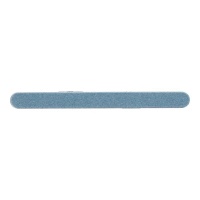

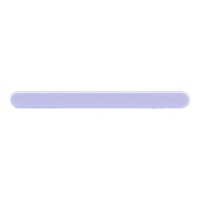









Receive it on tomorrow tuesday 10 february





Your Ultimate Guide to Parts for the Xiaomi Poco C65 on iLevante.com
Hello, brave soul! If you've found your way here, it's highly likely that your Xiaomi Poco C65 needs a bit of TLC and a new part to get it back to 100%. Don't worry! You're in the right place. At iLevante.com, we not only offer you all the parts you might need, but we also give you the knowledge to become a true expert. From the screen to the last screw, here you'll find a complete guide to understand, diagnose, and repair your device. Let's get to it! 💪
Discovering the Affordable Giant: Key Features of the Poco C65
Before we get our hands dirty, it's essential to know our patient. The Xiaomi Poco C65 is a device that has won over the entry-level market by offering a lot for very little. Launched in late 2023, this smartphone stands out for its balance between performance and price. But what interests us most, as technicians and users, are its "insides" and how they are assembled. Here is a table with the most relevant specifications from a repair point of view:
| Feature | Specification | Importance for Repair |
|---|---|---|
| Screen | 6.74-inch IPS LCD, 720x1600 pixels, 90Hz | IPS LCD technology offers an excellent cost-quality balance. It is one of the most common and affordable repairs. |
| Battery | Model BN5Q, Li-Po 5000 mAh, non-removable | A large capacity battery. Although not user-removable, its replacement is a standard procedure in a workshop or for an experienced DIY enthusiast. |
| Materials | Glass front (Gorilla Glass), plastic frame and back | The plastic back cover makes opening the device much easier without risk of breakage, reducing the cost and simplifying most repairs. |
| Ports | USB Type-C 2.0, 3.5mm Jack | The independent audio jack is a plus. A fault in the charging port will not affect the functionality of wired headphones, simplifying diagnosis. |
| Official Colours | Black, Blue, Purple | Important when choosing cosmetic parts like the back cover or the SIM tray to match the original colour of your mobile. |
A Broken Screen Isn't the End: All About Screens for the Poco C65
A broken screen is, without a doubt, the most frequent repair. A drop, a knock in your pocket... and suddenly you're faced with a cracked glass, areas that don't respond to touch, strange coloured lines, or black spots spreading like ink. Don't worry, there's a solution, and at iLevante.com we offer all the options to make your Poco C65 look new again.
The Technical Debate: IPS LCD or AMOLED? The Truth About the Original Screen
This is where we bring a bit of technical clarity. If you search for information online, you might find conflicting data. Some sources (especially generic sales listings) incorrectly mention that the Poco C65 is equipped with an AMOLED screen. This is wrong. The screen that Xiaomi fits from the factory in the Poco C65 is a 6.74-inch IPS LCD panel with a resolution of 720 x 1600 pixels and a 90Hz refresh rate. This technology is known for offering very natural colours, good viewing angles and, above all, for being more economical, which allows Xiaomi to offer such a competitive device.
Knowing this is crucial, as it allows you to understand what kind of replacement part you are buying. At iLevante.com, we not only offer the original part, but also high-quality alternatives so you can choose the one that best suits your budget and needs.
Types of Replacement Screens: A Guide to Choosing Well
When looking for a new screen for your Poco C65, you will come across several technologies. We explain them clearly here:
- Original (Service Pack): This is the premium option. It is the same screen that Xiaomi fits in the factory, guaranteeing image quality, brightness, colours, and touch response identical to your mobile when it was new. If you don't want to compromise on quality, this is your choice.
- Aftermarket LCD Screens (In-Cell and TFT): Within third-party LCD screens, there are differences. TFT technology is the most basic and economical, functional but with slightly inferior viewing angles and colour vibrancy. A superior option is In-Cell technology. This integrates the touch sensor into the LCD layer itself, resulting in a thinner, lighter panel with a more precise touch response, very similar to the original experience. It is the best option in terms of value for money.
- Aftermarket OLED/AMOLED Screens: Is it possible to upgrade the original screen? Yes. Although the Poco C65 does not come with an OLED screen as standard, there are compatible replacement parts with this technology. The advantages are clear: much more vivid colours, pure blacks (each pixel switches off completely) and infinite contrast, which can even slightly improve battery life if you use dark mode. The downside is a slightly higher cost and the theoretical risk of "screen burn-in" with static images over the long term. It's an "upgrade" option for the most discerning users.
With or Without Frame? The Crucial Decision for the DIYer
In addition to the type of panel, you will see that we offer screens "with frame" and "without frame". This is a very important decision, especially if this is your first repair.
- Screen with Frame: This spare part includes the screen, digitizer, and the phone's front frame, already assembled at the factory. The repair is much simpler: you just have to transfer the internal components (motherboard, battery, speakers, etc.) from your old frame to the new one. This is the option we recommend for beginners, as it minimises risks and does not require the use of special glues.
- Screen without Frame: This spare part only includes the glass panel and digitizer. To install it, you must carefully peel the broken screen off the original frame, thoroughly clean all adhesive residue, and then glue the new screen in its place. It is a more technical and delicate process, but the part is usually a bit cheaper.
For installation, although we provide basic guidelines, we always recommend looking for specific video tutorials for "Xiaomi Poco C65 screen replacement". Watching the process will give you a much clearer idea of the steps to follow.
BN5Q Battery: Get Your Device's Autonomy Back 🚀
One of the most universal problems on any smartphone is battery wear. If you notice that your Poco C65 no longer lasts the day, suddenly switches off even if it shows 20%, or even if you feel that the mobile is slower than usual (sometimes the operating system throttles performance to compensate for a degraded battery), it's time to think about a replacement.
The energy heart of your Poco C65 is a lithium polymer (Li-Po) battery with the model number BN5Q. It has a generous capacity of 5000 mAh and supports fast charging up to 18W. The good news is that, being a model shared with the Redmi 13C, finding a quality replacement is easy.
Battery Quality: What Does "OEM" Mean and Why is it Important?
When buying a battery, you will see terms like "Original" or "OEM". It is vital to understand what they mean. OEM (Original Equipment Manufacturer) refers to a battery made by a third party that meets the exact specifications, quality, and safety standards of the original manufacturer, in this case, Xiaomi. These batteries guarantee that you will get the real 5000 mAh capacity and that they include the necessary protection circuits against overheating or short circuits.
You will often find "OEM without logo" options. Don't be fooled by the lack of a logo; these are frequently the same high-quality batteries that come off the same production lines, but are marketed without the brand to be sold legally in the aftermarket. It is an excellent and safe alternative. Be wary of very low-cost generic batteries, which often promise capacities that are not real and may lack temperature sensors, posing a risk to the safety of your device and potentially causing unexpected reboots. At iLevante.com, we only offer batteries that meet the highest quality and safety standards.
Quick Guide to Changing the Poco C65 Battery
Although the Poco C65 does not have a user-removable battery, changing it is feasible with the right tools. Safety first: never try to puncture, bend, or burn a lithium battery.
- Switch off the device completely.
- Remove the SIM tray with the ejection tool.
- Apply gentle heat to the edges of the back cover with a hairdryer or a heat gun on a low setting to soften the adhesive.
- Insert a plastic pick or a suction cup to create a small opening and carefully slide it around the entire perimeter to separate the back cover.
- Disconnect the battery flex from the motherboard. It's a small "snap" type connector.
- Remove the old battery. It is usually stuck down with adhesive strips that have tabs to pull on. Pull slowly and steadily to release it.
- Place the new BN5Q battery, connect its flex to the motherboard, and reassemble the phone.
Aesthetics and Protection: Back Cover Replacement
A broken or heavily scratched back cover not only affects the aesthetics of your Poco C65, but also exposes the internal components to dust and moisture. Fortunately, changing it is one of the simplest and most economical repairs you can do.
As we mentioned, the back of the Poco C65 is made of high-quality plastic, which makes it durable and easy to handle. At iLevante.com, you can find the exact replacement part for your model in its three original colours: Black, Blue, and Purple. One of the great advantages of our replacement parts is that they come with the pre-installed double-sided adhesive, which saves you the tedious step of applying liquid glue and ensures a perfect, clean fit.
The replacement process is very similar to the initial step for changing the battery: heat, peel off the old cover with a pick, thoroughly clean the frame of any old glue residue, remove the protective film from the new cover's adhesive, and press it firmly into place. In a few minutes, your phone will look brand new!
The 5 Most Wanted Spares for the Poco C65
Based on our experience, certain components tend to need replacement more frequently. Here are the 5 star replacement parts for the Poco C65 that you will find at iLevante.com.
1. Charging Port (USB-C Charging Board)
Symptoms of failure: Your mobile won't charge, you have to wiggle the cable to make contact, charging is intermittent, or the computer doesn't recognise it.
Relevant information: On the Poco C65, the charging port is not just a connector, but a small board (or "sub-board") that also integrates the main microphone and antenna connectors. Replacing this board solves all these problems at once. It is a part compatible with the Redmi 13C, ensuring its availability.
2. Power and Volume Flex Cable for Redmi 13C / Poco C65
Symptoms of failure: The power button or volume buttons do not respond, feel "stuck," or the volume goes up and down on its own.
Relevant information: This is a single flexible cable that connects the side buttons to the motherboard. A crucial detail is that on the Poco C65, the fingerprint sensor is integrated into the power button itself. Therefore, if this flex fails, you will not only lose power and volume control, but also fingerprint unlocking. Again, it is fully compatible with the Redmi 13C.
3. Volume Button for Xiaomi Poco C65
Symptoms of failure: The external plastic piece (the volume rocker) has fallen off, broken, or been lost.
Relevant information: This is a purely cosmetic and mechanical repair. It's not the internal circuit, but the physical key you press. It is a very cheap and easy-to-install replacement part, available in Black, Blue, and Purple to match the colour of your mobile.
4. Back Cover
Symptoms of failure: Cracks, deep scratches, or the cover is peeling away from the frame.
Relevant information: As we have already seen, this is a plastic part available in the original colours (Black, Blue, Purple) and our quality replacements include the adhesive for a perfect and simple installation.
5. Charging Port for Redmi 13C / Poco C65
Symptoms of failure: Identical to point 1.
Relevant information: Why do we repeat it? To maximise the chances of you finding the right part. Many users search for parts for the "Redmi 13C". By listing this product with both names, we confirm that at iLevante.com we have the exact part you need, regardless of which of the two models you have. Zero confusion!
Extensive Catalogue of Spares at iLevante.com
In addition to the most popular ones, at iLevante.com, we have a complete inventory for any need that may arise for your Poco C65. We are your trusted shop for all types of repairs:
- Camera Modules: Whether it's the main 50MP camera, the 2MP macro, or the 8MP front camera for selfies.
- Camera Lens Glass: If only the outer protective glass is scratched, you don't need to change the entire module. It's a quick and cheap repair.
- Earpiece Speaker: For when you hear calls very quietly or with distortion.
- Main Speaker (Buzzer): If your mobile doesn't ring for calls, notifications, or when playing videos.
- SIM Tray: One of the most commonly lost parts. We have it available in all colours so it doesn't look out of place.
- Vibration Motor: If your phone has stopped vibrating for notifications.
- Other Flex Cables: Such as the flex cable that interconnects the main board with the charging board, essential for the correct functioning of the device.
Workshop Diagnosis: Hardware or Software Fault?
This is the section that can save you time, money, and frustration. From our perspective as technicians, one of the most common mistakes is to buy a replacement part when the problem actually lies with the software. Xiaomi mobiles, with their customisation layer (formerly MIUI, now HyperOS), sometimes have software bugs that perfectly mimic a hardware problem, especially after a major update.
Before you fill your shopping cart, check these common scenarios:
Case 1: The mobile reboots in a loop (Bootloop) or displays the "NV Data Corrupted" error
You wake up in the morning, or just after an update, and your Poco C65 is stuck on the POCO logo, endlessly rebooting. Or worse, it displays an alarming "NV Data Corrupted" message. Your first thought might be: "the motherboard is dead". Calm down! In 95% of cases, this is a software problem caused by a failed update or corrupted data in the system partition. Buying a new motherboard would not solve anything. The real solution, although technical, involves reinstalling the firmware (the official ROM) using tools like MiFlash on a computer, a common procedure on expert forums like XDA-Developers.
Case 2: The battery drains alarmingly fast
You update to the latest version of HyperOS and, suddenly, the battery that used to last a day and a half now doesn't even make it through the evening. Did the battery just happen to fail at that exact moment? It's unlikely. It's much more plausible that the new version of the operating system is not well optimised or has a background process consuming resources uncontrollably. Before buying a new battery, try this:
- Reboot the mobile: Sometimes, a simple restart fixes "stuck" processes.
- Clear the cache of Google Play Services: Go to Settings > Apps > Manage apps, search for "Google Play Services," and under "Storage," clear the cache.
- Check battery usage: In Settings > Battery, see which app is consuming the most. Perhaps an app is not compatible with the new version of Android and is causing the drain.
Case 3: The mobile is very slow, the touch has lag, or animations are choppy
Another common post-update symptom is a general feeling of sluggishness. You might think the processor or RAM is failing. Again, it is most likely a software optimisation issue. A reboot or clearing the system cache from recovery mode can help. As a last resort before considering a hardware failure, a factory reset (after backing up your data) usually leaves the system clean and running smoothly.
| Symptom | Possible Software Cause | Possible Hardware Cause | ✅ What to Try First (Software Solution) |
|---|---|---|---|
| The mobile won't turn on | "Hard brick" due to a failed update. | Completely drained or faulty battery, faulty power button or charging board. | Press and hold the power button for 15 seconds. Try charging it with another charger and cable for at least an hour. |
| The battery drains quickly | Poor optimisation after an update, app consuming power in the background. | Battery degraded from use and charge cycles. | Check consumption in Settings > Battery. Clear the cache of suspicious apps. Disable functions you don't use (GPS, Bluetooth). |
| The touch doesn't work | Operating system freeze or conflict with an app. | The screen's digitizer is damaged (usually from a knock). | Force a restart (press and hold the power button). Boot into Safe Mode to see if the touch works without third-party apps. |
| The mobile is very slow | Low available memory, system overloaded with cache, poor software optimisation. | Storage memory almost full, very degraded battery. | Free up storage space. Clear application cache. Restart the device. As a last resort, back up your data and perform a factory reset. |
Repair, Renew, and Save with iLevante.com
Having reached this point, we hope to have shown you that a problem with your Xiaomi Poco C65 is not a death sentence for your device. Thanks to a smart design and the high compatibility of its parts, it is an eminently repairable phone. Restoring its full functionality is within your reach.
Repairing your mobile is a smart decision from all points of view: you save money compared to buying a new phone, you reduce e-waste by contributing to a more sustainable planet, and on top of that, you get the satisfaction of having done it yourself! At iLevante.com, we are here to support you every step of the way, offering not only the highest quality replacement parts but also the knowledge to make you feel confident throughout the process.
Explore our catalogue of parts for the Xiaomi Poco C65 that you will find on this very page. Whether it's a screen, a battery, or a simple button, we have what you need. Choose your spare part and give your Poco C65 the new life it deserves! 🚀












