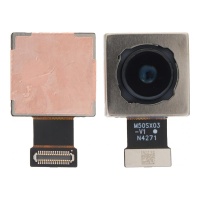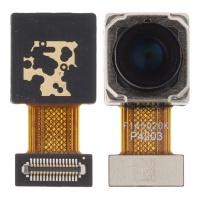Repair parts Xiaomi 14T
Repair parts Xiaomi 14T






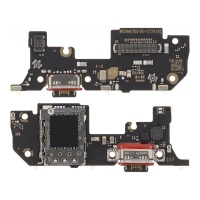














Receive it on tuesday 17 de february





✨ Your Xiaomi 14T Deserves a Second Life! Discover the Best Spare Parts at iLevante.com ✨
Has your brand new Xiaomi 14T or 14T Pro suffered a mishap? Don't panic! At iLevante.com, we know how important your mobile phone is to you, which is why we bring you a complete guide to the spare parts and components you need to make it as good as new. From the screen to the battery, and that camera that no longer focuses properly, here you'll find everything an average user needs to know to give their tech companion a second chance. Get ready to be the hero of your own device! 🦸♂️
📱 Get to Know the Xiaomi 14T and 14T Pro in Depth: Power and Design
The Xiaomi 14T and 14T Pro are two authentic technological gems, launched in September 2024, that stand out for their performance and careful design. Both models come equipped with a spectacular 6.67-inch AMOLED display offering a resolution of 1220 x 2712 pixels and an impressive refresh rate of up to 144Hz. Ideal for enjoying your content with astonishing fluidity! 🎮
Under the bonnet, the Xiaomi 14T features the MediaTek Dimensity 8300-Ultra processor, while its bigger sibling, the Xiaomi 14T Pro, ups the ante with the powerful MediaTek Dimensity 9300+. Both processors, manufactured using 4-nanometre technology, guarantee smooth performance both in daily use and for more demanding tasks.
In terms of photography, these mobiles are not far behind. They feature a camera system co-developed with Leica. The Xiaomi 14T integrates a 50MP main camera with OIS, a 50MP telephoto lens with 2x optical zoom, and a 12MP ultra-wide-angle lens. The 32MP front camera is perfect for your selfies. The battery is another of its strong points, with a typical capacity of 5000 mAh for both the 14T and 14T Pro, and fast charging of 67W HyperCharge for the 14T and an amazing 120W HyperCharge for the 14T Pro.
Furthermore, both models boast a premium build with a Gorilla Glass 5 front, and the 14T features a plastic frame and glass back (Panda X), while the 14T Pro elevates the standard with an aluminium frame and glass back (Panda X). And yes, they are IP68! Resistant to dust and water for those little accidents. 💧
They are available in colours such as Titan Grey, Titan Black, Lemon Green, and Titan Blue for the 14T, and Titan Black, Titan Grey, and Titan Blue for the 14T Pro, offering options for all tastes.
💔 Broken Screen? Don't Worry! Types of Screens for Your Xiaomi 14T
The screen is, without a doubt, the most vulnerable part of our mobile phone. One knock, one drop, and snap! Goodbye to the perfect image. Fortunately, you have several options to replace the screen of your Xiaomi 14T or 14T Pro, each with its pros and cons.
Types of Replacement Screen Technologies:
- Original (Ori) / Original (Third Party Glued): These screens will best replicate the experience of your new mobile. They are the same type of panel your phone came with from the factory, generally AMOLED, and offer the same colour quality, brightness, contrast, and refresh rate (144Hz). "Ori" screens can be directly from the original supply chain, while "Ori (Third Party Glued)" means the panel is original, but has been assembled into a frame or with glass by a third party. They are the most expensive option, but also the one that guarantees you won't notice a difference.
-
OLED / AMOLED (OEM Quality / HQ): Since your Xiaomi 14T already has an AMOLED screen, these are the best alternatives to the original. OLED (Organic Light-Emitting Diode) and AMOLED (Active Matrix Organic Light-Emitting Diode) screens are panels with self-illuminating pixels, allowing for pure blacks, vibrant colours, and infinite contrast.
- OEM Quality (Original Equipment Manufacturer) screens are manufactured by companies that produce components for the original brand, following their specifications. Although they don't carry the Xiaomi logo, their quality is very similar to the original.
- High Quality (HQ) screens are produced by third parties, but to very high standards. They aim to replicate the characteristics of original screens as much as possible, offering a good balance between quality and price. You might notice minimal differences in maximum brightness or colour saturation compared to the original, but for the average user, they are excellent.
-
INCELL: These screens integrate the touch layer directly into the LCD panel, making the module thinner and the production cost lower. However, for a mobile that originally features AMOLED like the Xiaomi 14T, an INCELL screen would be a significant downgrade.
- Pros: More affordable, thinner than TFTs.
- Cons: They are LCD, not OLED/AMOLED. This means less vibrant colours, blacks that aren't pure (but dark grey), lower contrast, inferior brightness, and a more limited viewing angle. Furthermore, they may not support the high refresh rate (144Hz) of your Xiaomi 14T, limiting it to 60Hz, and touch response might be less precise.
-
TFT (Thin-Film Transistor): These are the most basic and economical screens. They are older LCD panels and the lowest quality option for a phone like the Xiaomi 14T which is originally AMOLED.
- Pros: Very economical.
- Cons: The worst image quality in terms of colour, contrast, and viewing angles. They are thicker, and touch sensitivity may be inferior. They definitely won't support 144Hz and will be limited to 60Hz. Their use could even affect the aesthetics of the device by protruding slightly from the frame.
When Do You Need to Change the Screen?
It's time to change your screen if you notice any of these symptoms: 🕵️♀️
- Broken or cracked glass: The typical "spiderweb" patterns that prevent clear viewing of content.
- Black or coloured spots: Indicate damage to the internal panel.
- Vertical or horizontal lines: Also a sign of a damaged panel.
- Black screen: If the mobile switches on (vibrations, sounds) but the screen shows nothing.
- Touch failure: If the screen doesn't respond to touch, or does so erratically.
- Light leaks: Areas where brightness is uneven or light is visible at the edges.
🔋 Xiaomi 14T Battery: Does it Hold Up? How to Tell if it's Faulty and How to Change It
The battery is the heart of your mobile, and if it starts to fail, overall performance suffers. The Xiaomi 14T and 14T Pro feature a 5000 mAh (typical capacity) battery, which should guarantee good autonomy. If your mobile is behaving strangely with the battery, you might need a replacement.
Identify a Faulty Battery: 🚩
- Rapid drain: If the battery discharges at an alarming rate, even with little use.
- Unexpected shutdowns: The mobile turns off suddenly even if the battery shows a high percentage.
- Overheating: The device heats up excessively at the back while in use or charging.
- Swelling: If you notice the back of your mobile bulging or the screen lifting, it's a critical sign that the battery is swelling and must be replaced immediately. Do not ignore it! 🚨
- Slow or no charging: It takes an eternity to charge or doesn't charge at all, even with a suitable charger.
- Erratic percentage: The battery percentage goes up and down inconsistently.
- Only works plugged in: The mobile only turns on or functions if it's connected to the charger.
Which battery does your Xiaomi 14T use?
The Xiaomi 14T uses battery model BM5T, with a capacity of 4900mAh (rated) or 5000mAh (typical). It is compatible with other Xiaomi models such as the 13T, Poco X6 Pro 5G, Poco M6 Pro 4G, or Redmi Note 13 Pro 4G. The Xiaomi 14T Pro, for its part, uses model BM5W, also with a typical capacity of 5000mAh.
OEM Batteries Without Logo: Are They Like Originals? 🤔
Yes, and that's excellent news for your wallet! OEM (Original Equipment Manufacturer) batteries without a logo are manufactured by the same companies that produce batteries for Xiaomi, or by factories that strictly follow the same designs and quality specifications as the originals. The only difference is that they don't carry the Xiaomi brand logo to avoid licensing issues. This means you get a battery with the same quality, performance, and durability as the original, but at a much more competitive price! They are a reliable and highly recommended option for your repair.
How to Change the Battery (Basic Principles):
Changing the battery of a mobile phone like the Xiaomi 14T is not an easy task and requires specific tools and patience. If you don't have experience, we strongly recommend seeking professional help. However, here are some basic steps:
- Switch off the mobile and remove the SIM card. Essential for safety!
- Heat the back cover: Use a heat gun or a hairdryer on a low setting to soften the adhesive holding the cover.
- Gently pry off the back cover: Using a plastic pick or a suction cup, gently lift the cover around the edges. Be careful with any flex cables that may connect to the cover (for example, the fingerprint sensor if it's integrated).
- Remove the screws: Once the cover is open, you'll see screws holding the protective plate over the battery and connectors. Unscrew them.
- Disconnect the battery: Locate the battery connector on the motherboard and disconnect it with a plastic tool to avoid short circuits.
- Remove the battery: The battery is usually glued down with adhesive. Very carefully, use a flat plastic tool to lift it. Do not bend or puncture it. Some models have easy-pull tabs for this.
- Install the new battery: Place the new battery, connect its flex, and reassemble everything in reverse order. Make sure to use new adhesive to seal the back cover and maintain water/dust resistance.
⚠️ Warning: Opening your device may void your Xiaomi warranty. Handling internal components, especially the battery, carries risks if not done correctly. If you don't feel confident, trust the experts!
🌈 Xiaomi 14T Back Covers: A Touch of Colour
The back cover not only adds colour and style to your Xiaomi 14T or 14T Pro, but also protects the internal components. If it's broken or you simply want to give your phone a new look, changing it is a fantastic option.
The Xiaomi 14T comes in vibrant colours like Lemon Green, Titan Black, Titan Grey, and Titan Blue, while the 14T Pro is available in Black, Grey, and Blue. The back cover construction is usually glass (Panda X) for both models, and in the case of the 14T, Xiaomi also offers a version with a vegan leather finish for the Lemon Green colour, which adds a touch of elegance and a different feel.
How to change the back cover:
The process is similar to the first steps for changing the battery or screen: it's necessary to heat the back of the phone to soften the adhesive holding it. Then, with a thin plastic tool or a pick, gently pry it off around the edges. It's crucial to be cautious, as they often have very strong adhesive and, in some models, a flex cable (such as the fingerprint sensor if it's on the cover) may connect to the motherboard and break if pulled carelessly. Once removed, clean the frame thoroughly, apply new adhesive, and place the new cover, pressing evenly for a correct seal. Your mobile will look like it just came out of the box! 🤩
🔍 The Most Sought-After Spare Parts for Your Xiaomi 14T / 14T Pro
Beyond screens and batteries, there are other key components that often need to be replaced. Here are some of the most important:
Power & Volume Button Flex Cable for Xiaomi 14T / 14T Pro
This small but crucial component is responsible for allowing you to turn on, off, or adjust the volume of your device. If your power or volume buttons don't respond, are stuck, work intermittently, or your mobile restarts itself without apparent reason, it's very likely that this flex cable is damaged. It's a delicate part that can be damaged by knocks, moisture, or simply by the wear and tear of continuous use.
Integrated Fingerprint Sensor Flex Cable for Xiaomi 14T
The fingerprint sensor is one of the most convenient and secure ways to unlock your mobile. If your Xiaomi 14T no longer recognises your fingerprint, the sensor works erratically, or doesn't detect your finger at all, this flex cable is the prime suspect. Often, it's integrated into the screen or a side button, and damage to the flex can prevent the sensor from functioning correctly.
32MP Front Camera for Xiaomi 14T and 14T Pro
Your selfie camera is essential for video calls and self-portraits. If the 32MP front camera on your Xiaomi 14T or 14T Pro shows blurry images, black spots, the camera app doesn't open, or photos have strange colours, you likely need a replacement. The quality of the front camera is vital for a good multimedia experience.
50MP Rear Main Camera for Xiaomi 14T
The 50MP main camera on your Xiaomi 14T is the jewel in the crown for your photos and videos. If the images you get are of low quality, blurry, present focusing problems (even if the hardware has OIS), inaccurate colours, or excessive noise, even in good light conditions, the camera module may be damaged. Sometimes, camera problems can also be software-related, but if they persist after updates, the issue is usually hardware.
50MP Telephoto Camera for Xiaomi 14T / 14T Pro
This 50MP camera is responsible for providing you with that useful optical zoom and creating portraits with an impressive bokeh effect. If you notice that zoomed-in photos are pixelated, the focus isn't precise, or portrait mode photos don't look as they should, the telephoto module could be failing. Make sure the issue isn't software-related before considering a replacement.
Flex to Motherboard for Xiaomi 14T and 14T Pro
The flex to the motherboard is a crucial component that connects the mobile's main board to other vital parts such as the screen, charging port, or some peripherals. If your mobile presents general connectivity failures, the screen shows no image even if the touch works, or certain components stop responding, a damaged or poorly connected flex could be the culprit. They are very sensitive to bends and pulls during any internal manipulation.
Charging Port for Xiaomi 14T
Is your Xiaomi 14T not charging? Does it disconnect itself while charging? Or does it take an eternity to reach 100%? The USB-C charging port is one of the parts that suffers the most daily wear and tear from frequent use. Dirt, dust, moisture, or sudden pulls when connecting the cable can damage it, preventing proper charging and data transfer. Replacing it is a common solution for these problems.
🔝 The 5 Star Spare Parts and Other Components for Xiaomi 14T / 14T Pro
At iLevante.com, we have a wide catalogue so your Xiaomi 14T doesn't become obsolete. Here we highlight the most requested spare parts and other components that might give you a headache:
The 5 Most Common Spare Parts:
- Complete Screen (OLED/AMOLED): Undoubtedly, the number one spare part. From minor cracks to image or touch failures, a new screen brings your device back to life. OEM and HQ AMOLED options are the most in-demand due to their excellent value for money and because they maintain the original visual and refresh experience.
- Battery (BM5T / BM5W): When your mobile's autonomy drastically declines or the battery swells, a replacement is essential. OEM batteries without a logo are the best option, offering the same durability and charging capacity as the originals.
- USB-C Charging Port: If your mobile isn't charging or the connection is unstable, this is the most likely culprit. It's common wear and tear, and its replacement is relatively simple.
- Back Cover: To restore the mobile's aesthetics after a break or simply to change its colour. Available in original colours (Lemon Green, Titan Black, Titan Grey, Titan Blue) and with different finishes.
- Camera Modules (Main / Front / Telephoto): If your photos are blurry, have spots, or the camera simply doesn't work, these modules are critical components that can be replaced individually.
Other Essential Spare Parts for Your Xiaomi 14T / 14T Pro:
In addition to the "classics," there are many parts that can fail and are key to the proper functioning of your mobile:
- SIM Tray: Essential if yours is lost or bent.
- Earpiece Speaker: To hear calls clearly.
- Hands-free Speaker (Buzzer): If multimedia sound or ringtone is poor.
- Vibrator (Vibration Motor): If your mobile no longer vibrates with notifications.
- Interconnection Flex (Flex to Motherboard): Vital for communication between different circuits.
- Antenna Coaxial Cable: For network signal or Wi-Fi problems.
- Microphones: If people can't hear you on calls or voice recordings are poor.
- SD Card Reader: Although the Xiaomi 14T doesn't have a microSD slot, other Xiaomi models do, and this component is common in mobile phones.
- Sensors (Proximity, Ambient Light, Accelerometer, Gyroscope): Parts that can fail and affect functions like auto-brightness or screen blackout during calls.
- Internal frames and mid-frames: If the internal structure of the mobile has been damaged by a knock.
- Adhesives and seals: Essential for re-sealing the mobile and maintaining its IP68 resistance after a repair.
- External Camera Glass Lenses: If only the glass protecting the camera is broken, not the entire module.
- Internal Motherboard Components: For board-level repairs, although these are more complex and usually require a specialized technician.
⚠️ Common Problems: Hardware vs. Software on Your Xiaomi 14T
Often, when something goes wrong with our mobile, we wonder if it's a hardware problem (a damaged physical component) or a software problem (an error in the operating system or an application). As technicians, it's crucial to differentiate this for effective repair.
Frequent Hardware Problems:
Many of the problems that bring you to iLevante.com originate from a physical failure:
- Slow Performance or Persistent "Lag": While software can influence it, extremely slow performance on your Xiaomi 14T, even after a reboot or freeing up space, could indicate a hardware problem. Sometimes, RAM or UFS storage (if faulty or excessively saturated and degraded) can be the bottleneck. If the processor constantly overheats due to a bad heatsink or excessive use, it will also affect performance.
- Poor Camera Quality: Beyond software optimization, if your photos show strange artefacts, desaturated colours, or erratic focusing despite good lighting, it's most likely that the camera modules (main, front, or telephoto) are physically damaged. Drops can misalign lenses or damage sensors.
- Constant Connectivity Issues: If you frequently lose mobile signal, Wi-Fi or Bluetooth disconnects on their own, or GPS can't locate you, the antenna, Wi-Fi/Bluetooth module, or GPS module may be faulty. This is a direct hardware problem.
- Call Errors: If the mobile ends calls by itself or you can't be heard properly, it could be due to a faulty earpiece speaker, microphone, or even the baseband chip if the problem is general network-related.
- Battery or Charging: Rapid drain, swelling, or charging problems (not charging, slow charging) are almost always battery or charging port issues, i.e., hardware.
Software Problems (Repair Technician's Perspective):
As technicians, before opening a device, we always exhaust software avenues, as they are quicker and more economical to diagnose and resolve:
-
Lag or Suboptimal Performance: Often, the "lag" reported by users can be due to poor system optimisation (as happens with HyperOS), background applications consuming resources, or memory management that isn't entirely optimal.
👉 Technical Solution: Before thinking about hardware, we recommend:
- Disabling RAM Extension: Sometimes, using storage as virtual RAM can slow down the system. Disabling it can improve fluidity.
- Adjusting Animations: In developer options or accessibility, changing animation scales to ".5x" or disabling them can make the UI feel much faster.
- Restarting the Device: The classic "turn it off and on again" solves many temporary problems.
- Updating the Operating System (HyperOS): Updates often bring performance improvements and bug fixes. Make sure you have the latest version.
- Factory Reset: If all else fails, a factory reset (after backing up all data) is the most powerful tool to clean the system of corrupted software or application conflicts. This leaves the mobile like it just came out of the factory in terms of software.
-
Sensor Problems (Software): If the auto-rotate or proximity sensor occasionally fails, it could be a calibration error or a software bug.
👉 Technical Solution: Calibrating the sensors from the phone's test menu (if available) or a restart may suffice. If the problem persists, it could be a hardware issue.
-
Abnormal Battery Drain (Software): If the battery discharges quickly for no apparent reason, and there are no signs of swelling, it could be an application consuming too much power in the background or an operating system error.
👉 Technical Solution: Check battery usage in settings, identify and uninstall problematic apps, or consider a factory reset.
A good technician always starts with software, and only when those possibilities are ruled out do they proceed to hardware repair. 🛠️
🔧 Basic Guide to Common Repairs on Your Xiaomi 14T
If you're one of the brave souls who dare to "do it yourself" (DIY), here are some basic guidelines for the most common repairs. Remember that patience, the right tools, and watching specific tutorials for your model are key. Safety first! 👷♂️
Essential Tools:
- Heat gun or hairdryer: To soften adhesives.
- Suction cup: To lift the screen or cover.
- Plastic picks / Spudgers: To pry off components without damage.
- Precision tweezers: To manipulate small cables and connectors.
- Precision screwdrivers (Pentalobe, Phillips, Torx, etc.): Those required by your mobile.
- B7000 adhesive or similar / High-quality double-sided tape: To reseal the mobile.
- Anti-static gloves: To prevent damage from static electricity.
1. How to Change the Screen of Your Xiaomi 14T:
- Switch Off and Remove SIM: Turn off the mobile and remove the SIM tray.
- Heat Edges: Gently heat the edges of the screen (or the back cover if the screen is removed from there, as in many Xiaomi models that require opening from the back first) to soften the adhesive.
- Pry Off Screen/Cover: With the suction cup and a pick, start to lift the screen (or the cover). Be patient and apply heat if the adhesive resists. Be careful with flex cables.
- Disconnect Flex Cables: Once lifted, disconnect the screen flex cables (and possibly the battery) from the motherboard.
- Remove Screws and Components: If the screen comes with a frame, you might need to transfer the earpiece, sensors, or vibrator from the old screen to the new one. If it doesn't come with a frame, unscrew the protective plate and remove the battery to access the screen flex cables.
- Clean Residue: Remove any old adhesive residue from the phone's frame.
- Test New Screen: Before permanently gluing it, connect the new screen and turn on the mobile to verify that everything works correctly (image, touch, brightness).
- Apply Adhesive and Seal: Apply new adhesive to the frame and fix the new screen, pressing gently for a few minutes. Use elastic bands or clamping clips to ensure a good grip while the adhesive dries.
2. How to Replace the Battery of Your Xiaomi 14T:
- Preparation: Switch off the mobile and remove the SIM.
- Open Back Cover: Heat and pry off the back cover as explained previously. Be careful with the fingerprint sensor flex if it's on the cover.
- Disconnect Battery: Disconnect the battery flex cable from the motherboard.
- Remove Old Battery: Carefully lift the old battery with a plastic spudger, applying heat if necessary to soften the adhesive. DO NOT puncture it. If there are easy-pull tabs, use them.
- Install New Battery: Place the new battery (preferably with new pre-applied adhesive or using double-sided adhesive strips), connect its flex.
- Close the Mobile: Replace the protective plate, screws, and seal the back cover with new adhesive.
3. Changing the Back Cover of Your Xiaomi 14T:
- Switch Off and Remove SIM: Turn off the mobile and remove the SIM tray.
- Heat and Pry Off: Heat the edges of the back cover to soften the adhesive. With a pick or plastic tool, gently pry off the cover. Much patience is needed!
- Disconnect Flex Cables (if applicable): If the cover has any connected flex (like the fingerprint sensor), disconnect it carefully.
- Clean and Seal: Remove all old adhesive residue from the mobile's frame. Apply new adhesive around the frame and on the fastening points.
- Place New Cover: Align the new cover and press it firmly along all edges to ensure a good seal. Let it dry.
Remember: These repairs are delicate. If you don't feel confident, don't hesitate to contact professionals! At iLevante.com, we have the spare parts you need and we're here to help you make the best decision! 😉
💡 Xiaomi 14T Software Problems: A Look from the Workshop
As technicians, we know that not everything is hardware. Sometimes, the faults that users bring to us have a purely software origin. Although the Xiaomi 14T is a powerful device, the user experience can be affected by Xiaomi's customisation layer, HyperOS (based on Android 14 or 15).
One of the most commented problems by users is the "lag" or the sensation of slowness in the interface, even with such capable hardware. This often isn't a failure of the processor or RAM, but a combination of excessive HyperOS animations, background applications consuming resources, or not entirely optimal memory management. Small errors can also arise, such as intermittent failures in automatic screen rotation or specific connectivity issues that are not permanent.
From the workshop's point of view, before thinking about a physical repair, we always suggest:
- System Optimisation: Check and disable RAM extension, adjust animation scales to lower values (".5x" or disabled) so that the system feels more agile.
- Software Updates: Make sure the device has the latest version of HyperOS. Xiaomi often releases updates to correct errors and improve performance.
- Factory Reset: If all else fails, a factory reset (after backing up data) is the most powerful tool to clean the system of corrupted software or application conflicts. This leaves the mobile like it just came out of the factory in terms of software.
These steps usually resolve most software "mysteries," and if the problem persists after them, then yes, it's time to investigate a possible hardware failure. That's how we save our customers time and money! 💰