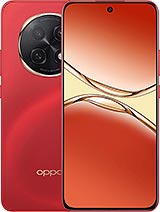 Repair parts Oppo A5 Pro
Repair parts Oppo A5 Pro
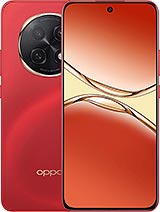










Receive it on tuesday 24 de february





Breathe New Life into Your Oppo A5 Pro: The Ultimate Spare Parts Guide
Has your Oppo A5 Pro seen better days? 😢 Don't you worry! At iLevante.com, we're specialists in bringing your devices back to life. Accidents happen to the best of us, whether it's an unfortunate drop, a battery that no longer holds its charge, or just general wear and tear. Before you consider buying a new phone, why not repair it? It's cheaper, better for the environment, and incredibly satisfying. 💪
This guide is your starting point to becoming a repair expert for your Oppo A5 Pro. We'll explore the most common parts, how to identify problems, and give you the keys to get your smartphone working like new again. Get your tools ready, let's get started! 🔧
Oppo A5 Pro Screen: The Heart of Your Visual Experience
The screen is undoubtedly one of the most important... and most fragile components. One drop and there it is—the dreaded crack. But not all replacement screens are created equal. Knowing your options is crucial to making the right choice.
Types of Screens for Your Oppo A5 Pro
When looking to replace your Oppo A5 Pro's screen, you'll come across different technologies. Here’s a breakdown to help you decide which best suits your needs and budget:
- TFT (Thin-Film Transistor) Screens: This is the most basic and budget-friendly option. While they may not match the colour vibrancy or deep blacks of more advanced technologies, they are a perfectly functional solution to get your phone up and running without breaking the bank.
- INCELL Screens: This technology integrates the touch layer into the LCD itself, resulting in a thinner screen and better touch response compared to traditional TFTs. It's an excellent balance between quality and price, offering good colours and brightness.
- OLED (Organic Light-Emitting Diode) Screens: Here, the quality takes a leap forward. OLED screens offer much more vivid colours and pure blacks, as each pixel illuminates itself individually. This translates into infinite contrast and lower power consumption when displaying dark colours.
- AMOLED (Active-Matrix Organic Light-Emitting Diode) Screens: An evolution of OLED that incorporates an active matrix for faster and more precise pixel control. The result is even better touch response, spectacular colours, and greater power efficiency. The Oppo A5 Pro usually comes with similar technology, so an AMOLED replacement will give you an experience very close to the original.
- Original Screens: This is the highest quality part, identical to the one fitted at the factory. It guarantees perfect compatibility and performance: the same colours, brightness, and touch response as when you first took your phone out of the box. If you don't want to compromise on quality, this is your choice. ✨
Oppo A5 Pro Battery: Powering Up Your Daily Life
A battery that drains quickly is one of the most frustrating problems. Suddenly, you find yourself hunting for a power socket in the middle of the afternoon. Fortunately, changing the battery is an effective and affordable solution.
How to Tell if Your Battery is Faulty
Your phone will give you clear signs that it's time for a battery change. Pay attention if:
- 🔋 The phone drains much faster than it used to.
- 📉 The battery percentage drops sharply (e.g., from 30% to 10% in minutes).
- 🌡️ The device shuts down unexpectedly, even if it shows there's battery left.
- 📱 The phone only turns on when connected to the charger.
- ⚠️ You notice physical swelling on the back of the phone (this is a dangerous sign, change the battery immediately!).
The Oppo A5 Pro Battery and OEM Versions
The Oppo A5 Pro uses a specific battery, designed to fit its chassis perfectly and provide optimal performance. When looking for a replacement, you will likely find OEM (Original Equipment Manufacturer) batteries. But what does that mean?
An OEM battery is made by the same company that produces the original batteries for Oppo, using the same materials and quality standards. The only difference is that it doesn't carry the brand's logo. This is a common strategy to offer original-quality parts at a more competitive price. By choosing an OEM battery, you're getting virtually the same lifespan and safety as an original, but saving money. It's a smart choice!
Basic Guide to Changing the Battery
Changing the battery requires patience and precision. Here are the basic steps:
- Open the Device: Most modern phones require applying a little heat to the back cover to soften the adhesive. Use a heat gun or a hairdryer carefully.
- Remove the Back Cover: Use a suction cup and plastic plectrums to carefully separate the back cover from the frame.
- Disconnect the Old Battery: Once inside, locate the battery. You'll likely need to remove a few screws and a metal shield to access the connector. Carefully disconnect it from the mainboard.
- Remove the Old Battery: The battery is usually stuck down with adhesive strips. Pull them slowly and evenly to release it. If they snap, you'll need to gently pry it out, being careful not to puncture it.
- Install the New Battery: Place the new battery in, connect it, and reassemble the phone by following the steps in reverse.
Pro Tip: Before permanently sealing the phone, turn it on to make sure everything is working correctly.
Back Covers for Oppo A5 Pro: Style and Protection
The back cover isn't just for looks; it also protects the internal components from dust, moisture, and impacts. If yours is cracked or badly scratched, replacing it can make your phone feel brand new.
Colours and Materials
The Oppo A5 Pro is available in several stylish colours. At iLevante.com, we strive to offer back covers in all the original finishes so you can maintain your device's original look or even change the colour if you fancy. These covers are made with the same materials as the original, ensuring a perfect fit and the same feel in your hand.
How to Change the Back Cover
The process is very similar to changing the battery, as it's the first step to get inside. You'll need to apply heat to soften the adhesive and then use plastic tools to carefully separate it. Once the old cover is off, clean any adhesive residue from the frame and apply new adhesive (usually included with the new cover) to ensure a tight seal.
Other Essential Spare Parts for Your Oppo A5 Pro
Besides the screen and battery, there are many other components that can fail. Here are the 4 most sought-after and relevant parts:
- Charging Port: This part suffers the most from daily wear and tear. If your phone struggles to charge, you have to wiggle the cable to get it to connect, or it simply doesn't charge at all, this is most likely the problem. Replacing it is the solution for a stable and secure charge.
- Cameras (Rear and Front): Blurry photos, spots on the image, or a camera app that won't open can be signs of a hardware issue. Replacing the camera module can restore your Oppo A5 Pro's ability to capture important moments with clarity.
- Earpiece Speaker and Main Loudspeaker (Buzzer): If you can't hear people clearly during calls (earpiece speaker) or if your phone doesn't ring and multimedia is silent (main loudspeaker), the corresponding component is likely damaged. These are relatively straightforward repairs.
- SIM Tray: It's a small but essential part. It's easy to lose or bend. Without it, you can't use your SIM card. Luckily, it's one of the easiest and cheapest parts to replace.
Software Issues: When It's Not the Hardware's Fault
Sometimes, a problem that seems like hardware actually has a software origin. From a technician's perspective, it's crucial to distinguish between the two. A slow, freezing, or restarting phone doesn't always need a new part. Before ordering a replacement, try clearing the system cache, deleting unused apps, or as a last resort, performing a factory reset (remember to back up your data first!). If the problem persists after a reset, then it's highly likely to be a hardware issue, such as a failing internal memory or another mainboard component.
At iLevante.com, we're here to help you every step of the way. We not only provide you with the highest quality parts but also the confidence to repair your own device. Explore our catalogue for the Oppo A5 Pro and give your trusty tech companion a new lease of life! 🚀








