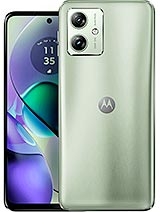 Repair parts Motorola Moto G54
Repair parts Motorola Moto G54
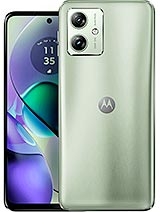




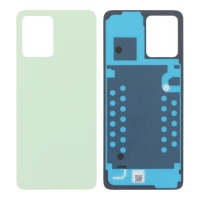
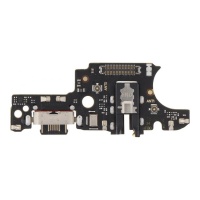












Receive it on friday 06 de february





Your Moto G54's Broken Screen: Your Guide to Choosing the Perfect Replacement Part 🖼️
Let's be honest, the broken screen drama is a classic. One bad drop and... crack! Our hearts skip a beat. But breathe, there's a solution. Your Moto G54's screen, with its generous 6.5-inch size and IPS LCD technology featuring a 120Hz refresh rate, is one of its crown jewels. When it breaks, you don't just lose the picture; you lose the entire experience. But what are your options for replacing it?
In the spare parts market, you'll come across several types of screens. Don't panic! We'll explain the differences here so you can choose the one that best suits you and your budget:
Types of Screens for Your Motorola Moto G54
- TFT (Thin-Film Transistor) Screens: These are the most economical option. A TFT screen is a functional solution if you're on a tight budget. While they don't offer the vibrant colours or superior viewing angles of higher-end technologies, they do their job perfectly to bring your mobile back to life.
- INCELL Screens: This technology integrates the touch digitiser and the LCD into a single layer. The result is a thinner screen and a more precise touch response than standard TFTs. It's an excellent mid-range option, offering very good image quality and a user experience very close to the original.
- OLED/AMOLED Screens: Although the Moto G54 comes with an IPS LCD screen as standard, higher quality options sometimes appear on the spare parts market. OLED (Organic Light Emitting Diode) and AMOLED (Active Matrix Organic Light Emitting Diode) screens offer pure blacks (as the pixels turn off completely) and much more vivid, saturated colours. If you're looking for an upgrade in image quality, an AMOLED-compatible screen can be a premium option for your repair.
- Original or Original Quality (OEM) Screens: These are, without a doubt, the best option if you want your Moto G54 to be exactly like it was on day one. Original screens guarantee the same resolution, brightness, colours, and touch response as the one your phone had from the factory. At iLevante.com, we always opt for the highest quality to ensure your experience is perfect.
Your Moto G54's Battery: Power for Your Day-to-Day 🔋
The Motorola Moto G54 stands out for its battery life. Depending on the version, you'll find a PC50 5000mAh model battery or the powerful PC60 6000mAh in the Power version. Truly marvellous! But, like everything in life, batteries have a finite lifespan and, over time, they begin to show signs of wearing out.
How to Know if Your Moto G54's Battery is Faulty?
Your mobile will give you some pretty clear clues. Pay attention to these signs:
- It drains very quickly: If you leave the house with 100% and are already looking for a charger by mid-morning, that's the most obvious sign.
- It shuts down suddenly: Does your phone suddenly turn off even when it shows 20% or 30% battery? That's bad news.
- It takes a long time to charge or doesn't reach 100%: If the charging process takes forever or never reaches its maximum, the battery could be damaged.
- The phone gets excessively hot when charging: A little warmth is normal, but if it's hot to the touch, it's dangerous.
- Swollen battery: If you notice the back cover of your phone is bulging, be careful! This is a sign that the battery is severely deteriorated and you must replace it as soon as possible for safety reasons.
The Mystery of Unbranded OEM Batteries
When looking for a replacement battery, you might come across the term "OEM". An OEM (Original Equipment Manufacturer) battery is one made by the same company that produces the original batteries for Motorola, but sold without the brand's logo. This means you are buying a battery with the same quality, performance, and safety as the original, but at a more competitive price. They are undoubtedly the smartest choice for a quality repair.
Quick Guide: How to Change the Battery?
Changing the Moto G54's battery is a delicate process, but doable if you have the right tools and patience. Here are the basic steps:
- Start with heat: Using a heat gun or a hairdryer, gently apply heat around the edges of the back cover to soften the adhesive.
- Open carefully: Use a suction cup and thin plastic picks to gradually pry the cover off, being very careful not to break it.
- Access the battery: Once the cover is removed, you'll need to undo a few screws and disconnect the fingerprint sensor flex cable. Locate the battery connector and disconnect it with a plastic tool.
- Remove the old battery: Carefully pry up the old battery to unstick it. It may have adhesive pull-tabs that make removal easier.
- Install the new one and reassemble: Place the new battery, connect its flex cable, and reassemble all components in reverse order.
Tech Tip: If you don't feel confident, it's always best to go to a professional. Incorrect handling can damage other components.
Back Covers for the Moto G54: Refresh Its Style ✨
A scratch, a crack... the back cover takes a lot of daily abuse. Luckily, changing it is one of the easiest and most satisfying repairs. It will give your Moto G54 a completely new look. You can also take the opportunity to change the colour if you fancy it. The back covers for the Moto G54 are available in their original colours:
- Mint Green
- Midnight Blue
- Indigo Blue
Changing it is very similar to the first step of a battery replacement: apply heat to soften the glue and carefully remove the damaged cover. Clean the frame thoroughly of any adhesive residue and place the new cover, which usually comes with its own adhesive. Good as new!
Top 5 Most Wanted Spares for the Motorola Moto G54
Besides the screen and battery, there are other components that often need replacing. Here are the most important ones:
1. Charging Port (Charging Board with USB-C Connector)
Having trouble charging? Does the cable feel loose, or do you have to wiggle it to get it to charge? The charging port is a high-wear component. The solution is to replace the entire bottom board, which includes the USB-C connector and sometimes the main microphone as well. It's an inexpensive repair that solves one of the most frustrating problems.
2. 50MP Main Rear Camera
The 50MP camera with Quad Pixel technology and optical image stabilisation (OIS) is one of the Moto G54's strong points. If your photos are coming out blurry, with spots, or the camera app won't open or gives an error, the camera module may be damaged. Replacing it will restore your phone's ability to capture sharp photos and stable videos.
3. Volume and Power Button (Contact Flex Cable)
Physical buttons can also fail. If the power button (which also houses the fingerprint reader) or the volume buttons aren't responding well, the solution is usually to replace the internal contact flex cable. This spare part is a small flexible ribbon with the contact points that sits underneath the external physical buttons. It's a repair that requires precision but restores full functionality to your device.
4. Earpiece Speaker and Loudspeaker (Buzzer)
Can't hear calls properly, or is the sound from videos and music distorted or very quiet? The Moto G54 has two speakers to provide stereo sound. Both the top earpiece and the bottom loudspeaker (buzzer) can be replaced individually to fix any audio issues.
5. Rear Camera Lens
Sometimes, it's not the camera itself that's damaged, but the small glass that protects it. A scratch or crack on this lens will greatly affect the quality of your photos. Luckily, it's a very cheap and relatively easy part to replace. You just need to carefully remove the broken glass and stick the new one in its place.
Other Spares and Parts That Can Save Your Moto G54
At iLevante.com, we have an extensive catalogue so you can find just what you need. In addition to the parts already mentioned, you can also find:
- SIM Tray: Lost or broken the tray where you insert your SIM and microSD card? We have the exact replacement.
- Front Camera: To get your selfies looking perfect again.
- Vibration Motors: If your phone has stopped vibrating for notifications.
- Coaxial Antenna Cables: Essential for good mobile coverage and Wi-Fi signal.
- Adhesives and Glues: To ensure your screen or back cover repair is sealed just like it was from the factory.
From the Workshop: Moto G54 Hardware and Software Issues 👨🔧
As technicians, we see patterns in the faults of each model. For the Moto G54, beyond accidental breakages, the most common hardware issues we encounter are related to the charging port, due to constant use, and premature battery wear in very heavy users. We have also seen some cases of "ghost touches" on the screen, which are usually fixed by replacing the entire panel.
As for software, although Motorola offers a fairly clean Android experience, no system is perfect. Some users have reported minor bugs or a slight lag in the interface after major updates. Problems like abnormal battery drain (not due to hardware) or a specific app crashing unexpectedly can often be solved with a factory reset (after making a backup, please!). If the problem persists, reinstalling the firmware can be the definitive solution, although this is a more advanced process. Sometimes, a problem that seems like hardware (like the phone running very slowly) can originate from a clogged-up or conflicted software. Don't underestimate it!
We hope this guide has been a great help. At iLevante.com, you have all these spare parts at your disposal and the confidence of buying quality components so your Motorola Moto G54 can stay with you for much longer. Repairing is smart, economical and good for the planet! 🌍💚









