 Repair parts Honor Magic 6 Pro
Repair parts Honor Magic 6 Pro




Receive it on wednesday 11 de february






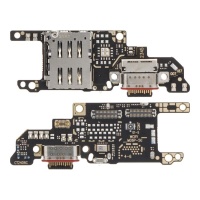













Receive it on wednesday 11 de february





Definitive Guide to Spare Parts for the Honor Magic 6 Pro: Repair and Maintain Your Device with iLevante.com
Device Overview
The Honor Magic 6 Pro, launched in early 2024, is not just a smartphone; it's a statement of intent. Conceived as a "luxury watch for the pocket," its design is inspired by high-end elements such as cushion-shaped watch faces, popularised by luxury watchmaking, noble jades, and baroque diamonds. This philosophy materialises in its distinctive "Star Wheel" camera module, a notched circle that evokes a piece of jewellery. Its construction spares no expense on quality, offering a robust chassis with IP68 certification for water and dust resistance, and a back available in elegant frosted glass (Black) or a sophisticated eco-leather (Epi Green).
Beneath this careful aesthetic beats a cutting-edge technological heart. The device is powered by the mighty Qualcomm Snapdragon 8 Gen 3 chipset, the same engine that brings the main flagships on the market to life. Added to this is an innovative second-generation silicon-carbon battery with a huge 5600 mAh capacity and a triple camera system that redefines the limits of mobile photography. Its front is protected by "NanoCrystal Shield" glass, which promises exceptional durability. Each of these elements was chosen to create a premium user experience.
The Purpose of this Guide
Despite the robustness and advanced engineering of the Honor Magic 6 Pro, no device is immune to the accidents of daily life. An unfortunate drop, the natural wear and tear of components, or a simple oversight can harm its functionality and aesthetics. It is at this point that many users face a crucial decision: repair or replace?
This guide has been prepared by the team of experts at iLevante.com to empower the owner of the Honor Magic 6 Pro. Our goal is to provide deep and accessible knowledge that allows for accurate diagnosis of the device's problems, understanding the available spare part options, and making an informed decision. The purchase of a high-end terminal is a significant investment, and its repair must be up to the mark. Using low-quality components not only compromises the phone's operation but also devalues the premium experience for which one initially paid. At iLevante.com, we understand that a successful repair is one that returns the device to its original state of excellence. Therefore, we offer a catalogue of rigorously selected and tested spare parts that guarantee maximum compatibility and performance, allowing you to preserve the integrity and value of your Honor Magic 6 Pro.
The Screen: Your Window to the Digital World and the Most Exposed Component
Technical Analysis of the Original Screen
The screen of the Honor Magic 6 Pro is, without a doubt, one of its jewels and an exceptional engineering component. It is a 6.8-inch LTPO OLED panel with a resolution of 1280 x 2800 pixels, resulting in a density of approximately 453 pixels per inch (ppi), ensuring remarkable sharpness. LTPO (Low-Temperature Polycrystalline Oxide) technology allows for an adaptive refresh rate that varies dynamically between 1 Hz and 120 Hz. This translates into flawless fluidity when browsing or gaming, and significant energy savings when displaying static content.
Furthermore, it is compatible with advanced imaging technologies such as Dolby Vision and HDR, and boasts extraordinary brightness that reaches 1600 nits in high brightness mode (HBM) and a theoretical peak of 5000 nits for specific HDR content. Honor has also placed special emphasis on visual health, incorporating two key technologies: a 4,320 Hz PWM dimming, which drastically reduces perceptible flicker at low brightness levels, and the "Circadian Night Display," which filters blue light to minimise eye strain and improve sleep quality.
The "NanoCrystal Shield" Dilemma: Drop Resistance vs. Scratches
Honor promotes its screen with "NanoCrystal Shield" protection, claiming it is up to 10 times more resistant to drops than conventional glass. While this feature offers excellent protection against accidental impacts, it is crucial to understand a key distinction in materials science. Drop resistance (toughness) and scratch resistance (surface hardness) are often opposing properties. A more flexible material capable of absorbing energy to prevent breakage can, in turn, be more susceptible to scratches. In fact, some users have reported that, despite the protection, the screen can be scratched by everyday objects, such as keys in a pocket. Therefore, although the NanoCrystal Shield is a notable advancement in durability, the best practice remains to use a quality screen protector to preserve its immaculate surface.
Screen Replacement Options Guide: Quality and Budget
When the screen suffers irreparable damage, it is crucial to choose the correct spare part. The choice affects not only the image quality but also the battery life and the overall user experience.
- Original (OEM) Screens: This is, without a doubt, the best option for a perfect restoration. An original or OEM (Original Equipment Manufacturer) screen is identical to the one the phone comes with from the factory. It guarantees 100% compatibility with all the advanced functions of the Magic 6 Pro: the LTPO adaptive refresh rate, high brightness, colour gamut, precise touch response, 4,320 Hz PWM dimming, and the operation of the under-display fingerprint sensor. Choosing an original screen is the only way to ensure the device will function exactly as it did on day one.
- OLED / AMOLED (Aftermarket) Screens: These are the closest alternatives in quality to the originals. These screens use the same organic light-emitting diode technology, which allows them to offer vibrant colours, infinite contrast with pure blacks, and excellent viewing angles. Within this category, there are "Hard OLEDs" (rigid, more economical, but more fragile to impacts) and "Soft OLEDs" (manufactured on a flexible substrate, which gives them greater durability and allows them to adapt better to the curvature of the Magic 6 Pro's chassis). Although their quality is very high, there may be slight variations in colour calibration or maximum brightness compared to an original.
- INCELL Screens: This technology is a type of LCD where the touch layer is integrated directly into the pixel layer, resulting in a thinner panel than a traditional TFT. They offer good touch response and decent image quality for an LCD, but they cannot compete with the colour richness and contrast of an OLED panel. Opting for an INCELL screen on a Magic 6 Pro means giving up the screen technology for which you paid a premium. Furthermore, it is very likely that the under-display fingerprint sensor will stop working, as this function requires the translucency of an OLED panel.
- TFT Screens: These represent the most economical option on the market. It is important to be aware of their limitations. They are LCD screens with a constant backlight layer, which translates into much lower contrast (blacks look greyish), less vivid colours, higher battery consumption, and lower brightness outdoors. Their greater thickness can also compromise a perfect fit in the phone's chassis. Installing a TFT screen in a device like the Magic 6 Pro is a functional emergency solution, but it significantly degrades the user experience, affecting not only visual quality but also battery life.
Basic Guide to Screen Replacement
Replacing the screen of the Honor Magic 6 Pro is a complex task that requires patience and the right tools. Here are the general steps:
- Power Off and Prepare: Completely switch off the device and remove the SIM tray.
- Opening: Apply heat evenly to the edges of the back cover with a heat gun or a hairdryer to soften the adhesive.
- Separation: Use a suction cup to create a small opening, then insert plastic picks to cut the adhesive around the entire perimeter until the back cover is released.
- Disconnection: Remove the screws holding the internal shields. Carefully disconnect the battery connector (remember it has two) and then the flex cables for the screen and other components that may obstruct access.
- Removing the Damaged Screen: This step may require applying heat to the front to soften the adhesive that joins it to the frame. Very carefully, use picks to separate it from the chassis.
- Installation: Thoroughly clean the frame of any adhesive residue. Test the new screen by connecting it temporarily before sticking it down permanently. If everything works correctly, apply the specific screen adhesive, place the new panel, and reverse the assembly process.
The Battery: The Energetic Heart of your Magic 6 Pro
Technical Specifications and Model
Battery life is one of the strengths of the Honor Magic 6 Pro, and this is due to its advanced battery. It is not a conventional lithium-ion battery; it uses a second-generation Silicon-Carbon (Si/C Li-Ion) technology. This composition allows for a higher energy density, which translates into more capacity in the same physical space. Specifically, the terminal houses an impressive capacity of 5600 mAh. For any user needing a replacement, the model number to look for is HB566880EHW. This battery supports ultra-fast 80W wired charging and 66W wireless charging, as well as reverse charging to power other devices.
Diagnosing a Faulty Battery
Over time and with charge cycles, all batteries degrade. Knowing when it's time for a replacement is key to maintaining the phone's optimal performance. The unequivocal symptoms are:
- Reduced Battery Life: If the phone no longer lasts the whole day with normal use, when it used to do so with ease, this is the clearest sign of degradation.
- Sudden Shutdowns: The device suddenly switches off, despite showing a considerable remaining charge percentage (e.g., 20% or 30%).
- Physical Swelling: This is the most dangerous symptom. If you notice that the back cover or the screen is bulging or separating from the frame, it means the battery has swollen. You should stop using and charging the phone immediately and proceed with its replacement, as there is a risk of combustion.
- Charging Problems: The phone does not charge, does so extremely slowly, or charging is intermittent, and it has already been verified that the problem does not lie with the cable or the charger.
The Concept of OEM (Original Equipment Manufacturer) Batteries
In the spare parts market, you will often find the term "OEM battery." It is essential to understand what this means to make a safe purchasing decision. An OEM (Original Equipment Manufacturer) battery is one produced by the same manufacturer that supplies the batteries to Honor, or by a third party that strictly follows the same technical specifications, materials, and quality controls as the original part. The main difference is that, for licensing reasons, they do not carry the "Honor" brand logo.
Opting for an OEM battery from a trusted supplier like iLevante.com is the smartest and safest option. These batteries guarantee the real 5600 mAh capacity, the correct voltage, and, most importantly, the protection circuits against overcharging, overheating, and short circuits. Unbranded or dubious generic batteries often promise false capacities and lack these safety systems, which can permanently damage your device or pose a risk to your safety.
Basic Guide to Battery Replacement
Replacing the battery follows the initial steps of a screen replacement, but with a different approach once the device is open.
- Opening: Follow steps 1 to 3 of the screen replacement guide to safely remove the back cover.
- Accessing the Battery: Unscrew and remove the shields covering the motherboard and connectors.
- Disconnection (Critical Step): This is the most important point and a peculiarity of the Honor Magic 6 Pro. This model's battery uses a dual connector scheme. It is absolutely crucial to locate and disconnect both battery connectors from the motherboard before proceeding. Handling other components with the battery partially connected can cause a short circuit and irreparable damage. Most generic tutorials do not mention this peculiarity, which shows the importance of consulting guides specific to this model.
- Removing the Old Battery: The battery is fixed to the chassis with strong adhesive. Look for any tabs or adhesive strips designed to facilitate its removal. If there are none, you will have to very carefully apply a few drops of isopropyl alcohol around the edges of the battery to soften the glue. Use a plastic spudger (never metal) to gently and patiently pry it loose.
- Installation: Place the new battery in its place, connect both connectors to the motherboard, and proceed to reassemble the phone.
Aesthetics and Protection: Back Covers and Their Replacement
Available Materials and Colours
The back cover of the Honor Magic 6 Pro is an integral part of its premium design. For the global market, two main versions were launched: Epi Green, with a vegan leather finish (silicone polymer) that offers a warm and pleasant touch, and Black, with a sophisticated matte glass finish that repels fingerprints. The material slightly influences the weight, with the leather version (225 g) being slightly lighter than the glass one (229 g). In the spare parts market, it is also possible to find other colour variants such as White, Blue, and Purple, usually with a glass finish.
Reasons for Replacement
There are two main reasons to change the back cover:
- Aesthetic Damage: A drop can cause deep scratches, cracks, or breaks that ruin the appearance of a device designed to be visually appealing.
- Functional Damage: Beyond aesthetics, a cracked back cover compromises the structural integrity of the phone. Most importantly, it nullifies the IP68 certification for water and dust resistance. A crack, no matter how small, is an entry point for moisture and particles, which can cause catastrophic damage to the internal components.
Basic Guide to Back Cover Replacement
Replacing the back cover is one of the simplest repairs with the greatest visual impact. The process is the start of almost any other internal repair.
- Heating: Apply constant and uniform heat around the entire perimeter of the back cover to soften the factory adhesive.
- Opening: Use a suction cup to slightly lift a corner and create an opening. Insert a plastic pick and carefully slide it around all the edges to separate the cover from the chassis.
- Cleaning: Once the damaged cover is removed, it is crucial to completely remove all remnants of the old adhesive from the phone's frame. Use a plastic spudger and isopropyl alcohol to leave the surface perfectly clean.
- Sealing: High-quality replacement covers from iLevante.com usually include a new pre-cut adhesive. Remove the protective film from the adhesive and align the new cover precisely on the chassis. Press firmly around the entire contour to ensure a correct and uniform seal. This last step is vital to restore, as much as possible, resistance to splashes and dust. Although a home repair cannot guarantee the factory IP68 certification, a meticulous seal offers the best possible protection.
Critical Components: The 5 Most Sought-After Spare Parts
To facilitate the search for the average user, we have compiled a list of the five most sought-after spare parts, which solve the vast majority of common hardware problems.
- 1. Complete Screen Module (Original/OLED): This is the component that suffers the most from drops and knocks. Its replacement solves problems of broken glass, spots on the panel, vertical or horizontal lines, flickering, and failures in touch response. It is, literally, the part that brings life and functionality back to an unusable phone.
- 2. Battery (Model HB566880EHW): The second component with the most natural wear. Replacing the battery is the definitive solution for problems of battery life, unexpected shutdowns, or device swelling. A new battery rejuvenates the phone, giving it back the energy of the first day.
- 3. Charging Port (Board with USB-C connector): This component is essential for power and data transfer. It should be replaced when the phone does not charge, the cable connection is unstable (charges only at certain angles), or the computer does not recognise it. This board often also integrates the main call microphone, so replacing it can also solve problems if you are not heard during conversations.
- 4. Back Cover with Camera Glass: One of the most frequent aesthetic repairs. A broken cover not only makes the device look ugly but also exposes the delicate internal components and camera lenses to dust and moisture. Its replacement is quick and has a great impact on the appearance and protection of the terminal.
- 5. Main Rear Camera (50MP, variable aperture $f/1.4-2.0$): The heart of the acclaimed photographic system of the Magic 6 Pro. If the main photos come out blurry, with spots that cannot be cleaned, or if the camera app shows an error and does not start (and a software fault has been ruled out), this is the spare part needed to capture high-quality images again.
Detailed Catalogue of Spare Parts for the Honor Magic 6 Pro
In addition to the most common components, a device as complex as the Honor Magic 6 Pro has numerous parts that may require replacement. At iLevante.com, we have a wide catalogue to cover all needs.
- Power/Volume Button Flex Cable: This flexible cable connects the external physical buttons to the motherboard. If the volume up/down or power buttons stop responding when pressed, feel stuck, or work intermittently, it is likely that this flex cable is damaged.
- Front Camera (50MP, $f/2.0$): Responsible for selfies and video calls. It should be replaced if selfies come out blurry, out of focus, with visual artefacts, or if the front camera simply does not activate from the app.
- Front 3D TOF Sensor: This Time-of-Flight sensor works in conjunction with the front camera to create a precise depth map of the face. It is a crucial component for the secure 3D facial unlocking system. If Face ID fails constantly and it is not a software problem, the fault could lie with this sensor.
- Rear Ultra-Wide-Angle Camera (50MP, 122˚): This is the lens that allows capturing wide scenes (0.5x zoom). If these specific photos are of poor quality, are distorted at the edges, or the camera cannot focus, this is the module that needs to be replaced.
- Periscope Telephoto Rear Camera (180MP, 2.5x optical): One of the stars of the photographic system, responsible for the powerful zoom. A failure in this component manifests as the inability to use the optical zoom, very low-quality zoomed images, or focusing problems when trying to photograph distant objects.
- Earpiece Speaker: This is the small speaker located at the top of the phone, through which you hear audio during conventional phone calls. If you cannot hear the person you are talking to or the sound is very low or distorted, this is the spare part you need.
- Multimedia Speaker (Buzzer/Loudspeaker): This is the main speaker, usually located at the bottom of the device. It is responsible for playing ringtones, alarms, music, and audio from videos in hands-free mode. If the phone has stopped emitting sound in these situations, this component must be replaced.
- SIM Tray: A small but essential part that can be easily lost or broken. We have trays in the colours corresponding to the device's chassis so that the replacement is aesthetically perfect. The Magic 6 Pro uses a dual SIM tray.
- Vibration Motor: If your phone has stopped vibrating when receiving calls or notifications, or the vibration is very weak or sounds strange, the haptic motor needs to be replaced.
- Fingerprint Reader (Flex): The Magic 6 Pro integrates the fingerprint reader under the screen. If this function stops responding and it has been confirmed that it is not a problem with the screen or the software, the fault may lie in the fingerprint sensor module itself, which is an independent component.
A Technician's Diagnosis: Hardware Failure or Software Issue?
Introduction to Differential Diagnosis
Before picking up a screwdriver and buying a spare part, it is essential to perform a correct diagnosis. One of the realities in the world of mobile phone repair is that many problems that seem to be hardware (a broken physical component) are, in fact, software failures (bugs in the operating system or an application). Honor's customisation layer, MagicOS 8 (based on Android 14), although it has improved considerably, is still the cause of some anomalous behaviours that a user might misinterpret as a faulty part. This section will help you differentiate between the two scenarios, saving you time, money, and frustration.
Analysis of Software Problems (MagicOS 8)
If your Honor Magic 6 Pro exhibits any of the following symptoms, it is very likely that the solution is at the software level and does not require a physical repair.
- Delayed or Missing Notifications: A very common problem, especially with apps like Gmail or WhatsApp. This is often because MagicOS applies a very aggressive battery management that "freezes" apps in the background to save power.
Solution: Go to
Settings > Battery > More battery settingsand disable the "Stay connected while device sleeps" option. Then, go toSettings > Apps > Launch manager, find the problematic app, disable automatic management, and manually enable the three options: "Auto-launch," "Secondary launch," and "Run in background." - Anomalous Battery Drain on Standby: Several users have reported that the battery drains faster than expected when the phone is not in use. Before blaming the physical component, this is a problem that is often due to background processes or a pending optimisation in a software update.
Solution: Restart the device. Check in
Settings > Batterywhich apps are consuming the most power. Consider uninstalling apps you do not use. Make sure you have the operating system updated to the latest available version, as updates often include performance improvements and bug fixes. - Poor Quality in Video Calls (WhatsApp, Skype, etc.): If the video quality is poor in third-party apps but is perfectly sharp and clear in the phone's native camera app, the problem is not the camera. It is an optimisation failure between the app's software and the phone's specific hardware.
Solution: Make sure that both the video call app and the phone's operating system are updated. Unfortunately, the final solution depends on the app developer improving compatibility.
- Connectivity Problems (Wi-Fi, Bluetooth, Data): Failures such as random disconnections or inability to pair devices are often software-related.
Solution: The first measure is to reset the connections. Go to
Settings > System & updates > Reset > Reset network settings. This will erase all saved Wi-Fi networks and Bluetooth devices, but usually solves most connectivity problems. - Freezes, Slowness, or Unexpected App Closures: If a specific app behaves strangely, the problem is rarely related to the phone's general hardware.
Solution: Try clearing the app's cache (
Settings > Apps, select the app,Storage > Clear cache). If the problem persists, reinstall the app. As a last resort for widespread system problems, back up all your data and perform a factory reset (Settings > System & updates > Reset > Reset phone).
When to Suspect a Hardware Failure
If, after performing a full factory reset, the problem persists, you can be almost certain that you are facing a hardware failure that requires the replacement of a component. The definitive indicators of a physical failure are:
- Obvious Physical Damage: Cracks on the screen or back cover.
- Permanent Spots or Lines on the Screen: If black spots, discoloured areas, or coloured lines appear that never go away, it is a failure of the OLED panel.
- Total Failure of a Component: A speaker that does not emit any sound, a motor that does not vibrate under any circumstances, or a camera that shows a black screen in the native app.
- Mechanical Problems: A physical button that does not "click" or is stuck.
- Battery Swelling: As mentioned, this is an unequivocal and urgent sign of hardware failure.
Performing this differential diagnosis is not just a professional practice, but an act of honesty. At iLevante.com, we want our customers to buy a spare part because they really need it. Following these steps ensures that your investment in a repair will be effective and will solve the problem at its root.
Your Honor Magic 6 Pro, Restored to Perfection with iLevante.com
Summary of the Repair Philosophy
The Honor Magic 6 Pro is a testament to high engineering and luxury design in mobile telephony. Maintaining a device of this calibre requires an equally meticulous approach when it comes to repair. As we have detailed throughout this guide, the path to a successful restoration is based on two fundamental pillars: an accurate diagnosis and the use of high-quality spare parts.
Differentiating a software glitch from a real hardware failure is the first step to avoiding unnecessary expenses and frustration. Once a physical problem has been identified, choosing the right component is what defines the final result. Opting for quality OEM or OLED parts for the screen, batteries with the correct specifications and safety, and adhesives that preserve structural integrity, is not an expense, but an investment in the longevity and value of your device.
Final Call to Action
At iLevante.com, we share a passion for well-made technology and believe in the right to repair. We invite you to explore our complete catalogue of spare parts for the Honor Magic 6 Pro with the full confidence that each part has been selected and verified to meet the highest standards of quality and compatibility.
Restore your Honor Magic 6 Pro to the flawless functionality and aesthetics that characterise it. If, during your diagnosis or parts selection process, you have any questions, our technical support team is at your disposal to advise you. We are here to ensure that you choose the exact component you need, ensuring that your repair experience is a complete success.








