 Repair parts Google Pixel 7 Pro
Repair parts Google Pixel 7 Pro



Receive it on monday 23 de february





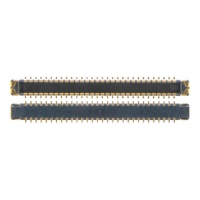















Receive it on monday 23 de february





🚀 Revive Your Google Pixel 7 Pro with the Best Spare Parts from iLevante.com! 🛠️
Has your Google Pixel 7 Pro had an accident? Is the screen broken, the battery no longer holding a charge, or is the charging port causing you trouble? Don't worry! At iLevante.com, we're your allies in bringing your favourite device back to life. Forget the high costs of a new mobile and discover how, with the right parts and a bit of know-how, your Pixel 7 Pro can function like new again. Get ready for a deep dive into the world of spare parts for this incredible handset!
📱 Get to Know Your Google Pixel 7 Pro Inside Out: A Technological Beast
The Google Pixel 7 Pro isn't just any mobile phone; it's a masterpiece of Google engineering, designed to offer a fluid and intelligent user experience. This powerhouse comes equipped with the powerful Google Tensor G2 processor and up to 12 GB of LPDDR5 RAM, guaranteeing exceptional performance in any task, from the most demanding games to video editing.
Its crown jewel is, without a doubt, its impressive 6.7-inch LTPO OLED screen with QHD+ resolution (1440 × 3120 pixels). This technology not only offers vibrant colours and pure blacks, but also boasts an adaptive refresh rate of up to 120 Hz, which translates into astonishing fluidity. Protected by Corning® Gorilla® Glass Victus™, it's robust, but not invincible.
In the camera department, the Pixel 7 Pro shines with a triple rear camera system led by a 50 MP main sensor, a 12 MP ultrawide, and a 48 MP telephoto lens with 5x optical zoom. The front camera is 10.8 MP, perfect for selfies and video calls. All of this is powered by a 5000 mAh battery, giving it outstanding battery life.
💔 Common Hardware Problems: What's Wrong with My Pixel 7 Pro?
Although the Google Pixel 7 Pro is a high-quality device, like any other mobile phone, it's susceptible to certain hardware problems that may require repair. Here we detail the most common ones:
- 🔋 Worn-Out Battery and Overheating: Over time, the battery loses capacity. Constant overheating, not just from intensive use but also in light tasks, is a clear sign that something is wrong with the battery or the heat dissipation system.
- 💥 Screen Damage: Drops are the number one enemy. Broken screens, cracks, spots, dead pixels, touch sensitivity issues, or inconsistent brightness are all indicators of panel damage.
- 📸 Camera Failures: Blurry photos, the camera app not opening or crashing unexpectedly, or faulty focus can point to a problem with the camera modules.
- 🔌 Charging Problems: If your mobile isn't charging, charges very slowly, or only does so in certain positions, it's highly likely that the charging port or charging flex cable is damaged.
- 🔊 Audio Faults: The loudspeaker not making sound, the microphone not picking up your voice, or the earpiece not working properly can be hardware issues in the audio components.
- 📳 Inoperative Vibrator: If your phone doesn't vibrate when it should, the vibrator motor might need replacing.
✨ Renew Your View! Types of Screens for Google Pixel 7 Pro
The screen is the window to your digital world, and when it breaks, your world stops. For your Google Pixel 7 Pro, it's crucial to choose the right replacement screen. Here we explain the options you'll find at iLevante.com:
- Original AMOLED / Original Service Pack: These are screens identical to those that came from the factory. They offer the highest quality in colours, brightness, contrast, and touch response, as well as full compatibility with the in-display fingerprint reader. They are the premium option, though also the most expensive.
- OLED: An excellent alternative to the original screen. These screens will replicate your Pixel 7 Pro's visual experience with vibrant colours, deep blacks, and good contrast. Most importantly, like the original, replacement OLED screens for the Pixel 7 Pro are compatible with the in-display fingerprint reading functionality, provided the fingerprint flex cable is transplanted from the original screen to the new one. A fantastic option that balances quality and price!
- TFT: These are the most economical option. However, for a phone with such an advanced screen as the Pixel 7 Pro (which is OLED), a TFT screen would represent a significant downgrade. They do not offer the same quality of colour, contrast, or viewing angles as an OLED, and most importantly: they are not compatible with the in-display fingerprint reader. They tend to be thicker and the resolution may not be the same.
👉 Our recommendation for your Google Pixel 7 Pro will always be to opt for an OLED screen or, if your budget allows, an Original AMOLED to maintain the quality and all functionalities of your device.
🔋 Limitless Power: Your Google Pixel 7 Pro's Battery
Does your Pixel 7 Pro run out of charge faster than a flash? That's an unmistakable sign that your battery has reached the end of its lifespan. The Google Pixel 7 Pro uses a 5000 mAh (typical) or 4926 mAh (minimum) battery, with the model reference GMF5Z. Over time, capacity decreases, leading to shorter battery life, overheating during charging or use, and even unexpected shutdowns.
How to Tell if the Battery is Faulty?
- Drastically Reduced Battery Life: If you need to charge your mobile several times a day with moderate use.
- Unexpected Shutdowns: The phone turns off even with a considerable battery percentage remaining.
- Overheating: If the device gets excessively hot even during non-demanding tasks.
- Swollen Battery: VERY IMPORTANT! If you notice the back of the phone bulging, it's a sign that the battery has swollen. This is dangerous and must be replaced immediately for safety.
- Inaccurate Battery Percentage: The percentage jumps quickly from a high value to a low one, or vice versa.
What are OEM Batteries Without Logos?
At iLevante.com, you'll find batteries described as "OEM without logo". This means they are batteries manufactured by an Original Equipment Manufacturer (OEM), i.e., the same factory that produces batteries for the original brand (Google in this case), or that meets the same quality standards and specifications. The only difference is that these batteries do not carry the Google logo so they can be distributed as generic replacement parts. In terms of quality, performance, and safety, they are identical to the originals!
How to Change the Battery (Basic Guide)
Changing your Pixel 7 Pro's battery is a process that requires patience and the right tools:
- Prepare Your Area: Make sure you have a clean, well-lit workspace.
- Discharge the Battery: Ideally, lower the battery percentage below 25% to reduce risks in case of accidental puncture.
- Heat and Opening: Gently apply heat to the edges of the screen (with a heat gun or hairdryer) to soften the adhesive. With a plastic pick or a suction cup, carefully lift the screen and peel off the adhesive. Be very cautious with the flex cables connecting the screen.
- Disconnect and Remove: Once open, disconnect the battery's flex cable from the motherboard. Use plastic tools to gently pry and unstick the old battery. You might need isopropyl alcohol to help dissolve the adhesive.
- Install the New Battery: Clean any adhesive residue. Apply new double-sided tape or adhesive (B7000 type) in the battery compartment. Connect the new battery's flex cable to the motherboard and seat the battery firmly.
- Reassemble: Check that all flex cables are connected, apply new adhesive to the screen frame, and close it carefully. Make sure it fits snugly.
🚨 Warning: This process requires skill. If you don't feel confident, it's best to seek professional help to avoid further damage.
🏠 Give Your Pixel 7 Pro a New Look: Replacement Back Covers
The elegance of your Google Pixel 7 Pro is often marred by a broken or cracked back cover. Made from Corning® Gorilla® Glass Victus™, they're durable, but an unfortunate drop can shatter them. At iLevante.com, you'll find replacement back covers to restore your phone's pristine look and original protection.
Changing the Back Cover (Key Points)
The process is similar to the screen, but generally simpler:
- Heat: Apply even heat over the entire surface of the back cover to soften the adhesive.
- Peel Off: Using a thin opening tool (pick or similar), carefully start lifting the edges of the cover, sliding it around the perimeter. Be careful not to damage the wireless charging flex cable if it's attached to the cover or the fingerprint sensor if present.
- Clean: Once removed, thoroughly clean any old adhesive residue from the phone's frame.
- New Adhesive: Apply new adhesive (pre-cut double-sided tape for the model or liquid B7000 adhesive) to the frame.
- Install: Place the new back cover, ensuring it fits perfectly. Press firmly for a few minutes to allow the adhesive to bond.
🔌 Key Components: The Little Heroes of Repair
Besides the screen and battery, there are other vital components that can fail and are easily replaceable. Here are the most sought-after ones at iLevante.com!
Power and Volume Button Flex Cable for Google Pixel 7 Pro
If your Pixel 7 Pro's power or volume buttons aren't responding, are stuck, or work intermittently, it's highly likely that the problem lies with the button flex cable. This small part is responsible for transmitting the button press signal to the motherboard. Replacing this flex cable is the perfect solution to regain full control over your device.
10.8 MP Front Camera for Google Pixel 7 Pro
Are your selfies blurry or does the front camera simply not activate? The 10.8 MP Front Camera for Google Pixel 7 Pro is one of the most in-demand parts. Problems can be due to drops, impacts, or even internal failures. Replacing it is a delicate process, but rewarding if you're a fan of photography and video calls.
LCD to Motherboard FPC Connector for Google Pixel 7 Pro
This small but crucial component, the LCD to Motherboard FPC Connector, is the interface that allows the screen to communicate with the motherboard. If you've tried to change the screen and it still doesn't show an image, or if there are intermittent connection problems, it's possible that this FPC connector is damaged, perhaps by an impact or improper handling. Its replacement can be more complex and often requires soldering, so it's a part more geared towards technicians.
Flex to Motherboard for Google Pixel 7 Pro
The term "Flex to Motherboard" often refers to the various flexible cables that connect peripheral components directly to the main board, such as the charging board, side buttons, or specific modules. If your phone has connectivity issues or functions that are not directly related to a main component (like the camera or speaker), a fault in a flex cable connecting to the motherboard could be the culprit. They are essential for the internal interconnection of the device.
Charging Port for Google Pixel 7 Pro
Your Google Pixel 7 Pro's USB-C Charging Port is one of the components that suffers the most from daily wear and tear. Dust, moisture, cable tugs, or constant use can cause it to not charge correctly or for the connection to be intermittent. The replacement part is usually a flex module that integrates the charging port, microphone, and sometimes other components. Its replacement is one of the most common and vital repairs for your mobile's functionality.
USB C / Type C to USB Cable for Huawei, Samsung, LG and Xiaomi
While we focus on internal spare parts, at iLevante.com we also offer essential accessories like the USB C / Type C to USB Cable. This cable is fundamental for charging and data transfer on your Pixel 7 Pro and is compatible with a wide range of Android devices. Make sure you have a quality cable, as a faulty one can simulate charging or connectivity problems with the phone itself.
🛒 Other Essential Spare Parts for Your Google Pixel 7 Pro
At iLevante.com, we don't just stock the basics. We also have a wide range of other spare parts for those less common, but equally annoying, problems:
- Bottom Loudspeaker (Buzzer): If your phone isn't playing multimedia sound or ringtones.
- Top Earpiece Speaker: If you can't hear the person you're talking to during a call.
- Vibrator Motor: For when notifications aren't alerting you.
- SIM Tray: If you lose or damage the original and can't insert your SIM card.
- Rear Camera Lens (Glass): To protect your camera sensors from scratches and breaks.
- Antenna Flex: For Wi-Fi, Bluetooth signal, or mobile coverage issues.
- Adhesives: Essential for sealing the screen and back cover after any repair.
🐛 Hardware or Software? Pixel 7 Pro Problems from a Technician's Perspective
Sometimes, what seems like a hardware fault is actually a software problem, and vice versa. From a repair technician's perspective, diagnosis is key:
- Random Glitches: Unexpected reboots, apps crashing, or the phone freezing. Often, this points to faulty software (corrupted firmware, conflicting applications) or a memory management issue. A factory reset can be the first solution.
- Excessive Battery Drain: While the battery might be worn out, unusually high consumption can be caused by a background app consuming resources, a bad software update, or even malware. Before changing the battery, it's recommended to check battery usage in settings and test in Safe Mode.
- Connectivity Issues (Wi-Fi, Bluetooth, Network): These can be hardware failures (damaged Wi-Fi/Bluetooth module, loose antenna) or software (corrupted drivers, incorrect network configuration, stuck aeroplane mode). One usually starts by resetting network settings and checking system updates.
- Unresponsive Camera: Could be a damaged camera module (hardware) or a software conflict with the camera app, incorrect permissions, or a failed update. Clearing app cache, reinstalling updates, or a reset are steps prior to replacement.
As a general rule, it's always recommended to perform a software diagnosis (reboot, update, clear cache, Safe Mode, factory reset) before proceeding with a costly hardware repair. If the problem persists after these checks, then the focus shifts to component replacement.
🛠️ Get Started! Dare to Repair Your Pixel 7 Pro?
Repairing your Google Pixel 7 Pro can be a rewarding experience and will save you money. However, it's crucial to approach each repair with care and the right tools. While we've given some pointers on how to change certain parts, here are general considerations for any repair:
- Tools: Make sure you have a precision toolkit for mobile phones, including small screwdrivers, opening picks, suction cups, tweezers, and, if necessary, a heat gun or heating mat.
- Adhesives: For sealing screens and back covers, you'll need B7000 adhesive or specific double-sided tapes for phone models.
- Patience and Caution: Most components are connected by delicate flex cables. Handle them with extreme gentleness to avoid tearing. Always disconnect the battery before handling any other internal components.
- Online Guides: Don't go in blind! Look for specific video tutorials for your Pixel 7 Pro model on platforms like YouTube or specialized repair sites. Observing other professionals is invaluable.
- Organisation: Keep track of all screws and parts. You can use a magnetic mat or small containers to avoid losing anything.
Remember that at iLevante.com, we offer you not only the parts but also the knowledge to make the best decision. Your Google Pixel 7 Pro has a second life waiting for it!










