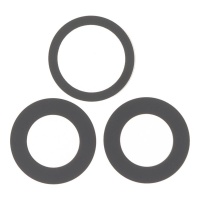Repair parts iPhone 16 Pro
Repair parts iPhone 16 Pro





Receive it on wednesday 25 de february


Receive it on wednesday 25 de february

Receive it on wednesday 25 de february

Receive it on wednesday 25 de february


Receive it on wednesday 25 de february

Receive it on wednesday 25 de february














Receive it on wednesday 25 de february

Receive it on wednesday 25 de february

Receive it on wednesday 25 de february











Receive it on wednesday 25 de february





Comprehensive Guide to Repair and Components for the iPhone 16 Pro: A Technical Analysis 📱🛠️
The iPhone 16 Pro presents itself as a device of advanced engineering, a testament to Apple's continuous evolution in integrating high-performance materials and a remarkably complex internal architecture. This report aims to serve as the definitive technical guide for owners, DIY repair enthusiasts, and professional technicians. Its scope covers everything from the precise identification of internal components and the diagnosis of common faults, to the judicious selection of spare parts and the listing of the necessary tools for a successful intervention. In a context where the repairability of electronic devices is of growing importance, this document seeks to empower the user, enabling them to make informed decisions, whether to undertake a personal repair or to interact with technical services with full knowledge.
Architecture and Key Specifications of the iPhone 16 Pro 🏗️
Understanding the original architecture of the iPhone 16 Pro is a fundamental prerequisite for evaluating the compatibility and quality of any replacement part. This chapter lays the technical groundwork, detailing the construction, materials, and technology that define the device.
Design, Materials, and Construction 💎
The chassis of the iPhone 16 Pro is crafted from grade 5 titanium, a material renowned for having one of the highest strength-to-weight ratios among metals, which gives the device remarkable durability without sacrificing lightness. The available finishes are Black Titanium, White Titanium, Natural Titanium, and the new addition, Desert Titanium.
The front is protected by the latest generation of Ceramic Shield, a material that Apple promotes as being twice as tough as any other smartphone glass. The back cover, meanwhile, is made of textured matte glass, a design that not only contributes to the aesthetic but also improves grip.
The precise dimensions of the device are 149.6 x 71.5 x 8.3 mm, with a weight of 199 grams. Furthermore, it boasts an IP68 certification for dust and water resistance, allowing it to withstand submersion up to 6 metres deep for a maximum of 30 minutes.
Technological and Thermal Core 🧠💨
At the heart of the iPhone 16 Pro lies the A18 Pro chip, manufactured using a 3 nm process. This system on a chip (SoC) integrates a 6-core CPU (two performance cores at 4.05 GHz and four efficiency cores at 2.42 GHz), a 6-core GPU, and a 16-core Neural Engine capable of performing 35 trillion operations per second.
The performance of this powerful chip would not be sustainable without an improved thermal architecture. The internal design has been optimised with a 100% recycled aluminium substructure and enhancements to the rear glass which, together, achieve up to 20% better heat dissipation compared to the iPhone 15 Pro. This improvement is crucial, as it allows for sustained peak performance during long periods of intensive tasks, such as gaming or high-resolution video recording. Without this dissipation capability, the chip would suffer from thermal throttling, reducing its speed to prevent overheating and thus negating performance gains in real-world use. This interconnection between materials, thermal design, and sustained performance means that any repair to the chassis or back cover must be carried out with high-quality components that respect this architecture. A poor-quality replacement part could compromise heat dissipation and lead to chronic overheating post-repair.
The Super Retina XDR Display 🖼️✨
The iPhone 16 Pro is equipped with a 6.3-inch LTPO Super Retina XDR OLED display. It offers a resolution of 2622 x 1206 pixels, resulting in a density of 460 pixels per inch (ppi).
Among its most notable features are the ProMotion technology, with an adaptive refresh rate that varies from 1 Hz to 120 Hz for optimal fluidity and efficient power consumption; the Always-On Display function; and the Dynamic Island. It supports HDR10 and Dolby Vision standards, and achieves impressive brightness levels: 1000 nits in typical use, a peak of 1600 nits for HDR content, and up to 2000 nits outdoors, with a minimum brightness of 1 nit for greater visual comfort in the dark.
One of the most notable innovations is the reduction of the bezels. Apple has implemented a new technology that allows display data to be routed underneath the active pixels, which has enabled the creation of the thinnest bezels ever seen on a product from the brand, achieving a screen-to-body ratio of approximately 90.1%.
Battery and Charging System 🔋⚡
The device integrates a lithium-ion battery with a capacity of 3582 mAh. Performance tests indicate an endurance of up to 14 hours and 7 minutes of continuous active use, which represents a substantial improvement over the 10 hours and 53 minutes of the iPhone 15 Pro.
The charging technologies are varied:
- Wired: Compatible with the Power Delivery 2.0 (PD2.0) standard, it allows for a 50% charge in approximately 30 minutes, provided a 20W or higher adapter is used.
- Wireless: Supports MagSafe charging up to 25W and the open Qi2 standard up to 15W.
- Reverse wired: Can supply power to other devices via its USB-C port with a power output of 4.5W.
The USB-C connector is a key component, as it not only serves for charging but also supports the USB 3.2 Gen 2 standard, offering data transfer speeds of up to 10 Gb/s, and is compatible with DisplayPort for video output. An important consideration arises here: while the Pro model enjoys this high speed, the standard iPhone 16 model is limited to USB 2 speeds (480 Mb/s). Historically, Apple does not include the highest-spec cable in the box to keep costs down. Therefore, users wishing to take advantage of the 10 Gb/s transfer speed of the iPhone 16 Pro will likely need to purchase a USB 3 certified cable separately. For repairs, this means that installing a low-quality replacement charging port could downgrade this transfer capability to that of a USB 2, resulting in the loss of a significant "Pro" feature.
Common Failure Points and Diagnosis 🔍🩺
Accurate diagnosis is the most critical step before purchasing any spare part. It is essential to differentiate between a software fault, which can be resolved with an update, and a hardware fault, which requires physical intervention.
Frequent Hardware Failures 💥
Based on the history of previous models and initial reports, the most common hardware failures are:
- Display: Damage from impact resulting in cracks, the appearance of dead pixels or vertical/horizontal lines, and touch sensitivity issues in specific areas of the screen.
- Battery: The natural degradation of capacity over time, an abnormally fast drain of the charge, or sudden shutdowns even with an apparent battery level.
- Charging Port: Intermittent connection that requires wiggling the cable to charge, total inability to charge, or visible physical damage to the port due to obstructions or the use of poor-quality cables.
- Cameras: Cracks in the sapphire crystal lenses that protect the lenses, failures in the optical image stabilisation (OIS) resulting in blurry photos or videos, and the appearance of internal dust motes, often as a consequence of a previous poorly sealed repair.
- Back Cover: Breakages from drops that not only affect the aesthetics but also compromise the structural integrity and protection against moisture and dust.
The Critical Conflict: Software Faults (iOS 18) vs. Hardware Faults 💻🆚🔩
The launch of a new iPhone is usually accompanied by a new version of its operating system, and the iPhone 16 Pro with iOS 18 is no exception. Early users have reported a series of problems that, at first glance, might seem like hardware failures, but are highly likely to have their origin in the software.
- Cases of freezing, random reboots, and a general feeling of slowness or lag in the interface have been documented.
- Specifically, problems with the touchscreen becoming intermittently unresponsive have been reported. Some analyses suggest this could be a software bug in iOS 18, possibly exacerbated by the sensitivity of the new ultra-thin bezels which might register accidental touches.
- Other faults, such as the camera malfunctioning or app icons temporarily disappearing from the home screen, have also been linked to bugs in the early versions of iOS 18.
- Issues with Siri's responsiveness or slower-than-expected charging, although they could have a hardware component, are also pointed out as being potentially linked to software bugs or the use of non-certified accessories.
This pattern is consistent with previous technology launches. The first versions of an operating system, despite testing phases, often contain bugs that only manifest on a large scale when millions of users interact with the final production hardware. Therefore, it is crucial not to rush into buying hardware spares to fix performance issues or intermittent faults during the first few months after launch. Patience and installing the successive software updates that Apple releases become the first and most effective "repair tool," avoiding unnecessary expenses and potentially damaging repairs.
Preliminary Diagnosis Guide 📝
Before considering a hardware repair, it is imperative to follow a process of software isolation:
Step 1: Software Isolation.
- Force restart: Pressing and holding the corresponding buttons until the Apple logo appears can resolve temporary freezes.
- Update iOS: Check for and install the latest available version of iOS, as Apple usually releases patches for these initial bugs quickly.
- Reset settings: Go to
Settings > General > Transfer or Reset iPhone > Resetand selectReset All Settings. This does not erase data but reverts configurations to their factory state, which can resolve conflicts. - Factory restore: As a last resort, perform a backup and restore the iPhone to its factory state via a computer. Testing the device without restoring the backup can help determine if the problem lies with the system or with the user's data/apps.
Step 2: Hardware Diagnosis. If problems persist after exhausting the software routes, a hardware fault can be suspected. Physical patterns should be observed, for example, if the lack of touch response occurs consistently in the same area of the screen, which would indicate physical damage to the digitiser. Another example is a cracked back cover; although it may seem like a cosmetic issue, its repair is a crucial preventive measure. The crack compromises the IP68 seal, allowing dust and moisture to enter. This dust can accumulate in the camera module, causing spots on photos, or interfere with the wireless charging system, while moisture can cause corrosion of internal components. Therefore, a "cosmetic" repair that is postponed can lead to a cascade of much more costly functional failures.
Detailed Analysis of Replacement Displays 📲
The display is the component most exposed to damage and one of the most expensive to repair. The choice of replacement part has a direct and significant impact on the visual experience, battery consumption, touch response, and the integrity of the operating system's native functions.
The Gold Standard: The Original Apple Display (Service Pack) 👑
The original display, also known as a "Service Pack," is the part used by Apple and its authorised service providers. Its quality is second to none, as it guarantees perfect colour calibration covering the P3 colour space, brightness and contrast levels that are exact to factory specifications, and flawless response from ProMotion and Haptic Touch technologies. Furthermore, it is the only one that ensures the maximum strength of the Ceramic Shield glass. Its main drawback is its high cost and its availability, which is limited to official channels.
The Aftermarket: Qualities and Technologies 🛒
The third-party spares market offers a variety of options that can be confusing. The following table breaks down the most common technologies and qualities to facilitate an informed decision.
| Display Type | Underlying Technology | Image Quality (Colour/Contrast) | Power Consumption | Thickness and Fit | Durability (vs. Impacts) | Relative Cost |
|---|---|---|---|---|---|---|
| Original Apple | OLED | Unsurpassed, perfect calibration | Low | Perfect fit (~1.1 mm) | Maximum | Very High |
| Soft OLED (Premium) | OLED | Very High (close to original) | Low | Slightly thicker (~1.2 mm), flexible for a good fit | Medium-High | High |
| Hard OLED | OLED | High (vibrant colours, pure blacks) | Low | Slightly thicker (~1.2 mm), rigid, may not fit perfectly | High (resistant to pressure) | Medium |
| Incell (LCD) | LCD/TFT | Medium (less vivid colours, greyish blacks) | High | Noticeably thicker (~1.7 mm), may protrude from the frame | Medium | Low |
OLED Replacement Displays (Soft vs. Hard) 💡
Within the OLED alternatives, there are two main constructions:
- Soft OLED: These use a flexible plastic substrate, a technology similar to that of Apple's original displays. This flexibility allows for better shock absorption at the edges and facilitates a more precise fit to the device's frame. The image quality and colour fidelity are usually superior to those of Hard OLEDs. However, they are more expensive and more delicate during the installation process.
- Hard OLED: These employ a rigid glass substrate, which makes them cheaper to produce. They are more resistant to direct pressure, but their rigidity makes them more fragile to drops and twists than a Soft OLED screen. The fit to the chassis may be less perfect, sometimes leaving a small edge.
LCD Replacement Displays (Incell/TFT): The Budget Alternative 💸
Displays with LCD technology (such as Incell or TFT) represent the most economical option. However, their disadvantages are significant for a "Pro" range device. They require a backlight layer, which results in higher battery consumption and the inability to display pure blacks (they appear as a dark grey). They are considerably thicker than OLEDs, which can cause the screen to protrude slightly from the frame, compromising the device's aesthetics and seal. Furthermore, the touch response and brightness adjustment speed may be slower. It is important to note that for recent Pro models (like the iPhone 13 Pro onwards), Incell screens are not available, which suggests that for the iPhone 16 Pro, replacement options will be almost exclusively limited to variants of OLED technology.
Expert's Recommendation 👍
- For the quality purist: The original Apple display is the only option that guarantees an experience identical to that of a new device.
- Best value for money: A high-quality Soft OLED display (often marketed under labels like "Excellent" or "Premium") offers a visual and tactile experience that is almost indistinguishable from the original for a considerably lower cost.
- For very tight budgets: It is strongly advised against installing an LCD screen (if one were to become available) on a device like the iPhone 16 Pro, as it unacceptably compromises image quality, battery life, aesthetics, and structural integrity, devaluing the "Pro" experience.
Complete Guide to Replacement Batteries 🔋
The battery is a consumable component whose health is vital for the overall performance of the device. The choice of a suitable replacement not only affects battery life but also has direct implications for safety and the correct functionality of the software.
The Genuine Apple Battery ✅
Genuine Apple batteries are designed, tested, and manufactured to meet the company's highest quality and safety standards. Their main advantage is the perfect integration with iOS, which allows the operating system to monitor its health and display accurate information in the "Battery Health" section, a key feature for managing the device's performance as the battery ages. These batteries are available exclusively through Apple, its Authorised Service Providers (AASPs), and its Self Service Repair programme.
The "OEM" Battery Dilemma: Demystifying the Term 🤔
The term "OEM" (Original Equipment Manufacturer) technically refers to a part manufactured by the same company that produces components for the original brand, in this case, Apple. However, in the iPhone spares market, this term is used misleadingly. Apple maintains strict control over its supply chain and does not sell genuine batteries to unauthorised resellers. Therefore, any battery labelled as "OEM" on third-party sales platforms like eBay or AliExpress is, in practice, a clone or an aftermarket part, not a genuine Apple part.
Sellers often justify the use of the term by arguing that the part is "identical in specifications" but not "from the Apple brand," a distinction that misleads the consumer. In reality, they have co-opted the term "OEM" to function as a marketing label that suggests "premium aftermarket quality," but without any real guarantee of its origin or performance. The recommendation is to ignore this label and evaluate the reputation of the seller and the brand of the replacement part.
Implications of Unauthorised Replacement ⚠️
Installing a non-genuine battery has direct consequences for the software and safety:
- Warning message: On modern iPhones, after a replacement with a non-original battery, a persistent message will appear in
Settingsstating "Unknown Part" or "Unable to verify this iPhone has a genuine Apple battery." - Loss of functionality: The most important function that is lost is the ability to see the "Battery Health" percentage. Without this metric, it is impossible to monitor the battery's degradation and know when it needs to be replaced again.
- Safety risks: Non-genuine batteries may be poorly manufactured, used, damaged, or lack the proper protection circuits. This can lead to unexpected behaviour, such as insufficient charging capacity, an incorrect fit in the chassis, and, in the worst-case scenario, overheating, fires, or injuries.
| Battery Type | Source | Performance and Longevity | Safety | iOS Integration (Health) | Cost |
|---|---|---|---|---|---|
| Genuine Apple | Apple / AASP / Self-Repair | Optimal and guaranteed | Certified | Full functionality | High |
| "OEM" (Aftermarket) | Third-party sellers (eBay, etc.) | Variable / Unknown | Not certified / Potential risk | Not functional | Low-Medium |
| Third-Party (Reputable Brand) | Aftermarket parts brands | Generally good, but variable | Depends on the brand and its certifications | Not functional | Low-Medium |
Replacing the Back Cover and Chassis Components 🔙
What was once considered a purely cosmetic repair has become a complex task that affects the structural integrity of the device and requires specialised tools.
The Replacement Process: Beyond the Glass 🔨
The design of the iPhone 16 Pro uses an industrial-grade adhesive to fix the glass back cover to the chassis, which makes its removal a challenge. The current professional standard for this repair involves the use of a laser machine, which pulverises the adhesive and broken glass in a controlled manner without damaging sensitive components located just underneath, such as the wireless charging coil, MagSafe magnets, and various flex cables. The alternative manual method, which uses heat guns and prying tools, is extremely laborious, time-consuming, and carries a high risk of damaging the device.
The complexity of this process has caused the spares market to adapt, creating two distinct repair routes. On the one hand, there is the "expert level," which involves replacing only the glass using a laser, which is cheaper in terms of parts but requires a significant investment in equipment and skill. On the other hand, there is the "workshop level," which opts to replace the entire chassis assembly, a more expensive option in parts but much faster, safer, and more accessible for most technicians.
Replacement Options 🔄
- Glass Cover Only: This is the most economical replacement option. It requires the complete and meticulous removal of the old glass and adhesive. These covers are available in all the original colours of the iPhone 16 Pro.
- Complete Assembly (Back Cover/Chassis): This spare part is a unit that includes the glass back cover already installed on a metal frame. Often, it also comes with the side buttons, camera bezel, and MagSafe magnetic ring pre-installed. Although it is a more expensive option, it drastically simplifies the repair, as the job consists of transplanting the internal components from the old iPhone to the new chassis, rather than a delicate and risky glass extraction.
Critical Post-Repair Considerations 🧐
- Water Resistance: It is essential to understand that a back cover repair, even if carried out professionally, will almost never restore the original factory IP68 certification. High-quality sealing adhesives must be used to approximate the original resistance against dust and splashes, but the device should no longer be considered submersible.
- MagSafe Functionality: If you choose to replace only the glass, extreme care must be taken not to damage the wireless charging coil and the MagSafe magnet assembly. A good quality complete assembly replacement will already include these components correctly aligned, guaranteeing their functionality.
Catalogue of Other Critical Repair Components 📚
Beyond displays and batteries, there are other vital components that can fail and require replacement.
Camera Modules and Protectors 📸
- Rear Camera Module: Replacement parts for the triple-camera system can be found. It is important to note that replacing this module may require subsequent software calibration to function correctly. The availability of "Original" replacement parts is crucial so as not to lose the image quality that characterises the iPhone.
- Sapphire Crystal Lenses: It is possible to purchase the individual protective crystals that cover each of the three lenses. This is a common and low-cost repair to fix localised scratches or cracks without having to change the entire camera module.
- Camera Bezel: The metal frame that surrounds and protects the camera assembly is also available as an original replacement part in the colours corresponding to the device's chassis.
USB-C Charging Port 🔌
The replacement for the charging port is not just the connector itself, but a flex cable assembly that usually includes the USB-C port and the bottom microphones. For a quality repair, it is vital to look for a high-end replacement part (ideally an official "Service Pack" or a salvaged original) to ensure not only reliable charging but also the full functionality of USB 3 data transfer speeds (10 Gb/s) and video output via DisplayPort.
Essential Flex Cables 🔗
- Power and Volume Button: Often, the power button and the volume buttons are connected to the logic board via a single flex cable assembly. A failure in this component manifests as buttons that do not respond or act erratically. Generic and superior quality replacements are available on the market.
- Proximity/Ambient Light Sensor: This is a crucial flex cable located at the top of the device, near the earpiece. Its failure causes the screen not to turn off automatically during calls. Its replacement is extremely delicate, as it is linked to the Face ID system, and mishandling can permanently disable facial recognition.
- Antennas (Wi-Fi, Cellular, Radar): The iPhone 16 Pro contains several antenna flex cables responsible for connectivity. Damage to these components is usually accidental and occurs during other repairs.
Physical Buttons and External Components 🔘
- Set of Physical Buttons: The external metal covers for the volume buttons, power button, and the new Action Button can be purchased. These spares are usually necessary when the original chassis has suffered a knock or deformation.
- SIM Tray: A simple but essential spare for international models that still retain the physical SIM card slot.
Tools and Best Practices for Repair 🛠️🔧
Carrying out a repair safely and effectively requires not only skill but also the right equipment.
The Technician's Arsenal: Tools by Complexity Level 🧰
- Basic Level (DIY Beginner): For simple tasks like a battery or speaker change, the essential kit includes: precision screwdrivers (Pentalobe P2 for the external screws, Tri-point Y000 and Phillips #000 for the internal ones), plastic spudgers, a suction cup to lift the screen, precision tweezers, and plastic opening picks.
- Intermediate Level (Serious Enthusiast): In addition to the above, you need a heat gun or a heating plate to soften the adhesives, a multimeter for basic electrical diagnostics, isopropyl alcohol, and lint-free cloths for deep cleaning of components.
- Professional Level: The equipment is completed with advanced tools such as a microscope for logic board work, a hot air soldering station, presses for sealing displays, and specialised equipment like the laser machine for back cover extraction.
Apple's Self Service Repair Programme 🧑🔧
Apple's programme is the only way for an individual to purchase genuine parts and tools directly from the company. The process requires consulting the official repair manual to obtain an ID and using the device's serial number to place the order. The advantages are access to original components and professional-grade tools, which can be bought or rented. The disadvantages are its high cost, the complexity of the process, and the obligation to return the replaced part to Apple.
The choice of repair route defines the quality of the result. There are three "philosophies": the authorised service (maximum quality and warranty, but the most expensive), the DIY repair with third-party parts (the cheapest, but with the greatest variability in quality and the highest risk of error), and Apple's Self Service Repair programme. The latter is a hybrid that offers the quality of original parts but transfers all the execution risk to the user at a significant cost. Therefore, this programme should be considered an option for experienced technicians or unaffiliated professionals, rather than for the casual hobbyist.
Critical Procedures and Best Practices ✅
- Adhesive Management: It is crucial to apply heat evenly to soften the adhesives without damaging the screen. When reassembling the device, it is essential to replace the display's adhesive seals to maintain a minimum level of resistance to the ingress of dust and liquids.
- Screw Organisation: Apple uses screws of different sizes and lengths inside the iPhone. Mixing them up and inserting a long screw into a short hole can pierce the layers of the logic board, causing irreparable damage known as long screw damage. The use of a magnetic mat with a diagram to organise each removed screw is strongly recommended.
- Electrostatic Discharge (ESD) Precautions: The electronic components of the iPhone are extremely sensitive to electrostatic discharge. It is essential to work on an anti-static surface and use an anti-static wrist strap connected to earth to avoid permanently damaging the circuits.
Final Recommendations 🏁
The analysis of the iPhone 16 Pro reveals a device of extraordinary technical complexity. The interdependence between its thermal design, high-end materials, and advanced software underscores that any repair must be approached with deep knowledge and meticulous execution. The key findings of this report can be summarised in three points: the need for an accurate diagnosis that distinguishes between software and hardware faults, especially in the months following the launch; the existence of a broad spectrum of quality in the spares market, where the wrong choice can degrade the "Pro" experience; and the growing difficulty of repairs, which demand increasingly specialised tools and skills.
Based on this analysis, the following recommendations are established:
- When to attempt a DIY repair: Low-risk repairs, such as replacing the battery, speaker, or SIM tray, can be tackled by users with previous experience and the right tools. To ensure maximum quality and functionality, it is recommended to use Apple's Self Service Repair programme to obtain the genuine part.
- When to go to a professional: Complex and high-risk repairs should be delegated to a professional and qualified technical service. This unequivocally includes replacing the display (to ensure a correct seal and the preservation of functions like True Tone), replacing the back cover (given the need for laser equipment for a safe and effective execution), and any repair that involves handling components linked to Face ID or that requires micro-soldering on the logic board.
Ultimately, despite the existence of programmes like Self Service Repair, the increasing integration and miniaturisation of the iPhone 16 Pro's components continue to raise the bar. High-quality repairs, those that restore the device to a state as close as possible to the original, remain a challenge that, in many cases, is beyond the reach of the average consumer, thus reinforcing the value and necessity of specialised and certified technical services.