 Repair parts iPhone 11 Pro
Repair parts iPhone 11 Pro









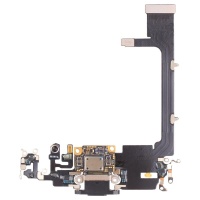














Receive it on tomorrow friday 20 february





The Ultimate Guide to iPhone 11 Pro Spare Parts: Everything You Need to Know
The iPhone 11 Pro, launched in 2019, was a turning point for Apple's mobile phones. With its powerful A13 Bionic chip, a revolutionary triple-camera system, and a stunning Super Retina XDR display, it established itself as a high-end device that, even today, remains a favourite for many users. However, like any electronic device, it is not immune to the passage of time and accidents.
At iLevante.com, we understand the importance of keeping your iPhone 11 Pro in perfect condition. Thatís why we have created this comprehensive guide where you will not only find the highest quality spare parts, but also all the information you need to identify a problem, understand the available options, and, if you dare, carry out the repair yourself. 🧑🔧
The Heart of the iPhone 11 Pro: Key Features
Before we dive into the world of spare parts, let's remember why the iPhone 11 Pro is an engineering gem.
- Screen: 5.8-inch Super Retina XDR, OLED Multi-Touch display with a resolution of 2436 by 1125 pixels.
- Processor: A13 Bionic chip with third-generation Neural Engine.
- Main Camera: Triple 12MP system with Ultra Wide, Wide, and Telephoto lenses.
- Front Camera (TrueDepth): 12MP camera with Portrait mode and 4K video recording.
- Resistance: IP68 rating for water and dust resistance.
- Battery: 3046 mAh lithium-ion battery, a remarkable capacity for its size.
These high-tech components, while robust, are also the ones most commonly damaged. A drop, a knock, or simple wear and tear can affect the screen, battery, or cameras, leading to the need for a repair.
Smashed Screen 😭? Know Your Replacement Options
The screen is, without a doubt, the most exposed component of the iPhone 11 Pro. An unfortunate knock can result in a cracked glass, lines on the image, or a non-responsive touch panel. Fortunately, there are several qualities of replacement screens, each with its own features and price points.
- Original Screens: These are screens assembled by the same manufacturer that supplies Apple. They offer the same image quality, brightness, colours, and touch response as the screen that came with your phone from the factory. They are the highest quality option, but also the most expensive.
- OLED Screens (Soft/Hard): The iPhone 11 Pro uses OLED technology as standard. OLED replacement screens maintain this technology, offering pure blacks and vibrant colours. There are two variants:
- Soft OLED: These use a flexible plastic substrate, similar to the original. This makes them more durable and resistant to impacts compared to "Hard OLEDs". Their image quality is virtually indistinguishable from the original.
- Hard OLED: These use a rigid glass substrate, making them slightly more fragile and sometimes with slightly thicker bezels. They are a more economical alternative to Soft OLEDs, while still maintaining excellent colour quality.
- INCELL Screens: This technology integrates the touch digitiser (the layer that detects your fingers) and the LCD into a single layer. Although the iPhone 11 Pro is OLED as standard, Incell screens are a high-quality and more affordable LCD alternative. They offer good colours and brightness, though they don't achieve the deep blacks of an OLED. They are a very popular option due to their excellent value for money.
- TFT Screens: This is the most budget-friendly option. TFT (Thin-Film Transistor) technology is a more basic form of LCD. Power consumption is slightly higher, and colour representation and viewing angles are more limited compared to OLED or Incell options. It's a functional solution if your budget is very tight.
The iPhone 11 Pro's Battery: Power and Replacement
Your iPhone 11 Pro is equipped with a 3046 mAh internal lithium-ion battery, identified by the model number A2160. Over time and with charge cycles, its performance degrades.
How to tell if your battery is faulty? 🔌
- Your iPhone shuts down unexpectedly, even with a charge percentage above 10%.
- The battery life is noticeably short, forcing you to charge the phone several times a day.
- The phone feels unusually slow. iOS may throttle performance to prevent shutdowns on degraded batteries.
- In
Settings > Battery > Battery Health, the "Maximum Capacity" percentage is below 80% or a "Service" message appears. - The phone gets excessively hot during charging or use.
Changing the battery: A basic guide
Changing the iPhone 11 Pro battery is a delicate process, but achievable with the right tools. Broadly speaking, it involves:
- Turning off the device and removing the two bottom screws (pentalobe).
- Gently heating the edges of the screen to soften the adhesive.
- Using a suction cup and plastic picks to carefully separate the screen from the chassis.
- Disconnecting the battery and the screen connectors from the logic board.
- Removing the adhesive strips holding the old battery and taking it out.
- Placing the new battery with its corresponding adhesive strips, reconnecting everything, and sealing the phone again.
An important note on OEM non-logo batteries: You will often find "OEM" batteries. OEM stands for Original Equipment Manufacturer. These batteries are made by companies that meet the same quality standards and specifications as Apple's originals, but they do not carry the brand's logo. They are, in essence, identical in performance and safety to an original battery, but at a more competitive price, making them the preferred choice for many technicians.
Looks Matter: Back Glass Replacement
The iPhone 11 Pro features an elegant matte-textured back glass. This beautiful design, however, is susceptible to shattering in a fall. Replacing the back glass is one of the most complex repairs, as the glass is strongly bonded to the chassis with an industrial-grade adhesive.
The professional method involves using a laser machine that burns away the adhesive, allowing the broken glass to be removed without damaging internal components like the wireless charging coil. Once removed, the surface is cleaned, and the new back glass is glued on. For a user without this equipment, the manual process is extremely laborious and risky, involving heating and chipping away small pieces of glass one by one. Therefore, for this specific repair, we strongly recommend seeking a qualified technical service.
Before You Buy: Steps for an Accurate Diagnosis 🧐
Before adding a spare part to your basket, it's crucial to be sure which component is failing. A good diagnosis will save you time and money. Here is a quick guide:
- If the problem is charging: Don't immediately blame the charging port. First, try another Lightning cable and another mains adapter that you know are working. Inspect the inside of the port with a torch; often, fluff and dirt build-up prevents the cable from making a good connection. Try to clean it carefully using a wooden toothpick or an anti-static brush. Never use metal objects. If it still doesn't charge after this, then it is likely you need a new charging flex cable.
- If the problem is sound: Can't hear anything on calls? Turn the volume up and check that the mute switch isn't on. If you can hear perfectly with headphones, the problem is localised to the earpiece speaker. If the loudspeaker (for speakerphone) sounds quiet or distorted, try gently cleaning the bottom grille with a soft brush. Sometimes, dirt is the only culprit.
- If the problem is the screen: Distinguish between the glass and the panel itself. If you only have cracks but the image looks perfect and the touch function works across the entire surface, you might be able to opt for a glass-only refurbishment (a professional service). If you see black spots, coloured lines, or areas where the touch does not respond, you need a complete screen replacement.
The Repairer's Toolkit: Your Workbench 🛠️
Embarking on a repair without the right equipment is a recipe for disaster. For most interventions on the iPhone 11 Pro, you will need a basic but specific kit:
- Pentalobe Screwdriver (P2 0.8mm): For the two screws on either side of the charging port.
- Tri-Point Screwdriver (Y000): For most of the internal screws holding the connector shields.
- Phillips Screwdriver (#000): For other internal screws.
- Suction Cup and Plastic Prying Tools/Picks: Essential for lifting the screen without damaging the chassis or the flex cables.
- Precision Tweezers: For handling tiny screws and connecting/disconnecting flex cables.
- Heat Gun or iOpener: To soften the perimeter adhesive of the screen and make opening easier.
- Battery and Screen Adhesives: Do not reuse them! Always use new ones to ensure correct fixing and to maintain the phone's seal.
Safety Warning! The number one golden rule in any mobile phone repair is to disconnect the battery as soon as you have access to its connector. This prevents accidental short circuits that could irreversibly damage the logic board.
Essential Spare Parts for your iPhone 11 Pro: The Most Wanted
Here at iLevante.com, we have an extensive catalogue. These are some of the most in-demand components and their function:
- Bottom Screws (Pentalobe): These small but crucial screws secure the screen assembly to the phone's chassis. It's common to lose them during a repair, so having a spare set is a great idea.
- Earpiece Speaker: This component, located at the top of the phone, is what you use to listen during calls. The speaker often comes in a flex assembly that also includes other important sensors for Face ID.
- Front Camera with Infrared (IR): More than just a selfie camera, this module is vital for Face ID to function. It includes the TrueDepth camera, a dot projector, and an infrared camera that map your face.
- Rear Camera: The impressive triple-camera system can fail from a knock. Symptoms include blurry photos (stabiliser failure), spots on the image, the camera app not opening, or the focus not working. The replacement involves changing the entire three-camera module.
A Critical Note on Face ID and 'Paired' Components 🔐
Here we enter advanced but crucial technical territory. Apple "pairs" or cryptographically links certain components to each iPhone's logic board. On the iPhone 11 Pro, this mainly affects Face ID and the screen (for the True Tone feature). The dot projector and IR sensor from the earpiece speaker assembly are uniquely tied to your logic board. If you replace this flex cable, you will permanently lose Face ID functionality, unless a technician specialising in microsoldering transplants the original components to the new flex. Similarly, to preserve the True Tone function when changing the screen, data from the original screen must be transferred to the new one using a special programmer. Keep this firmly in mind before deciding which repair to undertake.
Other Key Spare Parts at iLevante.com
- Charging Port Flex: If your iPhone 11 Pro won't charge, has trouble syncing with a computer, or the main microphone (the one you use on calls) isn't working, the charging port flex is very likely damaged.
- 8-pin Lightning USB Cable: A poor-quality or damaged cable can fail to charge correctly and can even damage the charging IC (Tristar/Hydra) on your iPhone. It is always advisable to use certified (MFi) or high-quality cables.
- Screen Adhesive (Waterproof Seal): Every time an iPhone 11 Pro is opened, the adhesive seal that protects against water and dust is broken. It is essential to install a new one when closing the phone to maintain its resistance to dust and splashes.
- SIM Tray: A small but essential part that can be easily lost or damaged. Make sure you buy the correct colour for your device.
- Vibrator (Taptic Engine): Apple's haptic engine provides precise tactile feedback for notifications and actions in the interface. If you no longer feel vibrations or they sound strange, this is the part you need.
When the Problem Isn't Hardware: Software Notes 🖥️
From a technical perspective, sometimes problems that seem like hardware issues actually originate in the software. A bug in an iOS update can cause accelerated battery drain, which could be mistaken for a faulty battery. Likewise, OS glitches can cause the touchscreen to respond intermittently or the camera app to freeze.
Before taking your iPhone apart, always make sure you have the latest version of iOS installed and consider performing a factory reset (after backing up your data). If the problem persists, the next technical step is a restore in DFU (Device Firmware Update) mode. This is the deepest level of restoration and can fix corrupt firmware issues that a normal restore won't. If the fault continues after a DFU restore, then it is almost certain that you are facing a hardware failure. A "boot loop," for example, often points to a short-circuiting component (like the charging flex) that prevents a full startup.
At iLevante.com, we are committed to giving you the tools and information to keep your iPhone 11 Pro running like new. Explore our section of spare parts and restore your device to the glory it deserves. ✨











