 Repair parts iPad Pro 11 (2024)
Repair parts iPad Pro 11 (2024)





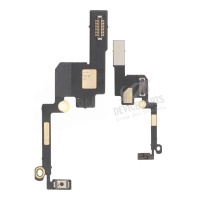










Receive it on tuesday 24 de february





Give Your iPad Pro 11 (2024) a New Lease of Life! A Complete Guide to Spare Parts and Repairs at iLevante.com
Hello, tech enthusiast! 👋 We know that your iPad Pro 11 (2024) is much more than just a tablet. It's your work hub, your portable cinema, your digital canvas... in short, an indispensable tool in your daily life. That's why, when something goes wrong, it can feel like your world has ground to a halt. But don't panic! At iLevante.com, we don't just offer you the spare parts, but also the knowledge to take back control.
We believe in the right to repair. In a world that often pushes us to replace, choosing to repair is a smart, economical, and environmentally friendly act. Fixing your own device is empowering, saves you a considerable amount of money, and helps to reduce electronic waste. This article is your ultimate guide to understanding the iPad Pro 11 (2024) inside and out, diagnosing its most common problems, and finding the exact replacement part you need to bring it back to life. Let's get started!
Getting to Know the Beast: Features of the iPad Pro 11 (2024)
Apple has once again outdone itself with the 2024 model. The 11-inch iPad Pro (identified by model numbers A2836 for the Wi-Fi version and A2837 for the Wi-Fi + Cellular version) isn't just a pretty face. At its heart beats the incredibly powerful M4 chip, a true revolution in performance and efficiency that makes it an ultra-fast device, ideal for creative professionals, high-end gaming, and users who settle for nothing but the best.
But the jewel in the crown is, without a doubt, its screen. Apple has named it the Ultra Retina XDR with Tandem OLED technology. This impressive name means that, for the first time, Apple has stacked two OLED panels to combine their brightness, achieving an unprecedented level of control and luminosity. This translates into an immersive visual experience: the deepest, purest blacks, spectacular brightness (1000 nits sustained and up to 1600 nits peak HDR), and astonishing colour accuracy. All of this is delivered with the fluidity of 120Hz ProMotion technology. It's a marvel of engineering!
Added to this is an incredibly thin and light design, a 12MP rear camera enhanced with the new Photonic Engine, and a Thunderbolt / USB 4 port offering transfer speeds of up to 40Gb/s. Without a doubt, it's a near-perfect machine. But, like any electronic device, it isn't immune to the ravages of time and accidents.
Screens for Your iPad Pro 11 (2024): The Heart of Your Tablet
A drop, an unfortunate knock... and disaster strikes. A cracked or faulty screen is one of the most common and frustrating problems. If your iPad Pro 11 (2024) screen is showing cracks, strange lines, colour blotches, "ghost touches", or is simply unresponsive, it's time for a replacement. At iLevante.com, we offer several options so you can choose the one that best suits your needs and budget.
- Original Screen: This is the premium option. We're talking about a replacement part that is identical to the one fitted in your iPad from the factory, with the same Tandem OLED technology, resolution, brightness, and touch response. If you're looking for a flawless repair and don't want to compromise on any of the original features, this is your choice.
- OLED Screens: These are the highest quality alternative to the original. OLED (Organic Light Emitting Diode) technology provides perfect blacks and excellent contrast, as each pixel illuminates itself independently. While it may not be Apple's specific "Tandem" technology, the visual quality is spectacular and far superior to other technologies.
- AMOLED Screens: Similar to OLEDs, AMOLEDs (Active Matrix Organic Light Emitting Diode) incorporate an active matrix that improves refresh rates and power consumption. They are a fantastic option for enjoying vivid colours and great image quality.
- INCELL Screens: This technology integrates the touch panel and the LCD into a single layer. The result is a thinner screen and a more direct touch response. Although the colour quality doesn't reach the level of an OLED, it's a very well-balanced option in terms of quality for the price, offering excellent performance for daily use.
- TFT Screens: This is the most budget-friendly option. TFT (Thin-Film Transistor) screens are a variant of LCDs. While they don't offer the contrast or viewing angles of the superior technologies, they are a functional and affordable solution to bring your iPad back to life if you're on a tighter budget.
Detailed Screen Replacement Guide (Key Concepts)
Replacing the screen is a delicate task, but it's achievable with patience. Here’s a more in-depth look at the process:
- Preparation and Tools: First of all, make a backup. For safety, discharge the battery to below 25%. You will need a tool kit that includes: a heat gun or iOpener, suction cups, plastic opening picks, precision screwdrivers (usually Phillips and sometimes Pentalobe), a plastic spudger, and tweezers.
- Heating and Opening: Using the heat gun, warm the edges of the iPad evenly to soften the powerful adhesive that seals the screen. Don't apply too much heat; it should be hot to the touch, but not burning. Next, attach a suction cup to a corner and pull gently to create a tiny gap. Insert a plastic pick into this gap and carefully slide it around the entire perimeter to slice through the adhesive. Be extremely careful not to insert the pick too far, as you could damage the internal flex cables!
- Safe Disconnection: Open the screen like a book. Locate the screen and battery connectors, which will be protected by a small, screwed-on metal shield. Remove the screws, take off the shield, and, using a plastic spudger (never a metal one), disconnect the battery connector first. This is crucial to prevent short circuits. Then, disconnect the screen's flex cables.
- Test Before Sealing: Temporarily connect the new screen (without sealing it), reconnect the battery, and turn on the iPad. Test that the image looks correct, the touch works across the entire surface, and the brightness adjusts properly. If everything is working, power down the device and disconnect everything again.
- Final Sealing: Carefully remove all remnants of the old adhesive from the iPad's frame. Use a little isopropyl alcohol if needed. Apply the new pre-cut adhesive strips (a step you can't afford to skip!) and carefully set the new screen in place, pressing down firmly but gently around all edges to ensure a perfect seal.
Is Your iPad Shutting Down Randomly? Let's Talk About the Battery 🔋
Another Achilles' heel of any portable device is its battery. The iPad Pro 11 (2024) comes equipped with a powerful 31.29-watt-hour lithium-polymer internal battery, designed to last for up to 10 hours of web Browse or video playback. However, over time and with countless charge cycles, its performance inevitably declines.
How to Tell if Your iPad's Battery is Faulty?
- It drains very quickly: If you notice that the battery life has plummeted and you can't get through the day with normal use, that's a clear sign.
- Unexpected shutdowns: The iPad suddenly turns off, even when the battery indicator shows there's still charge left (e.g., 30%, 40%).
- Strange battery percentages: The charge level jumps up or down illogically or gets stuck at a certain percentage for hours.
- Extreme slowness: A degraded battery can affect the overall performance of the device. iPadOS may throttle the M4 chip's power to prevent a sudden shutdown, making everything run slower.
- Physical swelling: In more severe cases, a faulty battery can swell, deforming the rear housing or even pushing the screen outwards, creating a gap. Be careful, this is dangerous and requires immediate attention!
In-Depth Battery Replacement Guide
Replacing the battery shares the initial steps with a screen replacement. Once the screen is open and the battery is disconnected, the real challenge begins.
Apple's batteries are secured with very strong, stretchy adhesive strips. The correct technique is to pull the black tabs of these strips slowly and steadily, at a very low angle (almost parallel to the iPad). If you do it right, the strip will stretch out and be removed completely, releasing the battery. If a strip snaps, you will have to very carefully use a wide plastic spudger or a plastic card to pry it up. You can apply a few drops of isopropyl alcohol around the edges of the battery to help dissolve the adhesive. Never use metal tools to pry or puncture the battery, the risk of fire is very real.
OEM Unbranded Batteries: Original Quality Without Paying a Premium
In your search, you might come across OEM (Original Equipment Manufacturer) batteries. We want to be transparent about this: these batteries are made by the same companies that produce the original components for Apple, following the same quality, capacity, and safety standards. The only difference is that they don't carry the Apple logo, as they haven't gone through Apple's distribution channel. They are, in essence, original-quality replacement parts without the "branding"—a smart choice for a professional-grade repair at a more affordable price.
Rear Housing: Style and Protection
The aluminium rear housing not only gives your iPad Pro its elegant look in colours like Silver and Space Grey, but it's also a key structural part that protects its delicate internal components. A hard impact can dent or scratch it, affecting not only the aesthetics but also the proper alignment of other parts, and could even put pressure on the battery or logic board.
Replacing the rear housing is one of the most complex repairs, often described by technicians as a "full transplant". It involves moving absolutely every internal component from the old housing to the new one: the tiny logic board, the battery, the speaker assemblies, the cameras, microphones, antennas, and all the flex cables. It's open-heart surgery for your iPad that requires meticulous organisation and several hours of work. Recommended only for the most experienced technicians.
Other Key Spare Parts for Your iPad Pro 11 (2024)
Your iPad is a complex ecosystem of small parts working in harmony. Here are some of the most in-demand replacement parts and their functions, in more detail:
Power Button Flex Cable for iPad Pro 11 2024 & Pro 13 2024: This flex cable is more complex than it looks. It doesn't just manage the on/off button, but often also integrates the volume buttons and sometimes a microphone. If one of these buttons is unresponsive, stuck, or works intermittently, it's 99% certain that the problem lies with this component and not the external physical button itself.
12MP Rear Camera for iPad Pro 11 2024 & iPad Pro 13 2024: Are your photos blurry, showing black spots, or does the camera app crash or show a black screen? The 12MP rear camera is a sealed module. The replacement part we offer is the complete unit to ensure you regain the ability to take photos with Smart HDR 4 and record 4K video with the quality you expect from day one. Important: Replacing the rear camera does not usually affect Face ID, which is linked to the front-facing sensor array.
Charging Port Flex Cable for iPad Pro 11 2024: The USB-C / Thunderbolt port is a marvel, but it endures a lot of wear and tear. Symptoms of failure go beyond just "not charging". It might only charge with the cable in a specific position, the charging might be very slow ("Charging Not Available"), it might not be recognised by a computer, or Thunderbolt accessories may not work. Replacing this flex cable, which is usually a modular part, is the definitive solution.
Essential Spare Parts List for Your iPad Pro 11 (2024)
To make it easy for you, here is a selection of the most important replacement parts you'll find at iLevante.com:
- Complete Screen (Original / OLED): The ultimate solution for any display or touch-related issue. Restore your iPad's spectacular image quality and perfect responsiveness. The most common repair and the one you'll notice the most!
- OEM Battery: The power-source at the heart of your tablet. Replace it to regain the original battery life and prevent unexpected shutdowns. It's like giving your device a new lease of life.
- Charging Port Flex Cable: Essential for power and data transfer. A crucial replacement part if you're having trouble charging your iPad. Don't get left with a dead battery because of a faulty port!
- 12MP Rear Camera: Perfect for fixing focusing issues, spots on photos, or if the camera simply doesn't work at all. Get back to taking photos and recording 4K videos with the quality you expect from an iPad Pro.
- Screen Adhesive: It's not an electronic component, but it's vital! If you're opening up your iPad for any screen or internal repair, you'll need this set of pre-cut adhesive strips to seal the device securely again, protecting it from dust and moisture.
Software vs. Hardware Problems? An Advanced Technical Perspective
Sometimes, symptoms can be misleading. A slow iPad that restarts or has apps that crash might seem like a hardware problem (battery, logic board, etc.), but often the cause lies with the software. Before you rush to buy spare parts, a technician will always exhaust all software-based solutions first.
Issues like a failed iPadOS update, conflicts between apps, or nearly full storage memory can cause strange behaviours that mimic hardware faults. For example, a "boot loop" (constant restarting) could be due to a system error and not a faulty power button. Excessive battery drain could be caused by a poorly optimised app running in the background, not a degraded battery.
As a first step, we always recommend a forced restart. If the problem persists, performing a backup and then restoring the iPad to its factory settings from a Mac or PC is the definitive test. If the problem disappears after the restore (and setting it up as a new device, without restoring the backup), it was a software issue. If the fault continues, then yes, it's time to roll up your sleeves and think about a hardware repair. For the most severe cases of software corruption, technicians use DFU (Device Firmware Update) Mode, a deeper recovery state that allows the device's firmware to be completely reinstalled, often fixing problems that a standard restore cannot.
At iLevante.com, we are committed to providing you with the best solutions to keep your iPad Pro 11 (2024) by your side for many years to come. Explore our catalogue, find the part you need, and if you have any questions, our team of experts will be delighted to help! 🚀









