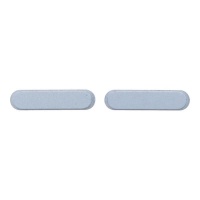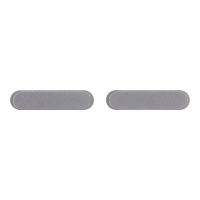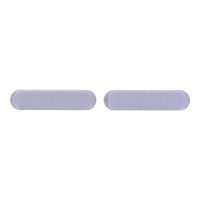Repair parts iPad Air 13 (2024)
Repair parts iPad Air 13 (2024)



















Receive it on friday 20 de february





Give your iPad Air 13 (2024) a new lease of life with our spare parts! 🚀
Has your brand-new iPad Air 13 (2024) had a bit of an accident? Don't panic! At iLevante.com we have everything you need to get it back to looking brand new. From a cracked screen to a battery that's not holding its charge, you'll find the solution right here. Let's get to it!
The iPad Air 13 (2024) is an absolute beast. With its Apple M2 chip, a spectacular Liquid Retina display, and an ultra-thin design, it's an incredible tool for both work and enjoying your favourite content. But, like any electronic device, it's not indestructible. That's why we've put together this complete guide to the spares and parts you might need to keep it in tip-top shape. 💪
The iPad Air 13 (2024) Screen: The Heart of Your Tablet
The screen is, without a doubt, one of the most important components and, unfortunately, one of the most likely to get damaged. A bad knock, a silly drop... and smash! Goodbye to sharpness and vibrant colours. But don't you worry, we've got the solution!
Types of Screens for Your iPad Air 13 (2024)
When it comes to replacing your iPad's screen, you'll find several options. It's important to know what they are to choose the one that best suits your needs and budget:
- Original Screens: These are the very same ones Apple fits in its devices. They offer the highest quality image, brightness, and touch response. If you're looking for a perfect repair, this is your option.
- OEM (Original Equipment Manufacturer) Screens: These screens are made by the same manufacturers Apple uses, but they don't carry the brand's logo. Their quality is practically identical to the original, but at a more competitive price. A very smart choice! 😉
- INCELL Screens: This technology integrates the touch panel and the LCD into a single layer, which allows for thinner and lighter screens. They offer good image quality and touch response, making them a high-quality, economical alternative to the originals.
- OLED/AMOLED Screens: Although the original iPad Air 13 (2024) doesn't come with an OLED screen, you can sometimes find this type on the spares market. They offer pure blacks and spectacular contrast, but their price is usually higher.
- TFT Screens: These are the most budget-friendly option. While they don't offer the same colour quality or viewing angles as the superior technologies, they are a functional solution if you're on a tight budget.
At iLevante.com, we offer a wide range of screens for your iPad Air 13 (2024), from original ones to high-quality aftermarket options. Choose yours and get back to enjoying your iPad as if it were day one!
Your iPad Air 13 (2024)'s Battery: Don't let anything stop you! 🔋
The battery is the engine of your iPad. The 13-inch model comes equipped with a powerful 36.59-Wh lithium-polymer battery, offering you hours and hours of use. But, over time and with charge cycles, all batteries degrade.
How to tell if your iPad's battery is faulty?
Here are a few signs that it's time to change the battery in your iPad Air 13 (2024):
- It drains very quickly.
- It takes a long time to charge.
- It suddenly shuts down, even with a high battery percentage.
- The back of the iPad gets excessively hot when charging or in use.
- The battery is swollen (this is dangerous, be careful!).
How to change the battery?
Changing an iPad's battery isn't a simple task, as it requires opening the device, which is sealed with adhesive. If you don't have experience, we recommend you go to a professional. But if you're a dab hand at DIY, here are the basic steps:
- Apply heat to the edges of the screen to soften the adhesive.
- Using a suction cup and plastic prying tools, very carefully separate the screen from the chassis.
- Disconnect the screen and battery flex cables.
- Remove the old battery, which is also stuck down with adhesive. Patience and care are key!
- Place the new battery and reconnect everything.
- Reseal the screen with tablet-specific adhesive.
In our shop, you'll find high-quality OEM batteries for your iPad Air 13 (2024), with the same capacity and performance as the original. Don't run out of juice!
Back Covers for iPad Air 13 (2024): Add a splash of colour!
The aluminium back cover not only gives your iPad its incredible look but also protects its internal components. The iPad Air 13 (2024) is available in several colours: Space Grey, Starlight, Purple, and Blue. If yours has been scratched or dented, you can change it!
Replacing the back cover is one of the most complex repairs, as it involves completely disassembling the iPad. All the internal components are attached to it, so if you're not an experienced technician, we strongly recommend leaving this job to a professional.
At iLevante.com, as well as spare parts, you'll also find a wide variety of cases and covers to protect your iPad and give it a personal touch without the need for complicated repairs. Have a look!
Other Important Spares for Your iPad Air 13 (2024)
Besides the screen and battery, other components can fail. Here are some of the most important ones:
- Volume Buttons: If the up and down volume buttons aren't responding, it's likely the internal flex cable has been damaged. In our shop, you'll find the compatible replacement for both the iPad Air 11 (2024) and the Air 13 (2024).
- 12MP Landscape Front-facing Camera: Are your selfies not looking as good as they used to? The front camera might be damaged. Don't worry! We have the replacement part you need to get back to top-quality video calls.
- 12MP Main Rear Camera: If the photos and videos you take with the rear camera look blurry or have spots, it's time for a replacement. We stock the 12MP rear camera so your memories can have the quality they deserve once more.
- USB-C Charging Port: If your iPad won't charge or isn't recognised by your computer, it's very likely the charging port is damaged. This is a crucial replacement part to be able to continue using your device.
Top 5 Most Sought-After Spares for iPad Air
Based on our experience, these are the 5 most requested spare parts by our customers:
- Complete Screen Assembly (LCD + Digitiser): Without a doubt, the star replacement. Accidents happen, and a broken screen is the most common problem.
- Battery: Over time, all batteries lose capacity. It's one of the most common repairs to extend the life of the device.
- Charging Port: The daily wear and tear of plugging and unplugging the cable can eventually damage the charging port.
- Volume Buttons Flex Cable: A component that can fail with use and is essential for controlling the audio on your iPad.
- Rear Camera: Although it's less common for it to get damaged, a faulty camera can ruin your photos and videos.
Hardware vs. Software: How to Know What's Wrong?
Sometimes, a problem that seems like hardware can actually be a software fault. Before you rush to buy spare parts, we recommend you try these solutions:
- Restart the iPad: The classic "turning it off and on again" solves more problems than you'd think. 😉
- Update the software: Make sure you have the latest version of iPadOS installed.
- Restore the iPad: If none of the above works, you can try restoring the iPad to its factory settings (remember to back up your data first!).
If the problem persists after trying all of this, then it's highly likely a hardware fault and you'll need a spare part.
At iLevante.com, we are experts in spare parts for Apple devices. If you have any questions, don't hesitate to get in touch! We'll be delighted to help you find the part you need to get your iPad Air 13 (2024) back to its old self. 💙