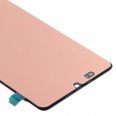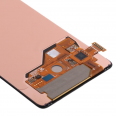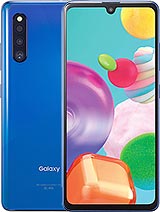Samsung A41 Screen
Has the screen of your Samsung Galaxy A41 broken? Don't worry! Give your device a second life with our complete screen replacement. This screen is 100% new and fully compatible with SM-A415F/DSN and SM-A415F/DSM models from 2020, ensuring a perfect fit and function.
Our screen is a complete module that will make the repair easier. Forget about buying separate parts; this replacement has it all.
Everything Included with Your New Galaxy A41 Screen
To ensure a successful repair, we send you a package with everything you need. Each screen is carefully protected to arrive at your hands in perfect condition.
- LCD Display: Restore the vibrant image and colors to your phone.
- Touchscreen Digitizer: Regain precise and smooth touch response.
- Connection Flex: Integrated cable for a direct and secure connection to the mainboard.
- Image Controller IC: Integrated within the flex for optimal performance.
- Bonus! Complete Tool Kit: We include a repair set with screwdrivers, picks, prying tools, and a suction cup. Keep it; it will be useful for future repairs!
Guide: How to Change the Samsung A41 Screen Yourself
With our guide and included tool kit, you can perform the change and save money. Give it a try!
Initial Verification: The Most Important Step
ATTENTION! Before removing the protective plastic or permanently attaching the screen, it is crucial to test it. Connect the flex of the new screen to the mainboard of your A41, turn on the phone, and check that both the display image and touch response work perfectly across the entire surface. This simple step ensures everything is correct before the final installation.
Installation Steps
- Turn off your phone: For safety, ensure your Galaxy A41 is completely turned off. Work in a static-free environment.
- Apply Heat: Use a moderate heat source (like a low-power hairdryer) along the edges of the broken screen to soften the adhesive. Do so carefully to avoid damaging internal components.
- Remove the Old Screen: Use the picks and pry tools from the kit to carefully separate the screen from the phone's frame. Use the suction cup to lift it once the edges are loose.
- Disconnect Carefully: Pay attention to how the flex is connected to the mainboard before removing it. Disconnect it gently.
- Clean the Frame: Use a microfiber cloth to remove any old adhesive residue from the phone's frame to ensure perfect adhesion of the new screen.
- Install the New Screen: Connect the flex of your new screen, place it in position, and once you have verified it works, seal the assembly with appropriate adhesive (not included). Done, your Samsung A41 looks new again!
Frequently Asked Questions about the A41 Screen Replacement
How Do I Know if I Need to Replace the Screen?
Not every drop requires a complete screen change. Here, we help you diagnose it:
- Only the glass is broken: If you see cracks but the image is perfect and the touch works in all areas, you could change just the glass (a more complex process).
- The display is damaged: If you see black spots, vertical colored lines, the screen flickers, or a part does not show an image, you need this complete replacement.
- The touch does not respond: If the screen looks good but does not respond to touch in some or all areas, the digitizer is damaged and you need this module.
Transparency is our priority. Please note these two features of our replacement:
- Fingerprint Reader: This replacement screen is not compatible with the on-screen fingerprint reader function and Upper Sensors: The screen design does not include holes for proximity/light sensors.
What is the Price of this Replacement?
The final price of the screen is what you see at the top of the page. VAT is already included in the cost; you will only need to add the shipping costs corresponding to your location.
Should I Go to an Official Service Center?
It is not strictly necessary. Repairing the screen of your Samsung A41 is a process you can do at home if you follow the instructions carefully. With our step-by-step guide and the tool kit we give you, we empower you to do it yourself, saving time and money. Trust yourself!
• Product Weight: 0.18 kg.The technical specs of Samsung Galaxy A41
can help you to choose the correct repair part for your device. Make sure your model reference is the same as this element. Here are some tech specs to help you:
- Brand: Samsung
- Samsung Galaxy A41 Size: 149.9 x 69.8 x 7.9 mm.
- Release date: 2020, March 18. Released 2020, May 22.
- Weight: 152 g.
- Screen specs: Super AMOLED.
- Screen size: 6.1 inches, 89.8 cm2.
PVP:
SNK.SPA0505B21.99€ AvailableInStockNewCondition