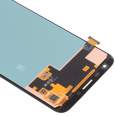Complete Samsung Galaxy J4 2018 screen
• If you are wondering about getting only the touch or the LCD to change it, we can tell you some things about it: the first thing is that changing the touch of the J4 is a task that requires specific machinery to do this task. Similarly, changing the LCD has the same problem. Without this machinery, it is not possible to detach them without causing damage to the part that is fine.
• For this reason, we bring this spare part for the Galaxy J4 from the year 2018.
Tips for Samsung screens
• The best advice we can give is to protect your phone well. However, if you are here, we understand that it is because it is broken and you need to fix it. In that case, you can move on to the screen replacement section or the screen diagnostic section.
• If you want to avoid this damage in the future, Samsung recommends that you get a protective case (the ones that are best for tough environments are those that also cover the front). If you want to protect it a little more, we recommend a screen protector. That way, when you want to change phones, you can sell it second-hand without losing much value due to aesthetic damage.
Is my J4 2018 screen broken?
- If, for example, your screen has black spots or vertical or horizontal colored stripes, it is a sign of damage that requires a change.
- No image is displayed or colors are distorted: Typical when it has suffered damage (even if it is not physically broken).
- The screen stays black, dark, or white: Sometimes the image controller is damaged and the effect is this.
- The touch does not respond correctly: When the touch is problematic, the whole piece must be replaced. Make sure you have your phone free of harmful programs and restart your Galaxy J400.
- The screen has no brightness: The backlight has been damaged and you will have to change the whole screen, as the backlight is attached to the LCD and cannot be changed without specific tools.
- Shows water droplets or has gotten wet: If moisture has entered your screen, we cannot do anything to fix it.
Colors of the Samsung J400 screens
• At the moment we have it in black color and also in gold color. These are the two most common colors. Please, if you are looking for a special color that we do not have, ask us and we can probably get it.
Changing the Samsung J4 2018 screen
• Now I give you some tips for changing the screen. This is not a manual or tutorial, but it can help you identify, before buying, if you want to do this:
- Turn off the phone and remove the battery.
- If you cannot remove the battery, we will begin to disassemble the phone to remove it. Afterward, we will change the screen. If the battery is not removed, it is possible that the new touch will be damaged. So be very careful with this step.
- Then we have to heat the screen with a heat gun or hairdryer to soften the adhesive it has.
- The next step is with the picks, insert them into the screen slot and start detaching it from the J400. Little by little. If the old screen breaks, it is not so important: remember that it was already broken.
- Remove the screen and look for the battery. Disconnect the battery.
- Now we connect the new screen and when the connectors are well secured, we can reconnect the battery.
- With the battery already in place, you can turn on the phone to check the screen.
- Then all that remains is to close the Samsung Galaxy J4 and continue enjoying it!
Shipping costs