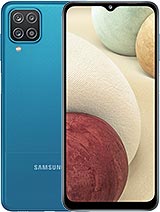The Samsung Galaxy A12 Screen and the components will arrive in impeccable condition due to the type of box we use, ensuring that nothing we send you will be damaged.
Check your model: Samsung A12, A125F. You'll find it on the box!
Changing the Samsung A12 Screen
Here I show you in a simple, practical, and reliable way, how to replace the unusable LCD of the smartphone in just four steps. But before you start, make sure you know how your smartphone is assembled.
The first thing you have to do is place the phone face down. You must open the back cover, the battery, and you will see some screws, remove them.
The second step is to carefully remove the Flex cable that connects the screen to the main circuit since the Flex can be cut. To identify it, you will see that it is a small socket. With an insulated flat screwdriver, apply a little pressure and it disconnects by itself.
Third, you must remove the broken screen, for this, it will be helpful to use two tools:
- Heat: for this, we will use a heat gun, which should not exceed 120ºC. Do it around the contour
- A plastic pick: apply pressure underneath the touch.
To finish, place the new screen (previously clean the remains of glue) and connect the cable in the same way. Now you just have to place the screws and the cover.
How much does the screen cost me?
The amount is specified above (14.75€), only the shipping cost will be added. VAT is already included in the purchase. You can choose express shipping, or standard shipping. In both options, you must be sure that what you bought will arrive in the best conditions.
Should I go to the official Samsung service?
Generally, changing the Samsung A12 screen is not difficult. Pay attention to removing the residual adhesive that the phone frame itself has, as this can cause the screen change to be defective. We usually use very fine tweezers or the tip of a precision cutter to remove that adhesive.
Important note: Do not put glue in the center of the screen. Although you think it will be better, it is a mistake! If for some reason the installation is not right or the screen fails in the future, it will be terribly difficult to remove it and you will probably damage the phone along the way.
Will I be able to change this Samsung A12 screen?
Rest assured that you can! We have already explained the steps to follow quickly and efficiently so that your Samsung A12 works again. At this moment, we will show you how to understand if your Samsung's screen is broken.
If you perform the items, you will have no problems. You will have managed to fix the problem with your own hands and in record time.
Original alternatives and recommendations from Samsung
We are going to provide you with a screen protector with this mobile so that you have no problem when it comes to protecting the A12 screen, but please, keep in mind that this screen protector will not prevent it from being damaged again by hard and sharp blows.
So get yourself a protective case or, if you can, a flip case, in case you use the phone in dangerous environments in your day-to-day life.
Diagnosing if I need to change the screen
Before concluding that it has stopped working completely, we must analyze whether it is the film protector or the screen itself that is damaged.
- First, when turning on your mobile, make sure you can use it by touching the screen. If it reacts, it means that there are still parts of your phone that have not suffered in the severe fall.
- Secondly, very carefully look at the corners of your smartphone. The edges are the first where the cracks from the blow are found, over time these cracks will spread across almost the entire screen, making it almost impossible to see the data on the phone. That's when you need to change the module.
- Third, your mobile may not have any cracks from the blow, but if the touch does not work or only works in some parts of the mobile, you need to have a suitable screen for your Galaxy A12 model.