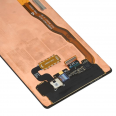Screen Replacement for Samsung Galaxy Note 20
A recommendation we give you is to watch on Youtube about Screen for Samsung Galaxy Note 20 and the tools you need to repair the Samsung Galaxy Note 20 screen, such as a lever. For our part, we propose to send you the complete original Samsung screen. It will arrive in excellent condition, because we send it securely and excellently packaged, so no accessory breaks.
Once we have everything, it is time to assemble with patience. The instructions to follow are:
- Before starting, it is essential and important that you press the power button until it turns off
- Make sure you have no static electricity. For this, you must have an antistatic wristband and wear footwear that disperses static electricity.
- To remove the Screen for Samsung Galaxy Note 20 from the smartphone, it is essential that you have something that generates hot air, such as a hair dryer or heat gun at 120°, never use one that exceeds 120° because it will burn the components.
- You should focus the heat on each of the sides so that the adhesive loosens. To completely remove the screen, help yourself with a pick, which is included with the set of necessary tools for the change.
- Then continue applying heat, but in the center of the smartphone, do it carefully and quickly so as not to damage the battery (it is best to remove it).
- When you finish removing it, be very careful, as you will disconnect the damaged screen from the motherboard. Look very carefully at how the screen is attached, there should be a small tab.
- After removing it, clean the surface as best as you can with the cotton cloth to remove all the adhesive that remained. You can use liquids that have been made for this purpose, but if you do not have them do not use water as it will damage many components, just use the velvet cloth.
- Only now should you place the new SM-N980F, SM-N980F/DS. Check if it turns on and works correctly, both the display and the touch.
You now have the new screen on your smartphone. Do not forget to place the battery and test its performance.
What is the price of the Screen for Samsung Galaxy Note 20?
The price we specify above (74.50€), will only increase the cost of shipping. Taxes are already included in the purchase. You can choose fast shipping, or regular shipping which will have its delays. In both options, you must be sure that what you bought will arrive in excellent condition.
What colors does the screen come in?
For your Samsung color, the module model you need only has black edges, because it is a piece that covers the entire area of the phone. Thus, you do not have to be looking among so many colors.
Should I go to an official service technician
It is very normal that you feel helpless in the face of something new, but do not forget that there are no mysteries to this task. Many books and tutorials have been published on how to change the screen of your phone.
In this post, I will explain how to do it yourself for a minimal cost of 74.50€. Make sure to read it completely, do not try to skip any section as that will depend on the success of your effort. If you do not understand it, review it as often as necessary. So the answer is: Do not send it to a technician. You can do it!
Can I repair the screen for Samsung Galaxy Note 20 myself?
Our intention will always be your well-being and to be able to provide you with a solution to everyday problems. Now, I will reveal how you can understand if your screen has suffered some broken pixels and if it is necessary to make a change, and if necessary, we have already listed how to dismantle it easily (with a gift). Without further ado, focus on each of the items and... get to work!
Some tips from Samsung
The first thing you should do is put a silicone protector that adheres to the touch, and protects it from fractures or marks. The thickness of the tempered glass is usually 0.3 to 0.5 mm and its function is to act as a shield against a fall from a height of 1 m. The qualities vary, as does their cost, but it is still extremely low. And you can change them yourself whenever it has a mark or is completely broken. Thus, only the glass will break and the display of your phone will continue undamaged.
Also, we encourage you to use a hydrogel protector that reduces the damage of the fall preventing the screen from breaking. And it protects the corners. One of the most used are those that have an edge that protrudes above the screen, so that when it hits the floor it does not hit.
Another suggestion, and that everyone is using, is the case with a cord. Not only will we carry our smartphone with style, but we also prevent it from being stolen.
How to diagnose if the screen is broken
Before concluding that it stopped working completely, it is important to check if it is the glass or the module that is defective.
If the touch is damaged we will notice by seeing the top part broken and yet, the LCD continues to be displayed normally. But the display will be damaged if the phone stops working, that is, if only a section is visible, horizontal lines appear or the screen does not turn on. To finish verifying that we must change it, go to settings. Then, to "About phone" and click 7 times on "build number". This gives you access to the "developer options".
Within this section, select "pointer location", and outline the entire screen. If they are not represented, it is assumed that there are problems and you must repair it.