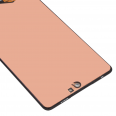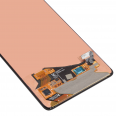Samsung A72 Screen: The Adventure of Reviving Your Galaxy A725
Imagine waking up one morning, eagerly unlocking your Samsung Galaxy A72 only to find that the screen decided, without warning, to leave you hanging. That sudden scare, that “What do I do now?” becomes just another anecdote when you have this Samsung A72 replacement screen at hand. Why complicate things by paying expensive technical services when you can show your skills and bring your smartphone back to life from the comfort of your home?
Reuniting with Your Samsung A72 and Its New Screen
You might be wondering how it is possible to restore your A72 screen’s splendour in the blink of an eye. Well, the key lies in the details: we've gathered all the necessary components to make the process easy. With this screen for Samsung A72 in hand, you not only recover the color quality and brightness but also have the satisfaction of having done it yourself.
Don't forget that the Galaxy A72 is a device that stands out with its 165 mm height, 77 mm width, and 8.4 mm thickness. A big smartphone that, despite its size, boasts a weight of 203 grams to house a 5000 mAh battery and a well-crafted design. Therefore, replacing the Samsung A72 screen not only brings back its impeccable aesthetics but also spares you from having to say goodbye to a phone that still has much to offer.
- GIFT: Screen protector for added peace of mind.
- GIFT: Tool kit to assist with every screw and flex.
The Surprises Included (and a Few Care Tips)
You might not have known that our combo aims to save you hassle. Yes, you read that right: with your new Samsung Galaxy A72 screen comes a free screen protector that you'll want to use right away. Additionally, your tool kit will be your loyal companion in this mini repair adventure.
By the way, before you get too excited, let me warn you that this replacement is not compatible with the integrated fingerprint reader, so keep that in mind if you use that feature frequently. Other than that, get ready to transform your mobile and give it a second chance.
Getting Hands-on and Protecting Your Investment
With your Samsung A72 screen ready to be installed, the story continues with a personal touch: that secret pleasure of unscrewing, disconnecting flex, and carefully removing adhesive remnants (while humming your favorite tune, why not?). Afterwards, you adjust the new display, reconnect with care, and place each screw back in its place. It's almost a ritual that, if you follow the steps calmly, will gift you a happy ending.
Then, you'll find yourself proudly looking at your renewed Samsung Galaxy A72 screen. And since surprises don’t end there, remember to give it extra security with the right case. The Galaxy A72 has an IP67 certification for water and dust resistance; however, caution is never too much, because an unfortunate drop can once again put your brand new Samsung A72 screen at risk.
Why Repairing on Your Own
Many people wonder if it's not better to leave everything to the official technical service. But when you realize that the process is simpler than you imagined, that the A72 screen fits without trouble and that you have the necessary tools in your hands, well...who could resist trying? In the end, your wallet and ingenuity will be rewarded.
The best part of this experience is that it will immerse you a little more into the essence of your Galaxy A72. You'll discover its Snapdragon 720G processor, its great combination of cameras (64 MP main, 8 MP telephoto, 12 MP ultra-wide, and 5 MP macro) and you'll rekindle your love with its stereo sound featuring Dolby Atmos. So, while you enjoy your new Samsung A72 screen, you'll understand why it's a device truly to be enjoyed.
One Final Look Before Turning on Your Smartphone
You have it all now: the complete package, the courage to face the replacement, and the excitement of seeing that great Samsung Galaxy A72 screen shine again. All that's left is to lovingly pack up the remains of the previous screen (remember to recycle if you can) and smile as you turn on your Galaxy A725. You'll see that the touch, clarity, and tactile response have returned to their best version.
If you're worried about making a mistake, don't forget that you have our special tool kit, a simplified guide and the promise of an ideal replacement for your Samsung A72 screen. From now on, it's up to you how to take advantage of the 88 hours of active screen time that are so praised in the Galaxy A72.
Be the hero of your own story! With this change, your Galaxy A72 gets the life it deserves, and you gain another story to tell.
• Product Weight: 0.14 kg.The technical specs of Samsung Galaxy A72
can help you to choose the correct repair part for your device. Make sure your model reference is the same as this element. Here are some tech specs to help you:
- Brand: Samsung
- Samsung Galaxy A72 Size: 165 x 77.4 x 8.4 mm.
- Release date: 2021, March 17.
- Weight: 203 g.
- Screen specs: Super AMOLED, 90Hz, 800 nits.
- Screen size: 6.7 inches, 108.4 cm2.
PVP:
SPA300519.90€ AvailableInStockNewCondition