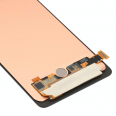¡¡¡20 YEARS ONLINE!!!
ONLY TODAY: SHIPPING 1€
limited offer to first 120 orders
TOP Selling
Complete screen for Samsung Galaxy A71 / A715 OLED

26.50€
LIMITED OFFER
before 29.50 € (-10 %)
before 29.50 € (-10 %)
Available
Order it now, with expedited shipping available.
- Includes free screen protector
- GIFT: Tool kit
- Valid for SM-A715F, SM-A715F/DS, SM-A715F/DSN, SM-A715F/DSM
Shipping cost
GB : 0.02 kg a United Kingdom 8.47€
GB : 0.02 kg
España Baleares
España Canarias
España Peninsula
Andorra
France
Italy
Portugal
Austria
Bolivia
Brasil
Chile
Colombia
Costa Rica
Denmark
Ecuador
Estonia
Finland
Germany
Greece
Guatemala
Hungary
Ireland
Liechtenstein
Luxembourg
México
Monaco
Netherlands
New Zealand
Norway
Panamá
Paraguay
Perú
Poland
Puerto Rico
Rep. Dominicana
Romania
Russian Federation
Slovenia
Sweden
Switzerland
Turkey
Ukraine
United Kingdom
Uruguay
Venezuela
Yugoslavia