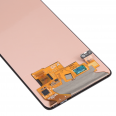Complete Samsung A52 5G Screen ✔️
Has your Samsung Galaxy A52 5G (A526, 20• screen been broken and you need a quick and reliable replacement? This complete module (LCD + touch) arrives 100% brand new and ready to install without the need for soldering or makeshift connections. It includes:
- 🔹 High-resolution LCD screen.
- 🔹 Original and responsive touch panel.
- 🔹 Flex connection to the motherboard.
- 🔹 Integrated image controller IC.
- 🔹 Back-light for even brightness.
To make assembly easy, we include a premium tool kit (levers, pick, suction cup, screwdrivers) and ship everything in shockproof packaging 📦 that protects every component.
Step-by-step guide to replacing Samsung A52 5G screen 🔧
- Power off the phone and remove the SIM tray.
- Dissipate any static electricity (anti-static wristband 👍).
- Heat the perimeter (hairdryer or gun ≤ 120°C) to loosen the adhesive.
- Insert the pick and gently release the display with smooth, non-forceful movements.
- Apply mild heat to the center to avoid battery damage (better to remove it if you know-how).
- Use the suction cup to lift the module; disconnect the flex carefully.
- Clean adhesive residues with a microfiber cloth and, if available, isopropyl alcohol.
- Place the new screen, connect the flex, and test touch and colors before sealing.
Ready! Enjoy your Samsung A52 screen like brand new ✨.
How much does it cost to buy the screen? 💸
The current price is listed above (17.90€ VAT included) and includes an exclusive limited discount. Grab it before it ends! ⏳
What color variants are available?
We currently provide the black color, which integrates best with the Galaxy A52 5G without a frame.
Is it better to go to an official service center?
Going to the service center can triple the budget. With our kit, you save on labor and waiting days. If you follow the guide calmly, you will achieve a professional result without extra costs.
Will I be able to repair this Samsung A52 screen? 🤔
Yes. If you already have our pack, you just need patience, good lighting, and follow the instructions. Thousands of users have successfully replaced their Samsung A52 screen and saved good money.
Recommendations to protect your new screen 🛡️
- 📱 Shockproof case that covers corners.
- 🛡️ Tempered glass protector or nanoceramic liquid.
- 🔒 Holding accessories (strap or ring) to prevent drops.
How to know if your screen is broken
- 👉 The touch does not respond or does so partially.
- 👉 Visible cracks in corners that expand.
- 👉 Stains, lines, or flickers appear on the image.
If you detect any of these symptoms, it's time to replace the Samsung Galaxy A52 screen before the damage worsens.
Note: this replacement does not maintain the under-display fingerprint sensor.
• Product Weight: 0.22 kg.The technical specs of Samsung Galaxy A52 4G
can help you to choose the correct repair part for your device. Make sure your model reference is the same as this element. Here are some tech specs to help you:
- Brand: Samsung
- Samsung Galaxy A52 4G Size: 159.9 x 75.1 x 8.4 mm.
- Release date: 2021, March 17.
- Weight: 189 g.
- Screen specs: Super AMOLED, 90Hz, 800 nits.
- Screen size: 6.5 inches, 102.0 cm2.
PVP:
SNK.EDA00226050217.90€ AvailableInStockNewCondition