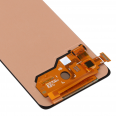Samsung Galaxy A51 Screen
Hey! If you're here, it's likely that your Samsung Galaxy A51 has had an accident and you need a new screen to make it look like new. Released in 2019 by Samsung, this model (technical reference SM-A515, including variants like SM-A515F, SM-A515F/DSN and more) is a classic with its 6.5-inch screen that makes everything look great. At iLevante.com, we offer you this Premium quality replacement, similar to the original in performance and durability, perfect to revive your Galaxy A51 without hassle. 😎 It's not the original piece, but it is designed to fit perfectly and give you a crisp and smooth visual experience. Remember, this replacement has a slightly larger notch than the factory version and is not compatible with the fingerprint reader, but that doesn't detract from it being a top option to fix your phone quickly and affordably.
Imagine enjoying that 6.5-inch screen on your Samsung A51 again, with vibrant colors and responsive touch. This complete replacement is ready to install, integrating everything you need in one piece. Why complicate your life with expensive repairs in workshops? With us, you save time and money, and we send you a free tool kit to do it yourself. Let's break down why this is the best choice for your A51! 🚀
Key Features of the Replacement Screen for Galaxy A51
This screen for the Samsung Galaxy A51 is not just any part; it is a high-quality replacement that offers you a solid and reliable alternative. Here's what makes it stand out:
- Integrated touch screen: With protective glass that responds to touch as it should, ideal for navigating apps or watching videos on your A51.
- Quality LCD: Displays clear and bright images on those 6.5 inches, keeping the essence of the 2019 Samsung model.
- Connection flex: Plugs directly into the motherboard of the Samsung A51, making installation a breeze.
- Built-in IC controller: Ensures everything runs smoothly, from brightness to colors.
- Included frame: Comes with the frame to fit perfectly in your Galaxy A51, reducing risks during the change.
All this in a single package means fewer loose parts and more simplicity. If your current screen is broken, scratched, or simply unresponsive, this Premium replacement restores functionality without major differences in daily use. And hey, with its 6.5-inch size, it remains ideal for that sleek design of the Samsung Galaxy A51 that we love so much. 🌟
Why Buy This Samsung A51 Screen at iLevante?
At iLevante.com, we don't just sell replacements; we provide practical solutions to get your Galaxy A51 back in action. This 2019 model with reference SM-A515 was a hit for its immersive screen, and our replacement keeps that vibe. It is Premium quality, meaning it is made with durable and tested materials. We don't mention exclusive technologies because it's not the original, but we do guarantee it's a similar option that gets you out of trouble. 😊
Also, we give you a free tool kit! It includes precision screwdrivers, picks to peel, soft levers, and a suction cup to handle everything with ease. You don't need to be an expert; with a little patience, you'll have it ready. Imagine saving on labor and feeling that satisfaction of fixing your own Samsung A51. And if you're searching for "cheap Samsung Galaxy A51 screen" or "Premium A51 screen replacement," you're in the right place!
Quick Comparison: Original Screen vs. Our Premium Replacement
| Aspect |
Original Screen (Samsung 2019) |
Our A51 Replacement |
| Quality |
High, with proprietary technologies |
Premium, similar in performance |
| Size |
6.5 inches |
6.5 inches, perfect fit |
| Fingerprint Compatibility |
Yes |
No |
| Notch |
Standard |
Slightly larger |
| Installation Ease |
Requires workshop |
Easy DIY with included kit |
As you can see, our replacement is a bargain to keep your Samsung Galaxy A51 functional without spending a fortune. It's perfect for users who value practicality! 💪
How to Change the Samsung Galaxy A51 Screen Step by Step
Let's get straight to it! Changing the screen of your A51 is not science fiction. If you're a little handy, you can do it at home in about 25-30 minutes. Remember: for Samsung models like this 2019 version, it's a good idea to disconnect the battery before connecting the new one to avoid glitches. Here's an informal and detailed guide with our tool kit. Follow these steps, and you'll see how easy it is! 🔧
- Get Ready: Turn off your Galaxy A51 completely. Discharge any static by touching something metallic. Gather the kit: screwdrivers, picks, levers, and suction cup. 😌
- Apply Heat: Use a hairdryer or heat gun (maximum 120º) to soften the glue. Focus on the side edges, moving the heat constantly without staying in one spot for more than 2 seconds. Keep at least 5 cm distance to avoid damage.
- Detach the Sides: Insert a pick between the frame and the broken screen. Move it up and down to release one side, then repeat with the other three. Go slow to avoid forcing!
- Avoid the Center: Do not heat the middle where the battery is; heat is not good for it. Once the edges are loose, heat the center a bit and use the suction cup to lift the screen carefully.
- Disconnect with Care: If the screen is very broken, help yourself with levers, but remember there is a flex connector. Lift gently to avoid breaking it. Disconnect the flex from the motherboard.
- Clean and Disconnect Battery: Remove old glue residues. If you access the battery, disconnect its connector to reset everything.
- Install the New One: Connect the flex of our Premium screen to the Samsung A51. Reconnect the battery if you disconnected it.
- Test and Seal: Turn on the phone and check everything works: touch, colors, brightness. Great! Now apply new glue (or use the included adhesive if applicable) and press to fix. Let it rest for a few minutes. 🎉
If you follow this, your Samsung Galaxy A51 will be impeccable. It doesn't support fingerprints, but for everything else, it's a replacement that will surprise you with its quality. If you're looking for "A51 screen replacement tutorial," this guide is gold!
Signs You Need a New Screen for Your Samsung A51
Sometimes you're not sure if it's time to change. Here are tips to detect issues in your Galaxy A51 from 2019. If you see these symptoms, our Premium replacement is the ideal solution:
- Cracks or Breaks: Not only unsightly but affects daily use. Change and forget!
- Black or White Screen: If it doesn't turn on, it might be the screen. Try our replacement to revive it.
- Dead Pixels: Those black or bright spots ruin the view; a new one fixes it.
- Failed Touch: Ghost touches or slow? Time for a tactile upgrade.
- Weird Colors or Flickering: Distortions that annoy; our Premium LCD corrects them.
- Water Damage: Moisture is the enemy; replace to save your A51.
- General Wear: Scratches that dull the 6.5-inch screen? Return to the original brightness.
Detecting this early saves you headaches. With this replacement for Samsung Galaxy A51, your mobile goes back to being the perfect companion for photos, games, and more. Don't wait for it to get worse! 📱
Compatibility and Technical Details of the Replacement for Galaxy A51
This replacement is optimized for the Samsung A51 (SM-A515 and variants), ensuring an ideal fit in its 2019 chassis. It is a complete 6.5-inch screen that integrates everything, from the touch to the frame, for stress-free installation. Remember the slightly wider notch and non-compatibility with fingerprints, but for users prioritizing cost and quality, it is unbeatable. If you have a Galaxy A51 with reference like SM-A515U or SM-A515W, it fits perfectly! 🔍
At iLevante.com, we focus on replacements that give you real value. Search "Samsung Galaxy A51 Premium screen" and you'll see why we're the favorite option. Make your phone shine again! ✨
• Product Weight: 0.14 kg.The technical specs of Samsung Galaxy A51
can help you to choose the correct repair part for your device. Make sure your model reference is the same as this element. Here are some tech specs to help you:
- Brand: Samsung
- Samsung Galaxy A51 Size: 158.5 x 73.6 x 7.9 mm.
- Release date: 2019, December 12.
- Weight: 172 g.
- Screen specs: Super AMOLED capacitive touchscreen, 16M colors.
- Screen size: 6.5 inches, 102.0 cm2.
PVP:
SNK.SYA00769101A17.49€ AvailableInStockNewCondition