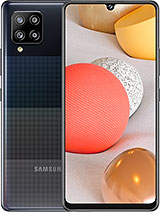Simple Samsung Galaxy A42 Screen Replacement
An alternative we suggest is to watch videos on Samsung Galaxy A42 Screen and the tools you need to repair the display, such as a pick. We propose to send you the screen for your SM-A426B, SM-A426B/DS. It will arrive in perfect condition, because we send it insured and hermetically packaged, so no part is broken.
Once we have done the research, it is time to assemble with great care. The steps to be carried out are:
- The first thing is to keep the power option pressed until your phone turns off, so you can start working without damaging the board. Also, if you can remove the power source it would be excellent (in the following paragraphs, I will show you why).
- To separate the display along with the touch from the phone, you need something that generates hot air, like a hair dryer or heat gun at 120°, never use one that exceeds 120° because the components will melt.
- You have to focus the heat on each of the sides so that the adhesive comes off. To completely remove the module, help yourself with a pick, which is part of the set of useful tools to be able to change.
- The next step is to continue heating, but in the middle of the smartphone, do it carefully and quickly so as not to affect the battery (it is best to remove it).
- After removing it, be very careful, because you will separate the broken screen from the base plate. Observe calmly how it is attached, there is a small tab.
- When disconnecting it, clean the surface as best as you can with the soft cloth to be able to clean all the old adhesive. You can use liquids that were designed for this purpose, but if you do not have them do not use water as it will damage various buttons, but only use the soft cloth.
- Now we are almost finished, now connect the new screen to the motherboard and connect the cable that the device has from the factory.
- Now you just have to adhere the new display. These displays come with an included adhesive, you just have to heat the display a little with a heat source so the adhesive will soften.
- When it has melted a bit, stick it on the surface of your smartphone.
You have finished, you now have the new screen on your mobile. Do not forget to put the power source and check all its operation.
What is the price of the Screen for Samsung Galaxy A42?
The price we mentioned at the beginning (18.90€), only the cost of shipping will be added. VAT is already included in the purchase. You can choose full shipping, or common shipping which will have its delays. In both options, you must be sure that what you purchased will be in excellent condition.
What color variants are available?
For now, we only have the color black for all Samsung Galaxy A42 (including the color one). Because this model does not have any type of frame.
Do I have to go to the original Samsung technical service?
Of course, when the LCD stopped working you thought about this. We regret this moment because we understand that going to an original Samsung service will not be cheap and it is not justified to pay so much. But stay calm, we offer you the convenience of changing it at home and spending half the price.
Can I replace the Samsung A42 screen?
Yes! We have already explained the steps to follow quickly and efficiently so that your Samsung Galaxy A42 works again. Next, we will reveal how to know if the screen of your smartphone is damaged.
If you follow the items there will be no problems. You will have managed to fix the problem with just your ingenuity and in a short time.
Tips from Samsung A42
Without a doubt, we would like the screens to be impossible to break, although that would be spectacular the truth is that, or in an abandonment, a fall, can end with our screen shattered.
Therefore, we always say, that a wise suggestion is: cover with a case. The cases fulfill their function very well.
Many people have the habit of lending their phone and the truth is that no one will take care of your phone like you. If you do not want someone else to break it, save yourself that regret and do not lend it unless it is an emergency.
Whenever you plug your phone into a charger, put it in a spacious place where no one can touch it while it is charging. This way you will avoid damage that you will later regret.
And finally, if you want to protect the useful life of your smartphone, we suggest that babies do not play with the mobile. If they want to have fun, on sales platforms they offer at a very good price, technological devices designed for our children.
How to find out if the screen is broken
The large number of blows that your phones have, it could be said that they are not accidents that completely destroy our device. Generally, only the screen is scratched and do not suffer other damage that affects the touch part of it. Even so, there are times when our electronic device falls in a quite serious way and we do not see any damage at first sight, but although it is not seen, that blow did cause problems to our electronic device. That's when you should assume to follow these essential items to check the functionality of your cell phone.
- First when turning on your electronic device, make sure you can unlock it by touching the screen. If it works, it means that there are still parts of your mobile that have not been damaged in the terrible blow.
- Second, look very carefully at the corners of your mobile. The edges are the first where the injuries from the accident suffered are found, over time those fractures will spread throughout the screen, already making it impossible to see the messages on the mobile phone. That is when you should replace the display.
- Third, it may be that your mobile does not have any injury from the blow, but if the touch does not work or only works in certain sections of the smartphone, you need to have a correct display for the model of your A42.