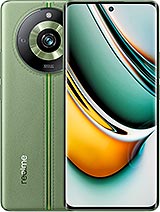Its components are:
- The touch screen.
- An LCD screen.
- A connection flex which is fixed to the motherboard.
- An integrated image controller IC.
To give you a satisfactory experience when removing the screen, we include a set of tools, among them are levers, a pick, and screwdrivers. You must use each element in order to achieve a successful display repair.
The Realme 11 Pro screen and tools will arrive in optimal condition thanks to the type of box we use, ensuring that no accessory we send you will be damaged.
Quickly change Realme 11 Pro screen
In this article, I will simply show you how to replace the damaged screen of the phone.
But before attempting anything, make sure you understand the features of your phone.
The first thing you should do is place the device face down. Remove the back cover, the battery, and you will see some screws, remove them.
The second step is to disconnect the Flex cable that connects the module to the motherboard. With the plastic lever, apply pressure and it will pop out by itself.
Now you must replace what is broken, for this we will need to use two things:
- Heat: for this you can use a hair dryer, not exceeding 120°C. Apply it around.
- A plastic pick: exert pressure between the screen and the frame.
Finally, place the screen (previously clean the adhesive residue) and connect the cables exactly the same way. Now just place the screws and the cover back.
How much does the Realme 11 Pro screen cost?
The total is specified above (40.90€), only the shipping value will be added. VAT is already included in the purchase.
Can I fix this Realme 11 Pro screen myself?
Have you now got our screen? You are in control. Now it is necessary to be calm and fully focused on this task. Our goal will always be for you to save the euros of labor.
Do not get depressed when you go through a moment like this. Always remember that you can do it if when repairing your phone you do it with great peace. That way, you won't destroy any essential board of the mobile phone that later costs you more to fix it or that it is impossible to find the spare part.
How to find out if I need to change the Realme 11 Pro screen
Before concluding if it has stopped working completely, it is important to understand if it is the glass or the LCD that is defective.
- First, when turning on your phone, make sure you can use it by touching the screen. If it works, it is probably because there are still some functions of your phone that have not been damaged.
- Second, look carefully at the edges of your smartphone. The edges are the first to show the injuries from the impact, over time these cracks will spread across the entire screen, making it impossible to view the information on the phone. That's when you need to replace the screen.
- Third, it is possible that your phone has almost no damage due to the accident, even if the touch does not work or only works in some parts of the smartphone, you need to have a suitable display for the model of your device.
Realme 11 Pro Recommendations
Of course, we would be delighted if our mobile device could last forever. However, the reality is that a simple oversight or an accidental blow can cause our precious screen to shatter.
For this reason, we always emphasize the importance of investing in a protective case. Cases are really effective in keeping our device safe from potential damage.
Although sometimes we share our phone with friends, we must remember that no one will take care of it as well as we do.
Also, when charging your phone, make sure to find a safe place where no one can cause it to fall while it is charging. This way, you will avoid costly unnecessary breakages.
To conclude, if you want to extend the life of your mobile device, we recommend keeping it out of the reach of small children. If they want to have fun, there are gaming consoles specifically designed for them, available at very affordable prices. This way, everyone will be happy and your phone will be safe.