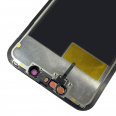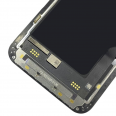Easy iPhone 13 Pro Screen Replacement
To start, you need to have the right tools for this job. You need, a hairdryer which will serve to detach the broken screen from the phone. At the same time, you will need a pick to perform the task of removing the iPhone 13 Pro Screen by applying controlled force, keeping in mind that it must be meticulous. And also, you will need a velvet cloth.
Also, the screen you will purchase will be received in a very well stored form, so you have to be very careful when taking it out of the packaging. Once you have all the tools you need and the display, I will show you everything you need to do.
- Before starting, it is essential and also considerable that you press the power button until it turns off
- Make sure you have no static electricity. A good way is to have the skin with cream and wear shoes that eliminate static electricity.
- Now with the phone turned off, we will turn on our hairdryer to be able to separate the broken display from the phone, which is joined with an adhesive. It is recommended to use hairdryers that do not blow very hot air, because otherwise you will melt the essential buttons, and if you did not remove the battery, it could get too hot and then it would not work. Next, use the pick to be able to detach the display, do it with a constant and gentle impulse.
- After finishing removing it, be very careful, as you will disconnect the broken screen from the motherboard. You must look very carefully at how it is attached, there is a small tab.
- After removing it, clean the surface very well with the smooth cloth to be able to remove all the adhesive that is not useful. You can use liquids that were made for this purpose, but if you do not have them do not use water as it will damage many buttons, just use the soft cloth.
- Finally, it is time to replace it with the impeccable A2638, A2483, A2636, A2639, A2640. Check if it turns on and if it is working correctly, both the LCD and the touch.
That's it, you now have the new screen on your device. Do not forget to place the battery and check all its functionality.
What is the price of the iPhone 13 Pro Screen?
Although on sales websites prices increase every day, we have kept the same price of 27.49€, which is mentioned at the beginning. It is your chance to take advantage of this offer now. The price includes VAT, only the cost of shipping will be added to the total, which will depend on the region where you live.
What color or colors does the screen have?
For your Apple color, the module model you need only has black edges, because it is a replacement that covers the entire contour of the smartphone. Thus, you do not have to be looking among so many tones.
Should I go to an original service
Undoubtedly, when the module was damaged you speculated about this. At that moment, which causes us so much pain, we already know the truth, we will have to go to a technician it will not be cheap and it is not worth such expense. But stay calm, we offer you the ease of fixing it at your home and spending half the price.
Will I be able to change the screen of the Apple iPhone 13 Pro?
Have you already purchased our screens? Now you have control. You need to be relaxed and fully focused on this precise task. Our goal will always be for you to be able to save the euros of the manufacture.
Do not be discouraged when you go through a situation like this. Always keep in mind that everything is possible if when repairing your phone you do it with great calm. That way, you will not destroy any essential button of the mobile that later will be much more expensive to fix or that it is impossible to get the spare part.
Alternatives and recommendations from Apple
The first thing you should do is put a glass that sticks to the screen, and it protects it from scratches or marks. The thickness of the silicone protector is usually 0.3 to 0.5 mm and they act as a shield against a fall from a height of one meter. The qualities vary, and not to mention their cost, but it is still very low. And you can place them yourself easily every time it has a mark or it has been broken. Thus only the protector will break and the screen of your smartphone will look unharmed.
In addition, we recommend using a plastic case that reduces the impact of the fall preventing the screen from breaking. And it protects the corners. Among the most used designs are those that have an edge that is a few millimeters above the touch, because when it falls to the floor it does not hit.
Another option, and that everyone is using, is the case with a cord. Not only will we carry our smartphone with a decoration, but also, we avoid a fall.
How to know if the screen is broken?
Before concluding that it is completely defective, it is important to know if it is the film protector or the screen that is defective.
If the touch is damaged we will notice it when we see the exterior shattered and yet, the screen continues to look normal. But the display will be broken if the smartphone stops working, that is, if only a part is shown, vertical lines appear or everything is black. To finish confirming that we must replace it, go to settings. Then, to "About the phone" and tap 7 times on "build number". This way the "developer options" are activated.
Within this item, select "pointer location", and outline the entire area of the screen. If these are not seen, it is assumed that there are problems and you must repair it.