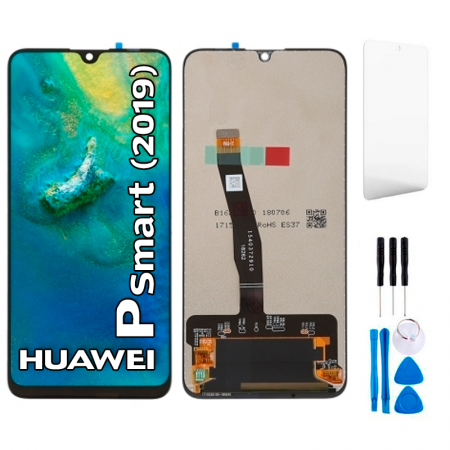Huawei P Smart 2019 Screen
The Huawei P Smart 2019 Screen is the ideal solution to restore your device's original splendor. Specifically designed for models POT-LX1 and POT-LX1T (Year 2019), this complete screen is perfect for replacing the damaged part of your smartphone. With technology that combines quality and functionality, it is composed of several essential elements that ensure optimal performance.
Features of the Huawei P Smart 2019 Screen
This screen has a well-integrated structure that includes:
- High sensitivity touch glass, ideal for a smooth user experience.
- LCD screen that offers vivid colors and excellent resolution.
- Flex cable that efficiently connects to the motherboard.
- An integrated image controller IC that ensures precise display.
- Backlight for brightness regulation and optimal visibility in any light condition.
Additionally, it includes a practical tool kit that facilitates the installation process. This set contains levers, a pick, and specific screwdrivers to make the replacement simpler and safer.
How to change the Huawei P Smart 2019 screen?
Repairing your mobile may seem complicated, but with patience and the right tools, it is a completely achievable task. Follow these steps to replace the Huawei P Smart 2019 screen:
- Place the mobile face down and remove the back cover and battery. Unscrew the visible screws.
- Carefully disconnect the flex cable that connects the screen to the motherboard. Use a small flat screwdriver to release the socket.
- Apply moderate heat (maximum 120°C) around the edges of the screen with a heat gun. Use a plastic pick to separate the broken screen from the frame.
- Place the new screen, ensuring to clean any residue before installation. Connect the flex cable in the same way it was and reassemble the device.
This process may seem laborious, but with the right tools and a bit of patience, you can restore your mobile without needing to visit a technician.
What makes this screen special?
The Huawei P Smart 2019 screen stands out not only for its quality but also for its design. With IPS technology and Full HD+ resolution, it offers intense colors and wide viewing angles, perfect for enjoying multimedia content or navigating your favorite apps. Its slim bezel maximizes viewing space, providing an immersive experience.
Tips for protecting your new screen
Once you've installed your new screen, it's important to take measures to protect it and prevent future damage. Here are some recommendations:
- Use a high-impact case that protects the corners of your mobile.
- Apply a tempered glass to prevent damage from falls. This accessory is easy to install and very effective.
- Consider using liquid glass, an innovative option that provides greater resistance to accidents.
- Complement protection with accessories like stands or straps to hold the mobile comfortably.
How to know if you need to change the screen?
If your Huawei P Smart 2019 has suffered a fall, follow these steps to determine if you need to replace the screen:
- Check if the touch functions when turning on the device. If it works partially or doesn't respond, the screen is likely damaged.
- Inspect the edges for cracks. These can extend over time and affect functionality.
- If there are no visible cracks but the touch isn't working correctly, you may need a new screen compatible with your model.
The Huawei P Smart 2019 features an attractive design and a Full HD+ screen that occupies nearly the entire front, offering an immersive visual experience. Equipped with the Kirin 710 processor, this device offers solid performance for its range, though its 3 GB RAM can be limiting in certain demanding applications.
The main 13-megapixel camera with an additional sensor for depth detection stands out in night photography, thanks to the integrated artificial intelligence. Additionally, its 3400 mAh battery offers decent autonomy, complemented with power-saving modes to optimize its duration.
Replacing your Huawei P Smart 2019 screen will not only restore its functionality but also allow you to enjoy all its features again. With this complete screen and the included tool kit, the process will be simpler and more accessible.
• Product Weight: 0.13 kg.The technical specs of Huawei P Smart (2019)
can help you to choose the correct repair part for your device. Make sure your model reference is the same as this element. Here are some tech specs to help you:
- Brand: Huawei
- Huawei P Smart (2019) Size: 155.2 x 73.4 x 8 mm.
- Release date: 2018, December 28.
- Weight: 160 g.
- Screen specs: LTPS IPS LCD capacitive touchscreen, 16M colors.
- Screen size: 6.21 inches, 94.7 cm2.
PVP:
SNK.SP1526B16.58€ AvailableInStockNewCondition